Seagate FireCuda 2TB Review – GREAT FOR ITTY BITTY FILES

Seagate FireCuda 2TB Review – Seagate’s FireCuda range is the last hurrah of hybrid desktop hard drives that combine a traditional hard drive with a small SSD. While they’re still a viable option for laptops where there’s sometimes only room for one drive, they’ve failed to take off in the desktop PC space, as the lack of space restrictions and tumbling prices of SSDS means it simply makes more sense to buy a separate SSD and hard drive.
[sc name=”ad 2″]
The FireCuda is facing tough odds in this market, as it tops out at just 2TB. However, so even the cheapest SSD and hard drive combination would struggle to compete on the price front.
Then again, that’s because you can’t buy SSDs this small. The FireCuda uses just an 8GB portion of NAND flash memory for its SSD buffer, which is rather pitiful, whichever way you look at it.
The drive works by keeping tabs on which files are accessed most often and storing them on the SSD portion, potentially resulting in faster boot and app-loading times.
However, even if you allow for the fact that not all of the circa-20GB of space that Windows 10 occupies would be accessed regularly, it’s still a given that 8GB wouldn’t allow for all many of your favorite apps and games to be speeded up by the SSD.
What’s more, the NAND is only of the multi-level cell (MLC) variety, so it isn’t even particularly speedy or long-lasting, although Seagate does provide a five-year warranty with these drives, so the NAND should last at least that long with typical use.
The hard drive, meanwhile, is a two-platter configuration spinning at the bog-standard speed of 5,400rpm, with Seagate claiming sequential read/write speeds of 210MB/sec and similar power consumption figures to the BarraCuda, while the noise level hits 36.5dB.
Of course, the proof of the pudding is in the eating, and for all our dismissive tone above, the FireCuda does a reasonable job, sometimes. For some reason, this drive doesn’t get on with AS SSD, with it returning an appalling sequential read figure of just 60.9 MB/sec and having the slowest access time on test. However, in CrystalDiskMark, it was largely on a par with the other cheaper drives for sequential workloads, and sat at the top of the table for random writes.
In PCMark 8, it beat all and sundry in nearly all the tests and had a huge lead in overall bandwidth. This result reflects the fact that PCMark is the closest to a real-world test, as it focuses on app loading times and repeats each test three times, giving the drive a chance to learn what data is being accessed frequently and optimize it appropriately.
As such, if you’re planning to build a tiny system in which performance isn’t the biggest concern, but want a decent amount of storage space, the FireCuda is worth considering.
Alternatively, if you just like the idea of getting a little bit of a speed boost but don’t want the hassle of two drives, and you don’t want to pay the extra money for faster hard drives, then the FireCuda has its place too, especially given its lengthy warranty.
Seagate FireCuda 2TB Review: Conclusion
The Seagate FireCuda occupies a small niche that won’t interest to many desktop PC users, but it has potential if you’re in that niche. There’s a handful of scenarios where its hybrid approach will prove useful, and its low price and long warranty sweeten the deal.
When you purchase through links on our site, I may earn an affiliate commission. Here’s how it works.
It’s just a shame that Seagate doesn’t offer these drives in larger capacities with larger, faster NAND. A 4TB version with 32GB of NAND could be a killer product.
Seagate FireCuda 2TB Review: Verdict
Most desktop users will be better served by a separate SSD and hard drive, but there’s a handful of scenarios where this hybrid drive proves handy.








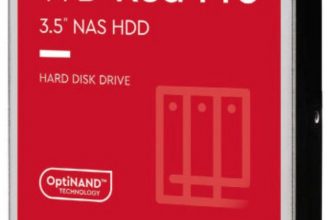



you cant use benchmark software on a SSHD due its automatic learning cache 8GB, most benchmarking software just don’t work as they don’t simulate Normal HDD use (benchmarking will only give you the spinning HDD part and it will end up resetting the 8GB cache if the test file is larger then 8GB and its been deleted and recreated)
majority of people will not be loading up 8GB of software every time they boot there pc up, the SSHD will learn what is used the most witch norm be less then 1GB
about 25% or so of the 8GB flash is allocated for persistent reads so if a part of the disk is read 5 or more times its makes sure its harder for it to be evicted from the 8GB flash cache, so booting up your system would be SSD like after 2-3rd go and main programs like browsers and office and other productivity apps would be 8GB SSHD boosted (remember windows 10 need to reboot system or turn off Fast boot {recommended off for stable system} to make it a clean boot or each boot up will be a hybrid boot up)
I Installed the 32GB SSHD Version. The Gaming Drive, as my C Drive.
Follow the instructions, loading your most used programs: (for me, my choices are:)
Boot, OS, Browser, Steam, Favorite Game & iTunes(not playing, just starting), MS OFFICE Word, wait a minute, shutdown. REPEAT 5 TIMES. After the 5th shutdown, you are ready to start for the first time. The OS Boot will be about as fast as SSD. Your top used programs will have been copied to and run from the 32GB SSD. Everything else fits nicely into the huge TB of storage. other games, movies, music library, the other MS Office programs I don’t use often, tax software, etc…
The conditioning of the SSD with the reboot steps really did speed things up. As you use things over the weeks and months, the SSD cache adjusts accordingly, as a cache should, speeding up the stuff you actually use.
I am very , very happy with seagate SSHDs! If you really want them to fly, combine a hybrid drive with PrimoCache software and more RAM. PrimoCache by Romex software is a two stage cache. One a 16GB RAM PC you could set up an 8GB RAM cache, and it will speed up everything you do. PrimoCache is a 2 stage cache, allowing you to combine a second SSD with your SSHD, expanding your cache to as big of an SSD as you want to buy. A low cost 120GB SSD is enough to really turbocharge all programs to run FASTER than SSD, run as fast as RAM, and that works very nicely.
I hope Seagate make a 10TB + 64GB flash + 128MB RAM Hybrid Megadrive.
Huge storage, fastest flash loading, and killer optimized read write caching, with power loss capacitor write protection with auto flush & head parking, with g-force fall protection. If they can do that in different form factors, that combines all available technology. Create a version with a M.2 adapter & you would have the worlds first M.2 platter hard drive. The M.2 connector would mostly draw the OS & common files from the drives RAM & flash, while still offering Vault sized 10TB storage!
But don’t expect the fireCudas to work with Linux. We have a computer cluster running Linux that originally used 2T fireCuda drives. The drives proved to be very unreliable. When we called Seagate about the problem, we were told that Seagate does not support the fireCuda drives when used with Linux! After wasting a lot of time trying to get them to work, we ultimately replaced all of them with conventional drives.
thanks for your sharing.
Since its essentially a faster SATA HD, until the price of 1TB SSDs drop further the Firecuda has a home as the No 2 data/mundane software drive behind an SSD system drive.
On my hobby room PC, I have a 256GB SSD PCIe boot drive backed up with a 1TB Firecuda SATA and am quite satisfied with its performance in that role at only a slight price premium over a standard HD.
I believe it does more than just cache frequently used files, but rather only caches those that are not sequentially accessed; i.e. steps in where a traditional hard drive is slow. This would explain why it does not need to be so large.