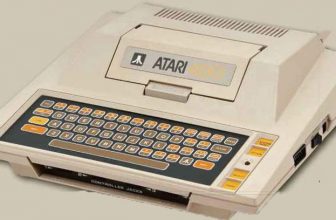MSI Trident 3 Arctic Review: Attack of the consoles!
Love ’em or loathe ’em, pre-built systems provide an accessible entry point into the PC gaming ecosystem, and the Trident 3 seems like a solid idea.
The spec is good for the price — Core i7-8700, GTX 1070,16GB of DDR4 – and you get a hefty storage solution as well. Coupled with a form factor matching the the Corsair One’s sophistication, it’s a shoo-in, surely?
Not quite — there are a few problems.
Despite MSI claiming that the Trident 3 is “easily accessible and ready to be upgraded at any time,” removing the rear panel voids the warranty for the entire unit.
Mind you, you’d be hard-pressed to find out how to take it apart, because it requires prying off the bottom fascia, and removing a plethora of screws and plastic to get at the hardware.
Next up on the long list of issues is the bloatware.
Look, we get it — for folks who just want a plug-and- play system, pre-installing chipsets, drivers, and the like can be a good idea.
But loading in proprietary backup software and a healthy dose of Norton Antivirus? We’re not so keen.
To be honest, Windows Defender isn’t that bad nowadays, so why the bloat?
On to the testing. Or lack thereof, at least at first.
Why, you might you ask?
Well, MSI had promised us one of the latest Trident 3 Arctics, complete with Intel Core i7-8700, 16GB of DDR4, and a GTX 1070.
However, the graphics card included with out unit was actually a 6GB GTX 1060. When combined with a i7-8700, that spec doesn’t currently exist, at least not in Arctic White.
You can’t buy it anywhere.
We were then pointed toward a similar spec online, featuring the white variant with a GTX 1060, but the processor at its heart was a Core i5, not the i7-8700 we had.
The mystery deepened, so we decided it was time to crack open the old girl, and see what was inside.
After carefully breaking into the lustrous white chassis, rather frustratingly removing the graphics card, and taking out the integrated CPU cooler, we discovered two things.
First up, the GPU itself had no designation on it; the only notable clue was the MSI Aero ITX cooler.
Removing that and looking directly at the stripped-down die revealed a GPU name of GP106-401 Al, which to our knowledge, doesn’t correspond to any known Nvidia silicon, outside of the GP106 being the general designation for the GTX 1060 series — that suggests that this might be an alternative SKU.
On to the CPU, and after removing the heatpipe arrangement, we were greeted by an Intel Confidential CPU.
That’s nothing new — if you’re a regular reader of our review pages, you’ll have likely spotted this on a number of chips — but these processors are typically only supplied to reviewers and engineers prior to the launch of a CPU, and not used in all-in-one systems way after launch.
This puts us in a pickle.
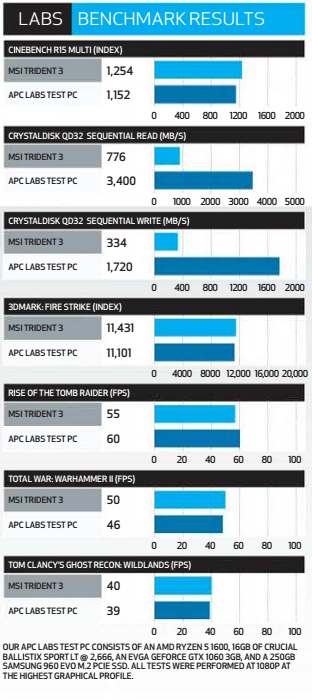
You can buy this spec, in the black variant, with keyboard and mouse. But when it comes to the white model pictured here, we can’t confirm its price. Build quality overall is good. It’s impressive, tight, difficult to upgrade, but not impossible.
That said, if you do upgrade, voiding the warranty, all you’re left with is a proprietary motherboard, a skinny chassis, and a fairly lackluster power supply (180W). There’s no doubt in our eyes that this machine is ideal for VR, but 4K gaming? Hmm, not really.
Zak Storey
Verdict
Intriguing design with good cooling and performance, but it's tricky to upgrade and the value is only middling.
- Approximately the size of the Xbox One X/PlayStation 4 Pro
- Easy access to internal components, and relatively upgradeable
- Swapping out the hard drive is arduous
- Accessing the internals voids your warranty