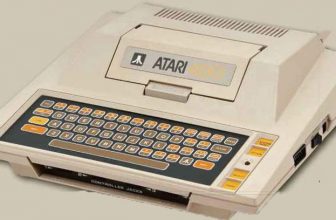ULTRA-MOBILE COMPUTERS & YOU
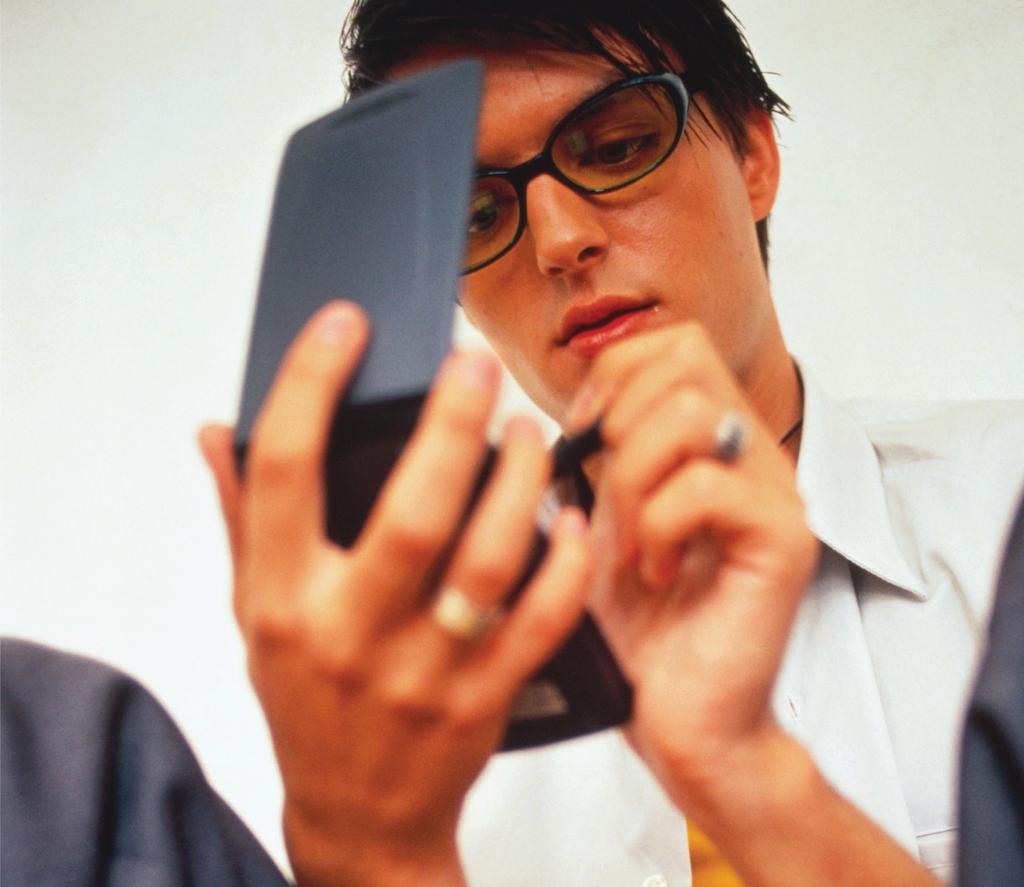
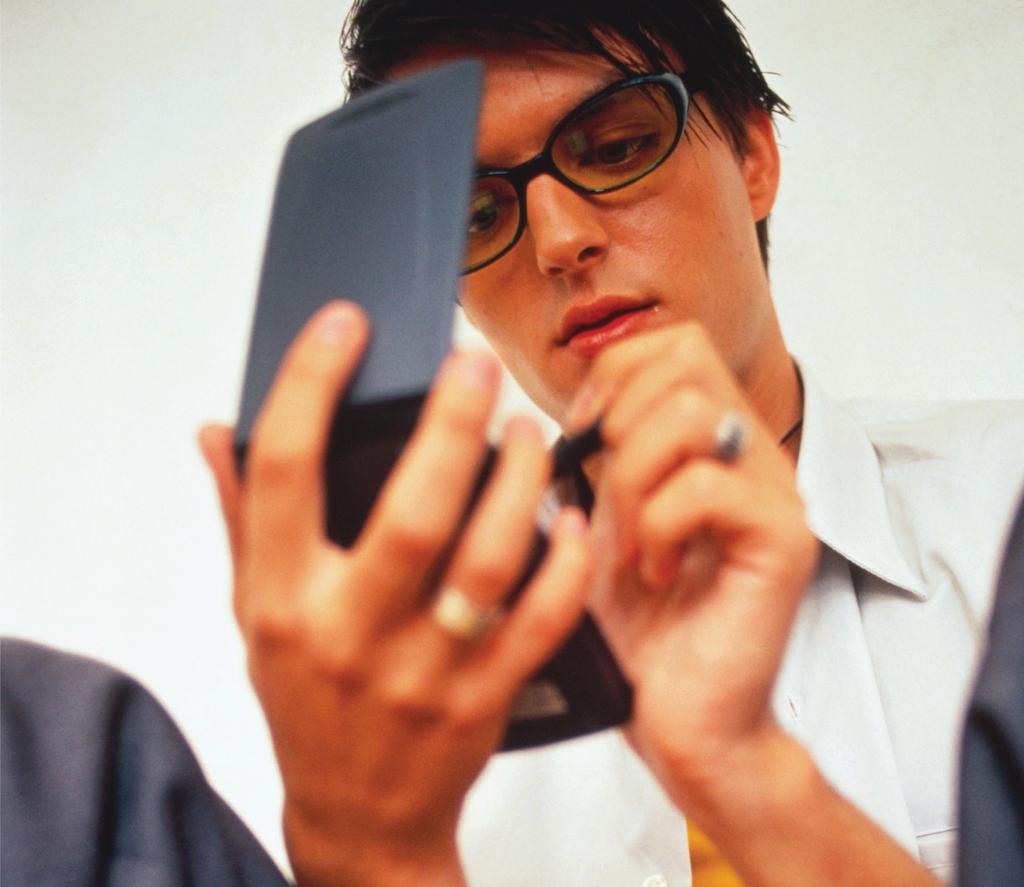
WHATEVER YOU WANT to call these things, in this feature we’ll be exploring the history of the ultimate in tiny computers—not including the now-ubiquitous smartphone. We’ll start with early and ground-breaking models in the 1980s, through to the more mature models in the ‘90s. We’ll also take a look at the UMPC craze of the 2000s and the wilderness years that followed, and dive deep into the resurrection of this form currently taking place in China, examining the models that are on the market today and where they’re going in the future.
Table of Contents
So how do you classify these computers? Well, to pull some rules out of nowhere, we’re going to define these as something that can fit ideally in your pocket; has some kind of integrated keyboard; and something that has a screen that comes in under 9-inches, at a stretch, though less than eight would be ideal.
For simplicity’s sake, we also need to establish what to call these things too. We’ve decided to settle on “pocket computers” for smaller machines, and “ultra-portable” for the bigger offerings, though it’s worth pointing out these are pretty interchangeable terms, too.
Of the many super-small computers out there, we’ve had to whittle down the choices to just a select few – sadly, there are only so many small machines we can cover, but hopefully it’s enough to give you a flavor of the ultra-portable history. If there are any machines you particularly wanted to see, write in and let us know.
THE BEGINNING OF POCKET COMPUTERS
DEFINING THE FIRST pocket computer is difficult due to the popularity of electronic organizers in the 1980s. Nevertheless, the title of first real pocket computer is generally awarded to Radioshack’s TRS-80 Pocket Computer (aka. Tandy Pocket Computer), so let’s start there.
INFANCY
The TRS-80 Pocket Computer was launched in July 1980, for $249. Despite the American branding, this machine is actually a re-badged Sharp PC-1211 from Japan.
This 6oz (170g) handheld may look like a normal scientific calculator, but it also packed a QWERTY keyboard, 1.5KB of RAM, and two 4-bit CPUs running at 256KHz. Most importantly, it included Sharp BASIC, making it the first genuine pocket computer.
But this is a far cry from a x86 “IBM-Compatible” PC. For that title we need to turn our attention to the DIP Pocket PC—better known as the Atari Portfolio. Released in June 1989, the DIP Pocket PC was the first PC-compatible pocket computer, manufactured by DIP Research, UK. DIP’s machine caught the eye of American computing giants Atari, who re-badged the machine as the Atari Portfolio, or Atari PC Folio in continental Europe.
Sporting a 4.9MHz 80C88 processor, the $400 Portfolio had 128KB of RAM, half of which was used for system memory, the other half for user storage. Housed in the Portfolio’s 256KB ROM chip was DIP DOS 2.11: an MS-DOS compatible DOS clone from DIP Research. The unit measured only 7.5 x 4 x 1.25in, and the lack of an LCD backlight, hard disk, or internal floppy drive allowed for excellent power efficiency, requiring only three AA batteries to operate.
But 128KB split two ways is a tiny amount of memory and storage, so Atari sold RAM extenders, plus other add-ons such as serial data transfer modules, and software ROM cards. The weird 240×64 pixel display means there aren’t many games for this machine. None of these drawbacks matter, because the Atari Portfolio is a film star, ever since its famous cameo in Terminator 2.
In October 1989, the Poqet PC was launched by the Poqet Computer Corporation. Of all the machines here, the Poqet PC is probably the most technically impressive for its time, but at $2000 (around $4000 in today’s money) it should have been.
The Poqet’s stylish red-on-charcoal case is a bit wide at 8.8 x 4.3 x 1in, but it uses that space perfectly with an excellent keyboard. Powering the machine was an Intel 80C88 processor @7MHz, with between 512 and 640KB of RAM. CGA-compatible graphics were run through a non-backlit monochrome display. MS-DOS 3.3 was built into ROM, with an internal 22KB RAM drive.
The Poqet was designed around PCMCIA expansion, helping establish the standard by being one of the first machines to use it. Two slots were provided, one on each side, and special Poqet software was released on ROM cards.
The Poqet runs on just two AA batteries, which is all it needed due to pioneering energy-saving techniques. Battery life is between 50 and 100 hours, which would last most users weeks or even months.
CONFIDENT YOUTH
In 1991, Hewlett Packard released the HP 95LX Palmtop. While not as technically impressive as the Poqet PC, at $700 it was far cheaper.
This well-packaged pocket computer brought mobile computing to the masses. Touted as a “PC XT in your pocket”, the 95LX came with both MS-DOS 3.22 and office suite Lotus 1-2-3 built into ROM.
Rather than an Intel 8088 processor, the 95LX used an NEC V20 clone @5.37MHz and came with either 512KB or 1MB of RAM. The 95LX was truly portable, weighing just 11oz (312g) and measuring 6.5 x 3.5 x 1in. Two AA batteries provided around 30 hours of running time. The 95LX used SRAM storage, with a maximum card size of 32MB.
Despite the impressive packaging, it was an add-on that truly immortalized the 95LX. The Motorola NewsStream slide-on attachment would connect to a wireless online database, allowing access to email, spreadsheets, and news services—all without a phone or modem.
A weakness was the 95LX’s display, which was non-backlight, monochrome, and only allowed for a 240×128 “quarter CGA” resolution. This meant many graphical programs simply couldn’t display on its hardware. These problems were later addressed with the HP 100LX (1993) and 200LX (1994) which came with more RAM – 1 or 2MB respectively – and a 640×200 display. Coupled with MS-DOS 5.0, these machines could even run Windows 3.x.
MATURITY
In the 1990s, the Rolls-Royce of ultraportables was the Toshiba Libretto range, designed to fit a full Windows PC into the dimensions of a paperback novel. Toshiba products have always been beautifully made, and the Libretto range was no exception. Launched in April 1996, the Libretto 20 measured 8.2 x 4.5 x 1.3in, powered by an AMD 486 DX4 CPU @75MHz, with 8MB of RAM (upgradeable to 20MB), a 270MB hard drive, and a 6.1in TFT display. Floppy and CD-ROM drive access were available through PCMCIA expansion. Battery life was two hours.
The Libretto has a quirky mouse input method: an IBM-style “nub” is located on the right screen bezel, while the mouse buttons are on the top side of the lid—your thumb controls the pointer, your fingers click the buttons. These machines weren’t cheap, however, with prices starting around $2000, and the first models originally only sold in Japan.
The Libretto packs quite a punch but isn’t perfect. Most owners complain about its slow and noisy mechanical hard disk, and while it has a keyboard, it isn’t for the fatfingered. Nevertheless, Librettos are quickly establishing themselves as great portable gaming PCs with retro enthusiasts, and those nasty hard disks can be changed for a compact flash card with a simple adapter.
The original ultra-portable Libretto range continued to be upgraded until it was discontinued in Europe and the US in 1999, and in Japan in 2001.
BEYOND 2000 THE WILDERNESS YEARS AND THE UMPC WAVE
MINIATURE LAPTOPS started dying out after the new millennium. Windows CE was becoming the de facto standard for portable computers, providing all the quirks of a PC without the benefits of a x86 ecosystem. In the early 2000s, Microsoft made a failed attempt at introducing a tablet PC standard, including its much-maligned Windows XP Tablet PC Edition. Undeterred, Microsoft would see success in the mid-2000s with a new design standard.
THE UMPC STANDARD
In 2006, Microsoft released the UMPC standard, or “Ultra-Mobile PC”. This specified a screen of eight inches or less, with a minimum resolution of 800×400. Screens were to be touch-sensitive, and many UMPCs used stylus input. In preparation for the new machines, Microsoft made minor tweaks to Windows XP to make it more usable with small screens and touch inputs.
One of the first UMPCs released was the Samsung Q1. Launched mid-2006, the Q1 featured a 7-inch touchscreen with a small-key thumb keyboard split in two, with each half on either side of the screen.
Inside the quirky new tablet was a 900MHz Intel Celeron and 512MB of RAM, plus Wi-Fi, Bluetooth, an ethernet plug, and two USB ports. All respectable for the time, other than the 4200RPM mechanical hard drive. However, of the many UMPC variants, the two most important machines were probably the Sony Vaio UX series, and the OQO Model 02.
DAVID AND GOLIATH
Sony had a head start in 2004 with its U series of PDAs, but these lacked an integrated keyboard. For the new UMPC standard, Sony’s Vaio UX Micro PC came with a small keyboard tucked behind a sliding screen. Primary buttons and controls were on either side of the 4.3-inch screen, with a rubber nub for mouse control that was used with the right thumb.
Ground-breaking for its time, it included a front-facing camera, fingerprint reader, Wi-Fi, and SIM slot. Powering the Sony was a choice of Intel Core or Core 2 Solo processors, with 512MB or 1GB of RAM, and between 16-100GB of storage.
Competing against the Japanese giant was American manufacturer OQO. Despite its niche position, OQO received a huge market boost when Bill Gates introduced its Model 02 at 2007’s Consumer Electronics Show.
Previous OQO models were already close to Microsoft’s standard, but the Model 02 brought OQO up to spec with stylus input and Wi-Fi. The Model 02 also had a slide-out keyboard hidden behind its screen, as well as a nubcontroller and mouse buttons.
Powering the OQO was a 1.6 GHz VIA C7-M ULV processor, 1 GB of RAM, and 64 or 120 GB of storage. The Model 02 also had a SIM slot, and although it didn’t include a camera or fingerprint reader, it had a bigger display, a better battery, and HDMI output.
Both brands had a choice of mechanical or solid-state hard drives. The mechanical hard drives were diabolical. The tiny keyboards didn’t win many fans either, but the OQO had a nice amount of key travel, whereas the Sony keyboard lacks any feedback. The Sony is let down by its 2-3 hour battery life, while the OQO is let down by its underwhelming VIA processor.
Despite these flaws, both models were hugely popular. The OQO Model 02 won a raft of industry awards, while the Sony Vaio UX series became a film star, featuring in such movies as Terminator Salvation, National Treasure, Casino Royale, and Quantum of Solace – there was even a special 007 edition!
A DYING BREED
Unfortunately, the UMPC craze didn’t last, as people turned to netbooks and smartphones. Nevertheless, there were some standout models in the UMPC’s waning years. Starting with the Fujitsu LifeBook series, models such as the U810 (2007-08) and UH900 (2010) formed part of the second generation of UMPCs with much-improved specifications. The U810 is a particular standout, with twice the battery life of first-generation UMPCs.
Our favorite machine from this time is probably the HTC Shift X9000 (2008). The Shift used a unique slideand-tilt mechanism that brings its keyboard out from behind a 7-inch display, resulting in something that looks and functions like a clamshell laptop but folds away flat for storage, or that can be used as a tablet.
Under the hood is an 800-MHz Intel A110 processor, with Intel 945 graphics, and 1GB of RAM. This was just enough to run Vista at the time, but many people ditched Vista and “downgraded” to XP. This provided a much faster experience and a decent gaming platform for anything from the XP era and earlier.
NON-PC PORTABLES
As the 2010s advanced, UMPCs died out and netbooks weren’t far behind. The iPad popularized tablets and everyone had smartphones—those still using PCs reverted to traditional laptops and desktops.
In the non-x86 world, things were different. In 2012, the Raspberry Pi shook up hobbyist computing, spawning new cottage industries. Unlike the x86 world, which was dominated by Windows, these new machines ran ARM processors. And in ARM world, Linux was king.
The Pi’s minuscule proportions could be crammed into tiny spaces, spawning countless designs, including new pocket-sized laptops, such as the LapPi, Nano Pi2 UMPC, Adafruit Mini Handheld Notebook, LEGO Raspberry PiBook, and the imaginatively titled “Raspberry Pi & Arduino Laptop”.
Beyond the Raspberry Pi scene, 2016’s PocketCHIP provided ultracheap thrills. Based on the $9 CHIP computer, and retailing for $69, the system uses a keyboard design similar to a Sinclair ZX81, matched with a 4.3in color LCD. The system is hackable as it runs on a regular version of ARM Debian. A D-pad is included for gaming emulation, with 5-8 hours of battery life.
However, if we go back in time even before the Raspberry Pi, there was one brilliant machine: the Pandora. Released in May 2010 by OpenPandora, the Pandora is like a cross between an HP 95LX and a Nintendo DS. Somehow its tiny pocket-sized clamshell design managed to fit a QWERTY keyboard, dual analog sticks, face buttons, and even a D-pad, with a 4.3-inch monitor.
Two SD slots, a headphone jack, and multiple types of USB port allowed for easy expansion, while the battery gives 10 hours of realistic running time or 20 hours of economical use. Standby lasts a week.
Powering the machine is a 600 MHz Texas Instruments OMAP3530 CPU, with PowerVR SGX graphics, and 256 MB of RAM. Not exactly a computing powerhouse, but it didn’t need to be. For the operating system, the Pandora provided two lightweight Linux distributions based on the Debian ARM repository.
Unfortunately, the production run was limited, so these unicorns are guarded jealously by their owners. If you ever see one for sale, snap it up.
THE SHENZHEN REVIVAL
ALTHOUGH TRADITIONAL manufacturing giants have largely abandoned pocket computers, the format has seen a renaissance via boutique manufacturers from Shenzhen in China. These companies have avoided the pitfalls of traditional product development by crowdfunding and skipping normal retailers in favor of online stores such as AliExpress, Amazon, and eBay.
Of all the boutique makers, GamePad Digital, or GPD, is one that can truly be called a trendsetter. GPD has developed a cult following redesigning neglected forms into something truly desirable.
GPD
GPD first caught the world’s attention in 2015 with the XD: an ARM-based Android gaming device, designed for easy emulation and styled like a Nintendo DS. It was an instant hit among retro gaming fans, due to its simple design, clever tweaks, and generous expansion.
Following the XD’s success was the GPD Win: a Windows 10 handheld with console controls. After moderate success with the Win, GPD stepped away from gaming to make something very different: the Pocket.
THE POCKET MILESTONE
The GPD Pocket reinvented the discarded netbook format by shrinking the design to a mere seven inches overall. Despite its diminutive size, clever engineering compromises allowed for a keyboard that was reasonable for typing on, encased in a sturdy aluminum chassis. Customers could choose between either Windows 10 or Ubuntu pre-installed.
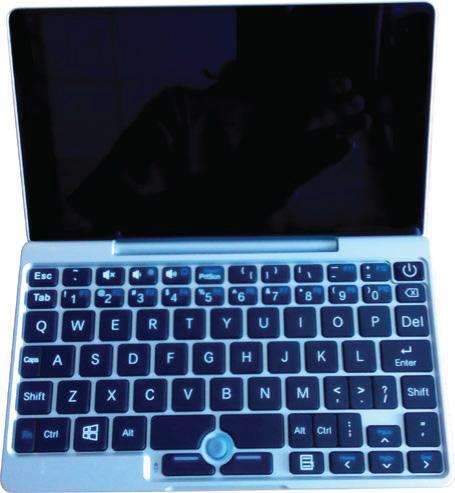
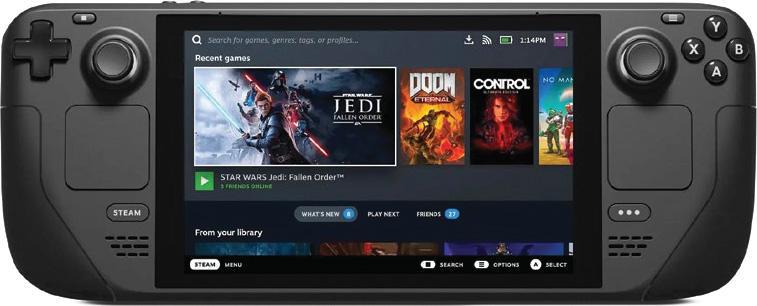
The Pocket was a runaway success, and in 2018, GPD released the Pocket 2, which added a more powerful Intel Celeron CPU and swapped the “nub” mouse for an optical touch sensor. While GPD’s earlier products were designed around gaming, the Pocket was a hit with writers and students, who wanted to work anywhere, any time, with a product that was truly compact and portable.
Its design hit a sweet spot that spawned numerous imitations from Shenzhen rivals, such as One-Netbook’s One Mix Yoga series (2018), which has a 360-degree hinge and stylus support; and the Chuwi Minibook (2019), which also has a webcam, and a cheaper price.
Interest in the GPD Pocket led to other niche products, such as the MicroPC—a cheaper, ruggedized handheld for engineers with an RS-232 port; and the P2 Max, a trickedout 8.9-inch netbook GPD has dubbed ‘the world’s smallest ultrabook’.
GPD is still selling the Pocket 2, while One-Netbook’s line has morphed into the OneMix series. You may still be able to find the older 7-inch OneMix2 for sale online, while the OneMix3 stretches to an 8.4-inch screen, and the OneMix4 is a full 10.1-inch netbook.
WHAT ABOUT GAMING?
For many years, companies have tried to make something ultra-portable and capable of modern gaming. However, the mobile processors needed by such small machines have always been a generation behind desktop PCs. But now it seems we finally have the right technology.
In 2016, GPD launched the Win, with an intel-based Windows 10 touchscreen handheld. Although its QWERTY keyboard couldn’t be used for proper typing, its design allowed dual analog stick controls, face and shoulder buttons, and a D-pad.
The Win was a reasonable success and was followed in 2018 by the Win 2, which upped the screen size from 5.5 to 6-inches, ditched the lousy Atom processor for an Intel Core m3, and doubled its RAM from 4 to 8GB.
While these machines were great for indie gaming and emulation, they were unrealistic for modern AAA gaming, and their keyboards were too small for proper typing. But in 2021, the Win 3 was launched, and it’s a far more compelling games machine.
The design has changed, with GPD ditching the clamshell design for something resembling a Nintendo Switch, but slide the screen upwards and it reveals a keyboard, like an old Sony Vaio. The touchscreen is 5.5in, with an overall footprint of 7.8in.
The Win 3 is powered by the Intel Tiger Lake platform, sporting a 4.2 GHz Intel Core I5-1135G7 CPU and a Gen12 Iris Xe GPU. There is now 1TB of NVMe M.2 SSD storage and 16GB of RAM. All this allows for a viable gaming experience, even if it won’t rival desktops. GPD even provides a customized image of Ubuntu MATE for Linux users. On the downside, its small, flat keyboard has not been well received, as it gives bad feedback and appears to have reliability issues.
There is competition in Shenzhen and, for those who prefer team AMD, there is the Aya Neo, which packs a 4GHz AMD Ryzen 5 4500U APU and a 7in touchscreen. For an Intel rival, there is the bulkier OneXPlayer Handheld PC, with a 4.8GHz Intel Core i7 1165G7 CPU, Intel Iris Xe 96 EU GPU, and an 8.4-inch touchscreen.
However, neither the Neo nor the OneXPlayer has physical keyboards: you use an on-screen virtual keyboard, so neither fits our specification for an ultra-mobile PC.
The GPD Win 3 and OneXPlayer Handheld PC are available at online stores such as AliExpress and Amazon, while the Neo is available from Aya’s website.
BUT I WANT A PROPER KEYBOARD!
If none of these options take your fancy, there are gaming machines that retain a clamshell design, but add game controller features. The first is One-Netbook’s OneGx1 (2020). During normal operation, it looks like a small netbook, but has RGB lighting and a rear cooling design “borrowed” from Alienware gaming laptops and is transformed by two controller paddles that attach either side.
Reviews are mixed. Some love it, others find it flawed and impractical. The 7-inch screen has stylus support, and the machine has an overall footprint of 8.4-inches without paddles. It is older than other models here, with a tenth-generation i5 core processor that maxes out at 4GHz.
The last machine to consider is the GPD Win Max. This essentially enlarges the older Win 2 design with a proper typing keyboard and places the touchpad, control sticks, and buttons above the keyboard.
While it started life in 2020 with the same family of Intel CPU as the OneGx1, the new 2021 model comes in two varieties: a quad-core 11th Gen Intel i7-1195G7 CPU (5Ghz maximum), or an eight-core 4.2GHz AMD Ryzen 7 4800U APU.
The Win Max has an 8in touchscreen, 16GB of RAM, and 1TB of M.2 SSD storage. Reviews have been positive, and both the Win Max and OneGx1 have excellent I/O expansion. Both are available on sites such as AliExpress and Amazon.