Store Your Files Online For FREE
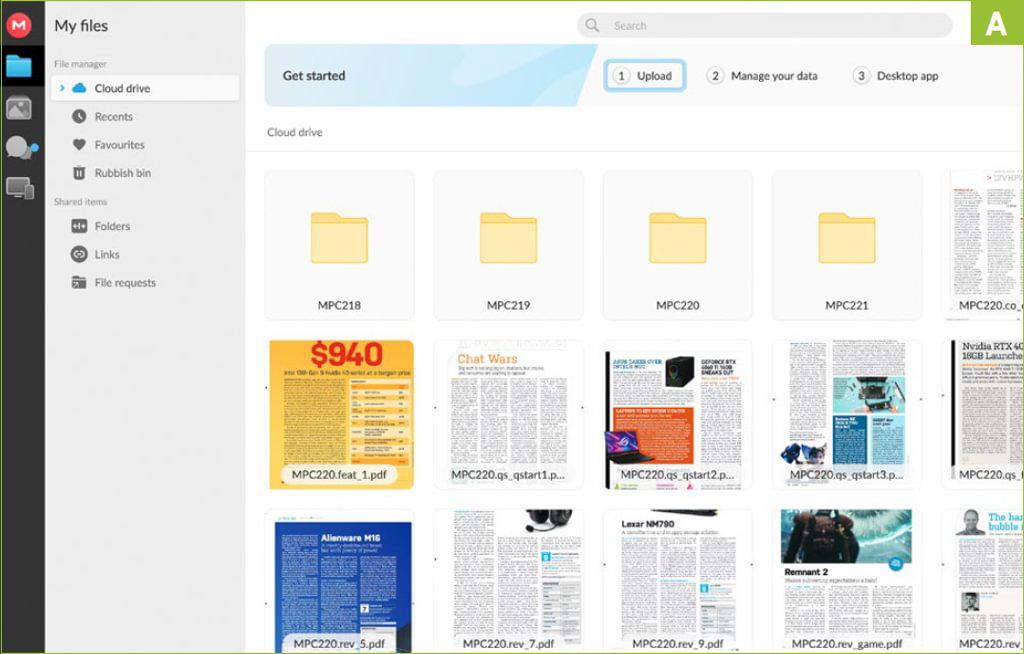
YOU’LL NEED THIS
MEGA ACCOUNT
New Zealand-based cloud storage provider with generous 20GB free limit. Read our Store Your Files Online For FREE.
APPLE HAS JUST HIKED THE PRICE OF ICLOUD+. The online storage service, which helps sync your iPhone and iPad with Windows, is still free if you use 5GB or less, but beyond that 50GB costs $ a month, 200GB costs $ and, if you need the maximum of 2TB, it’s $.
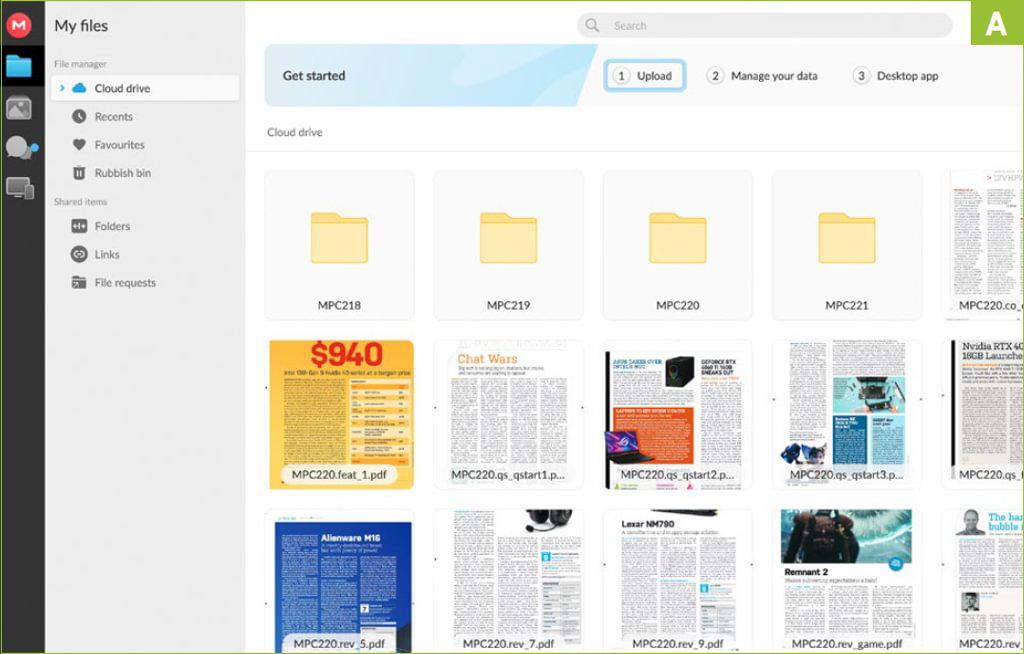
Apple increased those prices in June by up to 29 per cent, rising from $, $, and $ respectively. Granted, iCloud+ offers more than just storage, also giving you automatic photo backups, custom email addresses and more (see full pricing options at support.apple.com/en-us/HT201238), but not everyone needs all of those features.
If that’s left you wondering whether you could find cloud storage for free elsewhere, the answer is: yes. And that’s true for Android and Windows as well as Apple’s iOS and macOS. As we’ll explain, if you unlock hidden storage and combine services, you might accumulate enough space to downgrade your paid accounts—or get rid of them altogether.
1 GET FREE STORAGE WITHOUT CATCHES (MOSTLY)
Let’s start with the big-name storage services. Google Drive (https://drive.google.com) is the most generous, giving you 15GB for free. That’s much higher than Microsoft’s OneDrive (www.onedrive.com) and Dropbox, which offer only 5GB and 2GB respectively. Bear in mind though that Google’s 15GB storage is shared across all your Google accounts, including Gmail and Photos. Likewise, Microsoft counts Outlook.com email attachments in your OneDrive storage.
» You should also consider Box (www.box.com), which gives you 10GB for free. However, it limits file uploads to a maximum of 250MB, which makes it impractical for large audio or video files. It’s ideal for documents though.
» You can get even more than Google’s 15GB if you’re prepared to choose a lesser-known name. Mega (www.mega.io, [Image A]), based in New Zealand, gives you 20GB and offers end-to-end encryption (E2EE) for all file uploads.
» However, Mega limits how much data you can upload into six-hour chunks. If you hit your limit, you have to wait for this six-hour period to complete before starting again. This limit varies day by day, and is based on factors including where you’re based and how busy the service is. From our experience and reports from other Mega users, we’d say that you can usually upload 1GB during the six hours before hitting your limit.
» Icedrive (www.icedrive.net), which is headquartered in the UK, also gives you 10GB for free. But don’t bother with iDrive (www.idrive.com), which appears to have recently scrapped its2UNLOCK HIDDEN FREE STORAGE free 10GB and replaced it with a 30-day trial (see tinyurl.com/23594dk4).
» All of these services are compatible with Windows, Android, and iOS, which greatly simplifies the task of sharing files between your devices.
2 UNLOCK HIDDEN FREE STORAGE
Some services increase your free storage if you perform certain tasks. The idea is to incentivize you to use more elements of the service, and to recommend it to others.
» The Swiss-based service pCloud (www.pcloud.com) is a great example. It gives you 2GB for free, but [Image B] raises this to 10GB for completing tasks such as verifying your email when you sign up for an account; uploading a file; downloading pCloud Drive to your desktop; installing pCloud on your phone; turning on automatic photo uploads; and for inviting two friends who subsequently sign up.
» That might sound like a lot of tasks, but you’d perform some of them anyway—particularly verifying your email address, uploading a file, and installing pCloud on your phone. It’s tempting, especially because pCloud is covered by Switzerland’s privacy regulations.
» Mega is even more generous, letting you unlock storage in 5GB blocks by installing the mobile app, referring a friend, installing the desktop program, and more. Mega calls these ‘achievements’—see https://mega.io/achievements. There’s a catch, though: they all expire after a year. But as welcome bonuses go, they’re among the most attractive you’ll find.
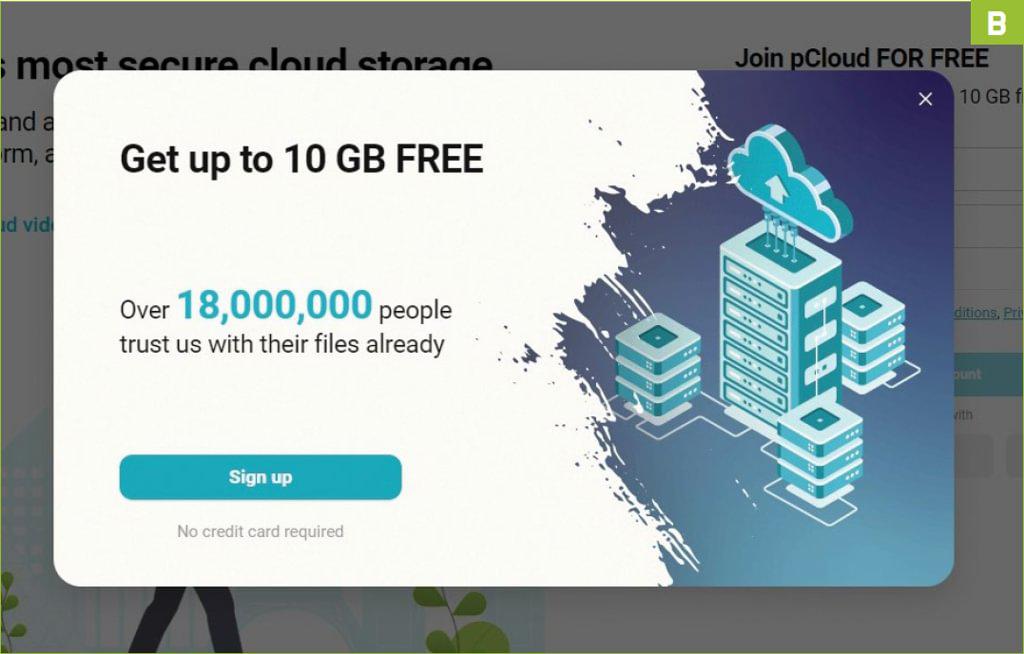

» Google also lets you unlock storage—100GB—though you’ll have to buy a Chromebook first. If you decide to, visit tinyurl.com/36whszxz and click ‘Get perk’ in the ‘Google One’ box [Image C]. Again, like Mega, this only lasts for one year. After 12 months, you’ll have to pay $ a year to keep the 100GB, but this is good value compared with rivals. There are also 200GB ($) and 2TB ($) plans—see tinyurl.com/yc52j3a7.
» Google One includes extra features, such as editing tools for Google Photos and a VPN for multiple devices. You can also share your membership with up to five people, helping you to spread the overall cost. Dropbox Basic (the free package) also has a ‘refer a friend’ offer, giving you 500MB per referral up to 16 GB—see tinyurl.com/327zmbx3.
3 SIGN UP FOR LIFETIME ACCOUNTS
It can also pay dividends to take a long-term view and sign up for lifetime accounts where available. Although the initial spend is higher than with a monthly subscription, they’ll ultimately work out cheaper. At the point when the one-off amount you’ve paid is equivalent to what you’d have paid in subscriptions, every subsequent month of your lifetime plan is effectively free.
» At the time of writing, Icedrive is offering discounted 150GB, 3TB, and 10TB lifetime accounts for one-off payments of $ $ and $ respectively (tinyurl.com/bde258ta). Meanwhile, pCloud is offering 500GB, 2TB, and 10TB for a $ $ and $ (tinyurl.com/3zwsc5h5).
» To put these deals into perspective, the $ you’d pay for a lifetime of 2TB pCloud storage doesn’t even get you four years with iCloud+.
4 HOW TO SWITCH STORAGE SERVICES
If recent price rises mean you’re looking to switch providers, moving from one cloud to another is relatively easy. The simplest option, if your existing and new providers sync files to your hard drive, is to copy from the existing provider’s folder on your hard drive into the new one, which will also be on your hard drive. This will allow the new provider to sync and upload files in the background.
» You could alternatively install odrive (www.odrive.com), through which you can log into multiple online storage services simultaneously. Even if you don’t plan on switching providers, but you do use multiple cloud services, opting for odrive can save you running multiple syncing tools.
» You can browse and open odrive files like you would normal files and folders through File Explorer. Right-click a file or folder to see your sharing and syncing options [Image D].
» If you use a cloud service for more than just storing files and photos, make sure you’ve exported any additional data, including contact lists, emails, and calendars. Often, the easiest way to do this is to use the data-export service that each service provides. If you want to move from Google, for example, use its Takeout service at https://takeout.google.com where, after logging in, you can select the data sets you want to export. You’ll receive an email when the archive is ready to download.
» If you want to do the same from iCloud+, follow Apple’s comprehensive instructions for each service at tinyurl.com/2p8wez4n.
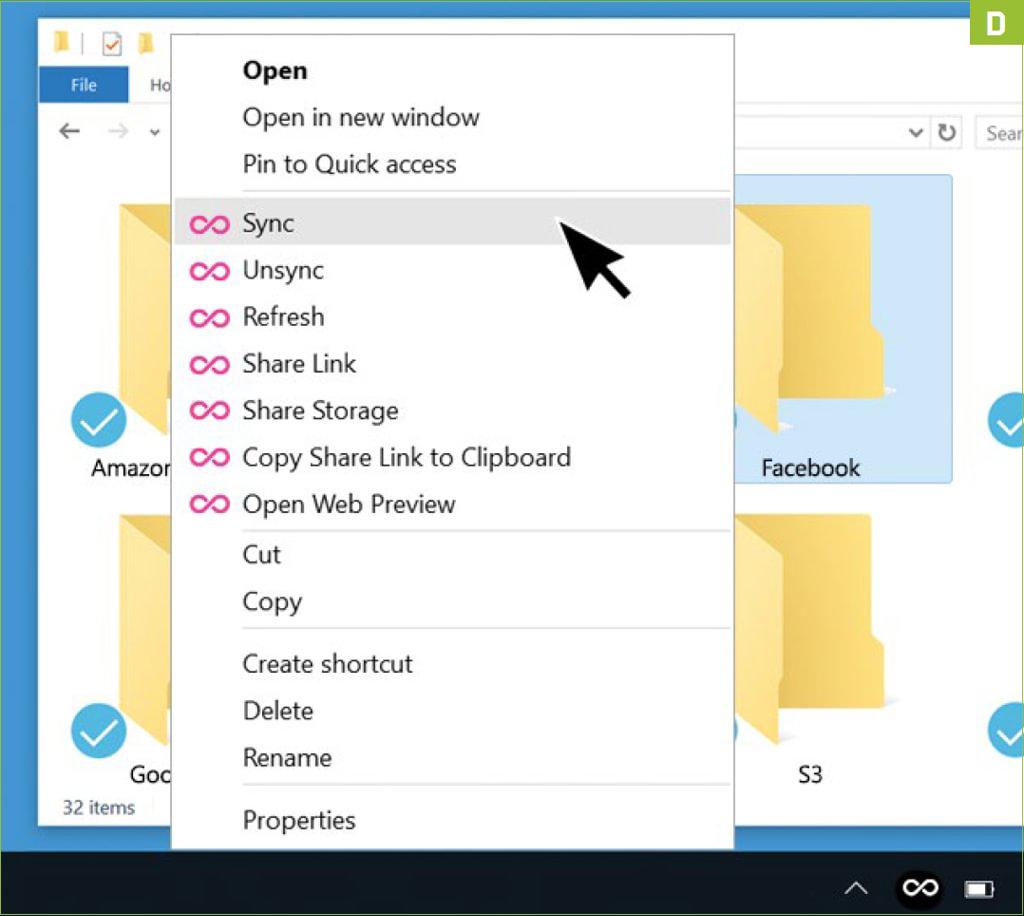
HOW MUCH SPACE DO YOU NEED?
Storage capacities are fairly abstract, so it helps to consider what you could store in any given quantity. A 3.5-minute MP3 track at CD quality takes up around 37MB, according to Omnicalculator’s Audio File Size calculator (tinyurl.com/8tf6zjj4). Round this up to 40MB to cater for longer tracks, and you could store 250—around 21 albums’ worth—on a 10GB account.
A 12-megapixel photo, as might be produced by your smartphone, weighs in at around 36MB, so unless you apply compression before uploading them, expect to fit around 277 into 10GB (use this image-file calculator at tinyurl.com/4e4t6ehb).
You’ll use up your space more quickly if you start to upload movies, with 16 minutes of high-definition video (H.264 1080p format) tipping the scales at just over 9.9GB (use this video-file calculator at tinyurl.com/3rsf7wfc).
If you stick to standard documents, you can eke out space for years. This feature amounts to 10.4KB when downloaded from Google Drive in Microsoft Word format, which would fit into a 10GB folder more than 961,500 times.





