Scribus vs Affinity Publisher
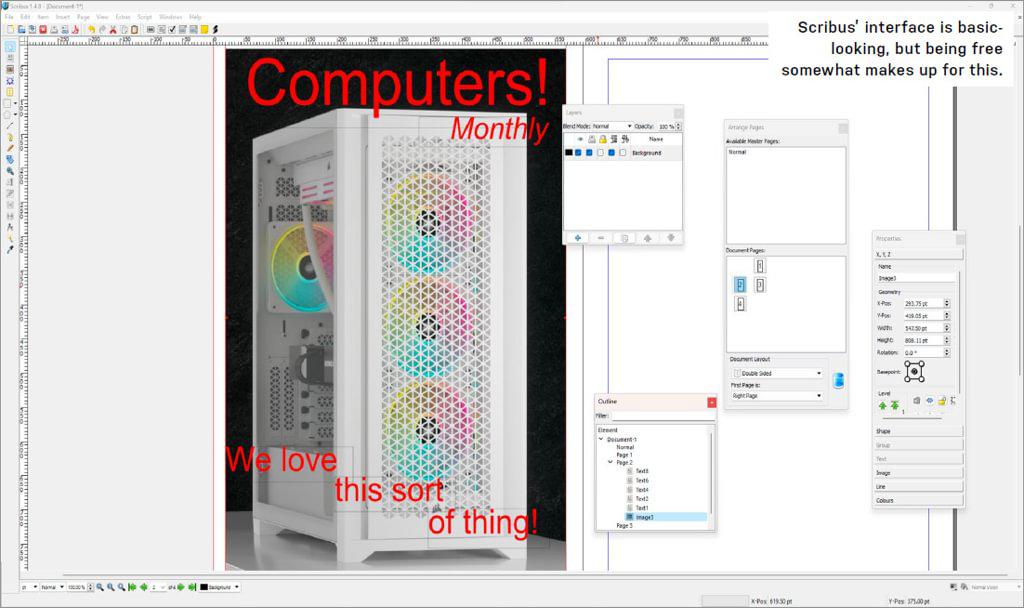
FIRST, let’s address the elephant in the room. There is one app that has come to dominate the world of desktop publishing, and that is Adobe InDesign. If you’re working for a company that uses InDesign, there’s no point having anything else. The same goes for QuarkXPress, the former leading light in the industry that has been somewhat eclipsed by the rise of Adobe’s app. Read our Scribus vs Affinity Publisher.
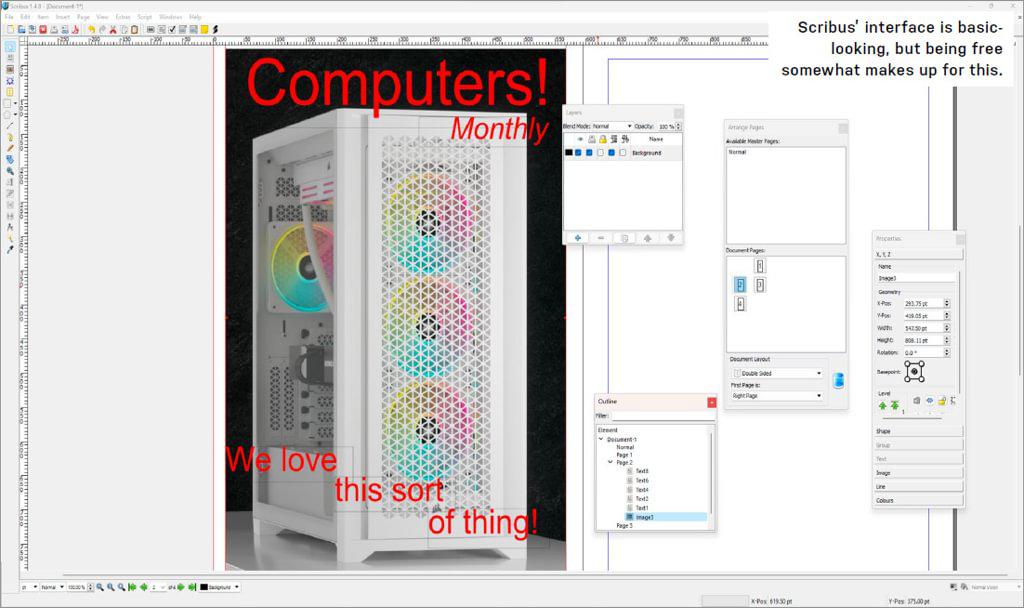
It’s the same argument that has been put forward for Photoshop or Premiere Pro. If the entire workflow for your project—which involves lots of other people collaborating—is built on Adobe software, then you need Adobe software. Substituting for something else will probably cause the whole thing to collapse.
However, if you’re not running or working for a graphic design company, but want something you can keep on your home PC and use to design flyers, posters, greetings cards, or even entire fanzines for hobbies like… err… what do people do when they’re not building or using PCs? We’re not sure, but there must be something.
Anyway, Adobe takes a lot of fire for its subscription model, which sees you pay each month for a license to use its software rather than just once. If you stop paying the subscription fee, your software stops working, which annoys a lot of people. The benefits of the model are the stream of updates and beta versions Adobe pumps out, and that a small monthly fee can be more affordable than several hundred dollars at once, and means you can rent it for the amount of time it takes to complete a project, then stop paying. However, we’ve got something that’s potentially even better.
One of the applications we’re looking at this month is completely free. It’s open-source, and available on Linux and FreeBSD (you can even get an OS/2 Warp 4 version), as well as Windows and Macs. The other is available for a single payment, which isn’t even all that much compared to a new graphics card.
SCRIBUS
This is the open-source free app. You can download it from scribus.net (although at the time of writing the website was throwing an error that we hope is fixed by the time you read this), or from SourceForge, and the most recent stable version is 1.4.8, released in 2019. The latest preview release, 1.5.8, came in January 2022, and version 1.6 is expected to be the next stable release, but with only two core developers, progress can be slow.
You’ll need to install the GhostScript PostScript interpreter if you want to work with PDF files or PostScript printers, which is available under the AGPL free software license, and will prompt you when you install Scribus. Otherwise, the Windows installer gives you everything you need, without having to fiddle about with extra files.
Once installed, you’re able to create a new document as a single page, or one with as many as four folds in it, set up facing pages if you’re making a mag, then margins and bleeds to satisfy your printer. There’s full CMYK and spot color support in Scribus too, including custom profiles.
Once you’ve got a document open, Scribus can make you pause as you work out where everything is, especially if you’re used to Adobe applications. Having the toolbar at the top of the screen is probably the first thing that will get changed, slotting it into place at the side instead, then learning that the Properties window is where you need to go to change things like text size or image fitting rather than having it on display at the top of the interface like InDesign does.
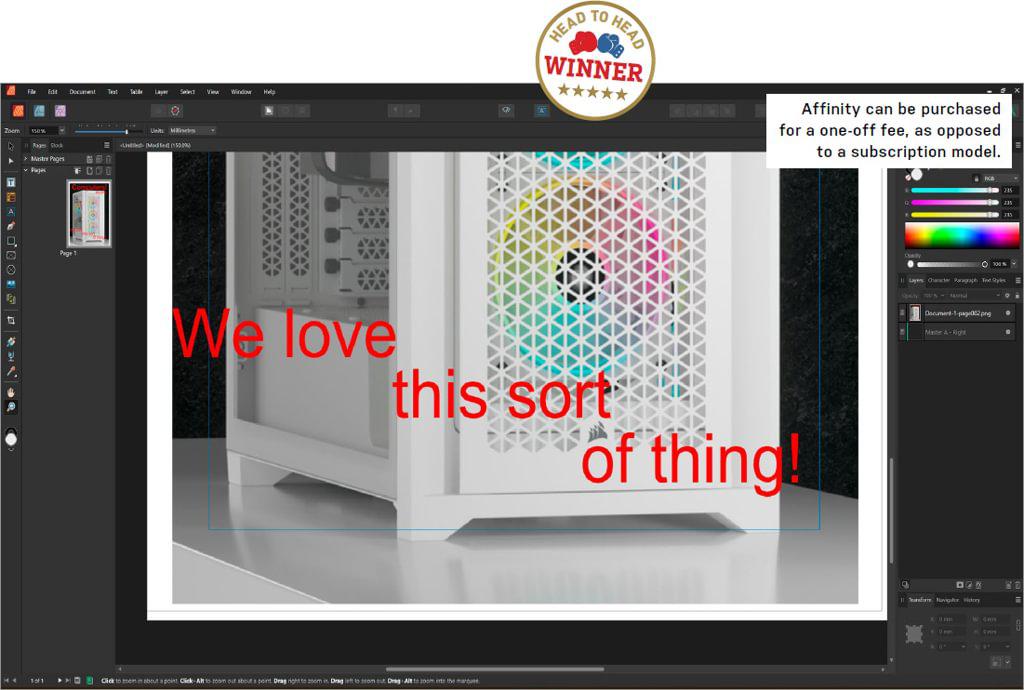
However, once you’ve used it for a while, it all starts to make sense, and while there are some features that are simply not there, you can usually find what you want by searching the comprehensive forums and wiki, where you’ll find a lot of knowledge and a helpful community trying to spread it.
Scribus can work with GIMP, the open-source image-editing program, to do round-trip editing if you need to tweak an image, and it’s possible to import PSD files with any spot colors intact.
AFFINITY PUBLISHER 2
Affinity is an entire suite of creative apps available from Serif Software. The three programs—Designer, Photo, and Publisher—fulfill the roles of Illustrator, Photoshop, and InDesign, but without the monthly fee. You pay once up front for them, around $ each (or a $ universal license with everything), and they get updates until Serif decides to release a whole new version, which has happened once already when version two of the software arrived in 2022, eight years after version one. There are Mac, Windows, and iPad versions of all the apps, but Linux users are overlooked.
Publisher 2 acts not only as a standalone page layout app, but as a hub for the other two. As long as you’ve got them installed, you’ll be able to edit a photo in a Publisher 2 layout using the Photo 2 tools instead of having to open that app, then find the file, edit it, and update it in Publisher. The same goes for vector images in Designer. This is called Studio Link, and is Serif’s big idea in the Affinity suite. You can use all the apps on their own, of course, but being able to open a specific toolset inside Publisher saves time and aggravation.
Elsewhere, Publisher 2 is set up to be an InDesign rival. There’s full color separation support, the ability to import PSD and IMDL files in addition to PDFs, and the usual array of raster and vector image formats. Its interface owes a debt to Adobe (and Quark), with tools down the left-hand side and palettes like Layers and the color picker on the right. You’ll feel right at home if you’ve used a DTP app before, though it can take a moment to work out where a particular tool is if you’re not already aware.
Serif is extremely good at software support, and there are tutorial guides and videos, as well as an online manual that’s completely searchable. The app’s New Document dialog got a thorough refresh in the move to version two, and now shows a real-time preview of what your pages will look like once you’ve finished fiddling with bleed settings. It also has a Recent tab that will save you literally seconds each time if you create a lot of documents from scratch.
Affinity definitely feels better than Scribus to use, though it requires more system resources. But it’s hard to argue with getting Scribus for free, especially if it’s the sort of app you don’t use very often.
VERDICT 8
Scribus
+ SCRIBBLE Free software; Pro features; Good image support.
– DRIBBLE Clunky interface; Slow development.
Free
VERDICT 9
Affinity Publisher
+ PUBLISH No subscription; Very professional feeling; Studio Link.
– BE DAMNED Steep learning curve; Not as common as InDesign in pro settings.
$ (single app), $ (universal license)





