DrawPlus X8 Review
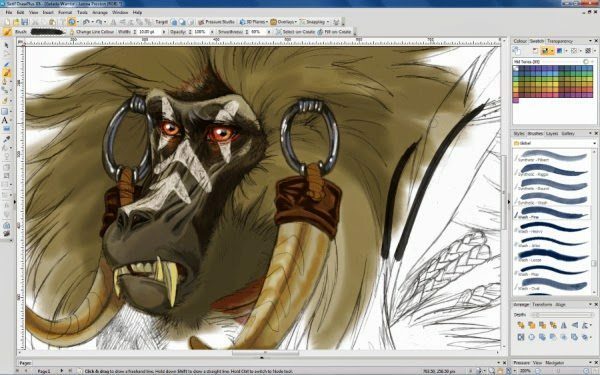
Serif rolls out its latest version of DrawPlus X8 Review for desktop designers
The name DrawPlus pretty much sums up what this product is all about, because it’s not your normal illustration program; it’s much more than that. Combining traditional vector based drawing tools, with art style brushes, photo editing and animation, it’s more like a designer’s toolkit. I’ve mentioned before that companies like Serif regularly roll out new versions of its software, yet not always with enough new content to make an upgrade worthwhile. This is not the case here, because the new additions to DrawPlus X8 Review are well conceived and seamlessly integrated into the product. Adding many new facilities to what was already a very accomplished product.
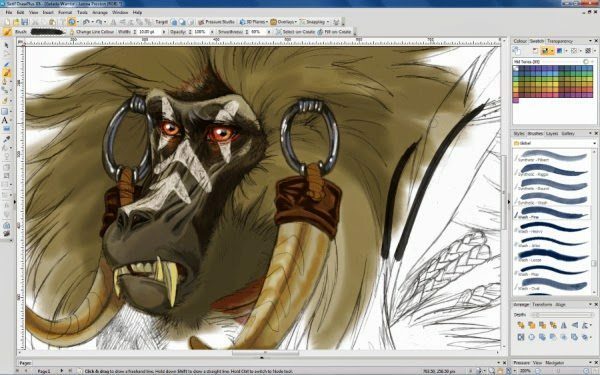
If you’re unfamiliar with DrawPlus, it’s a program you might use to create a logo, design a new fabric pattern, or perhaps sketch out an idea for a project – in fact just about on any occasion where you would normally use pens, pencils, or paints. In that sense it’s comparable to Adobe’s Illustrator, or Corel Draw – but it can be used without the hefty price that comes with both of those options.
So what’s new? Well possibly the most useful of these new features are ?-Splines; they provide a much simpler method of drawing curves, particularly when you’re creating flowing designs that need to look natural. You simply draw a line from point to point; the curve is created automatically.
If you need to alter it later you can drag the control points that appear at the end of each line when it’s selected. (This becomes similar to using the pen tool). To continue from one line to the next is made easy by the fact that they snap together. It’s also very intuitive, because it affords you instant visual feedback on screen as you draw.
Staying with lines for the moment. Serif have also improved the precision with this version and introduced hairlines. This is an important addition, particularly if you’re creating technical drawings, where you need to vary the width of your lines to improve the clarity of the drawing. I also like the new pressure profile setting. They’re designed primarily for graphic tablet users, but without one you can still change the whole dynamic of a drawing, by using one of the pressure profile provided. Basically it varies the width of the line along its length, as you might do when drawing with a pencil by varying the pressure you apply.
Another time saving addition to DrawPlus X8 Review is the facility to flood fill incomplete shapes or lines. The truth is you don’t always want a border around a shape, or it could be that you want the border to have a different style. In DrawPlus X8 Review you can do this as Corel has added vector presets with hatching, and an instant vector editor for you to customise the included fills, or to design your own. You can also, of course, use the dozens of brush presets to create all kinds of effects. They include a new range of natural media brushes, emulating watercolour, pastel, charcoal and a sponge brush which is great for smudging existing artwork. Once again these are better employed with a graphic tablet; having said that I got some very nice effects by simply varying the pressure profile.Finally, Serif has introduced a new Rostrum Slide Show feature in this release. It basically allows you to create animated slide shows from various elements selected on your page. You define the area for each slide, then apply the timing, animation and transitions. The final show can be exported as a Flash or video file, but I have to say it’s a bit long-winded considering the way conventional presentation products work; I also feel it’s limited in the effects it offers. Nevertheless, it does the job -and it’s an extra feature that Serif has integrated into DrawPlus, so I guess you can’t really complain.
Serif continues to improve and enhance DrawPlus to great effect.
See also:






hi,
we have serif drawplus x6 can we upgrade to the x8 or higher and keep our data to use with the upgraded software?