Abelssoft KeyDepot 2015 Review
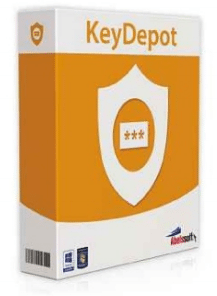
THE FIRST RULE of web security is to use a different strong password for all your accounts. They’ll be much harder to hack, and if one account Is compromised the others should still be safe. There’s a big problem with this idea, of course: most people can’t remember cryptic logons for one site, let alone 10 or 20.
You could just forget about safety and use the same password for every account, but we’d recommend KeyDepot 2015 instead. It’s a capable password manager that stores your logons and makes them available even on another PC or laptop.
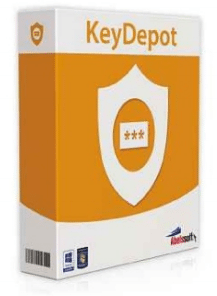
To get started, you create a Safe: an encrypted file for storing passwords. Give it a name and a password and, if you use other PCs or laptops, choose the Activate KeyDepot Cloud-Service option. A copy of your Safe will be stored on KeyDepot’s server, letting you store and update logons on one PC and access them on another.
You then need to enter your various usernames and passwords manually. It’s a little tedious, but you need to do it only once, and the basic rules are simple: create categories (such as Banks and Shops), then enter your usernames and passwords.
Enter the details for a few accounts and KeyDepot will start to save you time.
Call the program up from Its system tray icon, search for a website, and you can copy the username and password to the clipboard in a couple of clicks. Paste them into the logon fields and you’re ready to go.
If you create a new account, or decide to update an existing logon, KeyDepot can generate and save a secure password. This isn’t displayed by default, and using it is as simple as copying and pasting the details into the relevant fields.
Follow these basic rules and you’ll soon be much more secure online, but if you need more control over your Safe then KeyDepot 2015 has some useful extra options. Click Settings and you’ll be able to import or export Safe data, back up or restore your passwords, securely delete your Safe, and much more.





