Canon Pixma TS3150 Review: A cheap and cheerful printer that also scans and copies
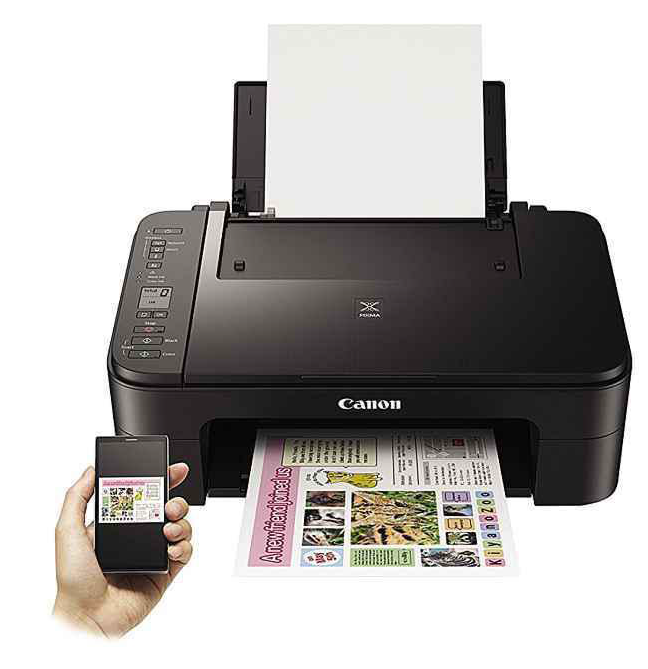
Simon Handby tests a cheap and cheerful printer that also scans and copies
Canon Pixma TS3150 Review – It’s hard to believe you can get any major piece of cheap tech hardware, let alone something as useful as the Canon Pixma TS3150. This multifunction inkjet printer/scanner/copier lacks the sophisticated features you’d find on a pricier model – there’s no duplex option to automatically print on both sides of the paper, for example – but it does support wireless networking, so you can connect it to your Wifi and share it between all your home PCs and mobile devices. It’s a small, light and innocuous-looking printer, available in black (the TS3150) or white (the TS3151).
Table of Contents
[sc name=”ad 2″]
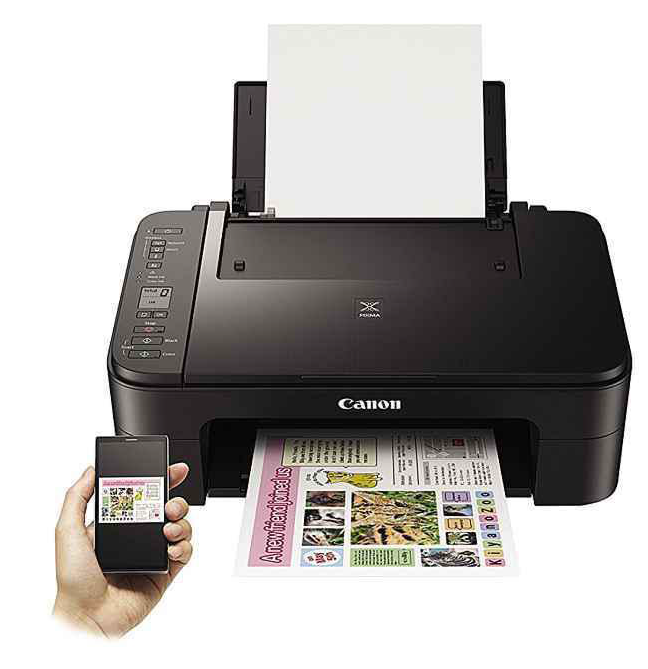
The back of the printer houses a simple paper tray that holds 60 sheets, while at the front there’s a similarly utilitarian output tray, which managed to keep everything impressively tidy during printing. When not in use, the rear tray flips shut to act as a lid. There are several buttons on the top of its casing, including two Start buttons (one for colour copies, the other for black and white) and Cancel, along with a couple to help operate a small, mono LCD display, which shows basic status messages.
Canon’s setup program makes short work of the installation process and can usually detect the printer wirelessly without any configuration on the user’s part. If that doesn’t work, there’s a temporary USB connection to set up wireless access.
Canon Pixma TS3150 Review: Setup, cartridges and performance
Unlike the more expensive Pixma models, the TS3150 uses just two ink cartridges: one for black and the other containing cyan, magenta and yellow. It’s more wasteful than having separate cartridges for each colour, because you have to replace the entire cartridge when you run out of just one colour, which makes print costs higher than average. Using the XL cartridge sizes, we calculated the colour component of an A4 page at a reasonable 5.4p, but the black component was very pricey at 4.3p.
We don’t expect brilliant across-the-board performance from such a cheap device, and the TS3150’s weakness is its print speed, which peaked at 7.4ppm (pages per minute) for black text, and dipped as low as 1.6ppm for colour – the slowest we’ve recorded in some time. You need to wait an agonising 2.5 minutes to print a colour photo at best quality and you won’t be able to do it on A4: the driver lets you create and send the job, but the printer refuses to print on A4 photo paper.
At 26 seconds for black and 57 seconds for colour, copies weren’t fast either, but scan speeds compared well to mid-range devices – over USB, it took us just 37 seconds to capture a 6 x 4in photo at 1,200dpi (dots per inch).
Prints and copies looked great, with bold colours and crisp, dark text. Scans were similarly impressive for such a cheap device.
Canon’s setup program makes short work of the installation process
Canon Pixma TS3150 Review: OUR VERDICT
The Pixma TS3150 isn’t ideal if you regularly print a lot of pages, because it’s slow and comparatively expensive to run, particularly when printing text. But if you just want a basic, competent multifunction printer for light, home use, it’s a great choice, easy to set up and has a very low initial outlay.
FEATURES 3/5
PERFORMANCE 3/5
EASE OF USE 5/5
VALUE FOR MONEY 5/5
When you purchase through links on our site, I may earn an affiliate commission. Here’s how it works.
Canon Pixma TS3150 Review: PRODUCT INFO
SPECIFICATIONS
- Two-cartridge system
- 60-sheet paper tray
- 3.8cm LCD display
- 4,800 x 1,200dpi print resolution
- 600 x 1,200dpi scan resolution (RGB 16-bit)
- USB
- 802.11b/g/n Wi-Fi
- 435 x 316 x 145mm
- 3.9kg
- High quality, crisp prints
- Easy to install
- High print costs
- Slow to print








This printer was an absolute nightmare to setup. I have a degree in computer science. I’m a professional software developer. I have written and used software most of my live but it still took 2 precious hours of my life to connect this piece of garbage to my network…
Funnily enough, I spent 4 hours trying to set the thing up to connect to my tablet, i managed to print off a test photo image left it a while as was ready to throw it in the garden, tried to connect to iPhone, did it in about 3 minutes, still not connected to tablet (Android )
Like you pretty qualified in IT and teach ICT, this nearly got me in tears!!
this printer is so frustrating. I had no problems setting it up initially, howerver for the next use its as if it was never set up. it prints intermittently from the adroid devices, and ive given up trying to print over wifi from the laptop. even so, sometimes when plugged in it tells me the device is offline. scanning – i have similar issues. when it works its great, but at least 50% of the time it tells me the scanner is disconnected even though im plugged in via cable. if you have time to waste then its acceptable, but if you are looking for a quick print or a quick scan/copy then rather find another printer.