Brother MFC-L2750DW Review: Less colour, more speed
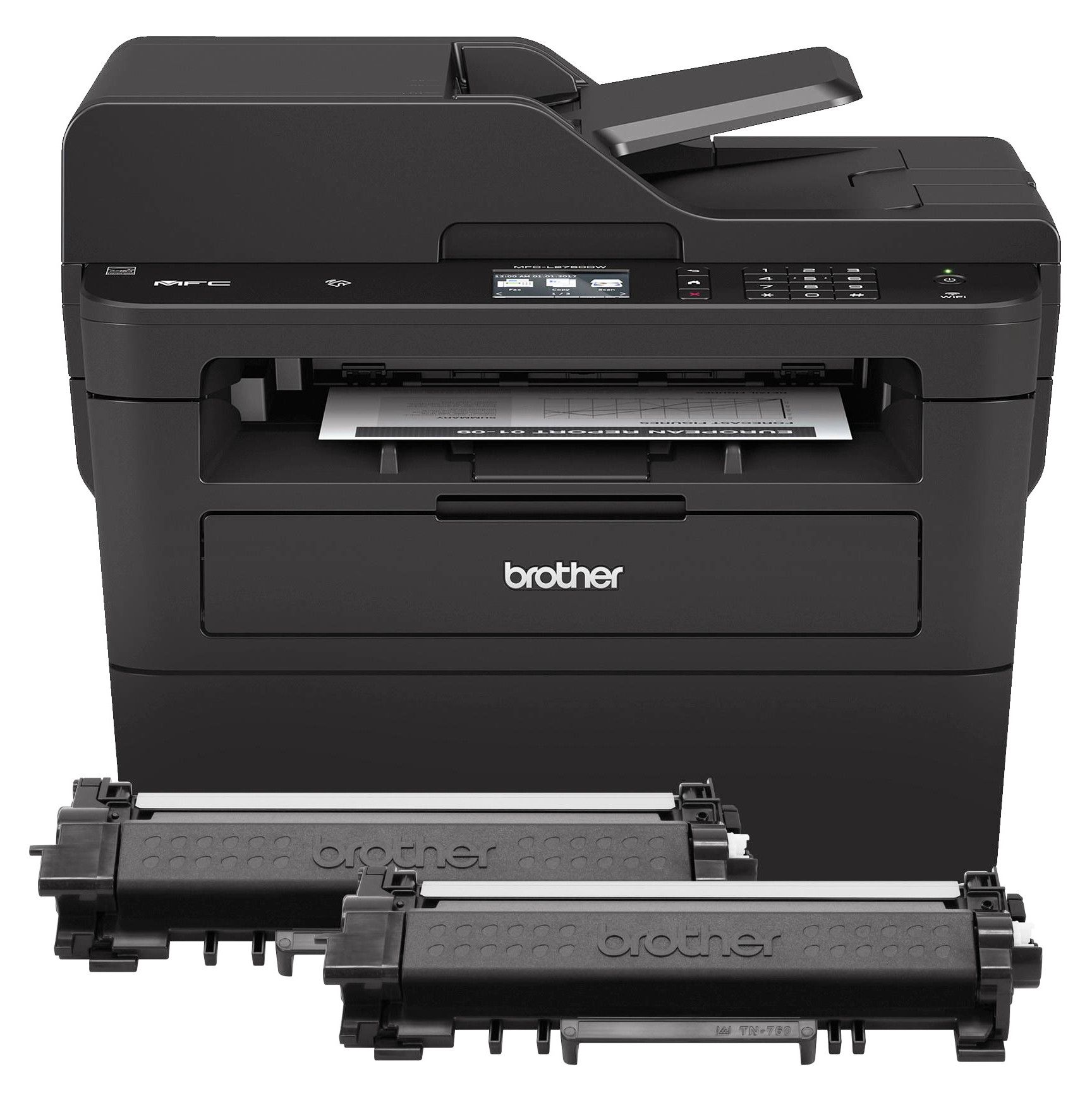
Brother MFC-L2750DW – By now there must be at least one multi-function inkjet printer/ scanner per UK household.
For everyone who doesn’t have one, someone else still has an old one they stopped using because the ink got too expensive and the paper kept jamming, alongside the new one they saw in the supermarket after Christmas for 35 quid.
[sc name=”ad 2″]
But here’s an alternative: a multi-function black-and-white A4 laser printer (MFP). It comes in a similar format, albeit a bit bulkier, with a sheet feeder for the colour scanner on top.
A no-nonsense mono laser printer, with a few surprising mod cons
Unlike some, the MFC-L2750DW can scan as well as print both sides of the paper (duplex), and it also incorporates a fax machine, if you have a telephone socket handy and still know people who fax. And for all those doubters who associate mono lasers with clunky old office tech, this one has a big colour touchscreen, Wi-Fi, AirPrint for your iPhone or iPad, and Mopria for Android devices, with NFC for instant connection.
It also works well with Dropbox, and you can print from or scan to your online storage or via email. Everything has security options, too, if you’re sharing a printer with others.
The MFC-L2750DW also promises to print up to 34 pages per minute (ppm), a lot more than most inkjet printers. Cunningly, we sent it a 34-page Word document – and it came out in 60 seconds. If we’re being picky, that didn’t include the lazy 12 seconds it took to start up, but it’s still pretty quick, and you get full, crisp 1200 dpi quality at that speed.
A fancier document with graphics forced it to slow down a bit, but reducing the resolution to a still professional-looking 600dpi brought it back on track. Print quality was excellent except for photos, which – as we’d expect – showed some ugly banding. A mono laser printer isn’t the best choice for that.
The 50-page automatic document feeder (ADF) churned through 10 single-sided scans in 34 seconds, and photocopying 10 pages both sides took just over a minute and a half. These are all good speeds.
At 2.5p a page, it’s no cheaper than an inkjet. But for higher volumes of work, it might well be more practical.
Specifications
- 1200 x 1200 dpi maximum print resolution
- 600 x 2400 dpi maximum scan resolution
- 250-sheet paper tray
- 50-sheet ADF
- Duplex
- Fax
- 802.11n Wi-Fi
- USB 2.0
- Ethernet
- 319x410x399mm (HxWxD)
- 21.8kg
- One-year warranty
Verdict (Recommended)
When you purchase through links on our site, I may earn an affiliate commission. Here’s how it works.










