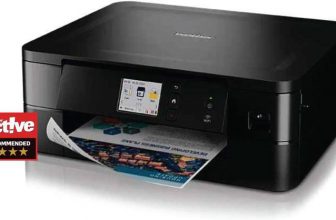HP Envy Inspire 7920e Review
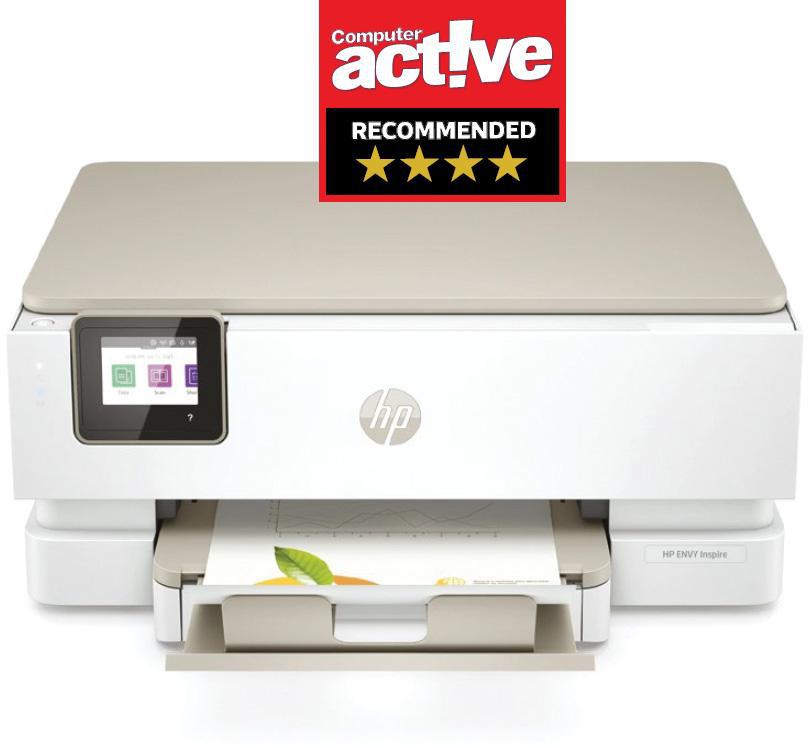
If you cast your mind back to Issue 617 and the last HP multifunction printer we reviewed, you may recall the appearance of the HP OfficeJet 8012e. This new Envy Inspire 7920e looks remarkably similar, with the one obvious difference being the beige trim, which makes it look less like business equipment and more like something that could blend better into the background of the average home. Read our HP Envy Inspire 7920e Review.
Let’s not pretend this is a compact device, though. It occupies a space 46cm wide by 38cm deep, and is 23.3cm tall. It only offers A4 scanning and printing, but looks big enough to be able to handle A3.
It’s a tried and tested design, however, that works well, with two paper storage areas – a 125-sheet paper-input tray at the bottom for standard sheets and a secondary tray just above that for envelopes or photo paper. Above those trays you’ll find the slot where printed items pop out. There’s a 35-sheet document feeder on the top to help automate the copying of multiple pages, while a generous 2.7in colour touchscreen (pictured below) makes copying and printing tasks easy to manage. We think HP makes the best colour touchscreens in the printer market.
During installation there are prompts to sign up for the company’s HP+ and Instant Ink services, but you can skip these if you’d rather avoid a subscription. If you do decide to opt in, you’ll never run out of ink, as HP will send you replacement cartridges as and when you need them. However, you have to pay for this service, and it starts at at 99p a month for a maximum of 10 pages, whether you print them or not. Visit instantink.hpconnected.com to see all the subscription options. The more you commit to printing each month, the cheaper each page gets. For best-value running costs, consider an ink-tank printer, such as our current favourite Epson EcoTank ET-1810, which takes the cost of printing down to 0.2p per mono page.

Speeds are reasonable – it printed our mono documents at 12.3 pages per minute (ppm). Mixed graphics and text pages came out at 3.5ppm. It supports automatic double-sided (duplex) printing at 7ppm. Text quality is excellent while graphics look crisp and well defined. Photos are less impressive but still adequate, but if you’re going to print photos regularly, a six-colour model such as the Canon Pixma TS8350 or TS8351 are better options.
SPECIFICATIONS
1200x1200dpi maximum print resolution • 15ppm quoted print speed • Wi-Fi 5 • USB 2.0 port • 233x383x460mm (HxWxD) • 8.12kg • One-year warranty
VERDICT
When you purchase through links on our site, I may earn an affiliate commission. Here’s how it works.
ALTERNATIVE
Canon Pixma TS8351 £ Canon’s multifunction printer is more expensive but uses six ink cartridges to produce even better photos