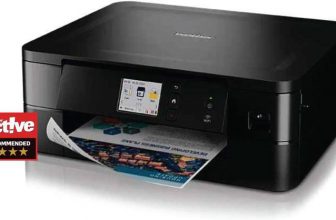Brother MFC-J4540DW XL Review
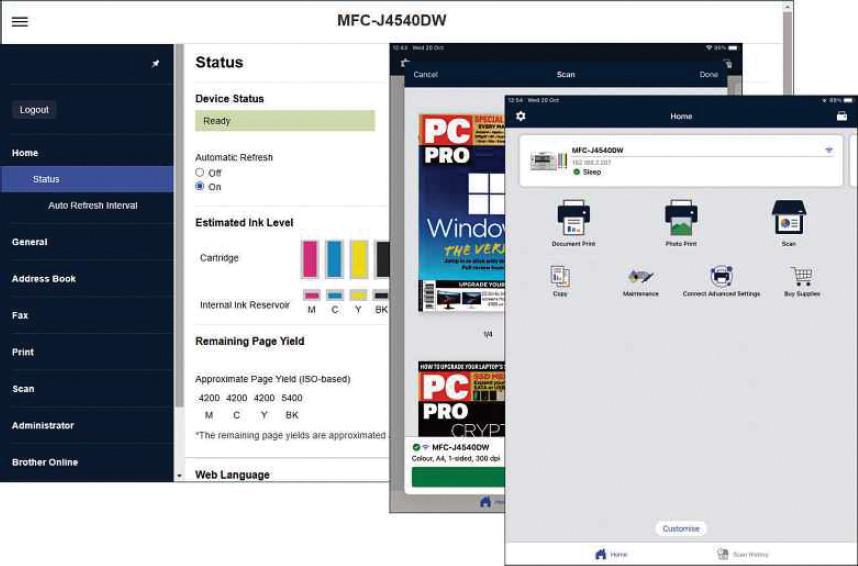
DAVE MITCHELL
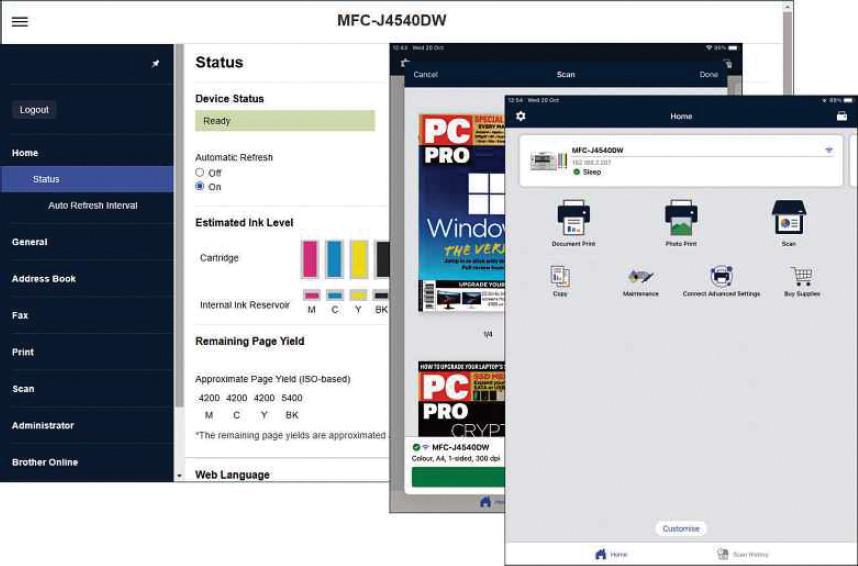
As businesses increasingly transition to remote working, Brother’s A4 Mini Business series of inkjet MFPs aims to provide home workers with all the print, scan, copy and fax features they’d expect in the workplace in a compact, home-office-friendly format.
We tested the MFC-J4540DWXL All-In-Box model; despite the low price of just £ exc VAT this is the flagship of the range, and it comes with a set of high-capacity ink cartridges that Brother claims should last the average user up to three years. We’re prepared to believe it: the black cartridge is rated for 6,000 pages, while the colour ones are good for 5,000 pages each, so it should certainly take an individual worker a while to exhaust them. And when that the time does come, replacements are good value, working out to mono and colour running costs of only 0.5p and 2.7p per page.
You’ll have no problem getting the MFC-J4540DWXL connected: it supports both Ethernet and 802.11n Wi-Fi (although you can’t use both at once), along with USB 2, WiFi Direct, AirPrint and NFC for mobile tap-to-print operations. It also supports Brother’s new Mobile Connect app for iOS and Android, which connects to numerous cloud providers for easy scan-to-cloud and print-from-cloud operations.

Installation took us around ten minutes; after we’d slotted the ink cartridges in at the front, the MFP primed its reservoirs, then churned out print alignment and scanner calibration test pages. Once the hardware’s ready for action you just need to point a browser at Brother’s website, download the setup utility, choose the correct printer model and leave it to update the firmware and install the software package.
This includes not just standard drivers but also Brother’s iPrint&Scan Windows desktop utility, which lets you set up your own workflows for one-tap print and scan operations. It can optionally download and install the free Nuance PaperPort 14 SE document management tool, too.
Setting up cloud connections is equally easy. You just need to drop by Brother’s Web Connect portal, choose from the six supported providers, add your account details and enter the unique 11-digit code provided on the printer’s touchscreen. It took us mere minutes to configure our Dropbox and Google Drive accounts at the printer, entering a name for each account and enabling PIN-protected access.

“The printer can linkup to a good range of online services for easy scan to-cloud and print-from cloud operations”
You can also send documents to print over the internet, using Brother’s Secure Cloud Print portal.
This lets you use any web browser to visit a unique URL generated by the MFP and upload the file you want to print; you then have 24 hours to release it at the printer using a six-digit PIN generated by the portal. If you enable the Email Print service from the MFP’s web console, you can also print documents by emailing them to your printer’s uniquely generated address.
Performance is wholly acceptable for a single-user printer. We found the claimed mono and colour print speeds were perfectly acheivable in the printer driver’s Normal quality mode: our 20-page Word document emerged at 20ppm, while the more challenging 24-page colour DTP test print was delivered at 15ppm. Speeds fall through the floor if you switch to Best quality mode, with our 20-page Word document crawling out of the printer at just 1.8ppm, but there’s no reason you’ll ever need to use this setting for regular office duties. Text in Normal mode is sharp and clean down to 6pt font sizes, while mono photos reveal plenty of detail in darker areas. Colour output quality is also impressive; the smooth transitions across complex colour fades shown by our test charts translate into high-quality reports and detailed photos, with no banding evident in large single-colour blocks.
The MFC-J4540DWXL is a well-connected colour MFP, which combines a great set of features with extreme ease of use. Output quality is fine for general office use, cloud support is excellent and the generous high-capacity ink pack should keep you going for years. A three-year warranty makes this a fantastic deal for a low price.
SPECIFICATIONS
1,200 x 4,800 A4 inkjet MFP • 1,200 x 2,400dpi colour flatbed A4 scanner • 20/19ppm mono/colour • 6.8cm colour touchscreen • 2 x USB 2 • 100Mbits/sec Ethernet • 802.11n wireless • NFC • 14.4Kbits/sec fax/modem • 2 x RJ-11 • duplex • 150/250-page input trays • 20-page ADF • rec. monthly duty cycle: 2,000 pages • 435 x 372 x 250mm (WDH)• 10.4kg • 3yr warranty
Verdict
When you purchase through links on our site, I may earn an affiliate commission. Here’s how it works.