Brave Browser 1.48.171 Review
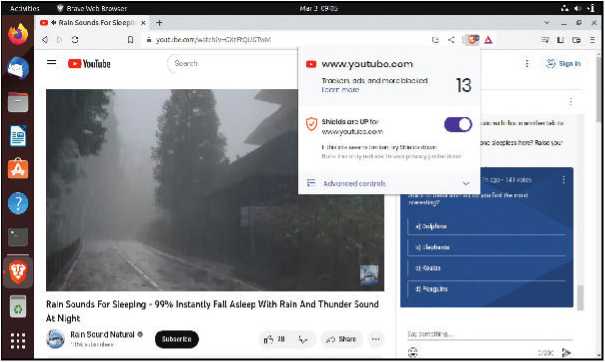
Nate Drake climbs on his soap box and explains why Brave is the last word in private browsing. Read our Brave Browser 1.48.171 Review.
IN BRIEF
Brave is the last word in privacy, with a built-in ad-blocker, antitracking and support for Tor. It’s simple to use, though new users may struggle with how to earn rewards.
SPECS
CPU: Pentium 4 class SSE2 Mem: 1GB HDD: 400MB OS: 64-bit Ubuntu 18.04+, Mint 19+, Debian 10+, OpenSUSE 15+, Fedora 28+, or CentOS/ RHEL 8+
On first run, Brave asks if you want to set it as the (still in beta) that allows you to rerank search results.
Brave does store your search history by default but you can easily clear your browsing data from Settings > Security & Privacy. You can also launch any number of private windows. Brave also has built-in support for opening private windows with Tor, so you can visit dark web (.onion) sites, although it lacks advanced features such as Tor bridges.
The mobile versions of Brave offer a built-in VPN but you need a separate subscription if you want to use the desktop browser. Being based on Chromium, you can install VPN extensions via the Chrome web store.
Brave can save your passwords and credit card details securely. We were particularly impressed by its sync chain feature, which allows you to encrypt and sync your credentials to other devices running the browser using 25 random dictionary words.
Having praised Brave’s near-total block on all forms of advertising, the developers do offer you the chance to opt in to some ads they’ve created themselves on behalf of third parties. These appear as private notifications on your screen.
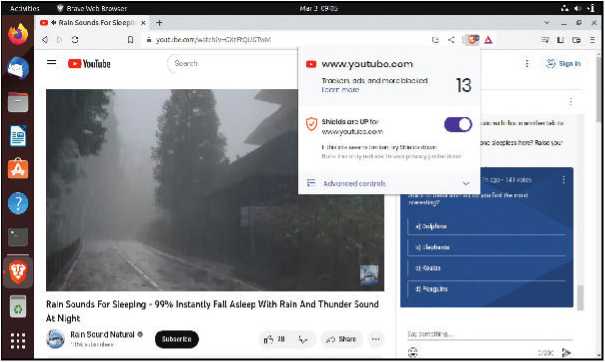
Click the Brave icon in the address bar to see which ads and trackers are blocked. You can disable Shields from here, too.
If you choose to interact with these, Brave rewards you with BATs (Basic Attention Tokens), a form of cryptocurrency that you can cash out or exchange for other cryptos. The browser has built-in algorithms that monitor how much and for how long you’ve interacted with ads and rewards you accordingly. To get started you also need a custodial account to receive your BATs, which may require uploading photo ID.
This is odd as Brave has its own self-custody cryptocurrency wallet, based on MetaMask. For security reasons, you’re asked to create both a wallet password and recovery phrase. It supports most cryptocurrencies and NFTs. But the question remains whether a browser-based crypto wallet is a good idea.
The browser’s been praised online for its speed and light install fingerprint. It took up less than 400MB of our VM’s hard drive and consumed only around 150MB of RAM when idle. There’s also excellent online documentation and a thriving user forum.
VERDICT
DEVELOPER: Brave Software
WEB: https://brave.com
LICENCE: Mozilla Public License 2.0
Does the internet stop being free? Sounds good to me!
Matthew Ferguson is worried that many elements of the internet will stop being free, but I think that’s exactly what’s needed to kickstart a new generation of websites. He suggests ways in which Facebook and Google might start charging for services, which are all plausible. But the immediate effect will be millions of users looking for cheaper (or free) alternatives run by smaller companies that actually provide a better service.
YouTube Premium is a classic example of this. I paid a monthly subscription to it for about six months but then read about the Brave browser (https://brave.com) in Computeractive. I knew nothing about this company, but its promise to block YouTube ads was enough of an incentive to give it a go. I now use it every day when listening to music on YouTube.
Like Matthew, I see a two-tier internet divided into free and paid-for services. But as the majority stick with the latter because they’re not aware of alternatives, the clued-up minority will find smarter replacements – guided by Computeractiue’s advice, of course!
Greg Little





