Asus ROG Swift PG248Q Review: Hertz so good: 180Hz gaming has arrived
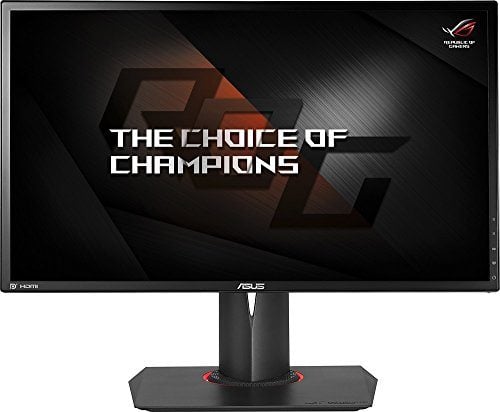
So good it hertz. That’s the thinking behind the new 180Hz-capable Asus ROG Swift PG248Q. To put it another way, more hertz in the form of a higher refresh rate is necessarily a good thing.
[sc name=”ad 2″]
Up to a point, we agree. The step up from a standard 60Hz LCD monitor to something capable of 100Hz and beyond is pretty sweet. Nearly everything is smoother and slicker. Obviously, games benefit more than just about any other application from a higher refresh. But even bumping application windows around the desktop is more pleasant. Once you’ve tried high refresh, you won’t want to go back.

[sc name=”Youtube”]
But it doesn’t automatically follow that chucking ever higher refresh rates at the problem of gaming smoothness makes sense. Eventually, you get to a point where human perception can no longer distinguish the increase. In our experience, the returns fall off beyond 120Hz. Put it this way, it’s easy to pick a 120Hz monitor from a 60Hz screen with the naked eye, which is surely the point— being able to see the difference subjectively. But could you reliably identify which was which if you had two otherwise identical screens running side by side at 120Hz and 180Hz? Even if you can, do you have a graphics card that can generate frames fast enough to benefit from the full 180Hz? Those are the questions the PG248Q needs to answer, because at $449, it costs a pretty penny for what, in many regards, is a modestly specced monitor. It’s just 24 inches across, only delivers 1,920 by 1,080 pixels, and is powered by a TN panel. It’s also priced perilously close to a couple of Asus’s own ROG Swift monitors with larger Hertz so good: 180Hz gaming has arrived Asus ROG Swift PG248Q 27-inch panels, and 2,560 by 1,440 pixel grids. One of them, the ROG Swift MG279Q, even offers an IPS panel.
This 24-inch model’s value proposition only looks weaker when you actually fire it up. TN technology has come a long way of late, in terms of colors and contrast, but this thing is old-school TN in all the wrong ways. It’s fundamentally lacking in visual pop and contrast. The viewing angles are modest, too, in typical TN style. Meanwhile, our test images reveal noticeable compression in white tones, along with a little banding in gradients.
That’s disappointing, given that the latest 4K TN panels have genuinely good colors and contrast. TN panels don’t have to be this bad. Still, offsetting all that is the undeniable performance in terms of speed and response. The PG248Q is rated at 1ms, and it feels good for it. Another obvious plus point, and one that goes some way toward justifying the pricing, is support for G-Sync, Nvidia’s proprietary adaptive sync implementation. It’s more costly than the FreeSync alternative from AMD, but for now, it’s simply better. The PG248Q also supports Nvidia 3D Vision and 3D LightBoost tech, which is a major boon if you’re into 3D stereoscopic gaming.
The top-quality stand, with the full range of height, rotate, and swivel adjustments, and the nicely put-together chassis help justify the price, too. The OSD menu is also full of features, even if the image presets are mostly useless, and the fastest overdrive setting introduces chronic inverse ghosting.
There’s lots to like here for gamers, then. It’s a seriously speedy screen, with a long list of desirable features. But you’d have to be awfully confident in being able to perceive the improvement in refresh rate over a 120Hz or 144Hz alternative, with superior image quality in other areas, to give this monitor even passing consideration. It’s not that there’s definitely no benefit to all those hertz. More that the benefit is marginal, and comes at a cost in so many other areas. For us, the fact that you have to jump into the OSD menu and enable the 180Hz refresh as an “overclocked” setting drives home that final nail. It’s pure gimmickry.
Jeremy laird
Specifications
Panel Size 24-inch
Native Resolution 1920×1080
Panel Type TN
Max Refresh 180Hz
Pixel Response 1ms
Contrast 1,000:1
Inputs HDMI, DisplayPort
VESA Mount 100×100
Warranty Three years
When you purchase through links on our site, I may earn an affiliate commission. Here’s how it works.









