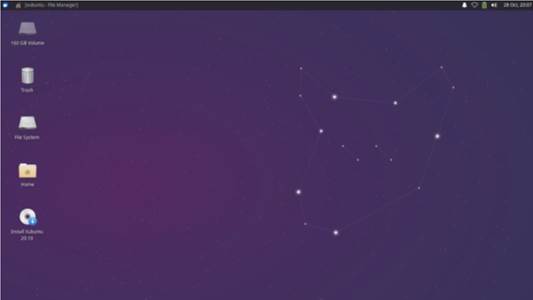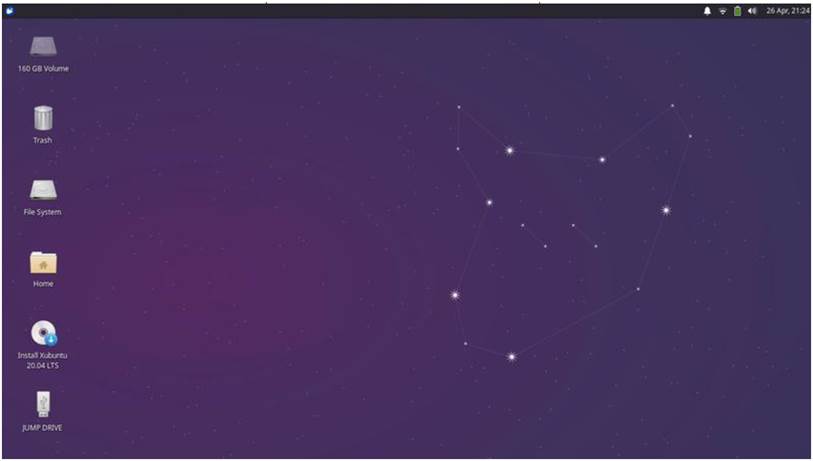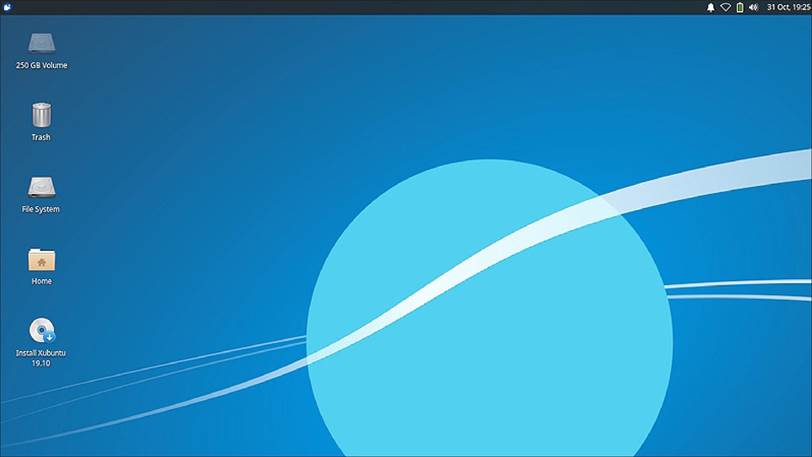Xubuntu 21.10 Review

Xubuntu 21.10 is the 32nd release of this Xfce-based distribution and came out on 14 October, 2021. It is a “standard” release and will be supported for nine months, until July 2022. Read our Xubuntu 21.10 Review.

This particular Xubuntu development cycle has been a bit unusual. Normally, the first standard release after the last Long Term Support (LTS) version brings the largest number of changes and these are then polished and developed over the next two standard releases, leading to the LTS release at the end of the cycle. The Xubuntu developers decided to do things differently this cycle. The first release, Xubuntu 20.10, introduced no changes at all over the previous LTS, as the developers concentrated on moving their development platform from Launchpad to GitHub. The next release, Xubuntu 21.04, brought only a few small changes, so I was keen to see if the last release before the next LTS would bring small or large changes. The answer is “small”.
Booting It Up
I downloaded the ISO file from the Xubuntu website via BitTorrent and carried out a SHA256 check to make sure that the downloaded file was good. I then used UNetbootin to write it to a USB stick, as it conveniently leaves the stick in FAT32 format. For testing, I just ran it from the USB stick.
I tested Xubuntu 21.10 on my new, high-end hardware, with a 4.7 Ghz quad core processor and 32 GB of RAM and, as expected, it loaded and ran very fast.
System requirements
The recommended minimum system requirements for Xubuntu 21.10 have not changed since 21.04 and remain:
• 1.5 Ghz Dual Core processor
• 2 GiB RAM
• 20 GB of hard-drive space
These are probably realistic minimum system requirements for basic performance and represent a computer about ten years old.
New
Xubuntu 21.10 includes a new point version of the desktop from Xubuntu 21.04, in this case Xfce 4.16.2, based upon the GTK 3.24.30 toolkit. This brings some improvements to themes, including Greybird, the default theme, as well as some small tweaks to core applications. For instance, the file manager, Thunar, now displays the full directory path to each file in the header which is useful.
Most of the changes in Xubuntu 21.10 are in the form of the inclusion of some new applications. These are the Gnome Disk Analyzer and the Gnome Disk Utility, both to help manage storage media and the Rhythmbox music player. All of these are taken from Ubuntu and the Gnome desktop.
Pipewire has also been added. This is a “server and user space API to deal with multimedia pipelines” and promises improved audio playback quality, especially for Bluetooth audio.
The Pidgin IRC client has been removed since it was replaced by Hexchat. Pidgin is still in the repositories so can be installed if needed.
Settings
Greybird remains the default window theme in Xubuntu 21.10 although the color scheme has been slightly improved in this version of Xfce. There are six window schemes included along with six icon themes. The default icon theme is Elementary Xfce Darker.

Xubuntu 21.10 has a new
wallpaper for this release which is
distinctly green in color. Most recent default wallpapers have been blue, the last green one being for Xubuntu 18.04 LTS. Most recent Xubuntu wallpapers have been abstract designs based on circles but this one is more angular. If it is not to your taste then there are 18 other wallpapers included: a mix of abstract designs and landscape photographs, or you can use your own.
The Whisker Menu has been a feature of Xubuntu since 14.04 LTS and remains the main menu system in 21.10. It is a nicely laid-out menu and is highly customizable, beingone of the few Linux desktop
menus that can be resized. Whisker remains the main feature that differentiates Xubuntu from other distributions.
Applications
Some of the applications included with Xubuntu 21.10 are:
Atril 1.26.0 PDF viewer
CUPS 2.3.3 printing system* Catfish 4.16.2 desktop search Firefox 93.0 web browser
GIMP 2.10.24 graphics editor Gnome Disk Utility 41.0 disk space and health monitor
Gnome Disk Usage Analyzer 41.0 disk display
Gnome Software 40.4 package

management system
Gparted 1.2.0 partition editor
Hexchat 2.14.3 IRC client* LibreOffice 7.2.1 office suite
Mousepad 0.5.4 text editor Parole 4.16.0 media player*
PulseAudio 15.0 audio controller
Ristretto 0.11.0 image viewer Rhythmbox 3.4.4 music player Simple Scan 40.5 scanning utility (re-badged by Gnome as “Document Scanner”)
Software Updater 21.10.4 (updatemanager) software update manager
Synaptic 0.90.2 package management system*
Thunar 4.16.8 file manager Thunderbird 91.1.2 email client Transmission 3.00 bittorrent client* Wget 1.21 command line webpage
downloader*
Xfburn 0.6.2 CD/DVD burner* Xfce4 Panel 4.16.3 desktop panel Xfce4 Power Manager 4.16.0 system power manager*
* indicates same application version as used in Xubuntu 21.04.
It seems that, over time, Xubuntu is relying more and more on Gnome applications, especially for utilities.

As in recent Xubuntu releases, there is no default webcam or video editing application although there are several of each in the repositories that can be installed.
Xubuntu 21.10 LTS includes LibreOffice 7.2.1 which is, as usual, lacking only LibreOffice Base, the database application. It can easily be installed if needed.
This release still comes with a CD/DVD burning application, Xfburn. Since it is now almost ten years since new computers came with CD/DVD players, it is starting to make Xubuntu feel dated to include it by default, rather than let users install it on older computers, if needed. It will be interesting to see if Xfburn gets dropped in the upcoming LTS release.
Conclusions
Xubuntu 21.10 is a good, solid release with no major notable issues to report.
This Xubuntu development cycle has introduced only some minor changes which is not unexpected in a distribution that has been around for 15 years. The Xubuntu developers and its users all seem to agree that they like how it works and no one wants to see any big changes. Expect the LTS, Xubuntu 22.04, to be very similar to 21.10 when it comes out on 21 April, 2022.
Adam Hunt started using Ubuntu in 2007 and has used Lubuntu since 2010. He lives in Ottawa, Ontario, Canada, in a house with no Windows.