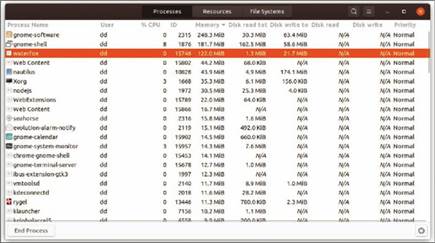Waterfox Review – A Firefox alternative
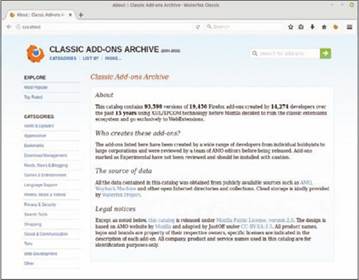
Waterfox, a fork of the Mozilla Firefox browser, is designed for greater speed and privacy, as well as compatibility with older add-ons. We consider two versions of the Waterfox browser and what they have to offer. by erik barwaldt
Mozilla’s Firefox web browser has been massively popular in the past. Although for a long time the browser was one of the most frequently used web navigators, Google’s Chrome browser and its open source counterpart Chromium have now outpaced it – not least because of faster response times.
Table of Contents
Firefox also lost some of its popularity because of changes to the browser. Firefox has changed a lot over the past few years. NPAPI plugins were all but banished in 2017 when Firefox 52 was released. Firefox 57 (Quantum) brought a new look, a newly engineered browser engine and a new add-on architecture to replace the venerable XUL (XML User Interface Language).
The XUL architecture was powerful, perhaps too powerful since it enabled add-ons to do pretty much anything they wanted, including to other add-ons, the browser core or even the underlying operating system. XUL (and XPCOM, Mozilla’s bridge between C++ and JavaScript) gave a vibrancy to the Firefox add-on ecosystem, but given the security implications it was axed in favour of the new WebExtensions mechanism.
Such changes have their detractors, including, we dare say, the authors of the tens of thousands of addons that were broken by this change. As such, a number of Firefox forks and clones sprang up to keep XUL and classic add-ons alive: Pale Moon and Basilisk, for example.
An even older edition was Waterfox by Alex Kontos, which started life in 2011 as a 64-bit custom Firefox build, at a time when Mozilla offered only 32-bit downloads. When in 2019 the Quantum revolution came, Waterfox bifurcated into Classic and Current branches, with the Current branch continuing to focus on modern Firefox (WebExtensions and all), and the Classic branch catering to the XUL platform.
The integration of services such as Pocket, interface changes, and the fact that telemetry data are collected have left many users concerned about their privacy and feeling restricted in terms of usage options. Also consider that for many privacy-conscious users, Chrome or Chromium are not an alternative because of the integration of many Google services with these browsers.
All of this makes Waterfox an interesting alternative. Waterfox is a fork of the Mozilla browser that claims to have removed all unnecessary elements from the software, especially unnecessary data collection [1]. Waterfox also lets you continue using NPAPI plugins that Firefox has not supported for a long time.
Getting Started
Two versions of Waterfox are available for download from the project website, Waterfox Current and Waterfox Classic.
We won’t say much more about Waterfox Classic, other than it’s hard to backport security fixes from modern Firefox into the old codebase (it’s based on Firefox 56) so if you visit https://classic.waterfox.net you’ll see a warning that it has “many unpatched security advisories”. The other branch, now just known as Waterfox because it’s where development is focused, is based on the Firefox ESR (Extended Support Release), currently 91. This means it lags behind Firefox proper in terms of new features, since those generally have to wait before they land in the ESR. But it also means there’s parity of landed bug fixes, as well as future bugfixes (which are easy for the project to digest thanks to a new CI build system). The project is now testing tracking against the central branch of the Gecko platform instead of the ESR branch, which (if it goes smoothly) means the project will become effectively a rolling release.
While the Current version implements new technologies and is therefore more suitable for fans of bleeding edge software, the Classic version uses older browser technologies, including support for NPAPI plugins.
Another difference between the two versions is that the project actively develops the Current version, while the Classic browser is only given regular updates to fix bugs and plug vulnerabilities.
Both variants are available as tarballs for 64-bit architectures. They weigh in at around 58MB (Current) and 88MB (Classic). The hardware environment the developers say you need is 512MB RAM, 200MB free space on disk, and a processor with SSE3 capabilities. These SSE3 extensions are offered by almost all full-fledged Intel and AMD processors for desktop and mobile computers from Pentium 4 upward. In addition, the software requires at least version 2.28 of the GLib library.
First unpack the archive. You can move the ~/wa- terfox/ directory and its multiple subdirectories to a folder of your choice; /opt/ is recommended for most distributions. In the final step, create a new entry in the menu hierarchy to start the browser. You can launch the software by typing the . /waterfox command in the program directory.
Differences
At first sight, Waterfox looks like a complete clone of Firefox: Apart from using a different program icon, no other differences are immediately obvious. But Waterfox fires up far faster. The reason for this becomes clear when you take a look at the system load
Figure 1: Waterfox requires far fewer resources than Firefox.
display. While Firefox consumed 250MB RAM in idle mode on our lab system, Waterfox made do with less than half that (Figure 1).
Although the two browsers look like identical twins at first glance, the Waterfox programmers, led by Alex Kontos, have completed a thorough cleanup under the hood. According to the developers, the Encrypted Media Extensions (EME), all telemetry services, sponsored tiles on new tab pages, and dubious services like Pocket have all be removed.
Waterfox also does not follow the Mozilla Corporation’s annoying habit of changing interfaces, something that is particularly annoying for add-on developers. The developers have kept the XUL and XPCOM interfaces and the newer WebExtensions API. You can still use older NPAPI plugins with Waterfox. In addition, most Firefox extensions will work, once you retrieve them from the Mozilla site.
The browser integrates unsigned extensions if desired. Since the large number of different add-ons makes it difficult to keep track of the extensions, the Waterfox developers provide various archived databases on their website, from which you can source older extensions if required [2]. In addition, a special add-on named the Classic Add-ons Archive is available, which provides a database for all older extensions compatible with the alternative browser (Figure 2).
This database currently contains nearly 20,000 extensions for the browser. You can find the 43MB extension on GitHub [3]. You can use this database by clicking on the small orange button in the top right corner of the toolbar after installing the extension. Waterfox opens the archive’s internal website where you use an input field to search for add-ons in the top right corner.
Alternatively, first select a group in the vertically arranged category bar on the left; the add-ons available in it then appear in the right panel of the browser window. As soon as you mouse over one of them, a green button labeled Install Now pops up on the right.
Clicking on it will set up the respective add-on in the browser. Extensions developed for the current version of Firefox can be installed via the corresponding website. You can also retrieve and integrate themes from there. Waterfox also lets you use older and current add-ons simultaneously (Figure 3).
That funding for that build system came from a slightly sinister-sounding corner, namely System1, a marketing platform that acquired Waterfox in February 2020. This is in reality not very sinister at all, System1 collects search engine revenue in the same way Google do from Firefox. It doesn’t collect usage data or personal data. And Waterfox itself only collects “the bare minimum … needed to keep the browser running smoothly” and doesn’t send telemetry data.
Waterfox ships as a tar.bz2 archive, which makes it not particularly beginner friendly. But command line aficionados will have no problem running the program from their home directories. Waterfox’s default theme, Lepton, is compact and if you look hard enough has a fair few differences to Firefox).
Waterfox feels faster than Firefox, and it’s definitely lighter on resources. Our not very scientific test of opening Reddit, YouTube, Netflix and Future Towers’ awesome CMS saw the browser consume only around half the memory Firefox gobbled. Oh, and if you want to keep using Firefox Sync with it then you still can.
Conclusions
Waterfox is an impressive example of what a better version of Firefox can look like: leaner, faster, and without the desire to collect your data. In addition, you can still use unsigned
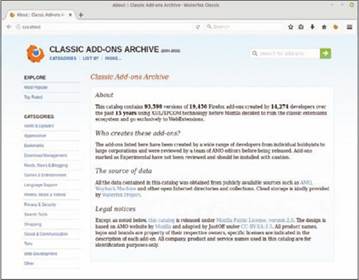
Figure 2: The Classic Addons Archive gives users access to thousands of older add-ons.
and NPAPI plugins that Mozilla no longer keeps in stock. Sensible settings in terms of data protection also make the painstaking reconfiguration steps that Firefox requires largely unnecessary.
Waterfox Classic version can therefore be recommended without any restrictions for power users who also rely on older technologies. The Current version is best suited for users looking for an alternative to Firefox with faster speeds and improved privacy.
Verdict
DEVELOPER: Waterfox Limited
WEB: www.waterfox.net
LICENCE: Mozilla Public License 2.0 and others
FEATURES 7/10
PERFORMANCE 9/10
EASE OF USE 8/10
DOCUMENTATION 5/10
Info
[1] Waterfox: https://www.waterfox.net
[2] Information on add-ons: https://www.waterfox.net/addons/
[3] Classic Add-on Archive extension: https://github.com/JustOff/ca-archive
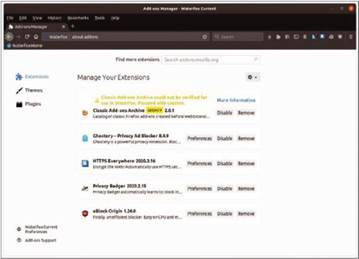
Figure 3: Waterfox supports the installation and use of older and newer add-ons in parallel.