VIEWSONIC VP2780-4K 27-INCH MONITOR Review – SHOW TIME
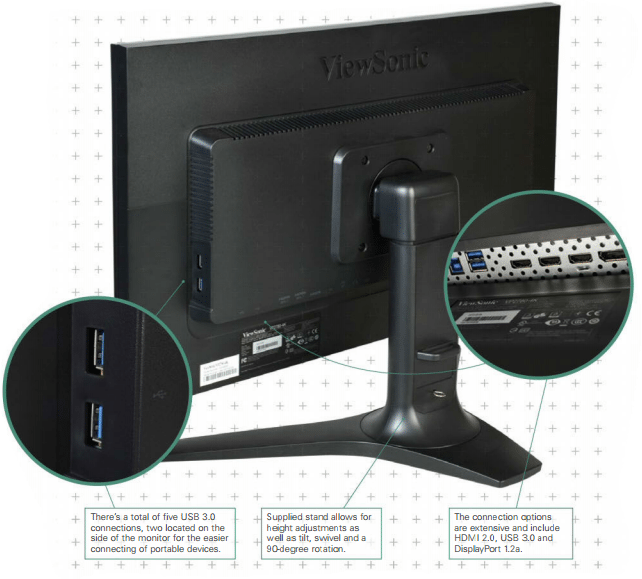
With an increasing number of cameras offering 4K video capabilities, it’s probably time to think about moving your display up to this resolution too. ViewSonic’s new 27-inch LED-backlit panel offers an affordable solution.
There are plenty of experiences in imaging which make it hard to go back and one of them is undoubtedly seeing a 4K resolution display for the first time. After this, 2K simply doesn’t cut the mustard. Moving up to 4K is becoming more and more inevitable as the number of 4K video recording devices steadily increases as does, of course, ultra-high resolution still capture in the range of 30 to 50 megapixels.
Table of Contents
[sc name=”ad 2″]

With its new 27-inch 4K resolution (Ultra HD to be specific) LED backlit monitor.
ViewSonic throws comparative affordability into the mix and while the VP2780-4K still isn’t exactly cheap, it delivers a lot of imaging performance for the money. It’s a smart-looking device with a mane-black finish, and is supplied with a stylish, three-legged stand which requires only the feet to be fined out-of-the-box. This is done via a sturdy bayonet mount which, once locked in place, is secured via a screw so there’s no chance of anything coming apart. Subsequently, the stand allows for a height adjustment of up to 15 centimetres, a 60-degrees swivel either left or right, and 28 degree of tilt – five forward and 23 back. Additionally, the whole screen can be pivoted through 90 degrees for the vertical or portrait format.
The panel is an In-Plane Switching (IPS) type display with a maximum definition of 3840×2160 pixels (i.e. UHD), and which is calibrated before it leaves ViewSonic’s manufacturing plant and that report is included in the supplied documentation. Delta E CIE colour calibration charts are provided for the sRGB, Native and EBU colour gamuts, along with Gamma 2.2 curve (brightness) and Grayscale Tracking (colour temperature stability) graphs. Subsequent adjustments are
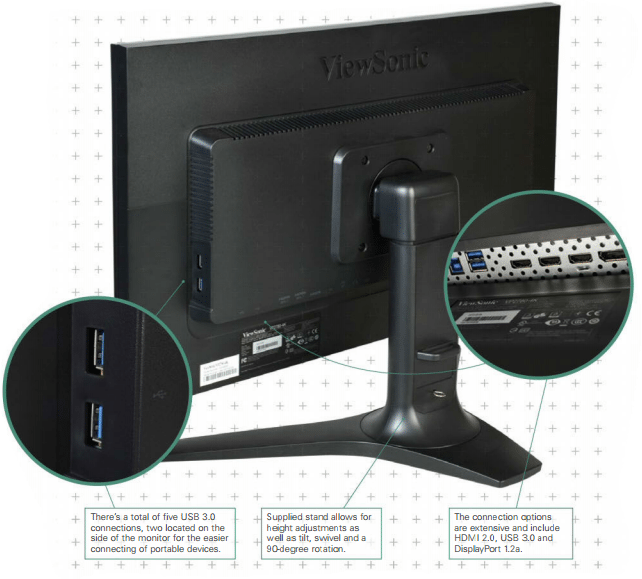
JUST BEING ABLE TO BUY A 4K DISPLAY IN THIS SMALLEB SCREEN SIZE IS i A GOOD START, ESPECIALLY FOR ANYBODY WHO DOESN’T HAVE A HUGE AMOUNT OF DESK SPACE AT THEIR DISPOSAL
JUST BEING ABLE TO BUY A 4K DISPLAY IN THIS SMALLEB SCREEN SIZE IS i A GOOD START, ESPECIALLY FOR ANYBODY WHO DOESN’T HAVE A HUGE AMOUNT OF DESK SPACE AT THEIR DISPOSAL.
made to ensure the monitor can achieve the Delta E <2 standard of colour accuracy (i.e. a very low error count).
While, on paper, this may not actually mean all that much to the average user, the proof is in the pudding because our testing showed the factory set-up to be pretty close to the ideal with both accurate colour reproduction across the spectrum, and an impressively wide dynamic range – as evidenced by good tonality being retained in both the brightest highlights and darkest shadows. The AH-IPS panel technology also delivers an enhanced off-axis image quality so the viewing angle for this monitor is a very handy 178 degrees, both horizontally and vertically.
Using 10-bit RGB colour processing, the VP2780-4K can display up to 1.07 billion colours (from a palette of 4.39 trillion) to give 100 percent coverage of the sRGB colour space.
GOOD CONNECTIONS
The screen’s surrounding bezel is quite thin, helping maintain comparatively compact overall dimensions, and on the right-end of the bottom edge is a line-up of five touch-sensitive keys. In fact, you only know that they’re there because of their markings so they contribute to the monitor’s very clean look externally, but in practice proved to be a bit temperamental, mostly needing several quite determined pushes before anything happened. These controls comprise the power on/off button, up/down keys for selecting various settings, and selectors for the main menu and the control screen.

At the rear ViewSonic provides a generous selection of connectivity options. The majority of the connections are arrayed along the base of the stand’s mounting binnacle so the cables fall naturally away, while a pair of USB 3.0 ports are located on the side to allow the easy connection of portable devices such as jump drives. The main connection bay comprises one HDMI 2.0 port (for supporting 4K video at 60 Hz), two HDMI 1.4 ports (with charging), two 1.2a Display Ports (full size and mini), a further three USB 3.0 ports and a 3.5 mm headphone jack. This pretty much covers all the likely requirements of photographers and video-makers who are likely to have the need for more flexibility here than, say, a graphic designer.
MULTI TALENTED
Also useful is the provision of Multi-Picture modes for both picture-in-picture (PIP) or picture-by-picture (PBP) displays for up to four input sources, each at 1080p Full HD. There’s a choice of seven colour presets including sRGB, Cool, Warm, Native and EBU (the European Broadcasting Union’s colour standard for HD video production). There’s also a selection of five gamma settings (1.8, 2.0, 2.2, 2.4 and 2.6) for optimising the contrast ratio and colour saturation to the application (i.e. video, stills, graphic design, etc). For manual adjustment there’s a six-axis independent control which allows for the hue and saturation of each colour axis (i.e. R. G, B and C. M, Y) to be adjusted individually without affecting the other colour outputs. Some pro-level monitors allow for more, but this is arguably as much manual control as any working photographer is going to want – or need – and probably also sufficient for many videographers working in the sRGB colour space. In fact, it’s in the sRGB picture mode that the ViewSonic monitor performs at its best with better than E Delta 2 errors and excellent colour accuracy and saturation across the full gamut. And it’s the use of a white LED for backlighting which precludes the wider Adobe RGB colour space but contributes significantly to the affordability.
The main controls take form of a discreet touch pad on the monitor’s front bezel.
THE VERDICT
Just being able to buy a 4K display in this smaller screen size is a good start, especially for anybody who doesn’t have a huge amount of desk space at their disposal. Then there’s the clear performance benefits derived from the individually-performed factory calibration which is spot-on – particularly for the sRGB and Native picture presets – resulting in exceptional colour accuracy and a pretty well perfect greyscale right from the start. The downside is a very limited scope for any manual calibration – rendering the User mode largely irrelevant – but this won’t be an issue for anybody who just wants to get to work straightaway with a reliable display. Also praiseworthy are the excellent contrast, response speed and wide-angle viewing.
The VP2780-4K is very well built and straightforward to use save for the occasionally ‘sticky’ touchpad, with some truly useful features for image-makers such as the PIP/PBP modes and big selection of inputs. In addition. ViewSonic Australia has extended the warranty from three to four years. It all adds up to a very attractive combination of performance and price which makes the move up to a pro-level Ultra HD display much easier on quite a number of levels.
VITAL STATISTICS
Panel Type: 68.58 cm (27 inches) ‘SuperClear’ AH-IPS TFT LCD with LED backlighting.
Display Area: 596.74×335.66 millimetres (full scan). 16:9 aspect ratio.
Native Resolution: 3840×2160 pixels.
Pixel Density: 163 ppi.
Viewing Angles: 178 degrees horizontal and vertical
Brightness: 350 cd/m2 (typical).
Contrast: 1000:1 (typical).
Display Colours: 1.07 billion from a palette of 4.39 trillion.
Colour Range: 100 percent of sRGB. Internal Processing: 10-bits per colour Height Adjustment Range: 15.0 centimetres.
Mount Adjustments: -5-23 degrees tilt. 60 degrees left/right swivel and 90 degrees pivot (for portrait format).
Connections: HDMI 2.0. HDM11.4(2). Display Port 1.2a, Mini Display Port, USB 3.0 (5 in total). 3.5 mm headphone output. Features: 14-bit LUT and 3D LUT, seven picture presets (sRGB, Bluish. Cool.
Native, Warm. User and EBU). independent 6-axis colour adjustment (Red. Green. Blue. Cyan. Magenta and Yellow), five ‘ViewMode’ settings (Game. Movie. Web, Text and Mono). PIP and PBP functions (for up to four inputs), adjustable ‘Blue Light Filter’.
Dimensions (WxHxD): 642.9×469.7×347.9 mm (including stand).
Weight: 8.4 kilograms (including stand).
Distributor: ViewSonic Australia, visit www.viewsonic.com.au





