Ubuntu Unity 21.10 Review

Ubuntu Unity 21.10 is the fourth release of this relatively new Ubuntu flavor which uses the Unity interface. Out on 14 October, 2021, this is the final “standard” release of three, leading to the next long term support (LTS) version which is due out on 21 April, 2022.
Up until this release, each new Ubuntu Unity version has been better than the previous one, building on strengths, but Ubuntu Unity 21.10 has reversed that trend and has some issues that will need ironing out prior to the LTS release.
System requirements
Ubuntu Unity does not detail any system requirements but it is probably reasonable to assume that it is the same as Ubuntu 21.10 – requiring a minimum of a 2 GHz dual-core processor and 4 GiB of RAM.
Booting It Up
I downloaded the ISO file from the Ubuntu Unity website via BitTorrent and completed a SHA256 check on it to make sure that the downloaded file was good.
I used UNetbootin to write it to a USB stick as it conveniently leaves the stick in FAT32 format. For testing, I ran it from the USB stick.
I tested Ubuntu Unity 21.10 on new, high-end hardware with a 4.7 GHz quad-core processor and 32 GB of RAM, and, as expected, it ran very fast and smoothly. I also tested it on a ten year old laptop with a dual-core 2.9 GHz CPU and 4 GB of RAM, and performance was still good.
New
There is quite a bit that is new in this release.
To start with, after many years of the Unity interface being stuck at version 7.5.0, a new version, 7.5.1, was released on 1 June, 2021, in good time for this release. This new version of Unity mostly brought just a long list of minor changes but, as the Ubuntu Unity 21.10 release announcement noted, also “updated indicators and the migration of the qlib-2.0 schemas to gsettings-ubuntu- schemas”.
Ubuntu Unity 21.10 also moved to the snap version of the Firefox web browser, following the lead of the mainstream Ubuntu 21.10 release. The developers of Firefox, Mozilla, had requested the move of Firefox to a snap package to simplify their support for it on Linux. Snap is a “distro-agnostic” packaging system that will allow one snap package to be used across all Linux distributions. Up until now, there have been multiple package formats in the Linux world, and moving Firefox to snap format makes Mozilla’s job much easier. It also means that users will get new Firefox releases automatically and several days sooner.
Not everyone is happy with the move to snap for Firefox, at least so far. Because of the way snaps work, containing all dependencies, there are complaints about file size bloat and application opening speed.
The other Ubuntu flavors and the Ubuntu derivatives, like Linux Mint, are mostly sticking with the .deb version for their 21.10 releases. For now, both snaps and .debs will remain supported but, at some point in time, the .deb package will be removed from the Ubuntu repositories, possibly as soon as the upcoming spring of 2022’s LTS release. At that point, the Ubuntu flavors and derivatives will have to make a decision on how to proceed: move to the snap version of Firefox, compile and maintain their own .deb, change browsers, or some other solution. By moving to the snap package for Firefox in 21.10, the Ubuntu Unity developers have already made their decision, which leaves them ahead of the game and not having to worry about this in the future.
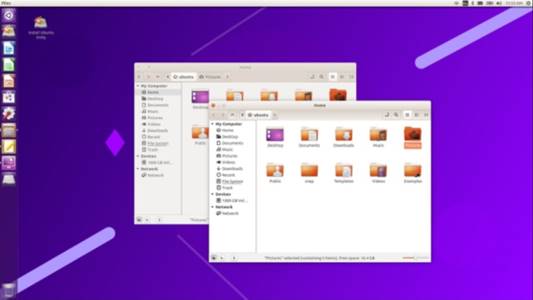
In testing out the snap version of Firefox on Ubuntu Unity 21.10, it opened quite quickly, ran fine, and integrated well for the window themes.
This release also includes a new Plymouth boot screen image, and a new set of 13 wallpapers of which seven are “indri-themed”, as 21.10’s development code name is Impish Indri, named for the Madagascan lemur-family primate.
Aside from the release itself, there have been other changes at the Ubuntu Unity project. The website has received an overhaul and now sports no images at all, not even a logo, just text. Gone too are all the past release announcements, although thankfully these have been archived on archive.org and archive.today.
Ubuntu Unity also has a new simplified logo which has an attractive look.
In addition, the project is moving its hosting to GitLab as a result of the need for more bandwidth due to the growth of traffic, all good signs!
The project has also started developing its own snap store to replace the use of the Canonical snap store, snapcraft.io. To be called the lol snap store and located
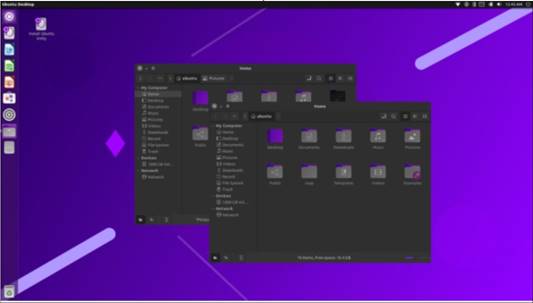
at lolsnap.org, it was not completed, nor even posted, at the time of this review. It is not yet clear who will be maintaining this snap store and its packages, or who will ensure it is malware-free. For
instance, Mozilla has committed to maintaining the Firefox snap package on snapcraft.io, so, will the lol snap store version just be a copy of that snap, or something else? I am expecting more news before the lol snap store is declared operational and incorporated as the repository for a future Ubuntu Unity release.
Settings
In testing, it quickly became apparent that Ubuntu Unity 21.10 has some issues with its settings.
In earlier Ubuntu Unity releases, additional window themes were included, but these could not be accessed from the limited controls in the Settings-Appearance menu. In later releases, the Unity Tweak Tool was included by default, and this allowed setting many more themes, but Ubuntu Unity 21.10 did not include it.
Ubuntu Unity 21.10 shipped with the same default theme as 21.04, which is Yaru-unity-dark. The Settings-Appearance menu allows setting only Adwaita, Ambiance, Radiance, and High Contrast, which means if you change away from the
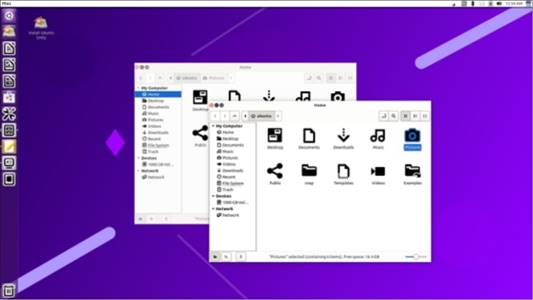
default Yaru-unity-dark, you can’t get it back again. No problem, I thought, I will just install the Unity Tweak Tool with APT. It installed fine, but upon attempting to open it, it just crashed repeatedly, which may explain why it was not included by default. It looks like there is a bug there, or perhaps an unmet dependency issue. The release announcement makes no mention of this issue, which is disappointing.
Applications
Some of the applications included with Ubuntu Unity 21.10 are:
Archive Manager (File Roller) 3.40.0 file archiver
Cheese 3.38.0 webcam application*
CUPS 2.3.3 printing system*
Document Viewer (Evince) 40.4 PDF viewer
Document Scanner (Simple Scan)
40.5 optical scanner
Firefox 93.0 web browser
GDebi 0.9.5.7 .deb package installer*
Gnome Calendar 41.0 desktop calendar
Gnome Disks 41.0 disk manager
Gnome System Monitor 41.0 system monitor
Gnome Terminal 3.38.1 terminal emulator*
Gparted 1.2.0 partition editor Image Viewer (Eye of Gnome) 41.0 image viewer
LibreOffice 7.1.2 office suite
Nemo 4.8.6 file manager*
PulseAudio 15.0 audio controller
Remmina 1.4.20 remote desktop client
Rhythmbox 3.4.4 music player* Shotwell 0.30.11 photo manager* Startup Disk Creator 0.3.11 USB ISO writer
Synaptic 0.90.2 package management system
Text Editor (gedit) 40.1 text editor
Thunderbird 91.1.2 email client
Transmission 3.00-1 bittorrent client*
Ubuntu Software (Gnome Software)
40.4 package management system
Unity 7.5.1 interface Videos (Totem) 3.38.1 movie player
* indicates the same application version as used in Ubuntu Unity 21.04.
The Synaptic package manager, Remmina remote desktop client, and the Startup Disk Creator USB ISO writer, are all new applications for this release. Remmina and the Startup Disk Creator were both previously included in 20.10 but were deleted in the last release, Ubuntu Unity 21.04.
The re-introduction of the Startup Disk Creator is particularly odd, as it doesn’t work to write Ubuntu Unity to a USB stick, so it is of limited use, unless you want to use it to switch to a different distribution.
The applications removed from this release include the CompizConfig Settings Manager for desktop effects, the Kupfer application launcher, and the Timeshift system restore utility. I don’t think there was a strong user case to include these in the first place, so trimming them makes some good sense.
The default file manager remains Nemo 4.8.6 which is a good choice as it integrates well with the Gnome desktop and has better features built into it than the standard Gnome file manager, Files (Nautilus). Nemo incorporates useful and obvious tools that Nautilus lacks, like an “up one level” arrow button.
As in past releases, Ubuntu Unity 21.10 includes the Cheese webcam application and omits a default CD/DVD burning application – which makes sense given that it has been many years since new laptops or desktops came with optical drives. Several other Ubuntu flavors still include default CD/DVD burning

applications, but, increasingly, these inclusions feel like throwbacks to an increasingly distant era.
LibreOffice 7.2.1 is included and is complete, missing only the LibreOffice Base database application, probably its least-used component. It can easily be installed from the Ubuntu repositories, if needed.
Both Gnome Software and Ubuntu Software are once again installed which is odd as they are both basically the same application with different branding. They continue to offer both snaps and .deb files, where available, which at least gives users a choice of packages.
Conclusions
Ubuntu Unity 21.10 is not as strong a release as was expected and has some outstanding issues that were present at the time of its release. The lack of the Unity Tweak Tool, installed by default or even that can be installed and run, means that the themes provided cannot be properly accessed.
I think it is okay to put out a “standard” release that has unsolved bugs like this, but the developers need to clearly explain the issue in the release announcement and indicate when it is expected to be fixed.
The reintroduction of previously deleted applications like Remmina and the Startup Disk Creator, likewise, may be totally justified, but again, with no explanation in the release announcement, it seems a bit baffling to users and just looks oddly mysterious or at least indecisive.
In both cases, better explanations would help the users understand what is going on behind the scenes.
Overall, this release feels like a step back from 21.04 and probably will cause most users to wait to upgrade, to see what the upcoming release of Ubuntu Unity 22.04 LTS brings on 21 April, 2022.





