Ubuntu Budgie 23.10 Review

The Ubuntu Budgie developers have had a busy release cycle.
Unlike some other Ubuntu flavor developers, the people at Ubuntu Budgie have introduced many new things in every release during this cycle, and Ubuntu Budgie 23.10 is no exception.
Written by Adam Hunt
Out on 12 October 2023, Ubuntu Budgie 23.10 is the 16th version since its introduction as budgie-remix 16.04 LTS in April 2016. This is the third and last interim release of this development cycle – with the long-term-support version, Ubuntu Budgie 24.04 LTS, due on 25 April 2024.
As an interim release, Ubuntu Budgie 23.10 is supported for nine months until July 2024.
INSTALLATION
I retrieved the Ubuntu Budgie 23.10 ISO file from the official source using Transmission to get the BitTorrent. Once it had arrived, I carried out a command-line SHA256 sum check of the ISO to make sure the file was good, which it was.
This release is 3.9 GB, which is 500 MB bigger than the last version, Ubuntu Budgie 23.04, which was 3.4 GB. There is no reason for the sudden 13% jump in size, but most of the other flavors of Ubuntu have been similarly growing in size. The mainstream Ubuntu 23.10 download clocked in at 5.2 GB.
I tested Ubuntu Budgie 23.10 from a USB stick equipped with Ventoy 1.0.96. Ubuntu Budgie is officially listed as tested and supported on Ventoy.
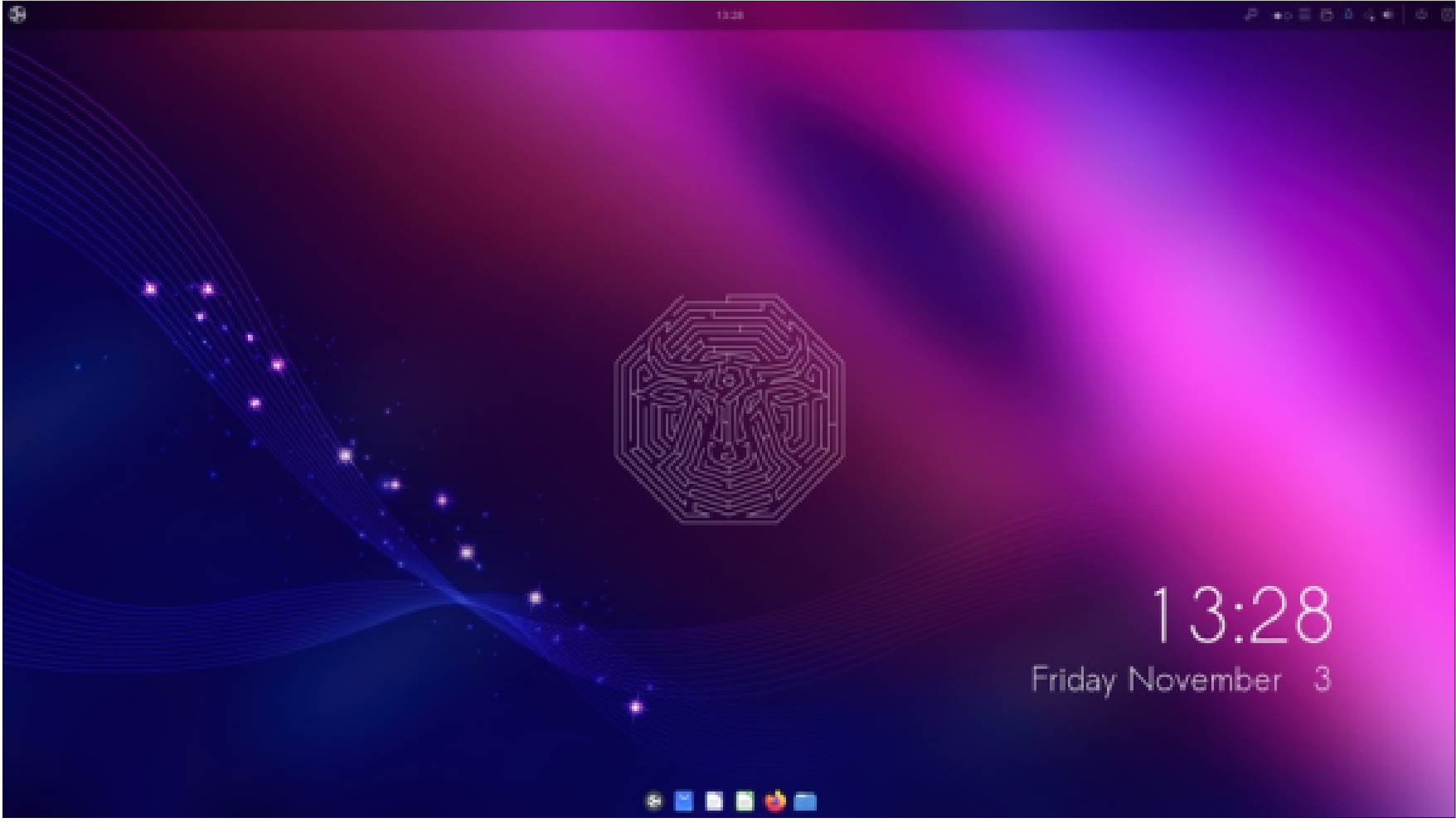
SYSTEM REQUIREMENTS
The recommended minimum system requirements for Ubuntu Budgie 23.10 have not changed from recent releases and remain Intel or AMD 64-bit processor, 4 GB RAM, UEFI PCs booting in CSM mode, and Modern Intel-based Apple Macs.
NEW
There is much new to consider in Ubuntu Budgie 23.10. Let’s jump into the list!
This release introduces the Budgie desktop 10.8, improving the alternative Budgie Menu and the alternative application indicator StatusNotifier, which can be added to the panel. It also introduces a new window manager, Magpie 0.9.3.
There is quite a long story behind Ubuntu Budgie getting its own window manager. I promise that this is the short version! Magpie came about due to issues with how Gnome’s native Mutter window manager was being administered. Mutter works fine, but Budgie was using a small program, budgie-wm, on top of Mutter specifically to handle some specialty Budgie features like key bindings. Last-minute changes in Mutter for each release resulted in a similar requirement for last-minute changes in Budgie-wm, which resulted in a mad rush for each release. There was also the ongoing problem of incorporating older regressions into the new versions of Mutter so that Budgie could still run on X11 instead of Wayland. Over time, as Mutter moved on to Wayland support and away from X11, this got harder and harder. The resulting solution was that the Budgie team decided to “soft fork” “Mutter at the point of Gnome 43, which saved a lot of regression catch-ups. Future plans for Magpie include working towards a 1.0 version with full.
Wayland support. This will, of course, have BBudgie’s own desktop needs already built in, which will greatly simplify making the Budgie desktop work correctly. So Magpie is not a short-term band-aid solution; it should be around for a while, and even if the desktop user doesn’t notice much difference, it should make the developers happier, which is a good thing.
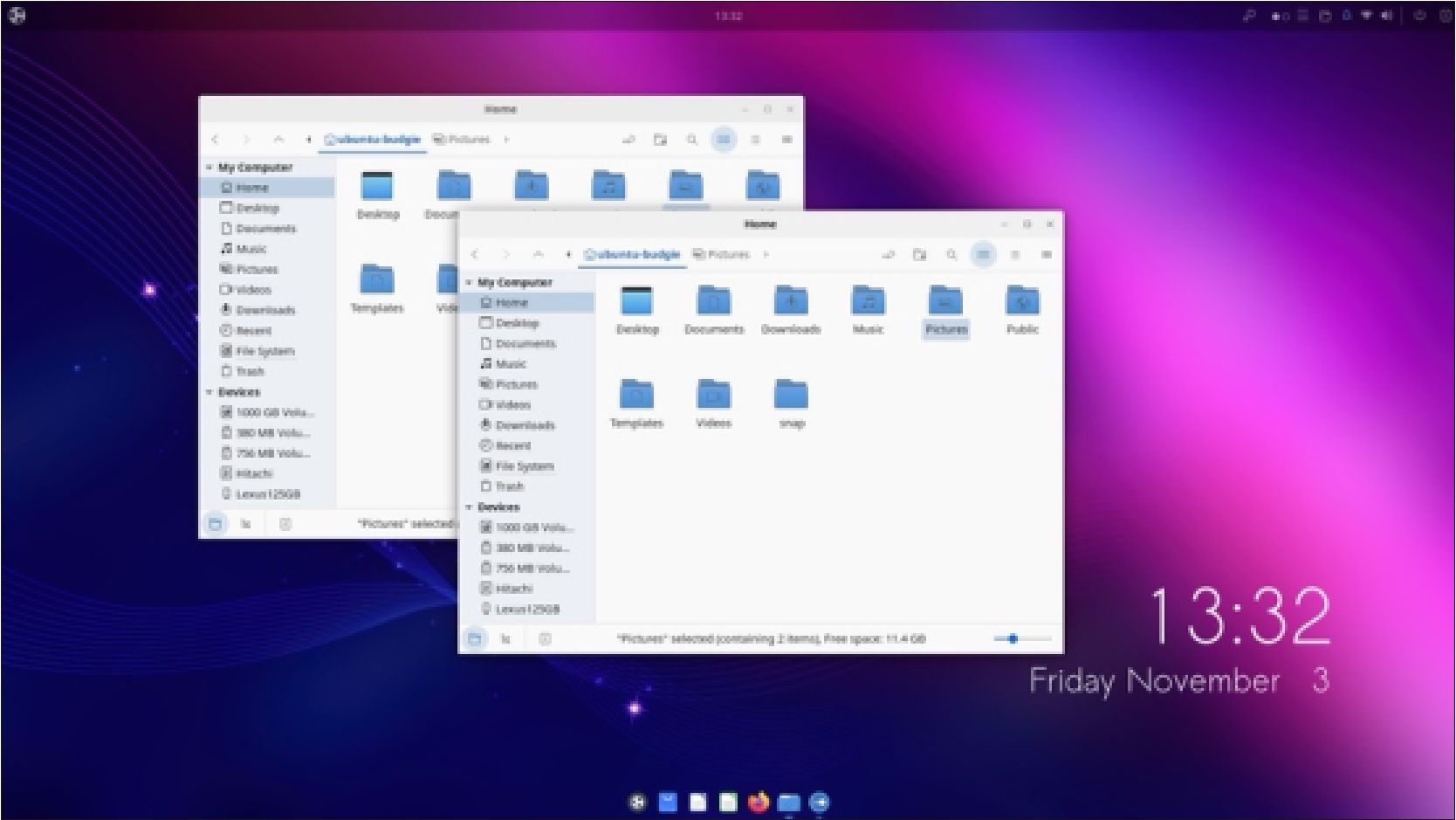
In another change, the Budgie Trash Applet used to be a third-party addition developed by Buddies of Budgie team member Evan Maddock. It has been incorporated into the Budgie desktop, and a default feature has been made. The applet improves file deletion functions and also file restoration whenever needed.
More changes incorporated include PolicyKit graphical privilege escalation, battery indicator status applet selections added, and Appindicators, which can be added to the panel instead of the Status Notifier applet. The system tray now uses the Status Notifier specification to present the tray symbols better.
There is a new design Budgie Control Center with many upgrades and fixes.
There have been changes to the themes as well, which are now using green as the highlight color instead of blue, plus the Kvantum and Murrine themes are now hidden inside the Budgie Desktop Settings. Many of the themes are now Snap packages.
There are also many other small changes and refinements in this release.
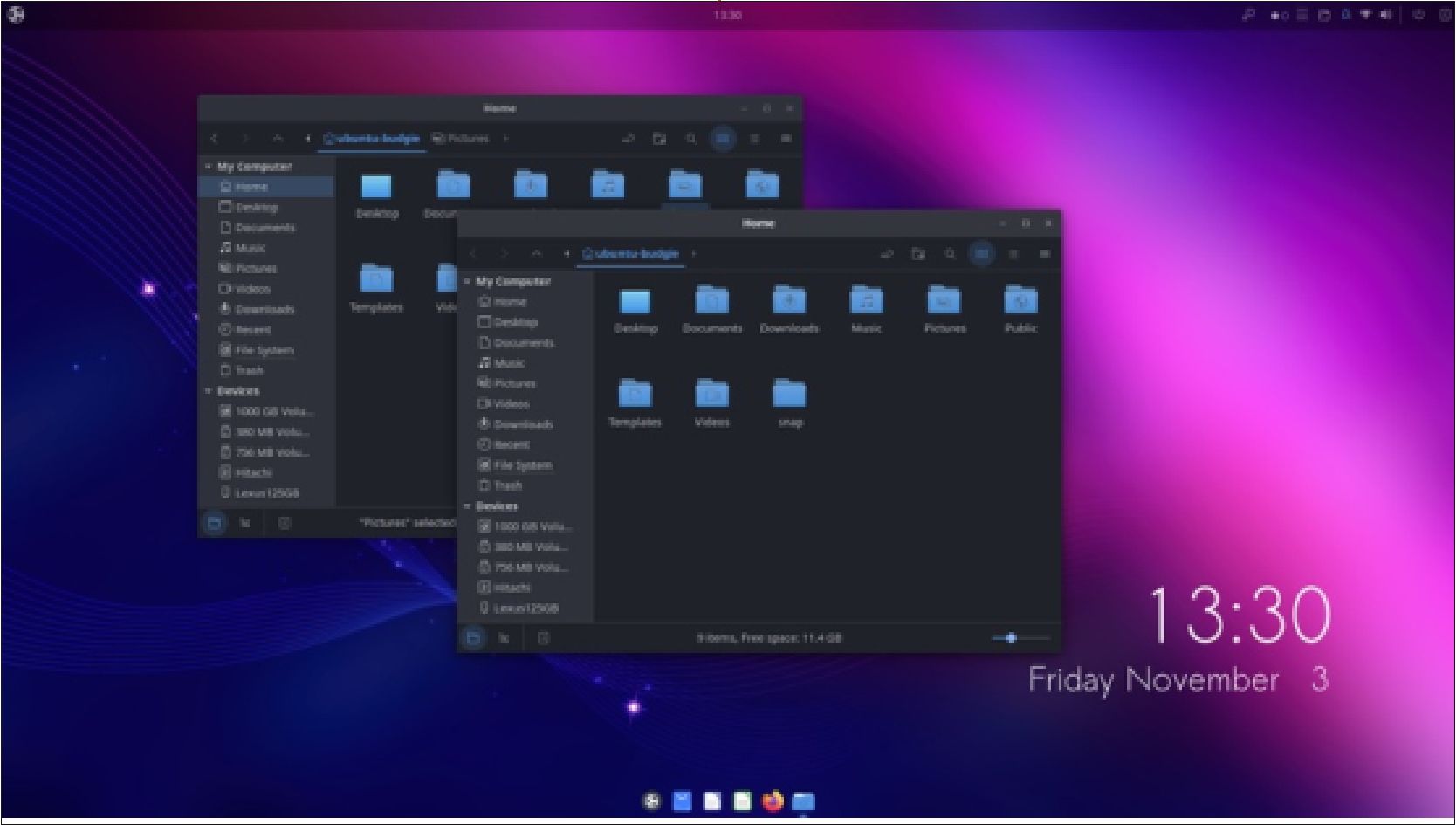
SETTINGS
There is a sort-of-new default wallpaper, officially name” “udgie code name”” This is a modified version of the standard Budgie spacey-looking wallpaper, called “”buntu_budgie_wallpape1″” which has been in use since Ubuntu Budgie 19.04. For Ubuntu Budgie 23.04, that standard wallpaper added a lobster to honor that release’s code name, Lunar Lobster. This time, the Ubuntu 23.10 Minotaur and labyrinth design has been added to the spacey wallpaper for the Mantic Minotaur. Perhaps this is now a Budgie trend that we will see with each new release? If you are not that keen on the design then Ubuntu Budgie 23.10 has 34 other wallpapers to choose from, none of which have Minotaurs on them.
Budgie Desktop Settings is where you find the window color themes under Style: Widgets. There are 14 window themes provided, with the default one remaining Pocillo-dark. Ubuntu Budgie now has some nice light themes provided that look quite good, notably Pocillo-light. Budgie Desktop Settings also has styling preferences (light or dark); ten icon styles, with Pocillo as the default; two cursor styles; and four user notification positions to choose from, one in each screen corner, with the top right as the default.
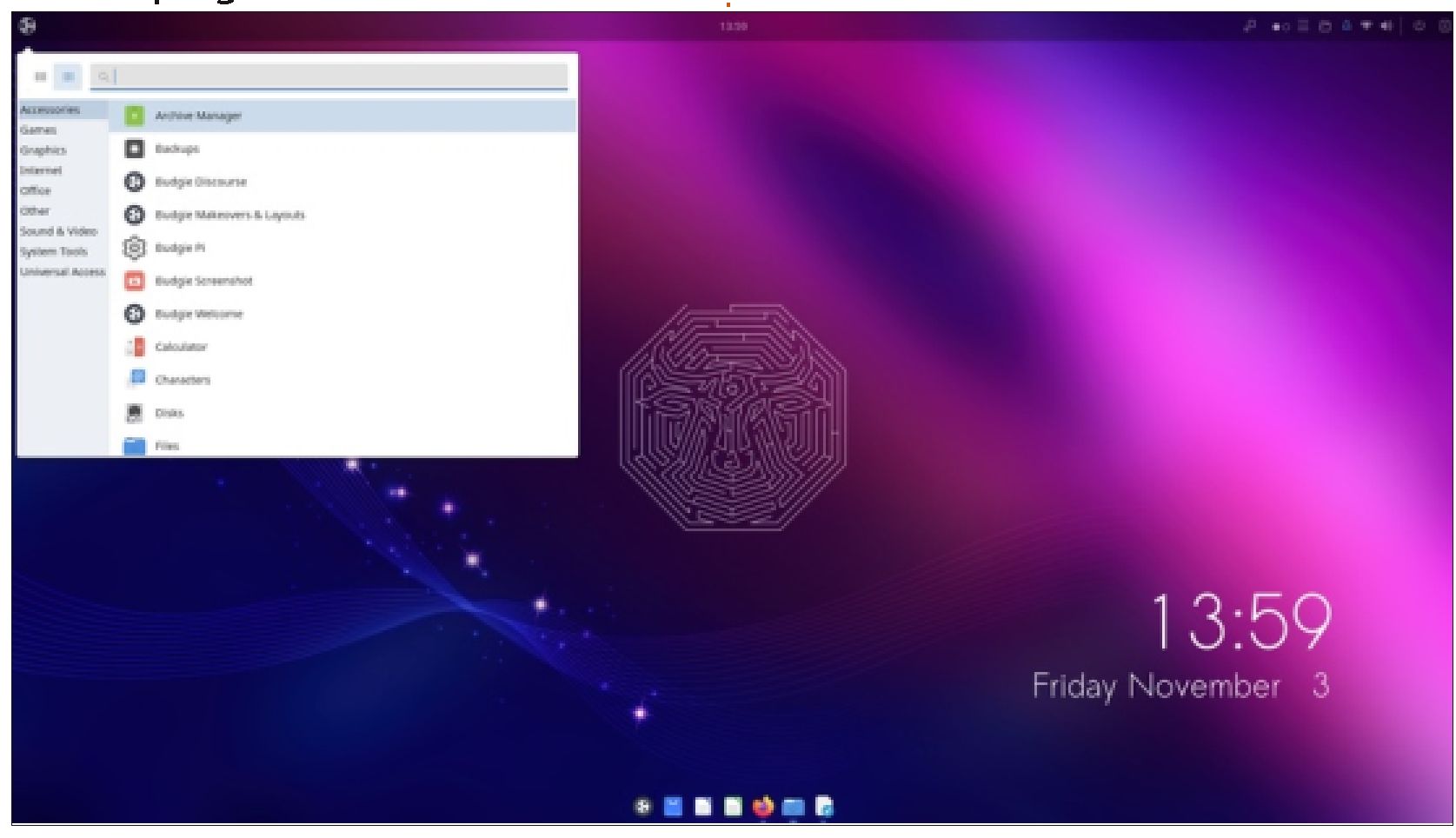
Budgie Makeovers & Layouts is the location for complete one-button wallpaper, window theme, and icon packages, this time with nine of them to choose from. Only three of these are installed, while the remaining six must be downloaded.
Budgie Extras is where the desktop applets are hidden away. On Kubuntu, these would be called “widgets” and add things like clocks, calendars, weather reports, and other functionality to the desktop. In this Ubuntu Budgie release, 35 applets are included, one fewer than in the last release.
There is also the Budgie Control Center, which is a modified version of Gnome Settings. Here, you can configure features like WiFi, wallpaper, sound, and power settings.
Everything related to settings is here in Ubuntu Budgie, but they are widely scattered. This is the one area where Ubuntu Budgie could really benefit from an effort to locate all the settings in one place. That would make life a lot easier for the users, especially for new Budgie users trying to figure it all out.
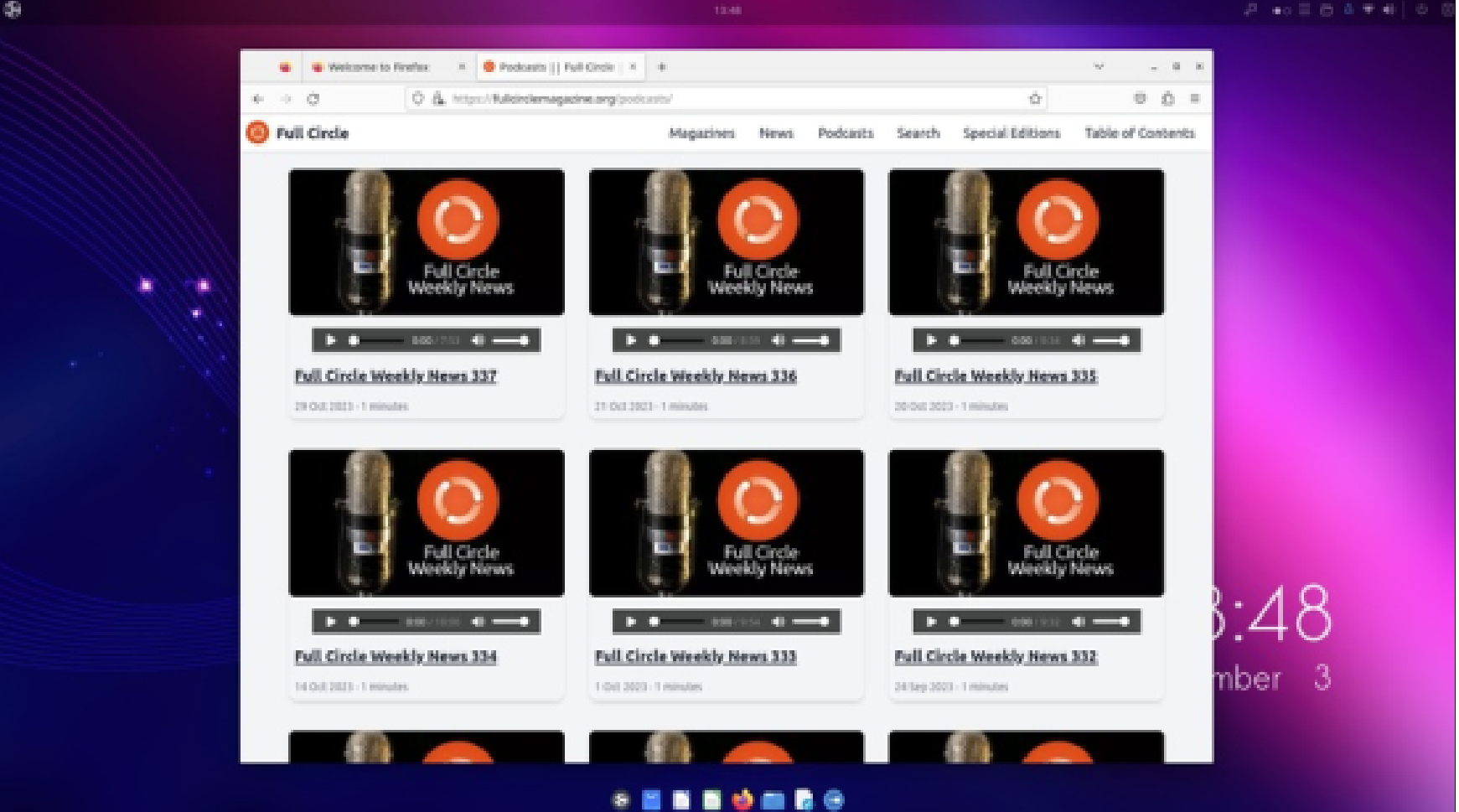
As in past releases, a small Mac-like dock is at the bottom of the screen. This is Plank, and it works fine if you are the sort of user who likes docks. In normal use, it will hide if a window touches it. Settings for Plank can be accessed by right-clicking on the dock itself, as, unfortunately, its settings do not appear in any of the myriad Budgie settings menus. One of the right-click choices “quit” which closes it, but then there is no way to turn it on again other than call it up from a terminal or do a reboot. Closing Plank also means you have no list of open applications or access to minimized applications other than using alt-tab to find them.
Despite the Plank dock, Ubuntu Budgie is really a classical menu-driven desktop. The main menu can be set to either show applications as tiles in alphanumerical order or as icons by category. It works well in either mode. BBudgie’smenu is comparable to those included with Kubuntu and Xubuntu. It is worth noting that Xubuntu used to have a dock, too, up until Xubuntu 11.10, after which it was dropped.
APPLICATIONS
Some of the applications included with Ubuntu Budgie 23.10 are:
- Archive Manager (File Roller) 43.0 archiver*
- Atril 1.26.0 PDF viewer*
- Budgie Screenshot Applet screenshot tool
- CUPS 2.4.6 printing system
- Deja Dup 44.2 backup tool
- Document Scanner (Simple Scan) 44.0 optical scanner*
- Drawing 1.0.2 image editor*
- Firefox 118.0.1 web browser**
- Goodvibes 0.7.6 internet radio*
- Gnome Disks 45.0 disk manager
- Gnome Software 45.0 package management system
- Gparted 1.5.0 partition editor
- Gpodder 3.11.2 podcast player
- gThumb 3.12.2 image viewer*
- Guvcview 2.0.8 webcam application*
- LibreOffice 7.6.2 office suite
- Lollypop 1.4.37 music player*
- Magpie 0.9.3 window manager
- Mate System Monitor 1.26.0 system resource monitor*
- Nemo 5.8.4 file manager
- Parole 4.18.0 movie player*
- Pipewire 0.3.79 audio controller
- Plank 0.11.89 desktop dock*
- Text Editor (gedit) 44.2 text editor*
- Thunderbird 115.3.1 email client
- Tilix 1.9.5 terminal emulator*
- Transmission 4.0.2 bittorrent client
* indicates the same application version as used in Ubuntu Budgie 23.04
** supplied as a snap, so the version depends on the upstream package manager
As can be seen, the list of default applications is very complete. Perhaps the only thing missing is a video editor, but the repositories have several good ones, if desired.
After a big swap-out of the default applications in 22.10 due to libadwaita issues, there were no changes to the list in 23.04 or in this release, just some updated versions. The applications included are a mix from Gnome 43, 44, and 45, MATE, and Cinnamon, plus independent projects such as Guvcview, Thunderbird, and Firefox.
Ubuntu Budgie 23.10 uses the Cinnamon desktop’s Nemo file manager, which looks good and works well. Its only missing feature is still bulk file renaming, which is a fairly important feature for a modern file manager to be still lacking today. Some workarounds are available, however, including standalone bulk file renamers, like GPRename, which can be installed from the repositories.
CONCLUSIONS
Ubuntu Budgie 23.10 is another good release of this popular distribution. Like the last few iterations, this version brings some useful updates that, while most “behind the scenes” will make it work better. Its only real downside is its widely scattered user settings. The list of applications, which saw many changes in the 22.10 release, has now been stabilized.
It will be interesting to see if the upcoming long-term support release, Ubuntu Budgie 24.04 LTS, due out on 25 April 2024, will continue the fast pace of changes seen in the interim releases of this cycle or rest on its laurels.
EXTERNAL LINKS
Official website:
Adam Hunt started using Ubuntu in 2007 and has used Lubuntu since 2010. He lives in Ottawa, Ontario, Canada, in a house with no Windows.

