Fedora 35 Review
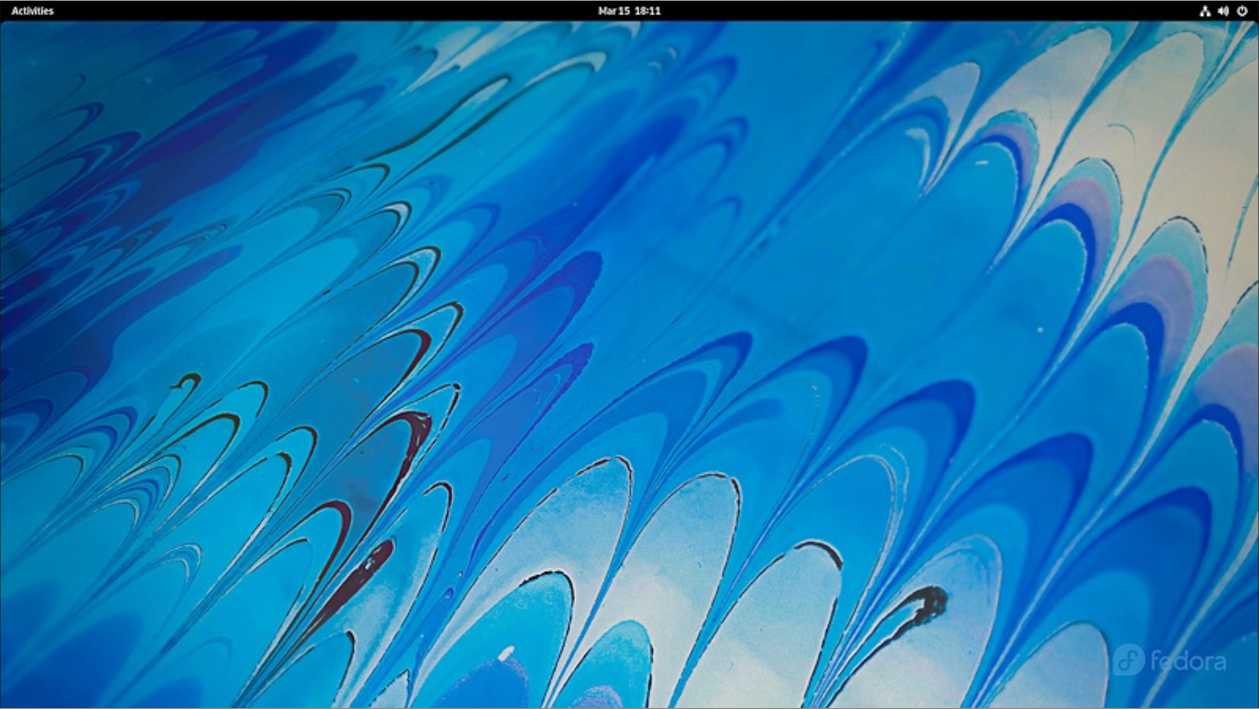
As part of our ongoing look at Linux distributions that come from outside the Ubuntu and Debian empire, we are going to head over to the “other side of the tracks” so to speak.
In the Linux world, the genealogy chart is dominated by two major distribution families. The Debian family is familiar to Ubuntu users, as Ubuntu and its derivatives are based on Debian. The other big Linux family is Red Hat and these days it all spawns from Fedora so we are going to take the latest version, Fedora 35, for a drive.
Background
Fedora actually has its roots in Red Hat Enterprise Linux (RHEL), as it started out as the freely-distributed version of RHEL. RHEL is the wildly commercially successful Linux distribution that powers organizations from the US Federal Aviation Administration and the US Army to Canada’s air traffic control non-profit, Nav Canada. These days the tables have been turned and RHEL is actually
based on Fedora as the “up stream” distribution. Fedora is used as a “leading edge” distribution to test out new ideas and technology before it gets incorporated into later RHEL stable releases for business use.
Fedora is developed by the Fedora Project, a collection of paid and volunteer developers, which is sponsored by Red Hat, Inc., the company behind RHEL. The company was founded in 1993 and has been owned by IBM since 2019.
A new version of Fedora is released every six months, just like Ubuntu. The first release of Fedora was on 6 November, 2003, so, 19 years later, it is a very mature and polished distribution. The current version is Fedora 35, which was released on 2 November, 2021.
Since the release of Fedora 30 there have been five different
Fedora editions:
- Workstation for desktops
- Server for servers
- CoreOS for cloud computing
- Silverblue for container-based workflows
- loT for Internet of Things devices
Fedora users tend to be pretty dedicated and their numbers include Linus Torvalds, the creator of the Linux kernel, which is quite an endorsement.
One of the biggest differences between the family of Red Hatbased distributions and Debianbased distributions is the package management system employed. While Debian relies on .deb files and APT, Red Hat uses .rpm files with DNF. Fedora can also use Flatpak and Snap applications, making these packages compatible across the Debian and Red Hat worlds and indeed most of the Linux universe.
Getting Fedora
Fedora has a nice website, cleanly laid out and inviting. The first-offered download is an http download of the flagship product, Fedora 35 Workstation with the Gnome desktop. It is 1.9 GB to download as an ISO file. The
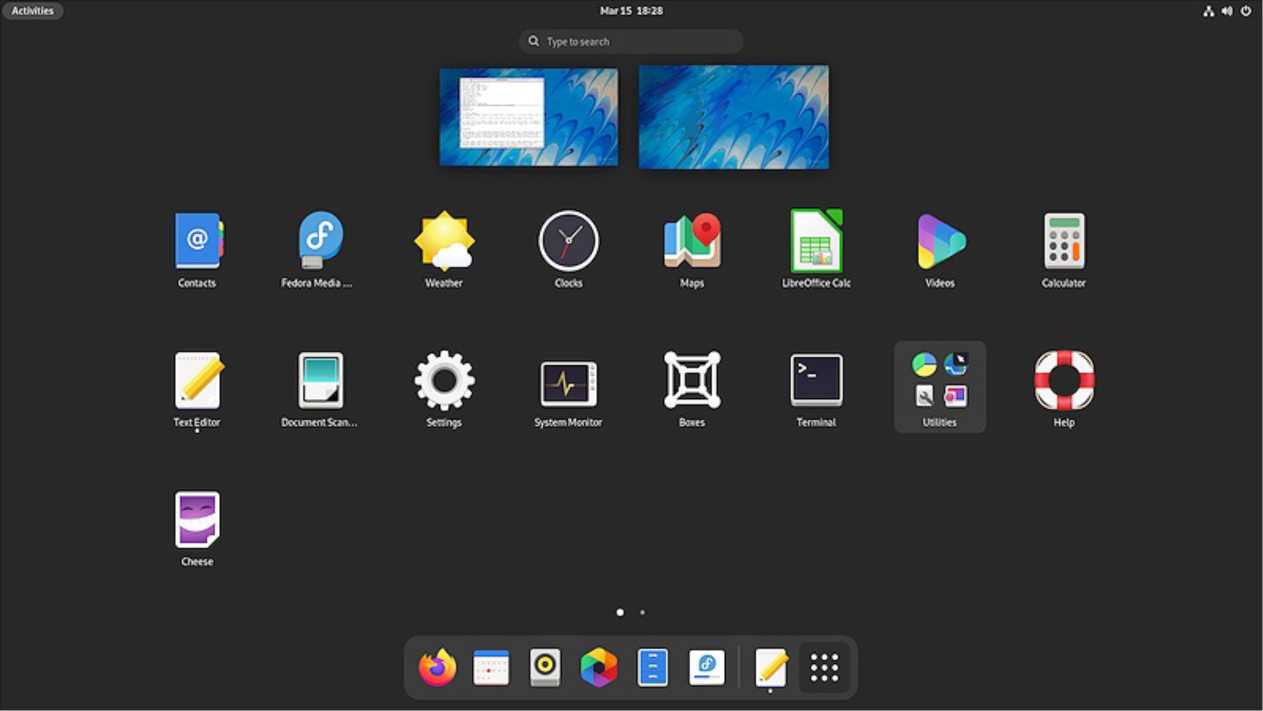
website does offer links for many more choices, though, including bit torrents and versions with the KDE Plasma, Xfce, LXQt, LXDE, MATE, Cinnamon and i3 desktops. Since this was to be a general first look at Fedora, I went with the default Gnome desktop which uses the Gnome Shell.
Since neither my usual USB writer, UNetbootin, nor the command-line program “dd” would successfully write Fedora 35 to a USB drive for testing, I used Ventoy 1.0.71 and it worked flawlessly, allowing me to quickly boot up the Gnome desktop.
System requirements
Fedora comes in only 64-bit versions these days, 32-bit support having ended some time ago.
The release notes specify the recommended hardware for running Fedora 35 as:
- 2 GHz quad-core processor
- 4 GB of RAM
- 20 GB unallocated drive space
and the minimum hardware as:
- 2 GHz two-core processor
- 2 GB of RAM
- 15 GB unallocated drive space
So this is not the distribution to run on old Windows XP hardware with a single-core processor and 512 MB of RAM – try SliTaz or Puppy Linux instead!
I tested Fedora 35 out on a nine year-old desktop computer with a dual-core 3.3 GHz processor with 6 GB of RAM, and Fedora ran very smoothly from the USB drive.
Trying out Fedora
On boot up, Fedora 35 presents a very clean and simple Gnome desktop. In fact, it is a completely “vanilla” version of Gnome with virtually no changes. This differs from Ubuntu, which also uses Gnome, but has a very modified interface that looks and works very much like the old Unity interface.
If you like the current default Gnome experience, you will love Fedora and, if not, then not so much.
This implementation of Gnome on Fedora has some good points. It certainly is very simple and elegant. The desktop shows the wallpaper and a plain top panel with the Activities menu, date and time, sound and network icons, the on/ off button and nothing else. It is very clean and very minimalist, with no distractions.
The Activities menu can be clicked to open, or it can be opened using the “super key” (Windows key). The main menu shows two selectable desktops and the installed applications, with the most used ones on a bottom launcher and the rest on a grid menu. There is also a search function to save looking through the menus for an application.
There is a choice of 19 very tasteful wallpapers, but, otherwise, there is not much in the way of user
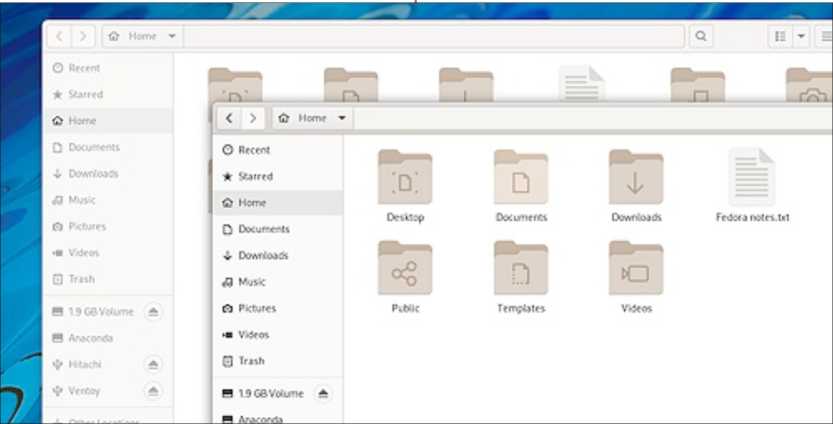
customization available, at least in the default installation.
That is the good part.
The bad part is that, in the vanilla Gnome 3 desktop, applications have no maximize or minimize buttons, just a close button. There is no “minimize all windows” feature either, so things get cluttered fast with a few applications open. You can “hide” applications or maximize them from the right-click menu, but that is about it. For anyone coming from a distribution that has this basic desktop functionality, Gnome Shell feels quite oversimplified. I am sure you can get used to it in time, or find add-on tools to add these features, but, out of the box, it feels basically crippled.
Of course, if you want a different desktop experience, you can install any of the Fedora versions with alternative desktops like KDE Plasma, Xfce, or LXQt, for instance.
Applications
For a large 1.9 GB download, Fedora actually comes with a rather short default list of applications. That is not necessarily a bad thing, though, as it makes it easier to add any desired applications rather than have to remove ones that are not needed or that are cluttering up the main menu.
The included applications include:
Boxes virtual machine Cheese 41.0 webcam application Document Scanner (Simple Scan) 40.5
Document Viewer (Evince) 41 alpha PDF viewer
Fedora Media Writer USB creator Files (Nautilus) 41.0 file browser Firefox 93.0 web browser Gedit 41 .alpha text editor Gnome Calendar 41.0
Gnome Disks 41.0 disk monitor
Gnome Software 41.0 software store
Gnome Terminal 3.42.0 terminal emulator
Image Viewer (Eye of Gnome) 41.0 LibreOffice 7.2.1.2 office suite Photos 40.0 image organizer Rhythmbox 3.4.4 music player Videos (Totem) video player
LibreOffice comes complete with all components except the database application, LibreOffice
Base. This is the least used part of LibreOffice and can easily be added if needed. LibreOffice Draw and Math are included, but for some reason do not show up on the Gnome main menu. They can be launched from within LibreOffice, though.
The default web browser is Firefox which really is an excellent browser these days and far better than the Gnome browser, Web (Epiphany).
The provided file manager, Files (Nautilus), has a lot of deficiencies stemming from a simplification drive a few years ago that went too far. The good news is that the software repositories have some good alternatives like the Nautilus fork, Nemo, that can be installed from Gnome Software or from the command line.
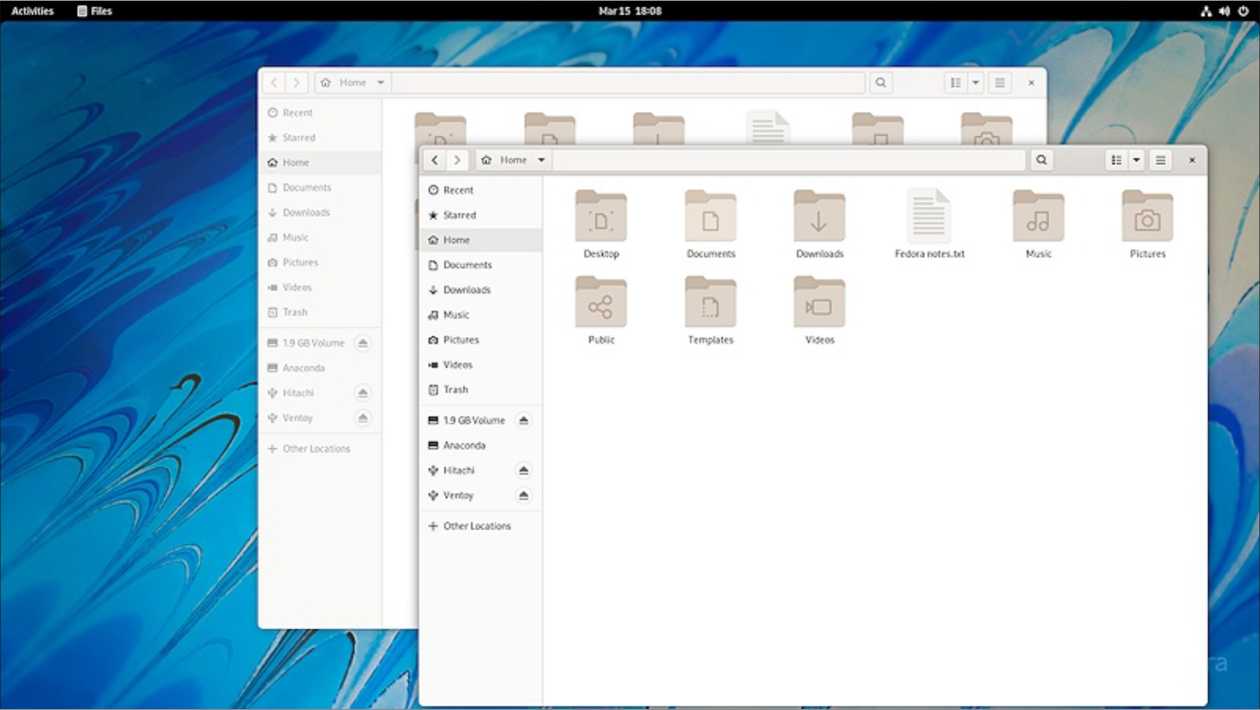
Conclusions
Fedora 35 with the Gnome desktop is a simple and elegant operating system. If you like the default Gnome desktop, then you will love Fedora 35, as it is pure Gnome. As long as you have some reasonably modern hardware to run it on, it provides a minimalist, but polished experience. If Gnome is not to your liking and you want an operating system with “maximize” and “minimize” window controls and other functionality, then one of the other desktops Fedora offers may be a better fit like KDE Plasma, Xfce, or LXQt. Either way, Fedora offers an operating system that is hard not to like.
External Links
Fedora official website: https://getfedora.org/





