Should I pay for Stardock DeskScapes 11?
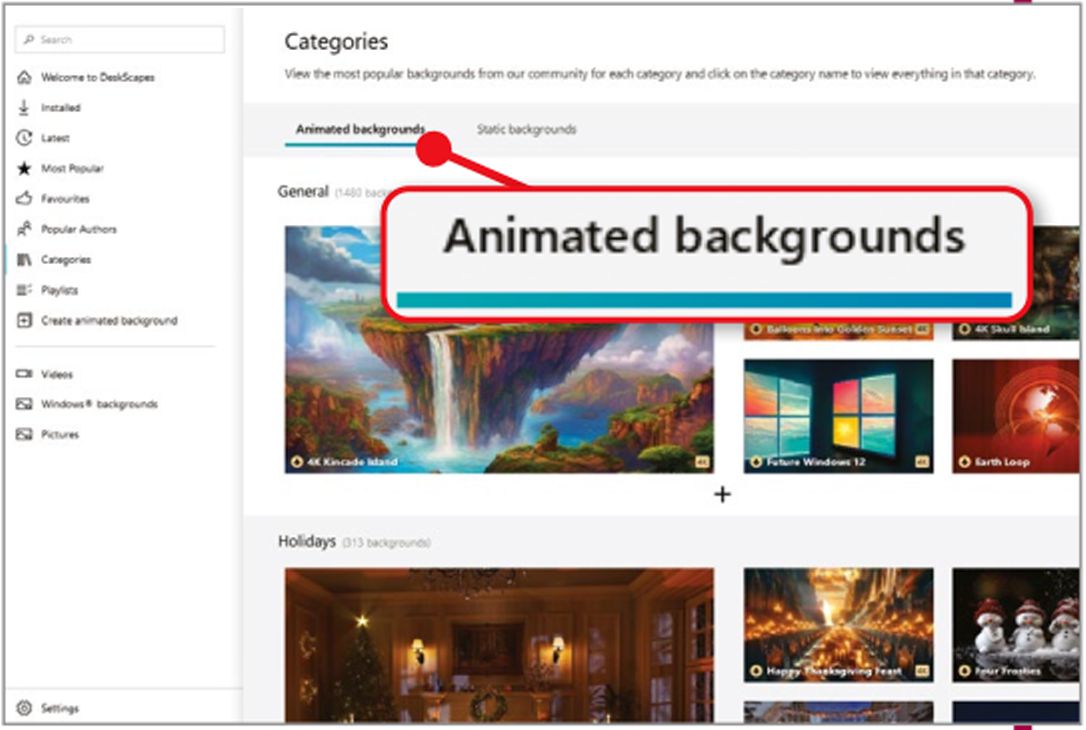
Windows includes only a few alternative wallpapers for your desktop, which you’ve probably already tried and tired of. Stardock DeskScapes offers a more versatile and sophisticated way to personalize your workspace. Should I pay for Stardock DeskScapes 11 ?
Product Link: https://topnewreview.com/DeskScapes
Free trial: 30 days.
What you need: Windows 10 or 11
The program’s simple interface lets you browse thousands of free, high-quality desktop wallpapers from sources including Bing’s ‘Image of the day’ collection, Windows’ own library and the thriving DeskScapes community. These include both static and animated backgrounds (see screenshot), and span categories including Abstract, Space, Vehicles, Landscapes, Seascapes, Weather, and Animals.
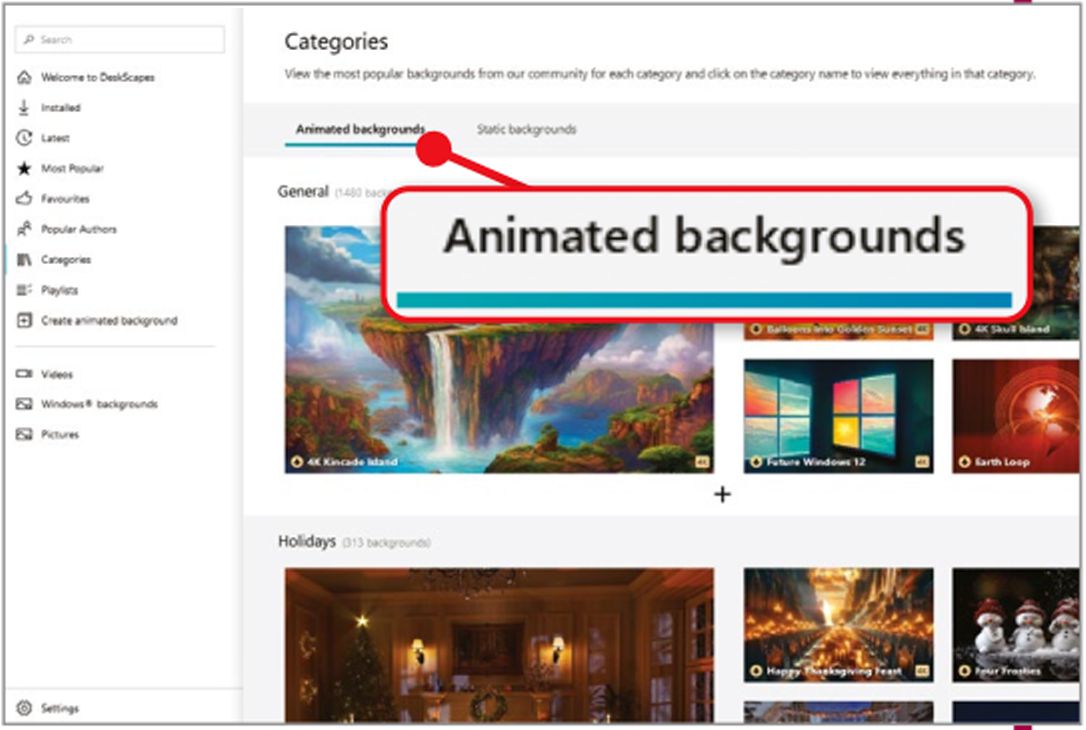
Applying a picture to your desktop is as easy as clicking ‘Download background’ then ‘Apply background’. You can choose whether to display the image on all your monitors or just the current one, and set it as your screensaver too. If you download an animated image, ensure your PC has enough memory and processing power to cope with it -most tell you whether they have low or high CPU usage.
The fun part comes with customising your wallpaper to suit your taste. DeskScapes lets you apply various effects to pictures to adjust their colour, texture and design; and show the time, date and system information. Select one of your own photos and you can bring it to life by choosing ‘Create new animation from this background’, or just edit and enhance it using the many options on the Effects tab.
It’s slightly annoying that you have to enter your email address to activate the free trial, but you get a generous 30 days to experiment with DeskScapes before paying.
OUR VERDICT: Pay for it
For the price of a pint, Stardock DeskScapes offers countless ways to make your desktop look more appealing in 2024. It provides a huge range of wallpapers and lots of options for customising them and your own photos.





