Should I pay for BurnAware Premium?
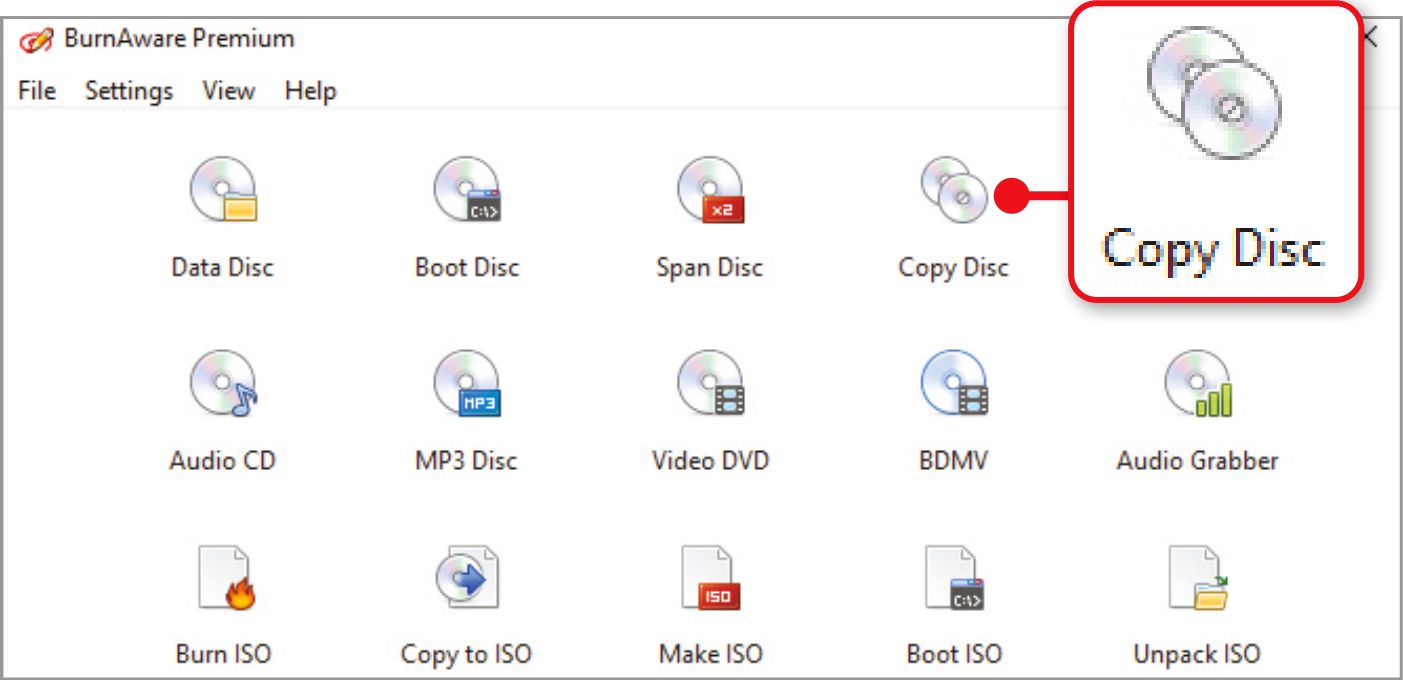
BurnAware is one of the few remaining programs for creating your own CDs and DVDs, and recently released version 17.2. The disc-burning software offers free and paid-for editions, so you can download the one that best suits your needs. Read our Should I pay for BurnAware Premium.
Free trial: Seven days
What you need: Windows 7, 8,10 or 11
https://www.burnaware.com/index.html
The Free edition of BurnAware can back up data and ISO files to disc, and burn audio and video content to CD, DVD and Blu-ray. It also lets you erase rewritable discs so you can use them again. However, it’s only available as a 32bit download, so you may find it slow on higher-specced PCs.
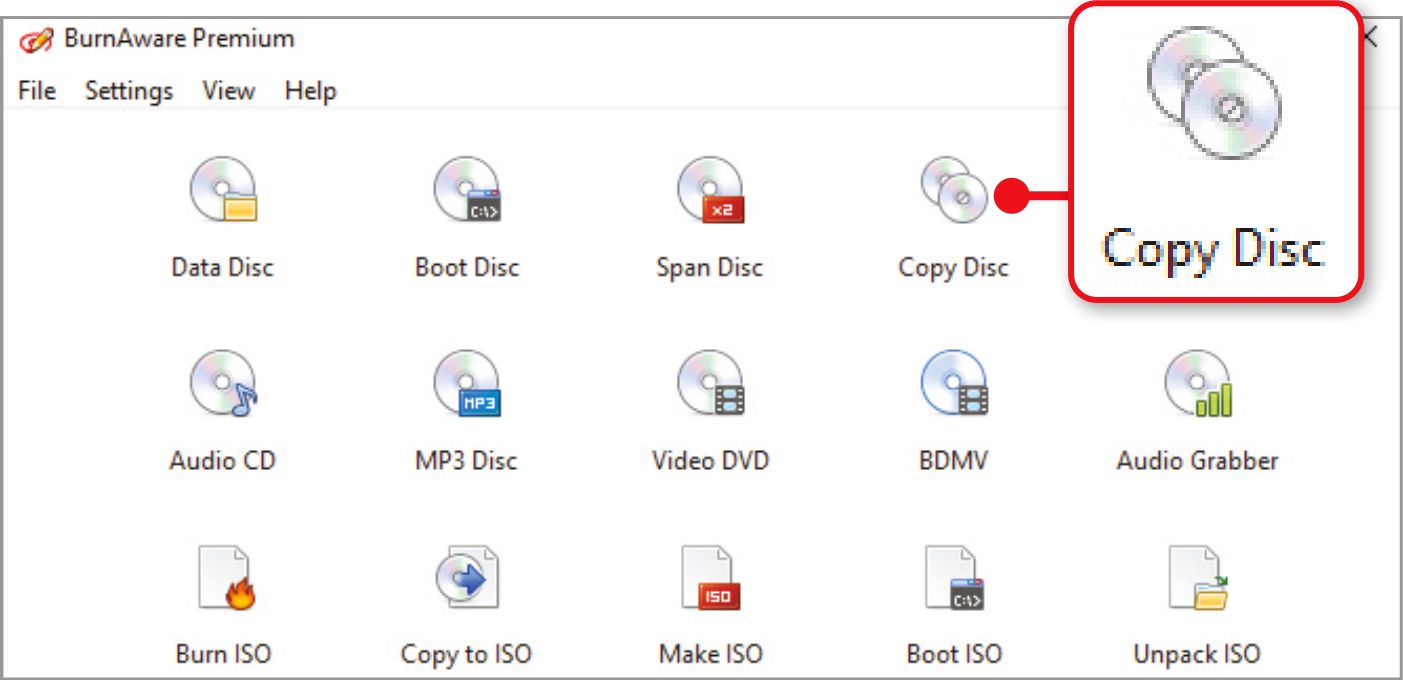
BurnAware Premium is much more powerful and versatile, with a 64bit version and lots of additional features. These include an Audio Grabber for ripping tracks from music CDs, an ‘Unpack ISO’ tool for extracting files from disc images and a Span Disc option that can split large files and folders across multiple discs. You can also use the Copy Disc feature to copy the content of one CD, DVD or Blu-ray directly to another (see screenshot).
All these tools are accessible from the home screen and open in their own windows, which have clearly labelled menus and toolbar buttons. This makes it easy to perform specific tasks, as you’re not distracted by irrelevant options.
Sadly, the steep price means it’s difficult to recommend BurnAware Premium. A one-off purchase of £ would be reasonable value, but we don’t think it’s worth paying that amount every year. The free version of AnyBurn (www. snipca.com/48704) offers most of the same features.
OUR VERDICT: Don’t pay for it
BurnAware is a great program, but with fewer people now ripping and burning discs it should offer more features for free rather than restrict them to its expensive Premium edition – or at least reduce its price.





