Painter Essentials 6 Review
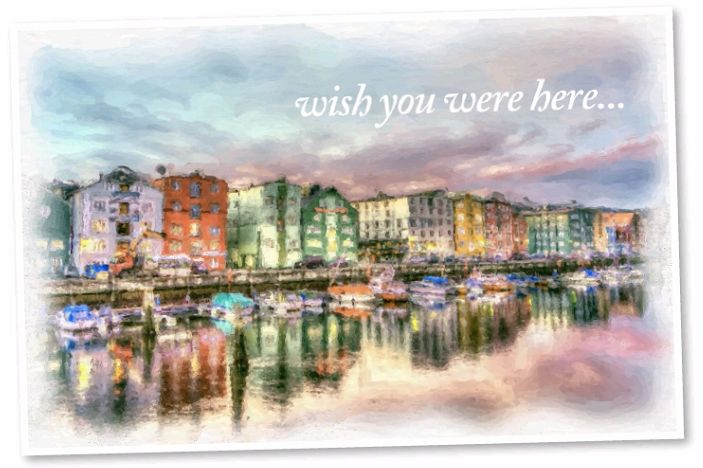
Get a taste for the most realistic painting software available
The specs
Company Corel
Features Updated Ul Symmetry Painting Tablet support Image Tracing
The joy of painting is something keenly felt With the latest Painter Essentials from Corel, we get the best of digital combined with the experimental fun of painting by hand.
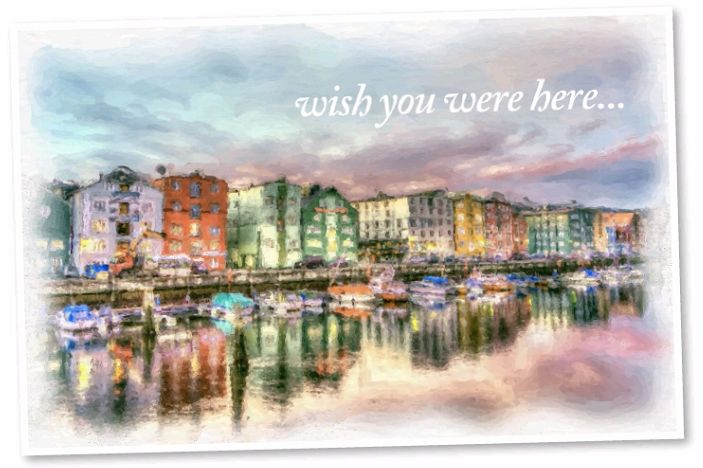
Corel has put an awful lot of thought into what the artist is missing in the digital painting experience. Features like auto brush tracking and wet-into-wet painting gives an uncannily realistic feel to working with traditional materials. It’s the award-winning Natural Media brush collection that really sets it apart, though. You would struggle to find a media not covered, even in this Essentials collection. Your toolbox includes dry media, such as pencils, chalks and pastels, and wet media like acrylics, watercolors and oils.
There are also built-in surface textures that will react distinctly when paint or pencil is applied. These include rough and smooth paper, canvases and wood. The variety of experience on offer is incredible and gives you the functionality of a fully kitted art studio right on your desktop.
As well as painting from a blank canvas, you also have the option to paint from a photo. With an improved Cloning brush, you can sample colour directly from the image and paint over it using any ‘brush’ you prefer.
There is also the option to Auto-Paint (detailed below), where you can render your photograph using any medium you’d prefer.
The scope for creating design assets is vast. With the Mirror tool you can, not surprisingly, mirror your strokes to create symmetrical art, making illustrations a cinch to produce. Similarly, the Kaleidoscope tool will duplicate your work in several segments to create geometric patterns or decorative elements.
When moving your work into Photoshop, you can save your work as a PSD rather than Essential’s RIF format. This will preserve plenty of the editing functionality, such as layers. While Photoshop obviously has loads of downloadable brushes available, Essentials boasts the Natural Media collection, which works dynamically to mimic real-life media in a way Photoshop can only dream of. Wet-on- wet in particular is a joy. Not only can you blend colours in a separate panel as if you were mixing on a palette, you can watch as your wet paint strokes blend and merge right on the canvas. Also, the F-X brushes give that extra edge to your illustrations with precalibrated brush presets that create texture for everything from hair to sparkles. In addition, with the blend tools and airbrushes, it couldn’t be easier to add distinct refinement and texture to your work.
Corel has an extensive learning community with regularly updated tutorials and blogs to give you the best learning experience from a non-subscription software. Want to learn how to paint like Bob Ross? There’s a tutorial!
Painter Essentials 6 is updated with improved Ul, which greets you on launch with inspiring project examples and tutorials. The performance speed has also been improved from previous versions. However, you might find that some of the new brushes will still test your computer.
With Painter Essentials 6, you get a great glimpse of the functionality that the Painter software offers, at a fantastic price. Those who purchase the Essentials software will also get a discount should they choose to move onto the Painter package.
The verdict 9
The extensive libraries of brushes and tools available, even in the Essentials version, will keep you creating – with only slight delays in load times.
BRUSHES GALORE
With more brushes than you could possibly use along with the ability to make custom brushes, Essentials will keep you painting for a long time.
PAPER OPTIONS
Essentials gives you the option of different paint and canvas textures that react realistically with the type of paint and brushes you choose to use.
FEELS FAMILIAR
Many of the features feel familiar to a regular Photoshop user, making it easy to get to grips with.
Get to know Auto-Paint
It might seem like a novelty, but this is an excellent design tool
Load your image
Go to File> Open and select the image you want painted. Think about colour and the kind of painting technique you want from your finished work. Go to Window> Photo Painting to open the panel. Now choose Use Open Image.
Sketch it out
Your image will appear in the preview window. In the Layers panel, create a new layer above your photo. Back in the Photo Painting panel, choose Pen & Ink Drawing from the drop-down menu and hit Play to give your image a sketched outline.
Begin painting
Make a new layer under your pen and ink sketch layer. Now is the time to select the painting style you want for your image. This image was created using the Detailed Watercolor style. Hit Play and watch the magic happen.
Refine
Once the auto-painting is finished, you have the option to make some refinements or additions such as adding texture or sketch elements. Go to File> Place to select a texture. Place at the top of your layer stack and convert to Multiply.
Export to Photoshop
The default file type is a RIF. This preserves all Essentials editability but is not compatible in Photoshop. When you are ready to migrate to Photoshop, you must save as a PSD. This will retain your separate layers.
Standout feature
Wet-into-wet painting
The wet-into-wet feature lets you paint like Bob Ross; blending colours on the canvas. This works especially well with a tablet as you can set how you paint in the Brush Tracking panel, so the program recognises the speed and pressure of your strokes.





