O&O SafeErase
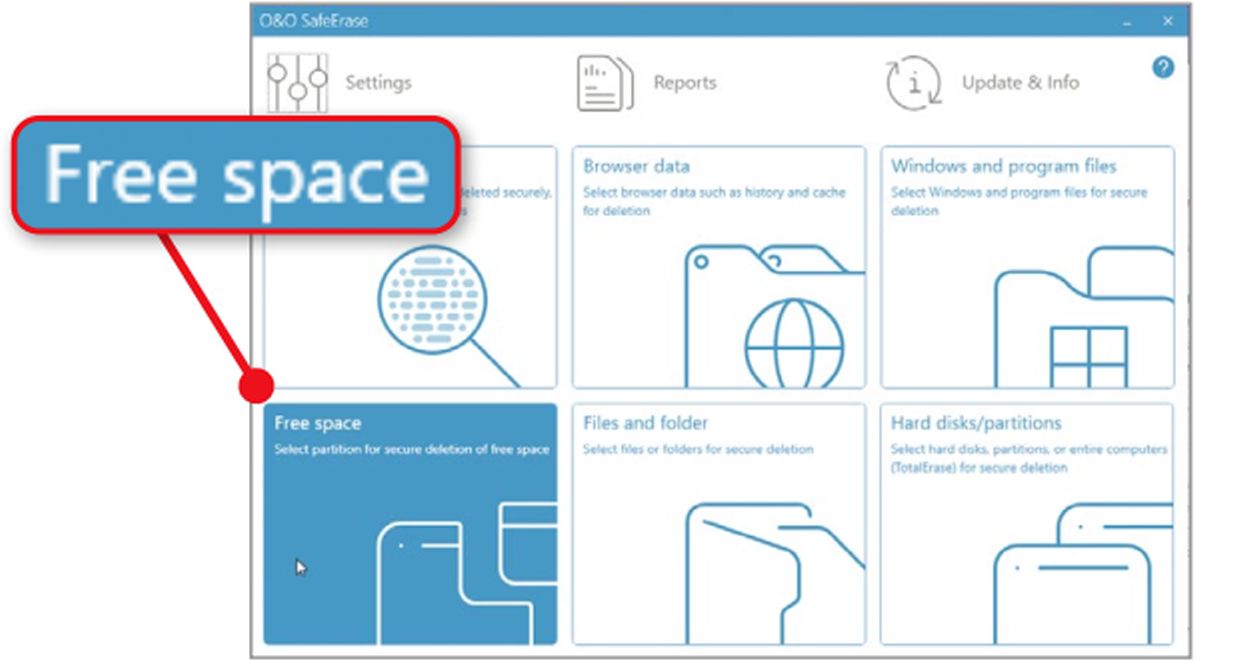
There are lots of tools for deleting private data, but they usually focus on specific tasks – such as wiping traces of your activities, shredding sensitive files or erasing drives. O&O SafeErase combines all these options and more in a simple, speedy interface.
At its most basic level, it deletes temporary Windows and program files and browsing data such as your cookies, cache, and passwords. The latter is actually its weakest aspect, as it only covers Chrome, Firefox, and Edge – see page 56 in our Cover Feature for a better alternative.
Where O&O SafeErase excels is in its secure and permanent deletion of files, folders, partitions, and hard drives to prevent any confidential data from being recovered. Choose your preferred deletion method in the program’s settings, from lowest to highest security -no confusing terminology about ‘Gutmann algorithms’ here – and select the item you want to erase. By default, SSDs use O&O’s SolidErase method to ensure thorough erasure without damaging the drive.
Click ‘Securely delete now’ to blitz the data and save a report (without revealing file names). You can set your PC to shut down automatically afterward. The software also lets you wipe ‘free space’ (see screenshot), which may contain traces of deleted files.
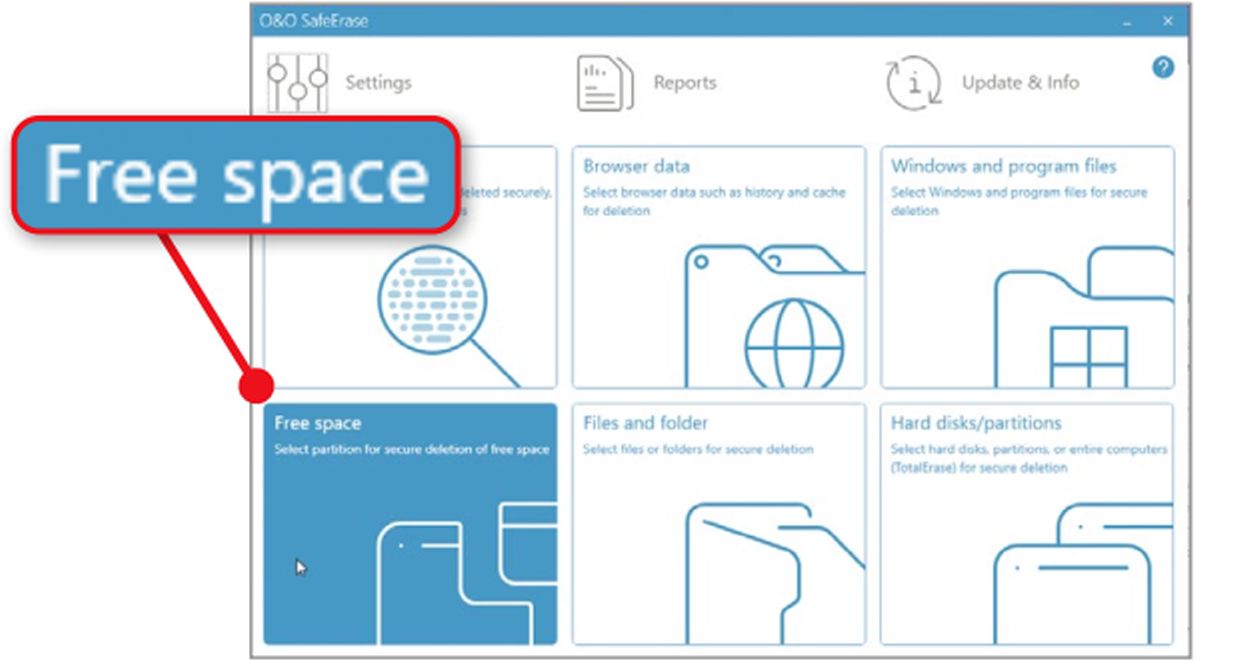
Although we don’t usually approve annual software subscriptions, O&O SafeErase has a generous trial period and a 30-day money-back guarantee if you decide it’s not right.
Is O&O SafeErase safe? Should I pay for it?
Pay for it. O&O SafeErase Professional proves that wiping files and drives needn’t be an intimidating experience. Its friendly interface and fast performance help you protect your private data by making it unrecoverable with just a couple of clicks.





