Difference between gimp and photoshop?


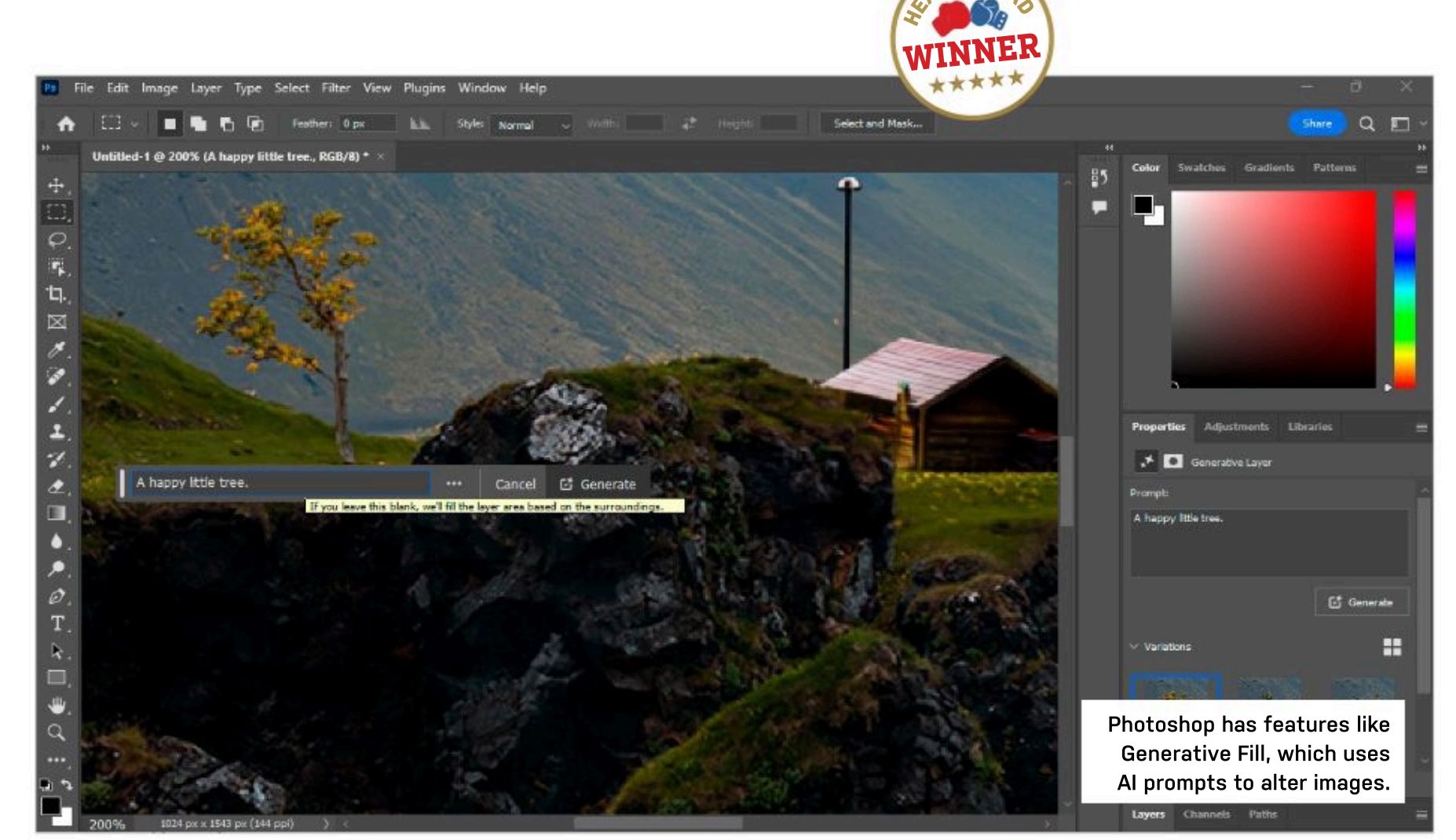
One of the dangers of following a SaaS model and using proprietary formats is that if a user ends the subscription, they could be left with a ton of files they can’t open. GIMP shines in this area, as it’s capable of opening PSD files, though it may not support all features, such as Photoshop files, with smart objects or vector masks and layers.
GIMP’s default XCF (experimental Computing Facility) image format is open-source but follows an ad hoc standard. The upshot is that while it’s relatively easy to open your Photoshop files in GIMP, there’s no automatic way to do this with XCF files in Photoshop. Luckily, GIMP supports exporting files in PSD format.
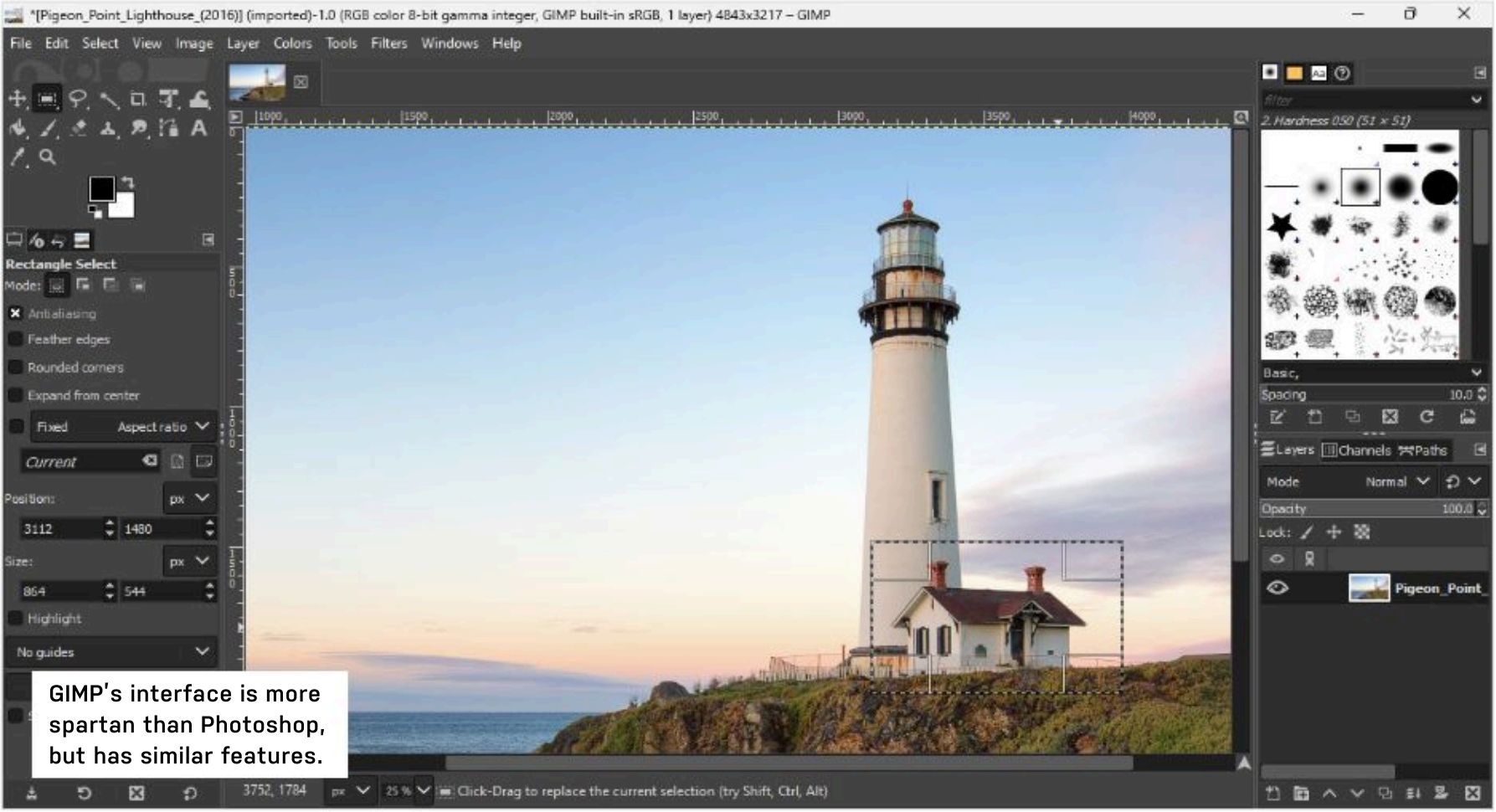
As free software, anyone wanting to use GIMP only needs to download it via the website or Microsoft store.
Installing Photoshop is more involved due to the Creative Cloud Subscription. We downloaded Photoshop onto our test machine and had to create an online account to receive a seven-day free trial. This made for a much longer setup time for Photoshop (15 minutes) versus GIMP (four minutes).
Newcomers will appreciate the way Photoshop takes you by the hand during setup. For instance, users are asked to gauge their level of experience. You can also specify how you plan to use Photoshop, e.g. to edit images or create graphics/visual effects. This is where we found the ‘Discover Panel’, which contains a mix of video tutorials, tools, and tips.
Photoshop’s current hot feature is ‘Generative Fill’, showcased through an interactive tutorial based around an image of a house on a mountain. Users can select an area and then enter a prompt to alter the image. Generative Fill can also add new content to images, such as a tree.
The huge number of features and plugins available can be overwhelming, which is why we were impressed to see that Photoshop also has a ‘Core Tools Workspace’, with only the essentials.
Features like these make it easy to see why Photoshop is a popular choice with industry professionals. GIMP has no native generative Al features—the closest we could find was the ‘Stable Boy’ plugin, which makes use of Stable Diffusion’s WebUI API. With well-crafted prompts, this could provide similar functionality but is more difficult to set up.
Of course, Photoshop’s range comes at a price. On our test machine, the combined install footprint of Adobe Photoshop 2024, Creative Cloud, and ‘Genuine Service’ (which apparently detects fake Adobe products) was over 9.3GB. GIMP’s footprint was just under 1.2GB.
Photoshop also requires heavy system resources—the minimum amount of RAM is 8GB (with 16GB recommended), and it must use at least 1.5GB of GPU memory. There’s no official support for graphics cards over seven years old.
GIMP, by contrast, doesn’t specify any minimum system requirements, though it can make use of a ‘tile cache’, which operates as a type of paging file for the hard disk to process graphics.
Post-install, you’ll need to be patient as GIMP loads for the first time. Introductory video tutorials are absent, but basic tools such as move, select, crop, and fill are in the top left-hand pane. On selecting one, all options are listed in the pane below.
As simplistic as this interface is, further help is available via tooltips and the GIMP Help Browser. Like everything with GIMP, this has been penned by volunteers, so may not be as comprehensive as Adobe documentation. Still, the GIMP project page links to dedicated forums and IRC channels for users with image-editing questions.
Gimp vs Photoshop: Which is better?
Overall, while Photoshop may have a wider range of features and plugins, we’ve tried to avoid saying it can do certain things GIMP can’t, as native features can usually be recreated using scripting and plugins. For instance, Resynthesizer offers much the same functionality as Photoshop’s ‘Content Aware Fill’.
Still, features like Generative Fill, Smart Objects, and integration with Adobe Stock images give Photoshop an edge when it comes to advanced image editing, provided you’re able and willing to pay. If you don’t edit images professionally, GIMP is likely to provide all the functionality you’ll need for free.
| Feature | Photoshop | GIMP |
|---|---|---|
| Advanced Features | A huge range of advanced features and plugins | Advanced editing features |
| Support | Excellent support | N/A (community-based support) |
| Cost | Ongoing expense of subscription and purchase of proprietary plugins | Free |
| Generative AI Support | Yes | No |
| Verdict | 9/10 | 8/10 |
| Trial Availability | 7-day free trial | N/A |
| Website | Adobe Photoshop | GIMP |
Nate Drake





