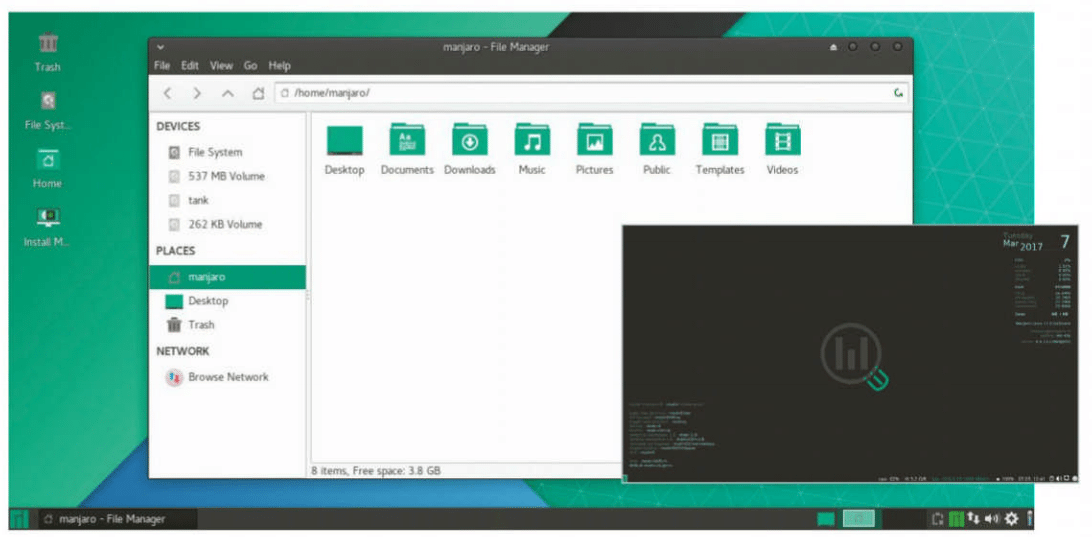
Has the team behind one of the most popular rolling release distributions finally crafted the perfect update?
Manjaro is one of the few rolling release distributions (distros) that caters for nearly all desktop interests. As well as its leading Xfce and KDE versions, the Manjaro team is also behind the development of the i3, Cinnamon, Gnome and LXQt desktop environment variants. All of these different desktops have seen numerous updates with the new Manjaro 17 release. While the sheer choice is reason enough to check it out, we’ll be focusing on the Xfce update, which is considered the most popular desktop in Manjaro’s arsenal. As with most rolling release models, current Manjaro users will find a modified ISO installation image ready to download and apply, with the update process taking just a short amount of time to complete. For new users, the process is equally quick, and we’d go as far as to say that Manjaro 17 is the most intuitive Arch-based distro we’ve seen when it comes to navigating its installation system.
[sc name=”ad 2″]
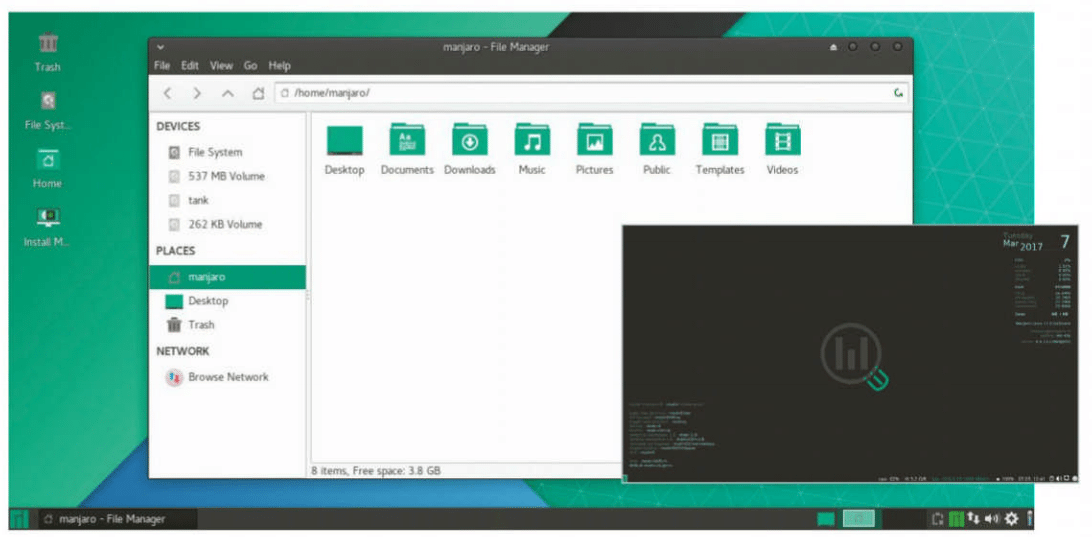
Above The Settings Manager will act as the hub for most updates in Manjaro
Many core functions have been streamlined, so no matter what type of resources your computer boasts, it won’t impact on how Manjaro works
When it comes to core desktop functionality, there’s everything here users could possibly need.
At the core of Manjaro 17 is their revamped Settings Manager window, which is critical in dealing with most tasks. Users are able to take control of all updates through this one menu, as well as perform kernel updates when required.
These updates can be applied with two clicks of a mouse, which is impressive when compared with how kernel updates are handled on many other distros.
Customisation also plays a big role within the Xfce desktop, and users can switch up various elements of their desktop environment. New wallpapers can be applied; window layouts can be altered and the applications menu can also get a cosmetic change. We would say, however, that the KDE version of Manjaro 17 has a vastly superior range of customisation features, which is something to consider for interested parties.
On the software side of things, there’s nothing truly unique about what Manjaro offers, but everything from its default text editor to its CDburning software works without fault. Besides, the team provides instructions on how to further expand the library of software, as well as provides installation instructions on its own recommended software. This will prove to be an invaluable addition for many users.
Perhaps the most pleasing aspect of Manjaro is usability across its entire spectrum of desktops.
Many core functions have been streamlined, so no matter what type of resources your computer boasts, it won’t impact on how Manjaro works.
There’s additional scope to tinker with some of your desktop’s smaller features, which can help usability even further on low-resource machines.
Behind the scenes, there’s been a flurry of bug fixes in this latest update, but some bugs still manage to rear their heads. Installing applications seems to be overly slow at times, while certain customisation tools don’t tend to save all the changes you make to them. These are small annoyances for certain, but things that can be rectified. Plus, thanks to the distro’s rolling release model, you shouldn’t expect to wait for these sorts of updates for too long.
When it comes to Arch-based distributions, Manjaro is streaks ahead of the competition, and in many ways, it usurps some Ubuntu-based offerings due to its ease-of-use. Every part of the system can be tailored for your desktop’s needs, and the sheer choice of environments on offer means every user will find something that best works for them.
However, there are some small teething problems with this latest update that need to be ironed out before this becomes a must-have for all desktops.
Oliver Hill
Pros
By far one of the easiest Archbased distributions we’ve ever used, with plenty of scope to tailor it to your desktop.
Cons
Occasional bugs do crop up, with certain customisation tools not functioning as well as we’d expect.
Summary
There’s a lot to like about Manjaro 17 for both new and seasoned Linux users. While the bulk of our time spent with it was with the impressive Xfce desktop, its other variants are equally as satisfying to use. It isn’t perfect by any means, but it’s close to perfection.
Rating 4.5/5





