HP Colour LaserJet Pro M252dw Review
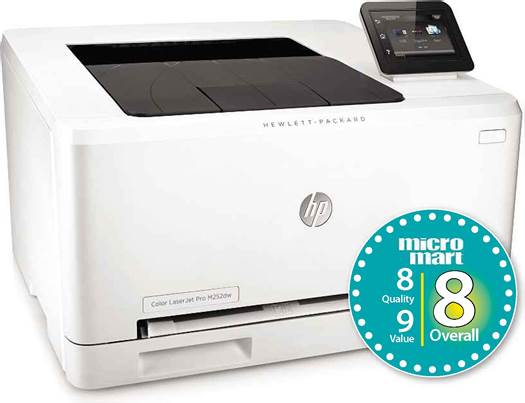
Colour Laser Printers
HP Colour LaserJet Pro M252dw
DETAILS
• Manufacturer: HP
• Website: goo.gl/8B2iJi
Requirements: Windows, Windows Server, Mac OS X, Linux
With the vast range of HP printers available, it can become a little hard to track down the latest offerings from the various ranges the company has to offer. From the point of view of this group, though, the latest mid-range SOHO offering is the Colour LaserJet Pro M252dw.
This is a newly designed printer from HP, with sleek lines and an almost Apple-esque style to it. It has an 800MHz processor and 256MB of memory as standard, with a single USB port, Ethernet, 802.11 b/g/n wi-fi and a USB host port for you to stick a USB pen filled with photos into.
There’s a 1 50-sheet paper tray at the bottom front of the printer and a 73mm flip-up colour touchscreen, where you can get to the basic settings as well as view any thumbnail images from the USB stick you’ve inserted. There’s also access to a small collection of HP online apps.
Print speeds are generally good; the text we fed through printed at around 10ppm, with the first page being printed within 1 5 seconds. The colour page test managed a respectable 9ppm, with first colour page being printed within 18 seconds.
The mono print quality was very good indeed. The characters were crisp, easy to read and showed no sign of misprints or banding. The colour photos we tested were good too, although they weren’t quite as bright as the Lexmark model.

It’s cheap to buy and reasonably cheap to run too
What made this printer stand out from the others, though, was just how quiet it was. The noise factor wasn’t something we were paying too much attention to, with most of the other group entries producing roughly the same volume, but the HP M252dw was virtually silent in comparison.
Pricing for the multi-pack of toners, though, was quite expensive.
If you shop around, you could probably find a premium set for less, but we didn’t unfortunately. Obviously you’re better off buying the higher-yield cartridges, as the standard multi-pack will make this the most expensive printer in the group in terms of running costs.
Saying that, the print quality is good and you can easily pick the HP Colour LaserJet M252dw up, which isn’t too bad. You also get a 1,500-page and 700-page yield black-and- colour cartridge in the box, which again is quite good.
There’s a lot going for the HP Colour LaserJet Pro M252dw.
It’s a good colour laser with good quality and connectivity, and we like the top-mounted USB port too. If we could source somewhere with much cheaper cartridges, though, we’d be quite happy with this model on our desks in the foreseeable future.
When you purchase through links on our site, I may earn an affiliate commission. Here’s how it works.







