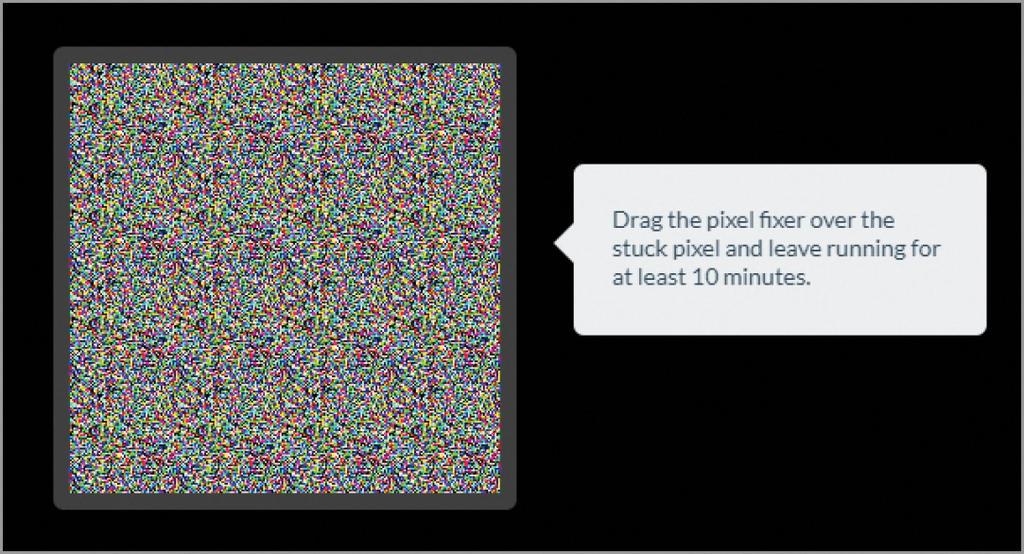How can I fix a stuck pixel on my monitor
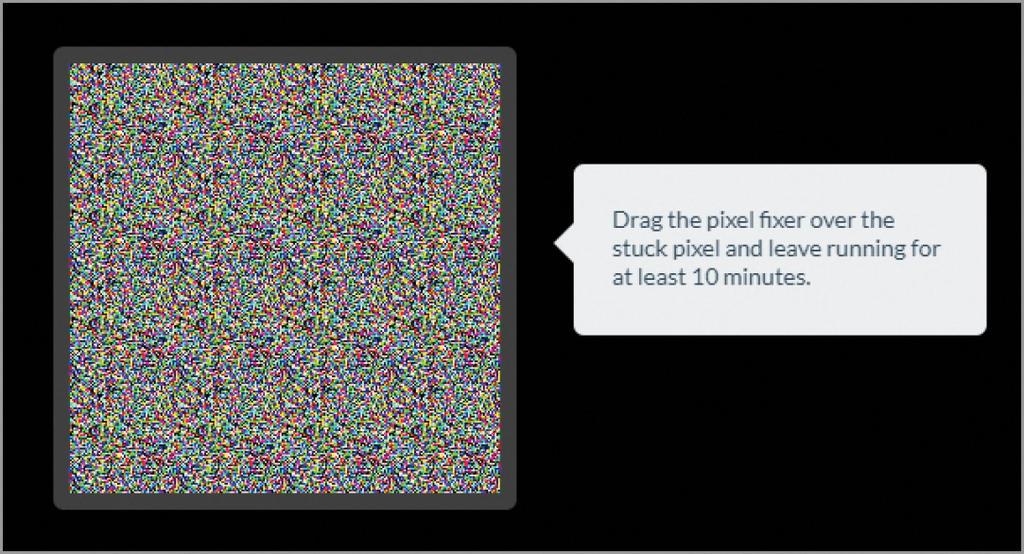
Q I have a couple of stuck (or dead) pixels on my BenQ monitor which – although they’re obviously very small – I find annoying when working in Word, because I keep thinking they’re punctuation. Is there any free software that can fix a stuck pixel?
Steve Batchelor
A Dead pixels, by their nature, can’t be brought back to life, but you can often ‘unstick’ a stuck one without needing to download anything. Stuck pixels are red, green or blue in colour, while dead ones are always black, but it’s possible yours are just dark examples of the former. Read our How can I fix a stuck pixel on my monitor?.
Visit the website JScreenFix (www.snipca.com/43176) and click the Launch JScreenFix button to run its free pixel fixer. Drag the square containing what looks like TV distortion (see screenshot) over one of your stuck pixels and leave it running for at least 10 minutes. The tool uses HTML5 and JavaScript to try to ‘massage’ your frozen pixel into working again. You may need to run it more than once.
If JScreenFix does the trick, you can try to identify other stuck pixels you may not have noticed yet. Download the free program InjuredPixels from www.snipca.com/43177 and install it (there’s also a portable version you can run from a USB stick). Click your screen and the tool will cycle through a series of full-screen solid colours that should allow you to spot misbehaving pixels.
It’s sometimes possible to unstick a pixel by pressing it with a soft, damp cloth but you need to take care not to damage your screen.