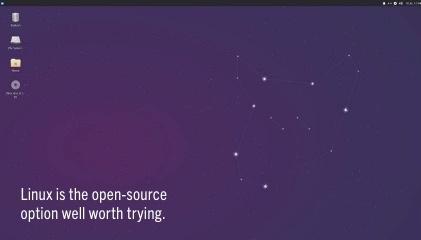Good-bye, Windows 8…

After the success of Windows 7, Microsoft was always at long-odds to achieve the same popularity with its follow-up. Windows 8 was superseded inside three years by the release of Windows 10, nevertheless, this last single-digit release is reportedly still plugging away on as many as four percent of systems worldwide seven years later. Now, Microsoft is pulling down the shutters on its old OS, with security updates to cease on 10 January 2023. We look at your options, the risks and the costs. Read our Good-bye Windows 8.


Not again…?
The thought of upgrading will either provide the excuse to buy yourself some new kit, or fill you with dread at having to change from years of well-worn habits. Not everyone enjoys the task of upgrading and although its Windows 8 today, Windows 10 owners will come up against the same issue in 2025 when Microsoft next turns off the security updates tap. So, regardless of which OS you’re using right now, the question of ‘what to do next’ is one we all need to deal with. Here are the options now.
Do nothing
You could simply ignore the warning bells and just keep using Windows 8/8.1 as it is. For sure, your OS will boot up as usual on 11 January 2023, but you may soon find other problems. First is security. With no new fixes, the OS will become increasingly vulnerable to attack. It may be that researchers no longer bother looking at Windows 8, so new flaws may remain undiscovered, except possibly by those up to no good (then again, the ‘black hats’ may lose interest in Windows 8, since so few people will continue to use it). Clearly, if you wish to keep using Windows 8, you have to be aware of the risks – or at the very least keep this computer off the internet.
Software developers rely on application development environments/systems to create new apps and as those systems start losing Windows 8 support, your apps will also begin dropping Windows 8/8.1 support pretty quickly. Finally, if you do online banking on this machine, it’s time to stop.
Upgrade to Windows 10
Still, Windows 11 hasn’t exactly won universal praise (Microsoft’s yes-no cycle of OS releases continues, it seems) and if you’re quick, you might still grab a copy of Windows 10 Home or Professional. But this raises the conundrum, which is dropping a new OS onto an older system.
The first problem here will usually be a lack of RAM, simply because the amount of RAM supplied with new systems continues to rise over time. Windows 10 doesn’t really get out of bed for anything less than 8GB and if your old Windows 8 system has only 4GB, Windows 10 will likely struggle to do more than crawl around with a hangover.
Then there’s the increased load each new OS brings – add this to an older CPU with a lack of RAM and you can imagine the result. If the budget’s tight, upgrading to 8GB and swapping out an HDD for an SSD may get you a fair result from a Windows 10 upgrade – but only if on a quad-core CPU.
Upgrade to Windows 11
If you read Jon Honeyball’s report in the August issue of APC, you’ll know Windows 11 is equal parts uninspiring and infuriating. Nonetheless, there are ways to knock Microsoft’s latest OS into some sort of shape. But as for hardware, Windows 11’s minimum requirements are more onerous, even if they look benign – 1GHz dual-core CPU and 4GB of RAM sound simple, but our opinion is Microsoft under-quotes and you need double that for decent performance. The greater issue is the need for Trusted Platform Module (TPM) version 2.0 support – without this, Windows 11 won’t run without mods. That’s why in this case, Windows 11 is a bit like a $ dishwasher that comes with a free kitchen – you really have no option but a full hardware upgrade as well to ensure it’s OS-ready.
Jump to Linux
This is the perennial question, isn’t it – do I stay with Windows or pull the trigger and jump to Linux? Personally, I’ve tried many times to jump, but I’ve always found myself coming back to Windows as my daily driver because of an app that only exists on Windows I can’t do without (if anyone has circuit emulator LTSpice running on Linux, let me know!).
So, bottom line, it really depends on your work flow – which apps can you not live without and are there Linux-based versions that do the job. If not, you’re probably best to stick in the Windows lane. However, if gaming is more your thing, Steam makes Linux well worth a look before forking out for Windows 11 – just be aware that most parts suppliers will not sell you the cheaper OEM version of Windows unless you buy hardware with it, so if you buy your new hardware first and try Linux, you may be forced to buy the pricier retail version of Windows if you come back later.
Go macOS
When Windows Vista arrived in 2006, the whole ‘user account control’ (UAC) debacle was parodied in a classic ‘I’m a Mac and I’m a PC’ ad (search YouTube). Apple won’t say but I’d love to know how much Vista did for macOS sales at the time. The distinct lack of love for Windows 11 currently might be another ‘Windows Vista’ moment for macOS, particularly with Apple now running its own CPU architecture and showing excellent speed.
If you’re thinking about jumping to Apple, the same questions apply as those for jumping to Linux – can you get the apps you need running on macOS. But it’s also a bit more of an existential jump, too. The thought of buying any complete ready-to-run computer makes me wince (and yes, I take forever to buy a laptop). Having to jump into a new OS as well I’ve found a bridge too far. That I also can’t fix it, replace components or upgrade it the way I wish also doesn’t exactly fill me with happiness. Being pragmatic about it, if you’re thinking gaming, I’d look at Linux before macOS, but for creative/video work, I’d go macOS before Linux.


Good-bye, Windows 8
Saying good-bye to a PC simply because the OS goes end-of-life I find one of the more infuriating things in tech. Windows 8/8.1 has few friends today, but I find it’s a bit like saying good-bye to a beat-up old ute – you know you’ve got to get rid of it, it rides hard and its clapped out, but it’s seen you through plenty and you know you’ll probably miss it when you turn off the ignition for the last time. Thanks for the ride, Windows 8.