
CRUX 3.4 Review – A barebones DIY distribution that helps seasoned veterans build their desktop from the grounds up
Table of Contents
[sc name=”ad 2″]

CRUX 3.4 Review: Specs
CPU x86-64 or newer processor
Graphics Dependent on the desktop you install
RAM 192MB
Storage 1GB
Licence Build scripts under GPL Available from https://crux.nu
There aren’t that many actively maintained distributions these days that are designed for the experienced Linux campaigner. CRUX is one of the few that helps them assemble a streamlined and agile Linux desktop. The distribution is designed for users willing to give away the usual conveniences such as a graphical configurator, or even an installer, in order to fine-tune their installation. CRUX is optimised for the x86-64 architecture and uses a source-based packaging system that helps you build streamline apps. There’s also a ports system to help reduce some pains of the default package management system.
The distribution boots to a shell and lacks an installer. The whole process of anchoring the distribution to your hard disk is a throwback to the Linux distributions of the ’90s. Follow the steps in the detailed handbook to create and mount partitions, then prune the list of packages to install from the distribution’s three main repositories. For what it’s worth. CRUX does offer some assistance in the form of a setup script that helps you fine- tune the package selection via a ncurses-driven interface, and another to automatically chroot into the installation for further tweaks.
One of the main goals of the distribution is to trim the excesses found in a typical desktop distribution. This frugality extends to the configuration files as well. You’ll have to manually edit the configuration files to mount partitions, configure the network and
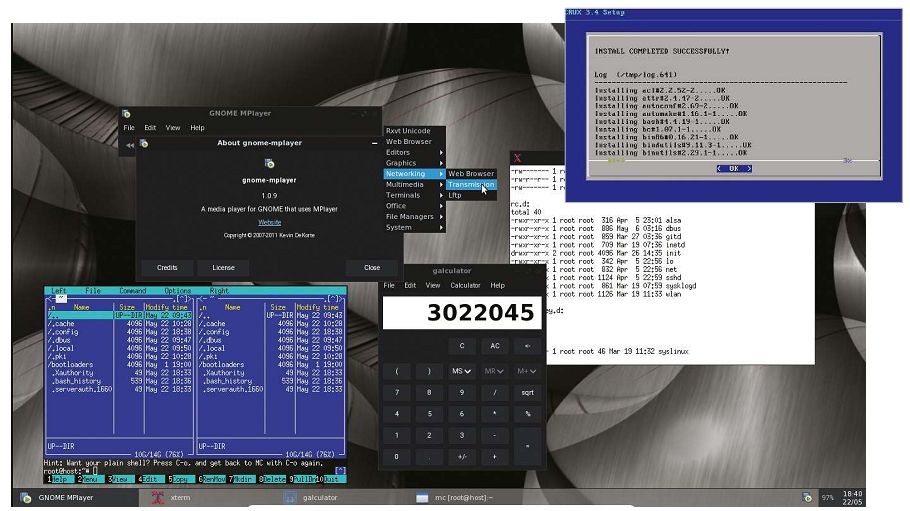
Above CRUX inspired Judd Vinet to create Arch, and there are several similarities between the two – including their ability to frustrate first-timers
If you can live with its esotericism, CRUX will give you a finely optimised system that’s like no other the rest. On the upside, however, the configuration files have several commented-out examples that you can adapt to match your environment.
Another highlight of the distribution is its malleability. That becomes evident the moment you hit the part of the installation process where you need to compile your kernel. Here once again, the CRUX developers have smoothed out the process to such an extent that it worked flawlessly on all our test computers, from physical ones to virtual machines. The distribution’s flexibility is also evident while setting up the bootloader: CRUX is perhaps one of only a handful of distributions where you can still use the LILO bootloader. There’s also the more familiar GRUB bootloader of course, which is in fact recommended to use if you are using btrfs on your root filesystem.
CRUX is a source-based distribution, which means it compiles packages from tarballs. On the downside this takes more time than installing binary packages but the upside is that you get apps optimised for your hardware. The main CRUX repositories aren’t exhaustive, but users have access to a ports system and the project’s website has long list of additional repositories that contain a lot more popular open source software. Perhaps the best aspect of the distribution is the prt-get front-end to the source- based package management. This utility can resolve dependencies (if the required packages are in the enabled repositories) and makes it easy to install complex packages, such as a complete desktop environment, from source.
The beauty of the system is that with a single command (prt-get sysup) you can update the base install entirely from source. That said. CRUX is all about scratching your own itch, so if you can’t find your favourite app in the repositories, roll up your sleeves, read the instructions in the handbook and create your own packages from scratch.
The distribution has enough documentation in its wiki to help you shape your installation, but it isn’t exhaustive and not all pages are written for complete newbies. It’s fair to say that if you aren’t attuned to hacking your way to a solution on the CLI by trial and error. CRUX is just going to be a big time- consuming disappointment.
But if you can live with its esotericism. CRUX will give you a finely optimised system that’s like no other you’ve tried before.
Mayank Sharma
® Pros
Helps build a finely tuned and very responsive system that’s easy to maintain.
© Cons
The distribution is designed for experienced users who can operate completely from the CLI.
CRUX 3.4 Review: Summary
If you’re willing to put in the time and effort required. CRUX will get you a slim and tightly integrated installation that’ll outperform any ready-made distribution. From our experience with source- based DIY distributions, CRUX offers the most wrinkle-free process.






I am using CRUX 3.4. I am very pleased with its speed and the fact that being slim in nature and operation, I can fine tune it the way I want to. No bloatware and no slowdowns. Simple and original. Worth to discover it and to have your system on your terms.