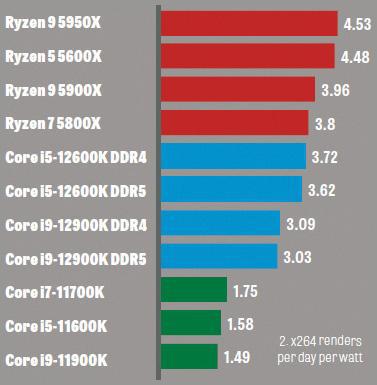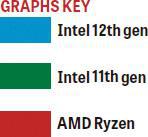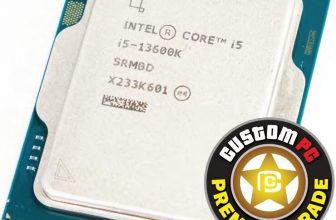Core i5-12600K & Core i9-12900K
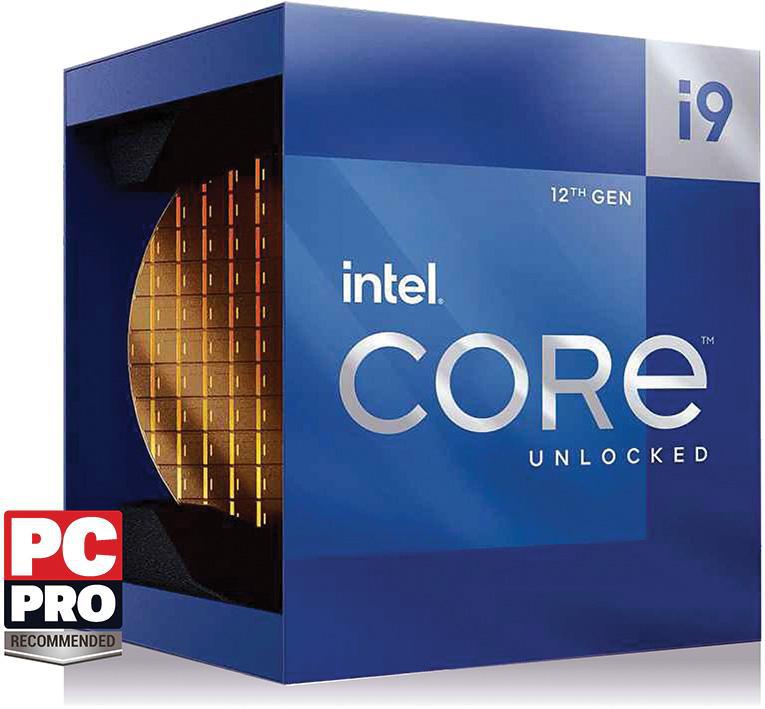
PAUL ALCORN
Intel had some catching up to do with Alder Lake, the codename for its 12th generation Core processors. For the past five years, AMD’s Ryzen family has battered it for core counts, value for money and all-round performance when it comes to desktop processors. Meanwhile, Apple has upended the whole power versus performance debate with its ARM-based M1 architecture. Intel needed to produce something special.
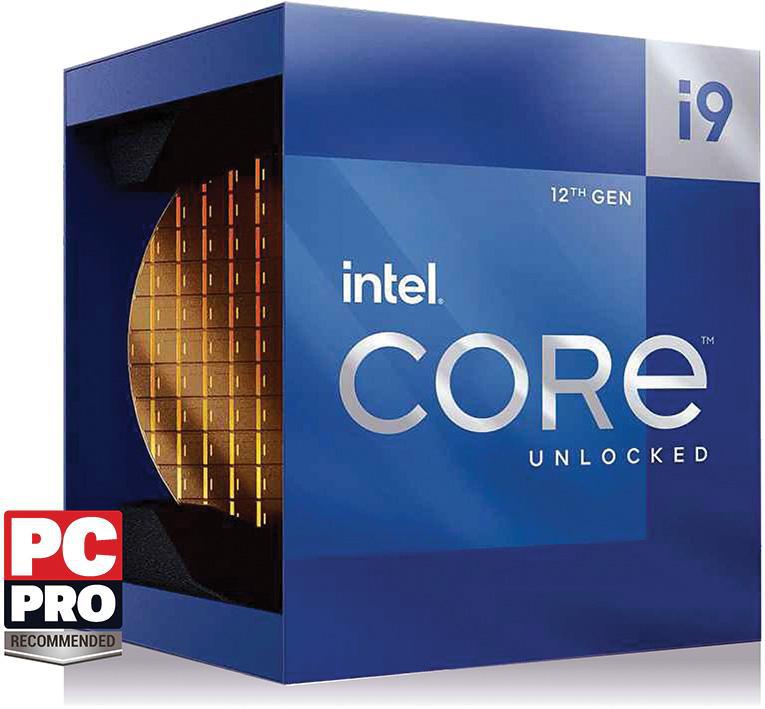
Fortunately, it has succeeded. With 16 cores and 24 threads on the Core i9-12900K, Intel has finally achieved a comparable core count to AMD’s halo Ryzen chips, which have held the core-count lead since the first 16-core, 32-thread Ryzen 9 landed in 2019. It even beats the pricier Ryzen 5950X in threaded apps such as Cinebench, which had become AMD’s uncontested stomping ground.
Hybrid by design
This leap has been enabled by Intel’s biggest architectural shift in a decade: its hybrid x86 design. Alder Lake combines big and fast Performance cores (P-cores) with small and powerful Efficiency cores (E-cores) that chew through background processes with surprising speed.
The “Golden Cove” architecture powers the “big” P-cores, while the “little” E-cores come with the Gracemont architecture. Both provide much-needed instructions per cycle (IPC) improvements to Intel’s core designs, but note that only P-cores support Hyper-Threading.
We’ll start with Golden Cove, which adds a number of enhancements. There are now six decoders to process instructions rather than the four in previous Intel architectures (and Ryzen chips). In addition, “Fetch” can now handle 32 bytes of code per cycle rather than 16. Other tweaks all add up to the most powerful x86 core yet.
Four E-cores fit in roughly the same area as a 10th gen Skylake core and Intel claims they deliver 80% more performance in threaded work at the same power. It also claims that each E-core delivers 40% more performance than a single-threaded Skylake core in single-threaded work.
Intel etches those cores on its 10nm Intel 7 process, previously known as Enhanced SuperFin, ending the misery of the 14nm node after six long years.
The hybrid design is old hat for ARM chips, but it’s ground-breaking for the desktop PC. Unfortunately, that comes with side effects. The new heterogeneous design requires special accommodations to unlock the best performance: high-priority tasks execute best on the P-cores, while the background and threaded workloads should run on the E-cores. That requires OS intervention.
Alder Lake chips work with older versions of Windows, but Windows 11 unlocks the best of Alder Lake as it supports Intel’s new Thread Director. We’ll cover this in greater depth shortly.
The cost question
Intel’s chips are competitively priced, but if you want to take advantage of DDR5 memory, expect to pay more (around 50% more, we suspect) for some time. The good news is that DDR4 by no means hobbles performance.
You’ll need a new motherboard for an Alder Lake chip, and for now Z690 boards are the only option; lower-end B-and H-Series boards will come later. Our tests indicate that most users will be fine with DDR4-equipped boards, but that restricts you to the more basic Z-Series, which start at around £.
Intel is only retailing its most expensive chips from the Core i5, i7 and i9 families for now, but it’s also shipping 28 more models to OEMs for prebuilt systems. These chips will go on sale to the public early next year.
Of the six released chips, three are KF variants, which are a little cheaper and don’t include integrated graphics.
Changing lanes
What else has changed? Alder Lake chips expose up to 16 lanes of PCI-E 5 (for storage and graphics only, not networking devices) and an additional four lanes of PCI-E 4 from the chip for M.2 storage.
One thing you might note from the table opposite is that Intel has removed its thermal design point (TDP) nomenclature from the spec sheets, and now assigns a processor base power (PBP) value in its place. It has also added a maximum turbo power (MTP) value to represent the highest power level during boost activity.
Take the i9-12900K. This comes with a 125W PBP (base) and 241W MTP (peak) power rating, but Intel has also changed its default boost duration for all K-series chips from the 56-second duration with Rocket Lake to an unlimited value. This means the chip will effectively always operate at the 241W MTP when under load.
Alder Lake will eventually span from ultramobile devices to PCs with base ratings from 9W to 125W.
DDR4 vs DDR5
All Alder Lake chips support DDR4-3200 or up to DDR5-4800 memory, but caveats apply. By default, DDR5 runs in Gear 2 mode, resulting in higher latency. Additionally, standard motherboards support DDR5-4800 only if the motherboard has two physical slots. Therefore, at stock settings, Alder Lake only supports DDR5-4400 on any motherboard with four slots, even if only two slots are populated. Support drops as low as DDR5-3600 if four slots are filled with dual-rank memory DIMMs.

“You can adjust frequencies and the timings and voltages to your liking, assign a profile name, and save the settings to the XMP profile”
In contrast, Alder Lake supports DDR4-3200 in Gear 1 mode for all processors. That can yield latency and performance advantages.
There’s a wide selection of DDR5 motherboards spread among the various manufacturers’ Z690 families, but you’ll only find DDR4 support on lower-end Z690 boards. Also, unlike previous generations, no motherboard supports both DDR4 and DDR5.
Alder Lake’s memory bus has four 32-bit DDR5 channels that create a 128-bit interface. Also, unlike DDR4, DDR5 DIMMs come with power management IC (PMIC) chips that control three on-DIMM voltage rails: VDD, VDDQ and VPP. All this is good news for overclockers, giving them much finer control.
And there’s more. DDR5 supports the new XMP 3 standard that supports up to five memory profiles (SPDs) to define unique frequency, voltage and latency parameters, and XMP 3 also lets you write and name two of the profiles. That means you can adjust the frequencies and all the timings and voltages to your liking, assign a profile name, and save the settings directly to the XMP profile in the SPD.
To help navigate this, Intel has defined a common set of PMIC standards among the vendors to align maximum voltages and voltage steps, among other parameters. It has also posted a new certification page on its website to help assure users that each kit is compatible with certain boards and firmware revisions.
Windows 10 issues
As we’ve explained, to take advantage of 12th gen Core chips, workloads must land on the correct cores. Having a core that excels at high-performance workloads isn’t much help if the high-performance workloads land in the slower cores.
Unfortunately, the current Windows 10 thread-scheduling system is based entirely on static rules (priority, foreground, background) that are inefficient and create software programming overhead.
Intel’s Thread Director technology is the quiet star of the Alder Lake show. This technology works by feeding Windows 11 with low-level telemetry data collected from within the processor itself, thus informing the scheduler about the state of the cores, be it power, thermal or otherwise, and the type of workload being executed by any given thread. The Windows scheduler then uses this information to make real-time intelligent decisions about thread placement.
The lack of optimised thread scheduling can impact performance with Windows 10 systems, at least in some situations. Windows 10 does have limited support for hybrid optimised thread scheduling, but it doesn’t have access to the thread specific telemetry provided by Intel’s hardware-based Thread Director.
As a result, threads can, in some circumstances, land on the incorrect cores. We found performance to be inconsistent on Windows 10, with programs running faster at times but slower at others. This became more prevalent during multitasking, but its variable nature makes it hard to pin down. Toying with various settings, such as assigning the priority of background tasks through the standard Windows settings, can help, but it isn’t a cure-all.
Some programs may also need to be forced to run in the foreground for optimal performance, which Intel advises you can accomplish via the command line using powercfg commands. For most users planning on buying an Alder Lake CPU, Windows 11 is the best option.
Gaming results
The news in brief: Alder Lake chips beat their equivalent Ryzen rivals in games. That is made clear by our test results opposite, which are the average of three games at 1440p (Horizon Zero Dawn, Watch Dogs Legion and F1 2021) and four games at 1080p (Far Cry 6, Flight Simulator, Hitman 3 and Red Dead Redemption 2).
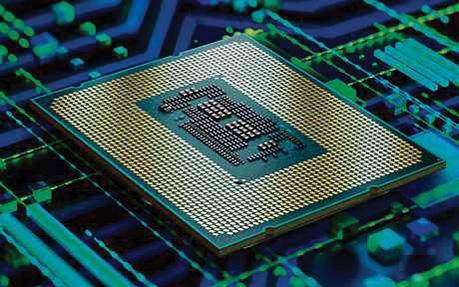
The 12-core Ryzen 9 5900X is AMD’s fastest gaming chip, but the Core i9-12900K is 8.7% faster in the cumulative 1080p gaming measurement across our entire test suite. And that’s with both the DDR4 and DDR5 memory configurations.
Stepping down the range, the Core i5-12600K with DDR5 memory is 2.7% faster than the similarly priced Ryzen 5 5600X, but that gap widens slightly with less expensive DDR4 memory. The Core i5-12600K effectively ties with the Ryzen 7 5800X, but for around £ less.
Rocket Lake buyers will be plenty disappointed. The Core i9-11900K landed a mere six months ago, but the 12900K is 11% faster in gaming. It’s also much faster in the threaded workloads that we’ll see later in our application testing. We see a similar story unfold with the Core i5-11600K compared to the 12600K, with 9% more performance in gaming coming for a similar price.
Moving over to 1440p brings a GPU bottleneck into the equation, so the performance differences between the chips shrink massively. Here the Core i5-12600K effectively ties the 5600X and 5800X, while the 12900K is only 3.6% faster than the Ryzen 9 5950X.
“Intel’s Thread Director is the quiet star of the show. It works by feeding Windows 11 with low-level telemetry data from the processor”
Intel’s Alder Lake carves out a win in Windows 11, but large performance differences in a few of the game titles can heavily impact these types of cumulative measurements. For instance, Intel enjoys a sizeable lead in Hitman 3, but that game is specifically tuned to leverage the E-cores effectively by offloading low-priority tasks such as physics to the small cores. That can be seen as an advantage by some because more game developers could take this approach, or as a fluke by others who think this type of optimisation will only come to Intel-sponsored titles.
There will be teething pains with some games. For example, Denuvo DRM falsely identified Intel’s E-cores as a separate system, and initially 91 Denuvo-enabled game titles wouldn’t work with Alder Lake chips. The software maker issued a flurry of game patches to fix the issue but not all titles are patched.
With the competition between Intel and AMD so close, it’s best to make an informed decision based on the titles you play frequently.
Synthetic benchmarks don’t translate very well to realworld gaming, but they do show us the raw amount of compute power exposed to game engines. It’s too bad most games don’t fully exploit it.
The Core i9-12900K is a huge 41% faster than the Ryzen 9 5950X in the 3DMark Time Spy CPU test, but again it doesn’t pick up much additional performance by using DDR5. We can’t say the same for the 12600K, at least in this benchmark. The 12600K with DDR5 is 21% faster than it is with DDR4, and it easily leads the Ryzen 5 5600X in both configurations.
We also tested games under Windows 10, and here the gap between Intel and AMD narrows. The Core i9-12900K still topped our table, but we noticed much more variability in our Alder Lake test runs on Windows 10 than we see with other types of chips. DDR5 configurations also lost steam in Windows 10 compared to the DDR4-equipped setup, ending roughly equivalent to their Ryzen rivals.
Productivity benchmarks
We can boil down productivity application performance into two broad categories: single-threaded and multi-threaded. Alder Lake delivers a few stunning wins in the threaded workloads that Ryzen has dominated for so long, highlighting the advantages of the x86 hybrid architecture. It’s surprising to see the 24-thread Core i9-12900K with DDR5 memory tie with the 32-thread Ryzen 9 5950X in the multi-threaded ranking, but even more surprising to see it take a 3% lead with DDR4.
The Core i5-12600K is equally impressive in its price range, as it’s 38% faster in threaded work than the 5600X, and 7% faster than the 5800X, which costs around £ more.
We saw similar results in rendering benchmarks. For example, the Core i9-12900K proved 3.9% faster than the Ryzen 9 5950X in the threaded Cinebench test and 17% faster in POV-Ray, showing that the hybrid architecture exposes exceptionally strong performance despite the lower thread count. The 5950X took the lead in Blender and C-Ray, but by surprisingly slim margins given its higher price.
The 12900K and the 12600K lead the entire Ryzen lineup in single-threaded tasks, showing that Thread Director works perfectly to ensure those tasks run on the fastest cores.
It’s a similar story in encoding tests such as Handbrake x264, where the Alder Lake chips dominate workloads, be they lightly or multithreaded. In Windows 11, that is; the story is reversed in Windows 10.
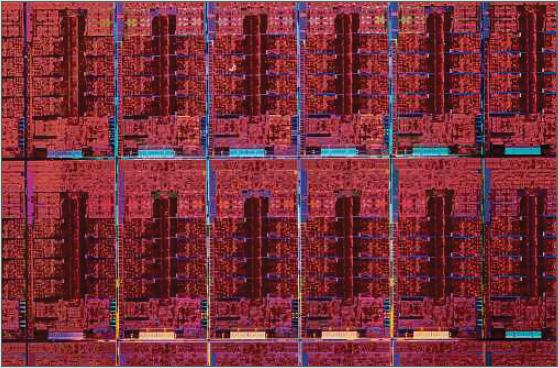
Finally, we put the chips through a bunch of Microsoft Office testing and a grab bag of other tests. Alder Lake dominated in Office and delivered the snappiest application load times. There was a brief fightback from AMD’s Ryzen chips in GIMP, where they continue to lead, but that was a rarity. In the more optimised Lightroom and Premiere tests, it was once again the 12th generation Core chips that topped the table.
Power time
Alder Lake still sucks more power than AMD’s Ryzen 5000 series chips, but the arrival of the Intel 7 process marks a big improvement. The 12th gen chips consume far less power than the 11th gen equivalents: for example, we measured a peak of 238W with the 12900K, while the previous-gen 11900K drew almost 100W more during the same Blender workload.
Overall, Intel has reduced its power consumption to an acceptable level. For instance, as you can see in our Handbrake power efficiency measurements overleaf, the Core i9-12900K and 12600K are both twice as efficient as their predecessors, which is commendable. This lower power consumption results in lower cooling requirements, too.
Knockout punch?
Intel’s decision to adopt a hybrid x86 architecture was risky, but those risks have paid off. The Alder Lake processors mark a massive generational leap forward for Intel in almost all facets, including gaming, performance in lightly and heavily threaded work, power consumption, and platform connectivity options.
Intel has coupled Alder Lake’s expansive list of advantages with aggressive pricing that gives them the overall lead against AMD’s competing Ryzen 5000 chips. That pricing also takes some of the sting out of the inevitable high costs associated with the Z690 boards that are currently the only option for Alder Lake systems.
Overall, it’s easy to recommend an Alder Lake chip for Windows 11, but expect hiccups with Windows 10 PCs. As I outlined above, those problems could include performance variability or programs that don’t operate to their full potential. If you’re averse to working around those types of problems, it’s best either to use Windows 11 or to wait for the software ecosystem to adapt to the hybrid architecture. We expect these issues to be fixed sooner rather than later.
Alder Lake’s advantages also include platform connectivity. Leading-edge DDR5 and PCIe 5 interfaces will add cost in the early days, but support for DDR4 can help reduce that overhead. Unfortunately, we haven’t seen any flagship DDR4 motherboards yet; the highest-end models are confined to DDR5.
Alder Lake delivers impressive gaming performance in both Windows 10 and 11, though the gains are more substantial in the latter. In either case, the chips outpaced AMD’s competing models throughout both of our gaming test suites. It’s also clear that enthusiasts won’t need to adopt pricey DDR5 memory to unlock the best gaming performance.
For now, Alder Lake is the gaming champ. AMD’s next step is to fire back with its 3D V-Cache processors that will come with up to 192MB of L3 cache per chip, imparting up to 15% more gaming performance. Those chips arrive in 2022, and while the impact on gaming in a broad spate of titles is unknown, AMD has confirmed that the chips will drop into the AM4 platform. In the meantime, we could see some pricing adjustments on Ryzen 5000 series processors.
Final decision
That’s the bigger picture. But what about the specific chips that we’ve tested here?
The Core i9-12900K delivers incredible levels of threaded performance, often rivalling or beating the Ryzen 9 5950X, but at a much lower price point. That type of performance will pay off in all manner of applications, and if you’re looking for snappy performance in lighter fare, it’s also the uncontested leader when it comes to x86 single-threaded performance.
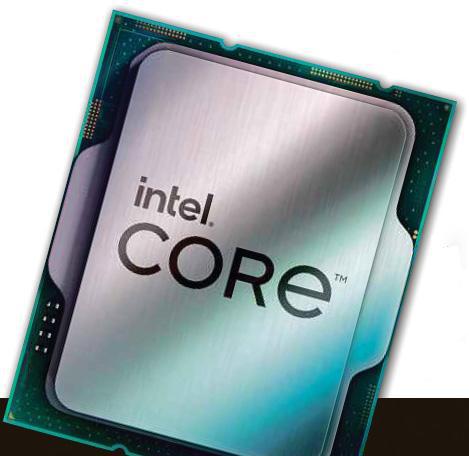
“It’s easy to recommend an Alder Lake chip for a Windows 11 system, but expect hiccups with Windows 10 systems”
I would typically shy away from recommending a Core i9 chip until I’d had a chance to put its Core i7 competition through the same comprehensive tests, but Alder Lake marks the return of meaningful segmentation between the Core i7 and i9 lineups. With an additional four efficiency cores and class-leading gaming performance, the Core i9-12900K is a great choice for a Windows 11 system.
The Core i5-12600K is also an easy recommendation, with up to 38% more threaded performance than the Ryzen 5 5600X and 7% more performance than the Ryzen 7 5800X. Coupled with the snappy single-threaded performance, this is the mid-range gaming chip to beat.
THE Z690 CHIPSET IN BRIEF
Intel’s Alder Lake drops into Socket 1700 motherboards with the Z690 chipset. Because the new LGA1700 socket is physically larger, existing air and water coolers for LGA1200 and LGA115x motherboards won’t work with 600-series motherboards. As a result, upgraders will need to acquire a conversion kit from the cooler-maker or buy a new cooler.
Alder Lake chips expose up to 16 lanes of PCI-E 5 and an additional four lanes of PCI-E 4 from the chip for M.2 storage. Those lanes are split into x16 or x8 for GPUs, or x4/x4 for storage slots. PCI-E add-in cards that support PCI-E 5 M.2 SSDs, which don’t exist yet, are already in the works.
The Z690 adds 12 lanes of PCI-E 4, which is a nice boost to overall connectivity. Intel also doubled the throughput of the Direct Media Interface (DMI) connection between the chip and chipset from an x8 DMI 3 pipe, clocking in at 7.88GB/sec, to an x8 DMI 4 connection that delivers 15.66GB/sec. This allows for more throughput from attached RAID arrays.
The updated DMI also helps the Z690’s connectivity options, such as the new USB 3.2 Gen 2×2 20Gbits/sec connection.
1080P GAMING (average fps across all tests)
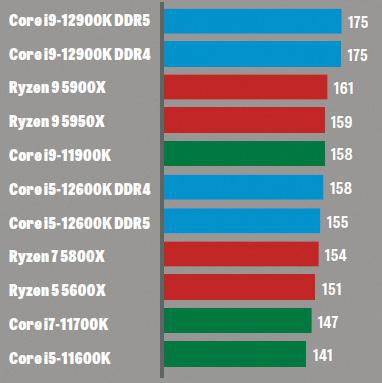
FAR CRY 6 1080P, VERY HIGH (average fps)
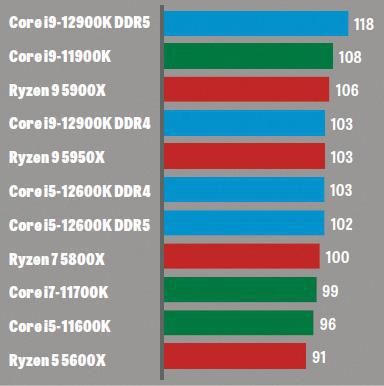
1440P GAMING (average FPS across all tests)
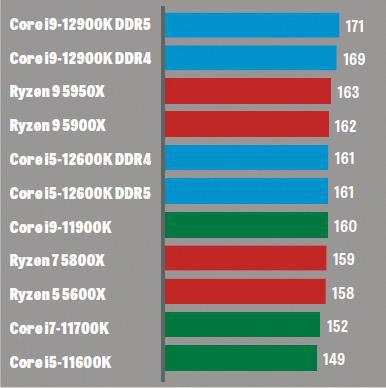
HITMAN 3 DUBAI 1080P, HIGH (average fps)
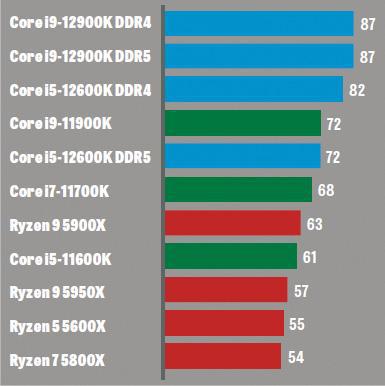
3D MARK TIME SPY CPU (DirectX 12)
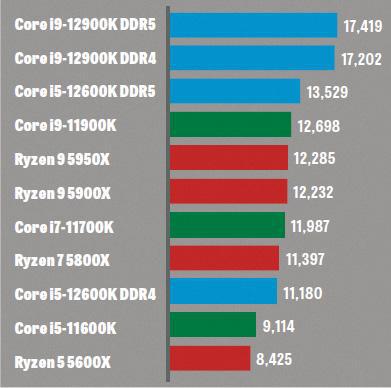
WATCH DOGS LEGION 1440P, VERY HIGH (averagefps)
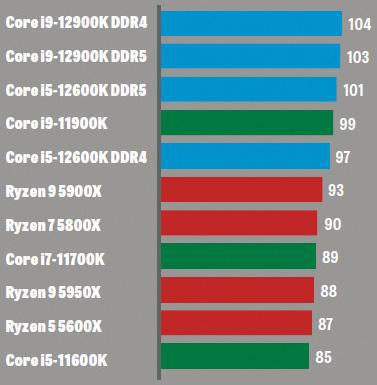
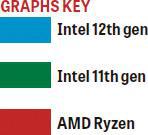
APPLICATION BENCHMARKS MULTITHREADED1
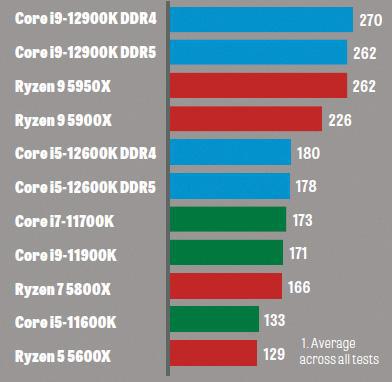
ADOBE PREMIERE PRO (scripted workload)
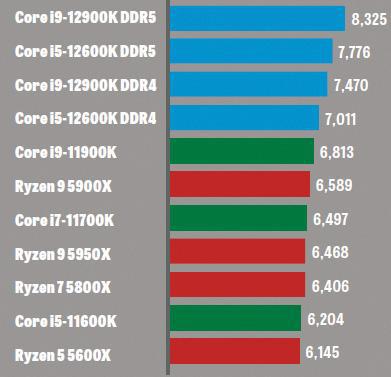
APPLICATION BENCHMARKS SINGLE-THREADED1
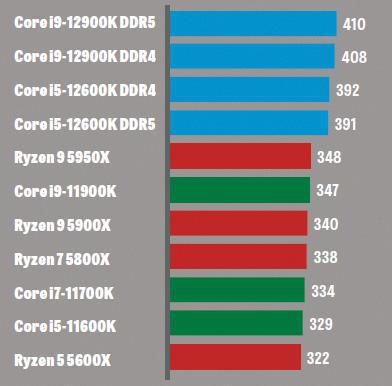
ADOBE LIGHTROOM (scripted workload)
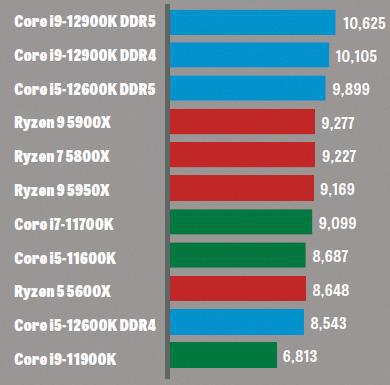
MICROSOFT EXCEL (scripted workload)
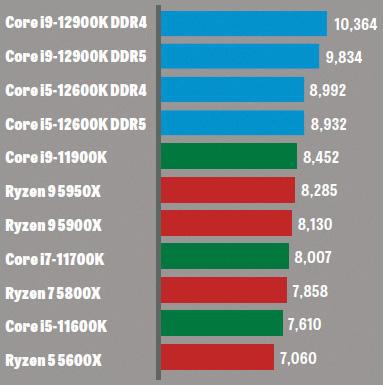
HANDBRAKE POWER EFFICIENCY2