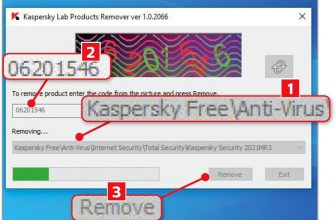Comodo Free Antivirus review
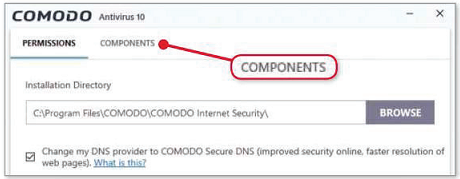
I’ve been looking for a good alternative to Windows Defender for some time, so I decided to give Comodo Free Antivirus a go. After all, it has a good reputation, so my expectations were high.
Alas, the software let itself down before it had even moved in. I launched the installer, and the very first thing I saw was a pre-ticked box inviting me to switch my homepage and search engine over to Yahoo. That’s a pretty clear statement of Comodo’s priorities, which have nothing to do with keeping me safe, and everything to do with securing the commission it receives sending web traffic to Yahoo.
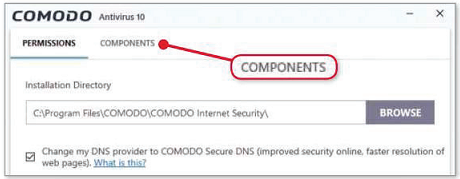
After starting badly, things tailed off further. On the next page, I was asked to grant the antivirus tool several permissions. Unless you have the eyes of an eagle (I don’t), you won’t notice the word ‘Components’ tucked away in grey at the top of the window (see screenshot). If you do spot it, then click it, you’ll be prompted to install Comodo’s own Dragon browser – to which your answer should be ‘not in a million years’, but ‘no thanks’ will also suffice. If you fail to spot it and accept the standard installation options, Dragon will be forced on you, replacing your regular browser.
I was annoyed, but Comodo hadn’t finished messing with me. The first time I opened Dragon, an ‘Antivirus’ window popped up recommending that I switch my settings in all other browsers to Yahoo’s homepage. Soon after that, an alert advised me that the Dragon browser had been updated, with a big button saying ‘OK’. Clicking the button was yet another trap to install Yahoo.
Comodo may be effective at blocking malware, but it has blown my trust.