Canon Pixma TS9550 Review
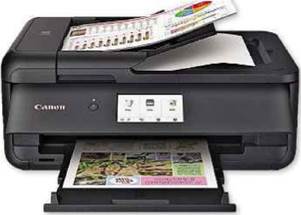
Canon Pixma TS9550
A3 stars
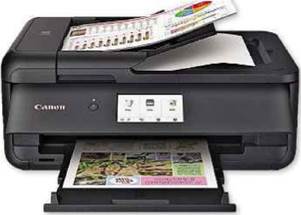
Almost every printer you can buy is designed to take paper up to A4 or US Letter size. That’s fine for everyday documents, but on the small side for a poster or photo enlargement, and no use if you want to print an A4 booklet to fold and staple. The Pixma TS9550 takes A3 (and slightly larger) paper, and at under 200 quid it’s still reasonably affordable.
Table of Contents
Does most things, including A3, but fails to justify price tag
A scanner with a 20-sheet automatic document feeder (ADF) is mounted on the top, but – as with many comparable models – this only accommodates A4, so you can’t make photocopies of A3 pages. The paper tray at the bottom also only takes A4, leaving the rear feed, which sticks up from the top of the printer, to handle up to 50 sheets of A3 (or 20 sheets if it’s photo paper). This arrangement means the whole thing is only slightly bigger than an A4 multi function inkjet printer. Wi-Fi is built in, with the usual online storage and mobile-device options, as well as both USB and Ethernet for wired connection to a PC or network. There’s also an SD card slot to print photos straight from a memory stick.
At 12.5 A4 pages per minute (ppm), our black text document printed pretty slowly for an inkjet in this price bracket, and colour graphics reduced this to 3.8ppm. One A3 page of plain text took 17 seconds, and a colour graphics page 46 seconds. You can print both sides of A4
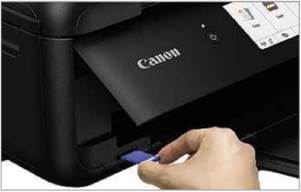
(duplex), but not A3, and scanning is one side only. The scanner wasn’t the quickest either, pausing often to catch up while photocopying, which took 2 minutes 30 seconds for 10 black pages and over three minutes for colour.
Running costs for the five inks (there are two blacks) work out at about 8.6p per A4 colour page, which is a little above average. As usual, only starter inks come supplied, so you’ll need a full set of refills very soon, costing about half as much as the printer if you go for the cost-effective XXL cartridges. If you’re inclined to experiment, several brands sell unofficial compatible inks at lower prices.
We were happy with the Pixma TS9550’s print and scan quality, but it’s neither a top-quality photo printer nor a fast office printer. Epson’s WorkForce WF-7710DWF is cheaper to buy and run, slightly faster, and has a full A3 scanner, which makes it a bigger but more versatile machine.
SPECIFICATIONS – Canon Pixma TS9550 Review
4800x1200dpi maximum print resolution • 1200x2400dpi maximum scan resolution • 100-sheet paper tray • 50-sheet A3 rear feed • 100-sheet A4 tray • USB 2.0 • Ethernet • 802.11n Wi-Fi • 193x468x366mm (HxWxD) • 9.7kg • One-year warranty
VERDICT – Canon Pixma TS9550 Review
When you purchase through links on our site, I may earn an affiliate commission. Here’s how it works.
ALTERNATIVE
A lot bulkier, but offers full A3 printing, copying and scanning











I wish this article would say why they thought this wasn’t a top class photo printer. The photo results I get would be brilliant except it prints too dark. If that is what they mean then they are right. I would be interested if anyone else has noticed this?
Curry’s and Canon seem to think my monitor is too bright, but I have compared printed results from my old canon printer so wouldn’t it be the same for that too? It isn’t. And are they suggesting my expensive camera and Photoshop (auto levels) are both underexposing?
If you are using P’shop or any other software go into the print dialogue, select Finishing, got to Colour/intensity and select manual. Click the ‘set’ button that appears. You can then set it to lighter or whatever.
You might like to tray setting the Matching tab to None which means the printer will just print what you software sends without changing anything. Takes a bit of getting used to but when you have it right the difference will show.
Thanks for your sharing. 😀