While not an all-in-one device, this multifunction product still has a few tricks up its sleeve. Read our Brother DCP-9015CDW Review.
The Brother DCP-9015CDW brings together the functionality of a color laser printer and an A4 flatbed scanner. Along with the main scan and copy features, this Brother multifunction product offers remote and duplex printing, plus a choice of USB, wired or wireless connectivity. This sturdy device, with dimensions of 410 x 483 x 410mm (W x D x H) and weighing 23.2kg, will certainly be more at ease in an office rather than a home environment.
[sc name=”ad 2″]
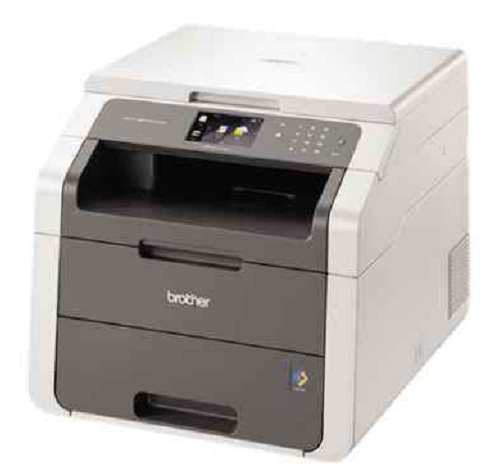
The lack of an automatic document feeder might puts off some buyers
When you purchase through links on our site, I may earn an affiliate commission. Here’s how it works.
The DCP-9015CDW sandwiches the color laser printer module between an A4 flatbed scanner and an enclosed paper tray, that’s capable of holding 250 sheets of paper. Unfortunately, due to the closed nature of this tray, it’s not possible to check on the available paper level without pulling the tray open. This omission could result in running out of paper midway through a print run, which isn’t ideal but isn’t a deal breaker either. Printed documents are ejected into a deep set opening positioned above the printer unit.
Located between the paper output opening and the scanner module is a 9.3cm color touchscreen and a keypad that only appears when it’s needed. This control feature provides feedback and status information as you make adjustments to the settings used by the product. Generally, this system worked well in our test, but there was one occasion when the positioning of the OK button, tucked away in a corner, meant it was not as responsive as it could have been.
This color laser printer requires four cartridges covering black, yellow, magenta and cyan toner. The cartridges come preinstalled in the belly of the printer.
However, you’ll have to remove each one before detaching a covering plastic protective shield and then replacing each cartridge in the relevant slot. The cartridges and slots bear the appropriate color so as to avoid any mix up.
As is Brother’s usual practice, this multifunction device comes with a software CD containing drivers, utilities and a PDF version of the user manual. When installing the main MFL Pro Suite package, you’ll be led through making a choice of USB, wired or wireless connection to a computer following on-screen instructions. In the case of the first two methods, you’ll need to provide the appropriate leads. A wireless connection can also require a USB lead for the initial stages, but this process can be avoided if your router supports WPS or AOSS.
When printing documents, the supplied driver gives a choice of normal or fine quality, with the former set at 600 x 600 dpi and the latter at 2400 dpi. Other options include selecting the document type and size of paper, plus whether to opt for toner saver and duplex printing, with a choice of print profiles. If none of the supplied profiles suits, then new ones can be created for specific print runs.
Using a choice of document styles, including one with a full page picture, I was able to duplicate Brother’s claim of 18ppm with the normal print settings. Print speed dropped slightly to 17ppm with fine quality. With duplex turned on, a 6,090-word text document was printed double-sided on six pages in 97 seconds.
There’s also support for remote printing using the iPrint&Scan app, AirPrint and Google Cloud Print.
The lack of an automatic document feeder, however, might puts off some buyers from an otherwise well specified product.
Michael Fereday






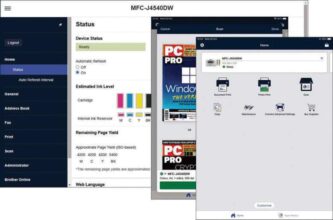
what is automatic document feeder?
big thanks!