Auslogics BoostSpeed 8.2.1.0 Review
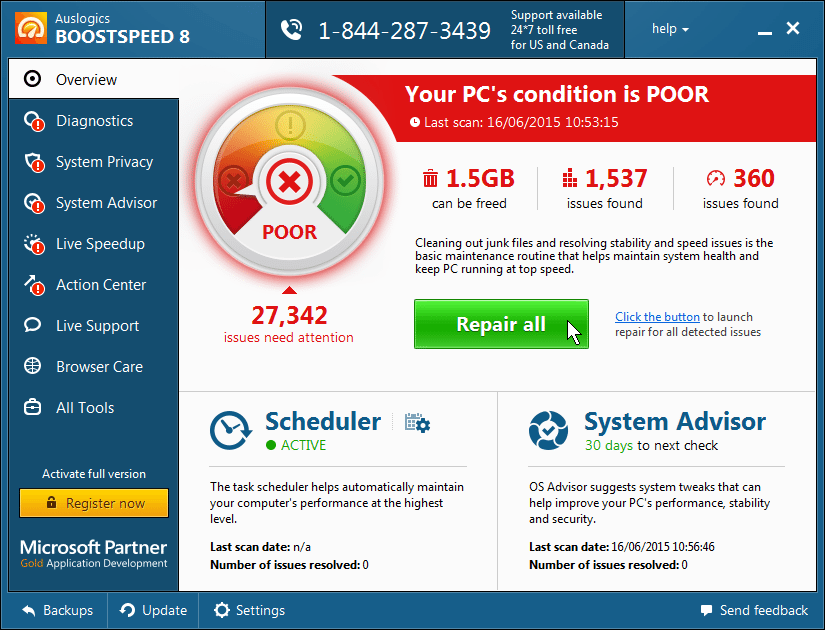
Auslogics tune-up tool aims to boost performance and stability. Roland Waddilove takes it for a test drive
Auslogics BoostSpeed is a speedup and cleanup tool for Windows that’s packed with features ideal for anyone unhappy with the performance of their PC. It has already been updated twice this year, and this latest version was released just days ago.
The home screen is an overview of the system state. It reports on junk files, stability, health and so on, offering a single ‘Repair AH’ button for when you want to run the program and fix problems. It will run on a schedule, though, so you can set it and forget it.
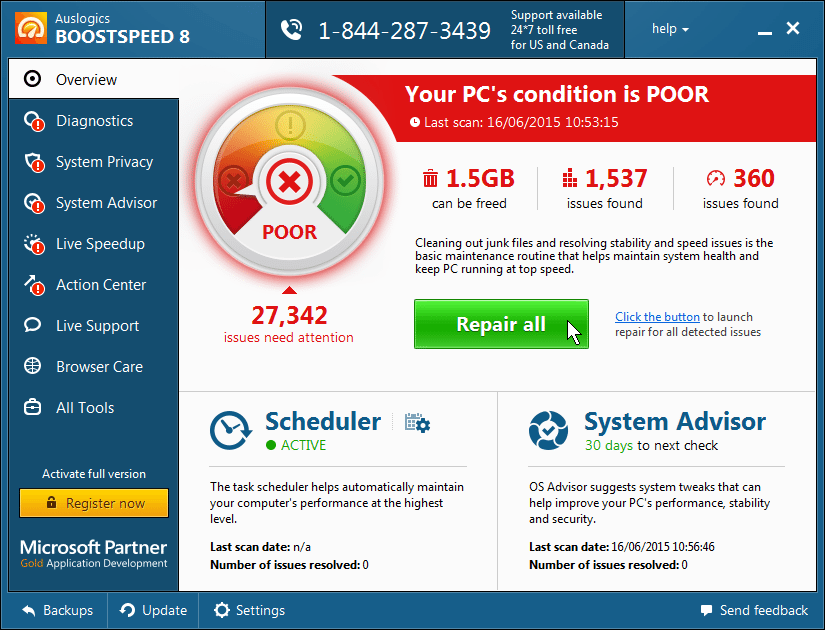
Every minor issue is made out to be a serious problem, but there are lots of useful tools. There are several sections like this. The faults are displayed and there’s a Repair All button
In the Diagnostics section you can scan the PC and check for junk files, system stability and computer speed. Once again there is a Repair All button, but you can also enter each section and view the findings. Tick boxes next to the items enable them to be selected or deselected.
The System Privacy section looks for tracking cookies and other things that might allow your online activity to be monitored. After the scan you can view potential problems, though it seems to classify lots of very ordinary Chrome cookies as ‘Severe’ in bright red under the heading ‘Productivity impact*. Such scary messages might unnecessarily worry some users.
The System Advisor section of the program is very useful, and offers lots of tweaks and advice. There are options to disable Windows settings that few people use, while enabling others that could mprove performance, and so on. Individual tweaks can be applied or you can select them all and one click will apply them.
The Live Speedup section is interesting, as it constantly analyses the memory, processor, disk fragmentation, and so on. The defragmenter can be run when the PC is idle, memory can be recovered when it is low, more processing power can be given to the active application, and a few other tweaks. There are also many more tools, like web browser clean-up, which enables you to remove unwanted add-ons and toolbars. The registry can be defragged and cleaned of errors, there is a disk free space wiper and duplicate file finder, an uninstall manager, a startup manager that rates startup entries according to whether they are trustworthy, a tweak manager with dozens of options for customising your interface, altering settings and optimising performance.
Among these 18 tools, new features added recently include an option to add a system status button to every window. Click it and it displays a panel with ratings for disk space, stability, privacy and so on (and options to limit its display if you don’t like it). Auto Defrag in the Live Speedup section supports SSD drives and there is also an extra tool for optimising system services.
A major irritation, however, is that it overstates the seriousness of some issues. Your PC is nowhere near as bad as it makes out, so take its reports with a large dose of salt. However, it has an excellent collection of tools and tweaks that are really useful, mm Roland Waddilove





