ASROCK X670E TAICHI Review

It’s surprised us that many motherboard manufacturers are opting for AMD’s flagship X670E chipset at the heart of the majority of their launch products, further putting strain on people’s wallets when the prices of new CPUs and DDR5 memory are already a concern. However, it’s the right fit for the ASRock X67OE Taichi, with its whopping £ asking price, which also buys you some decent hardware features. Read our ASROCK X670E TAICHI Review.
X67OE MOTHERBOARD
ANTONY LEATHER
In fact, based on some of the Intel Z790 motherboards we’ve seen, features such as Thunderbolt 4 could become more common on AMD motherboards this autumn than on Intel’s equivalents, and you get a pair of them on the X67OE Taichi that also offer USB 4 support. Sadly, there’s no 10Gbps Ethernet, and while Thunderbolt -to-1OGbps adaptors do exist, at this price, it should have been included. Thankfully, you do get 802.11ax Wi-Fi and a 2.5 Gigabit Ethernet port too.
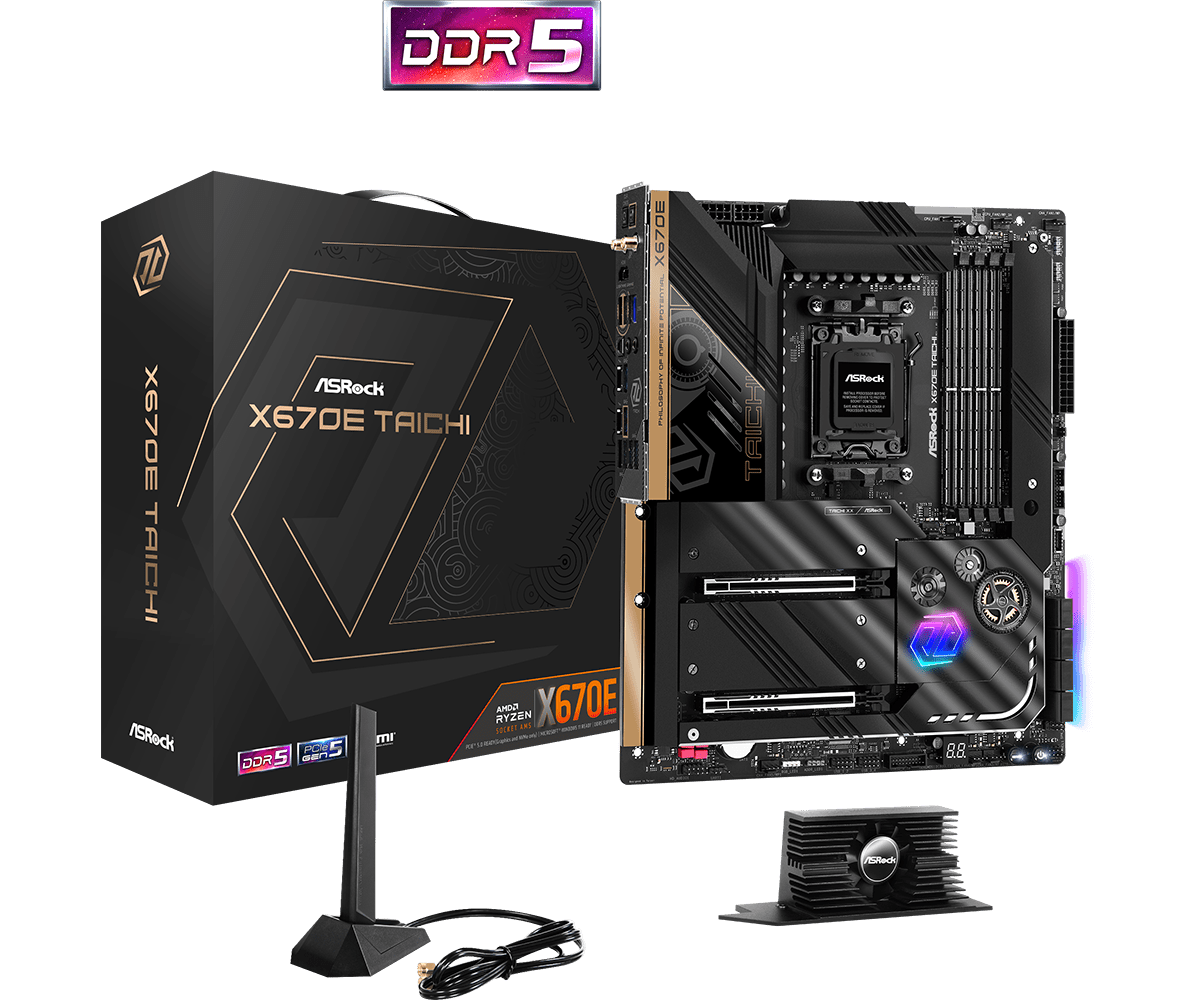
SPEC
| Chipset | AMD X670E |
| CPU socket | AMD Socket AM5 |
| Memory support | 4 slots: max 128GB DDR4 (up to 6600MHz) |
| Expansion slots | Two 16x PCI-E 5 |
| Sound | 6-channel Realtek ALC4080 |
| Networking | 1 x Realtek 2.5Gbps LAN, 802.11ax Wi-Fi |
| Cooling | Eight 4-pin fan headers, VRM heatsinks, VRM fan, M.2 heatsinks, extra-large PCI-E 5 M.2 heatsink |
| Ports | 8 x SATA 6Gbps, 1 x M.2 PCI-E 5,3 x M.2 PCI-E 4, 2 x Type-C Thunderbolt 4/USB 4,5 x USB 3.2 Gen 2 Type-A, 3 x USB 3,1 x USB 3.2 Gen 2×2 Type-C header, 1 x audio out, 1 x mic, 1 x S/PDIF out |
| Dimensions (mm) | 305 x 244 |
Meanwhile, the audio system is geared towards high-quality stereo listening, rather than analogue surround speaker sets. It’s based on Realtek’s ALC4082 audio codec, and only has two minijacks on the rear I/O panel, with the front panel header benefiting from an ESS SABRE9218 DAG. There’s also an optical output.
You’re sorted for USB ports too. There are eight Type-A USB ports, all of which are USB 3 or faster, and five of them support the high-speed USB 3.2 Gen 2 standard. Plus, if your case has a USB Type-C front panel connector, you can get a really high-speed USB 3.2 Gen 2×2 port up and running. If you want to ditch a discrete graphics card and use your CPU’s integrated graphics, then there’s a single HDMI port as well.
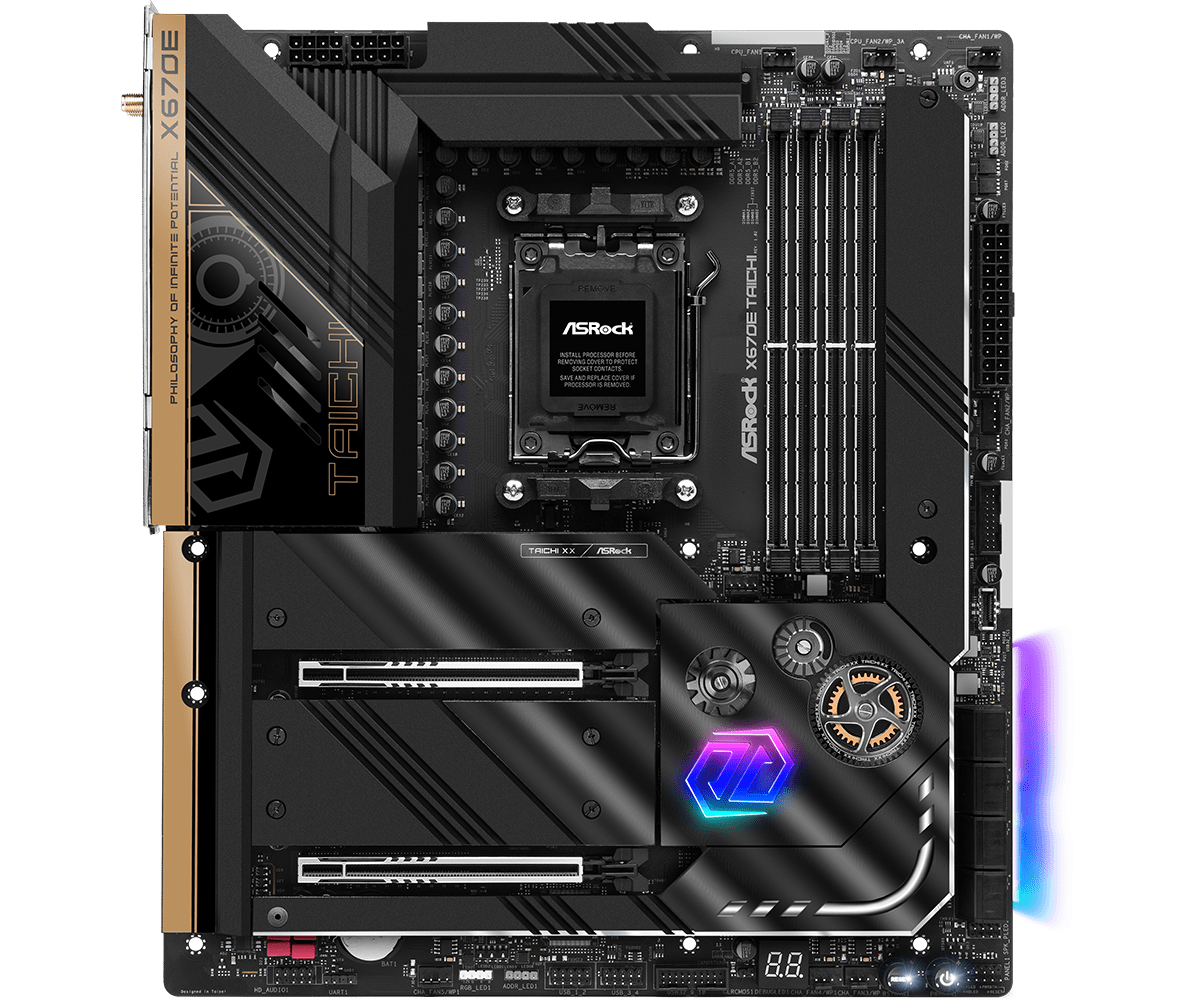
Overclocking and testing tools are usually one of ASRock’s strong points, even on more value-conscious motherboards, and here you get a USB BIOS flashback system, a clear-CMOS button, power and reset buttons, and an LED POST code display. The power circuitry is also positively monstrous, with a 24+2+1 phase 105A array that’s clearly designed to stand up to AMD’s new 170W CPUs.
As well as massive heatpipe-linked heatsinks, there’s also a small fan that kicked in with the VRMs around 58°C. Thankfully, this fan was inaudible even from a few inches away, and with our Ryzen 9 795OX under load for ten minutes, the temperature failed to climb further. You can also adjust the fan speed profile in the EFI, or in ASRock’s A-Tuning software; at stock settings, this showed that the fan would only speed up much more if the VRM temperature hit 95°C.
Elsewhere, all four M.2 slots are equipped with hefty heatsinks, including one set between the DIMM slots and 24-pin ATX connector, which will be easier to access than the others. For those foaming at the mouth to get hold of PCI-E 5 SSDs, the slot nearest the CPU is where you’ll want to place them.
We’re getting a bit concerned about the heat reportedly generated by those SSDs, though, and like a few other boards we’ve seen, the X670E Taichi includes both a low-profile heatsink and a much taller fan-equipped one to cool what we can only assume will be some very toasty drives in the near future.
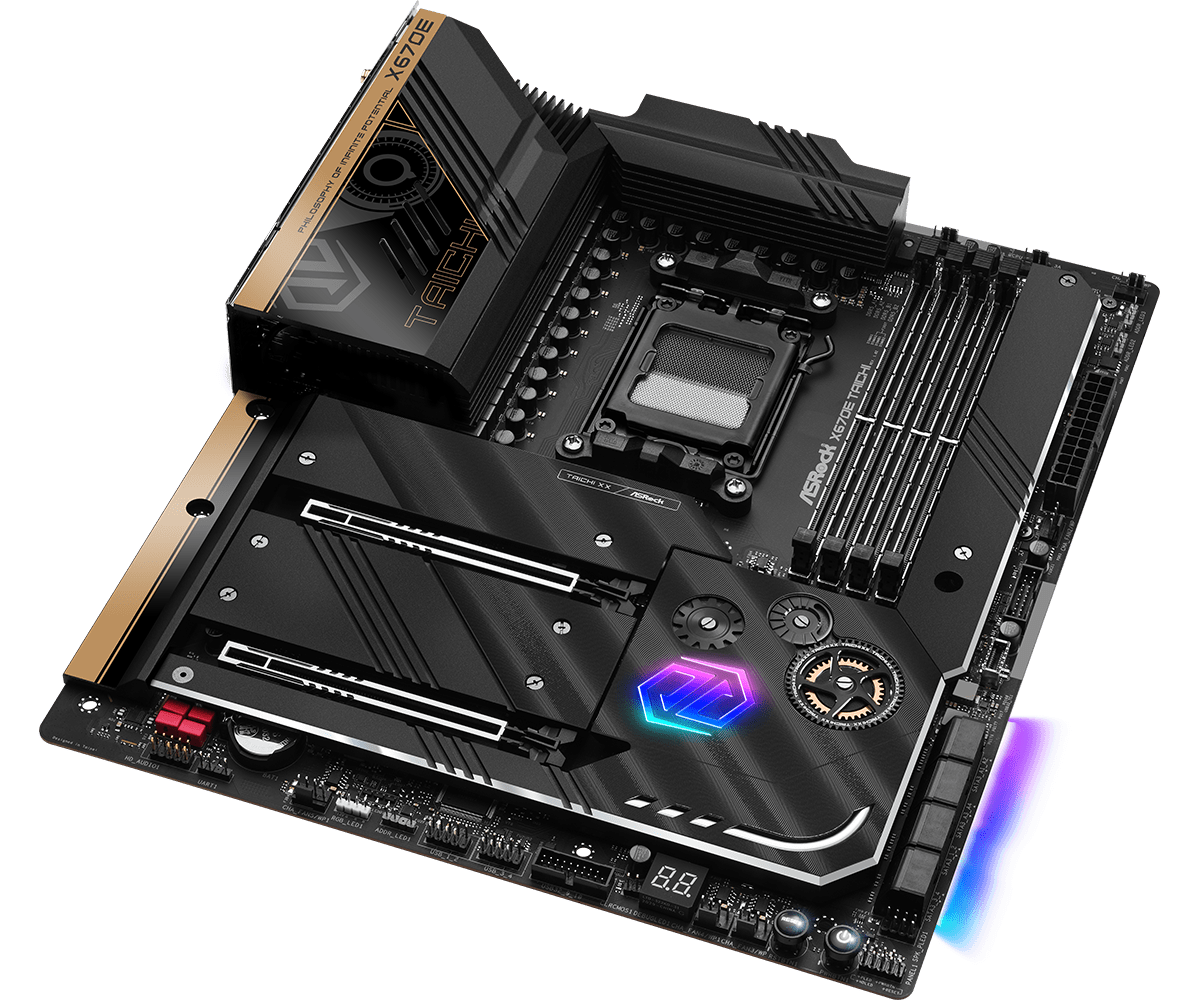
The board caters particularly well for storage in other areas as well, with a massive tally of eight SATA 6Cbps ports, but then we are talking about a £ motherboard. You also get eight 4-pin fan headers and four RGB headers, should the small splash of RGB lighting on and under the chipset heatsink area not be enough. On the downside, there are only two PCI-E slots, but that’s generally enough for most people’s needs now, and they also both have 16 PCI-E 5 lanes allocated to them.
Performance
The standard heatsink did enough to keep our 2TB Kingston Fury Renegade PCI-E 4 SSD away from any thermal throttling, dishing out a read speed of 7,343MB/sec and write speed of 6,909MB/sec, with the temperature only peaking at 55°C in our extended load test. The audio performance was excellent, though, with a noise level of -110.7dBA and dynamic range of 110.5dBA.
Meanwhile, the RealBench system score of 495,461 was the fastest we’ve seen from a mainstream desktop CPU, as was the Cinebench R23 multi-threaded score of 38,422. However, ASRock was the only company able to send us Socket AMS motherboard samples in time for our print deadline, and it remains to be seen how motherboards from other manufacturers handle this CPU at stock speed and if they can eke out enough thermal headroom with some tweaking to allow manual overclocking.
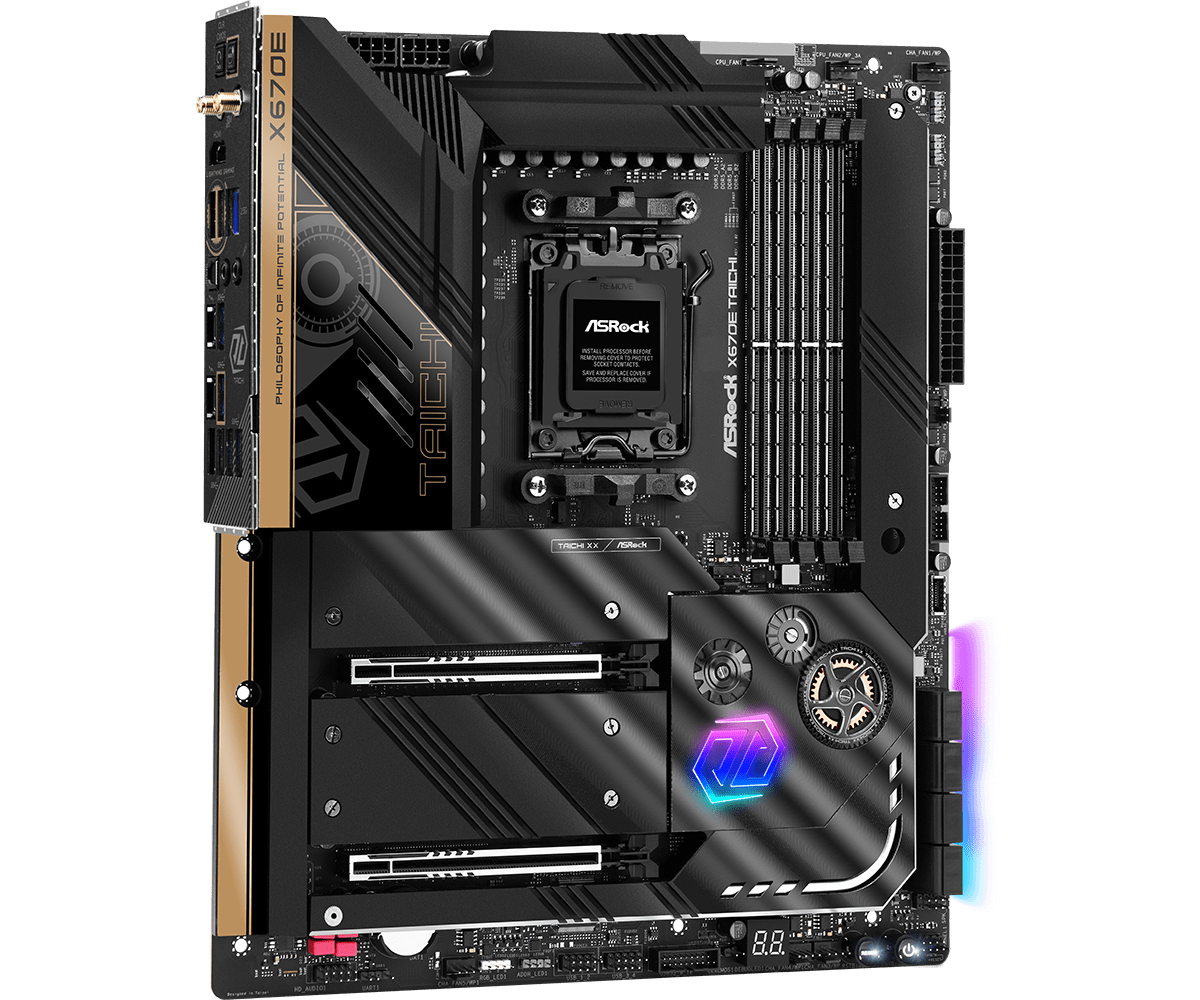
Delving into the EFI revealed a fairly basic BIOS compared with the likes of MSI or Asus, and the equally simplistic fan-control suite lacked the ability to fine-tune the VRM fan with a curve, yet it was listed and tweakable in the software, and in the basic text-only area of the EFI. For now, we’ve not overclocked out Ryzen 9 7950X, as it gets too toasty at stock speed, but we’ll hopefully be tweaking it and other CPUs further over the next few weeks in time to review other motherboards.
Conclusion
For one of its first motherboards on a new platform, the ASRock X67OE Taichi is remarkably solid, with not a peep of any of the instability or other flakiness that occurred during AMD’s last CPU socket launch. It dialled in our EXPO memory profile, coped easily with a Ryzen 9 7950X, has monstrous power circuitry and provides a beefy heatsink for future PCI-E 5 SSDs too.
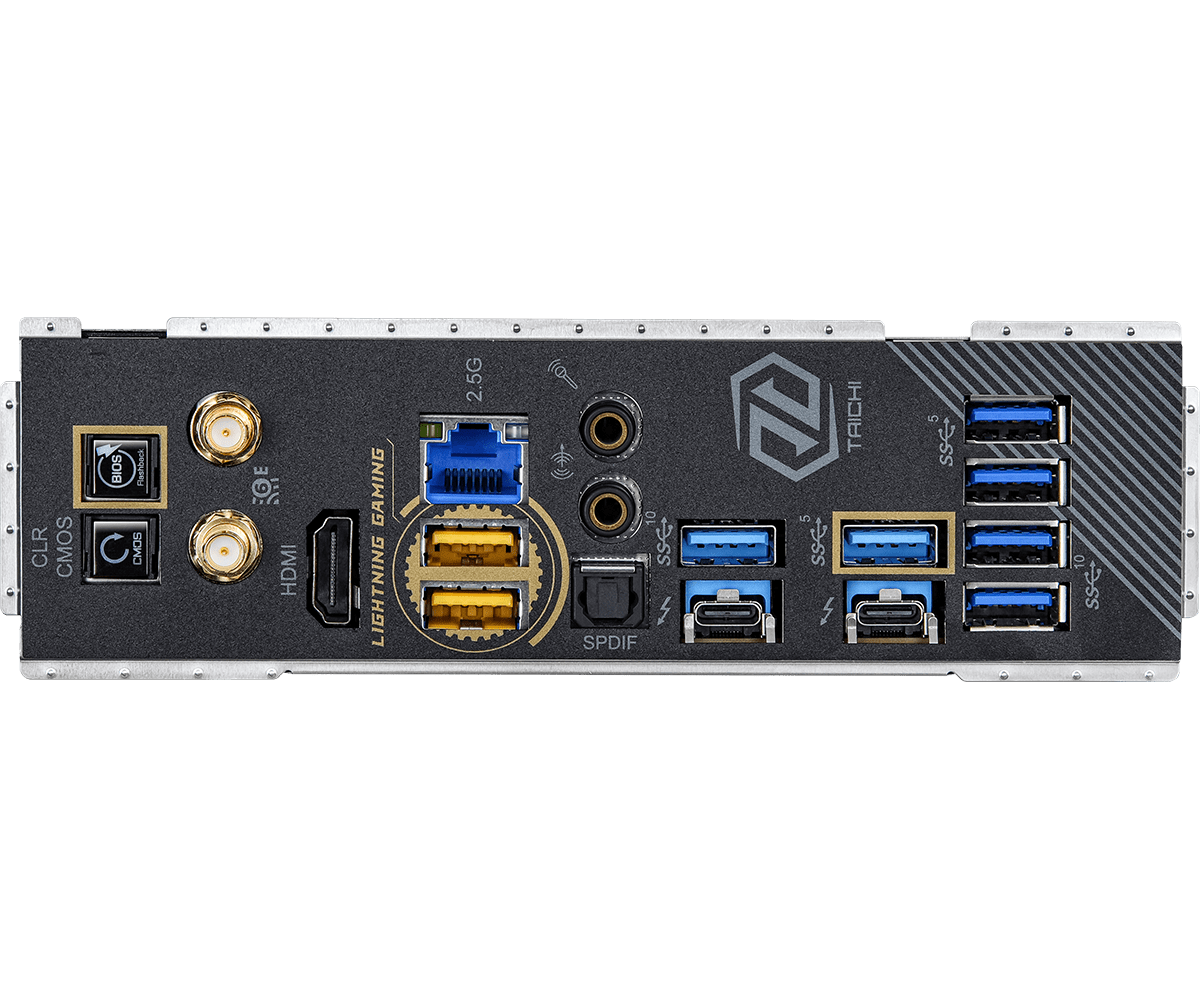
There’s no getting around the fact that £ is a lot of cash to spend on a motherboard, though, and while there’s plenty on offer here, it’s not exactly a packed feature set. There’s no 1OGbps Ethernet, all the M.2 ports are on the PCB rather than a breakout card, as we’ve seen from other premium boards in the past, and while there are some fancy aesthetic tweaks, it doesn’t exactly leap out at you with enormous heatsinks or RGB lighting either.
We weren’t privy to enough pricing information from other manufacturers at the time of writing to know if this is competitive with other boards with similar feature sets, but either way it costs a lot of money. Even so, it’s a very solid motherboard that has numerous high-end features, as well as enough power to deal with any CPU AMD can throw at it.
VERDICT
When you purchase through links on our site, I may earn an affiliate commission. Here’s how it works.







