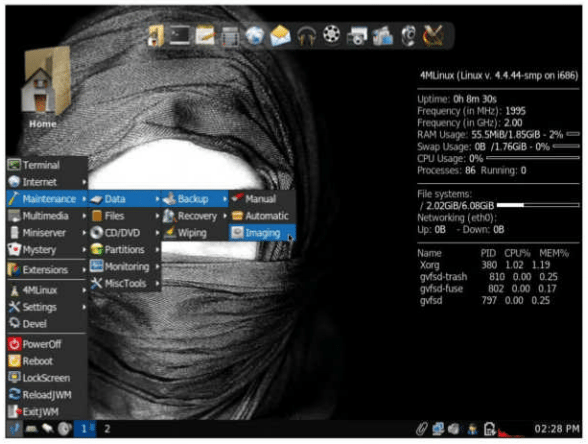
Aminimalist distro with many unique traits.With its included software,the Live distro can be used for maintenance purposes,to unwind with multimedia,to run different servers, and even to indulge in some good old games.
Users can also investigate the Antivirus Live CD, BakAndImgCD andThe SSS – all official forks.
Ambitiously minimalist distros can be quite a tempting bait, but will Shashank Sharma bite on this occasion?
[sc name=”ad 2″]
The 4M in the name denotes the four areas of focus for this single-developer distro: Maintenance, Media, Mini-server and Mystery. The 500MB Live distribution requires less than 1GB of storage should you decide to install it. Being a Maintenance distro, 4MLinux offers Photorec, Testdisk, and various tools to help you recover data from a corrupted Windows installation and to manage partitions. Also included are tools to help you play an assortment of audio and video files, with all the relevant codecs pre-installed. You can also use 4MLinux to run FTP, SSH, and HTTP servers. The Mystery component refers to the bundled games, which include the original Quake and Doom, Tetris, Pacman, Sokoban and others.
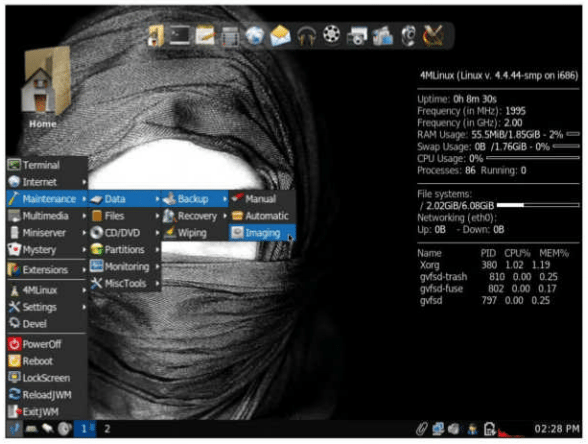
Featuring JWM as its window manager, 4MLinux easily manages to justify its name with the bundled software.
Unique approach 4MLinux lays claim to being the only Linux distro that can automatically repair itself. This is made possible because of the choice of Busybox as its init service. Apart from the core system, which includes Busybox, BASH and kernel files, the init system builds various directories, configuration files in /etc, and so on, during the first startup.
During each subsequent boot, 4MLinux inspects each of these components and rebuilds them if necessary.
The choice of Busybox also means the distro has to be run as the root user.
But for security purposes, the distro creates system users automatically, such as when starting a browser. If your hardware is not properly identified, you can run the udev command to identify and configure all the connected devices not properly configured during boot. Another unique feature is the distro’s ability to restart itself with the restart command, in order to apply changes to configuration files without a reboot.
Unlike most other distros, 4MLinux packages are xzipped tar archives and called ‘addons’. All installed packages are listed in the /var/4MLinux folder.
Additional packages, such as drivers, can be downloaded from http://bit.ly/4Mdrivers. You can install addons using the custom-built zk package manager with zk addon_name.tar.xz .
Use zk update to update the installed 4MLinux to the latest stable release.
While 4MLinux doesn’t ship updates to its collection of packages as most other Linux distros, occasionally at the start of the month it ships point releases to the stable channel, so zk update will keep your system updated.
Also, the Snap packages under the Extensions menu are not available out of the box. Clicking on them launches a script which installs the package.
4MLinux has had problems in past releases with configuring wireless cards. Although correctly identified, it failed to enable the Intel wireless card on one of our test machines. To be fair, this particular card has troubled many a Linux users, across various distros.
The spartan documentation can be accessed at http://4mlinux.com. The docs on installation and desktop are blog posts from 2013, but these are updated with each new release when required. A FAQ answers a lot of questions, and users can also post queries on the 4MLinux forum hosted at LinuxQuestions.org where the lone developer is very active.





