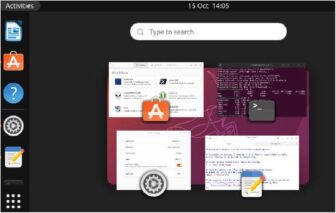David Briddock explores the potential of using this stripped-back operating system on your mini computer
The low-cost Raspberry Pi boards are brimming with latent potential for fun and experimentation. Knowing this, it’s no surprise that the A and B models have sold in the millions – far exceeding the Raspberry Pi Foundation’s wildest dreams.
Yet when it comes to desktop performance the single-core BCM2835 processor is a bit of a disappointment. It simply can’t match even entry-point-PC levels of performance. Consequently, Pi owners need a lot of patience to use those heavyweight home/office applications.
Even opening too many browser tabs causes things to slow down substantially.
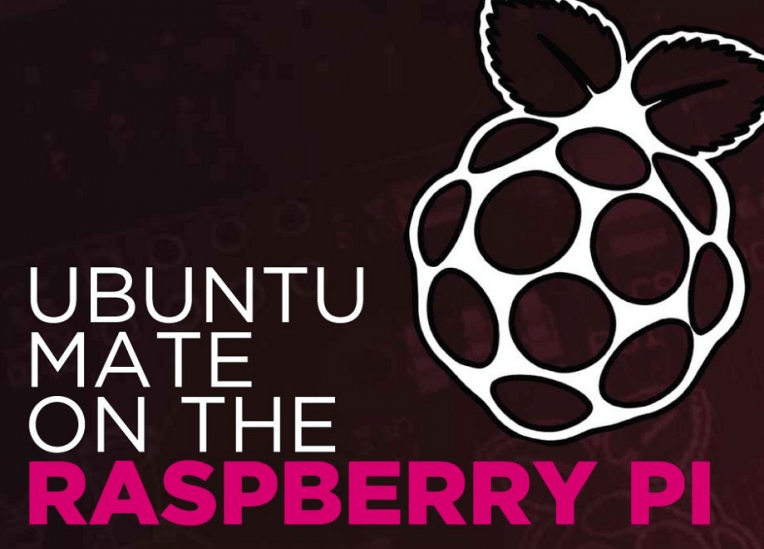
This lack of computing power also proved problematic for those wishing to install alternatives to the official Raspbian operating system. Installing and running a typical desktop Linux distribution, including the very popular, feature-rich members of the Ubuntu family, was pretty much a nonstarter due to their large disk and memory footprints.
Yet today, thanks to new additions to the Raspberry Pi family, it’s a very different story.
Ubuntu MATE is a good match for lower-powered PC hardware.
Table of Contents
[sc name=”ad 2″]
Pi Power
The launch of the Raspberry Pi 2 in 2015 gave a much-needed performance boost to Raspberry Pi family With it’s BCM2836 System-on-a-Chip (SoC), a quad-core ARM Cortex-A7 running at 900MHz, the Raspberry Pi 2 outperformed the Model B+’s 700MHz single-core BCM2835 processor many times over.
This year the Raspberry Pi 3 appeared. The Pi 3 has an even more powerful 1.2GHz Quad-Core ARM Cortex-A53p, which means it’s around 10 times faster than the original Model B and quite a bit faster than the Pi 2. Flexibility is also enhanced thanks to the Pi 3’s built-in wi-fi capabilities, which include both 802.11 b/g/n Wireless LAN and Bluetooth 4 (which supports both Bluetooth Classic and Bluetooth Low Energy).
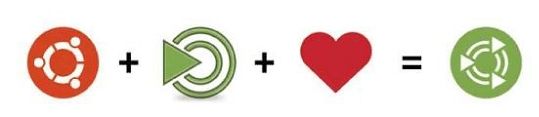
Armed with a Pi 2 or Pi 3 board you have the basis for an everyday computing platform. Of course, you still need an operating system. The official Raspbian Jessie distribution is undeniably a great choice. It’s optimized for the Pi’s CPU and GPU chips, has a comprehensive list of pre-installed apps, built-in support for the GPIO pins plus coding tools like Python, Scratch, and Sonic Pi.
The Raspbian experience is even better when it’s paired with a Pi 2 or Pi 3. But the extra power provided by theses boards open the door to some new operating system choices. This includes some members of the Ubuntu family.
Ubuntu MATE
On Intel-based desktops, Ubuntu is one of the biggest names in Linux. It arrived on the scene in 2004 and like Raspbian is based on the rock-solid Debian Linux distribution. Earlier this year Canonical, the maker of Ubuntu, released version 16.04 LTS of the Ubuntu operating system.
While there are many members of the Ubuntu family (see boxout), the one we’re interesting in here is Ubuntu MATE. While built on the same main Ubuntu 16.04 LTS image, Ubuntu MATE is a little different from the standard edition of Ubuntu. In particular, it swaps out the rather heavyweight (as in very CPU and memory-hungry) Unity desktop interface for a rather less demanding graphical user interface known as MATE.

This makes Ubuntu MATE a good match for lower-powered PC hardware. Even so the Raspberry Pi Model A and B boards, with their single core 700MHz processors, simply weren’t powerful enough to provide a good user experience.
However, when the Pi 2 appeared in 2015 the Ubuntu MATE team (ubuntu-mate.org/team), led by founders Martin Wimpress and Alan Pope, decided it was an ideal opportunity to port Ubuntu MATE to the Raspberry Pi platform.
The end result is a Pi-friendly version of Ubuntu MATE (ubuntu-mate.org/raspberry-pi) that’s specifically designed to full advantage of the more powerful Pi 2 and Pi 3 boards.
MATE Installation
Before we start, however, let’s make something clear: installing Ubuntu MATE isn’t going to be as simple as using NOOBS, the straightforward image installation utility created introduced by the Raspberry Pi Foundation. Don’t worry, though, it’s not that difficult either. In fact, it’s no more difficult than the steps needed to install the official Raspbian image, or any other supported operating system, before NOOBS came along. What’s more, you’ll learn plenty of Linux tricks along the way.
On the dedicated Pi-specific web page (ubuntu-mate.org/raspberry-pi) the Ubuntu MATE team recommend using an 8GB microSD card. This is because the distro image requires a 64MB boot partition (FAT16 format) plus a 3.60GB root partition (ext4 format), leaving no space for user apps and data on a 4GB card. Ideally it should be a Class 6 or Class 10 microSD card to ensure compatibility and help with read/write performance.
It’s also a good idea to first reformat the microSD card to maximize root partition space. This can be done with a tool like GParted (gparted.org).
Mark Shuttleworth And Canonical
Mark Shuttleworth. the South African entrepreneur, was always intrigued by the potential offered by the Linux operating system. In fact, he was a member of the developer team working on the Debian Linux distribution during the 1990s.
Always a keen advocate of the open source philosophy, in 2004 Shuttleworth founded the Canonical organisation and dipped into his own substantial funds to develop Ubuntu Linux through the Ubuntu Foundation (community.ubuntu.com). This community encourages members to develop new system software, find and fix existing bugs, write documentation, help with language translation, contribute to use interface design or create graphics, backgrounds and themes.
Shuttleworth is also known as one of the first self-funded space tourists On the 25th April 2002 he became the first-ever South African in space when he flew onboard the Russian Soyuz TM-34 to the International Space Station; at a personal cost of $20 million. He spent eight days participating in ISS experiments related to AIDS and genome research.
He also flies around in a Bombardier private jet, which is actually owned by his HDB Venture Capital company.
It’s not hiding that fact either, as it has the company’s dragon mascot emblazoned on the side of the plane.
CANONICAL.
Note that you’ll need to byte-copy the MATE Image to the microSD card. On a Linux PC this can be done be directly using a utility like ‘dd’. Although on Its webpage the MATE team suggest the ‘ddrescue’ utility is a better choice. If you’d rather use a graphical interface tool instead of the command line then the GNOME Disk utility (tinyurl.com/j2zga5d) is a good choice as its ‘Restore Disk Image’ option natively supports XZ compressed images.
If you’re preparing the microSD card on a PC running Microsoft Windows, rather than Linux, then you’ll need both a decompression tool and an image writer. Popular choices are 7-zip (7-zip.org) to extract the image and Win32 Disk Imager (tinyurl.com/gtq&zso) to write the image to the microSD card.
Extra setup options include resizing the partitions to increase user space on the microSD card, toggling the MATE graphical user interface on or off (in case you want to run In server mode), plus some video optimizations. They’re all described on the same Pi-specific web page.
With a Raspbian image there’s a preconfigured ‘pi’ login user. With Ubuntu MATE you’ll have to create and account and password as part of the setup process. But this is easy enough to do, just follow the instructions.
MATE Features
The Ubuntu MATE distro is brimming with apps and tools. One highlight is Caja, a file management app that’s on a par with the popular PCMan, although maybe not quite as feature-rich as Nautilus, the desktop Ubuntu default app. Also worthy of note is the Pluma text editor, which is at least as functional as LeafPad; possibly a slightly more stylish, too.
There’s much more, though: Mozilla’s Firefox web browser and Thunderbird email manager are just a click away, as is the LibreOffice suite. MATE also excels in the multimedia domain with big-name video apps like Kodi, OMXPlayer, Totem, OBS Studio and VLC. The Rhythmbox music player and the Shotwell photo manager are also pre-installed.
As you might remember, one of the major differences between the Pi 2 and the newer Pi 3 is that the Pi 3 has built-in wi-fi and Bluetooth. The good news is that both of these wireless technologies are fully supported in Ubuntu MATE.
Raspbian Jessie Comparison
Raspbian only has to concern itself with the Raspberry Pi range of boards. This does give it the edge (so far at least) in terms of Pi-optimized performance. Speed tests show that Raspbian boots up much quicker, plus certain heavy-duty apps, like LibreOffice, also open faster. However, for general usage, there isn’t much in it.

The LXDE desktop in Raspbian is simple, easy to use and runs well on low-powered hardware.
In particular, Rasbian’s educational credentials shine through. There’s a wide range of pre-installed coding languages and tools – and, of course, the Raspbian community is huge, diverse and highly knowledgeable, resulting in an impressive collection of Pi-centric magazines, books, advice, tutorials, videos, and information.
Raspbian also shines in the important area of initial setup and configuration. The predefined ‘pi’ login user plus easy-to-use config menu certainly helps younger Pi enthusiasts and those lacking any Linux experience, it’s rumored, however, that a future MATE release may include a rather similar looking config menu.
Ubuntu MATE has a slicker and more polished user interface than Raspbian’s LXDE-based alternative.
Ubuntu Family
Originally forked from the Debian distribution the first Ubuntu release occurred in October 2004. Today the Ubuntu family spans desktops, tablets, smartphones, servers, the cloud and even Internet-of-things (IoT) devices (ubuntu.com).
Right from the beginning the Ubuntu team committed to a new release every six months, one in April and one October. Releases are numbered using the digits of the year and month, so this year we’ve already seen the 16.04 release and by October we’ll be able to download and install 16.10.
Every two years an ’04’ image is given the title LTS. This identifies the release as a Long-Term Support candidate, which the team supports for at least three years (or five years for the server product). Unsurprisingly, LTS releases are particularly favored by business users.
This means getting the most from Ubuntu MATE can be a little more of a challenge. This can be seen as a good thing, however, as you’ll be gently pushed into learning more about the sort of power and flexibility a full Linux operating system has to offer. After all, Ubuntu MATE does offer the taste of a fully configured desktop Linux experience.
In addition, Ubuntu MATE has a slicker and more polished user interface than Raspbian’s LXDE-based alternative. MATE has rounded windows and more colorful buttons. More importantly, it’s also vastly more customisable. There are numerous preferences for changing how it looks and works, meaning you can alter the desktop, windows and other aspects of the user interface and windows just by tweaking a few settings. The apps on MATE are familiar and powerful. In particular, Firefox is a far more capable beast than Raspbian’s choice of the Epiphany browser.
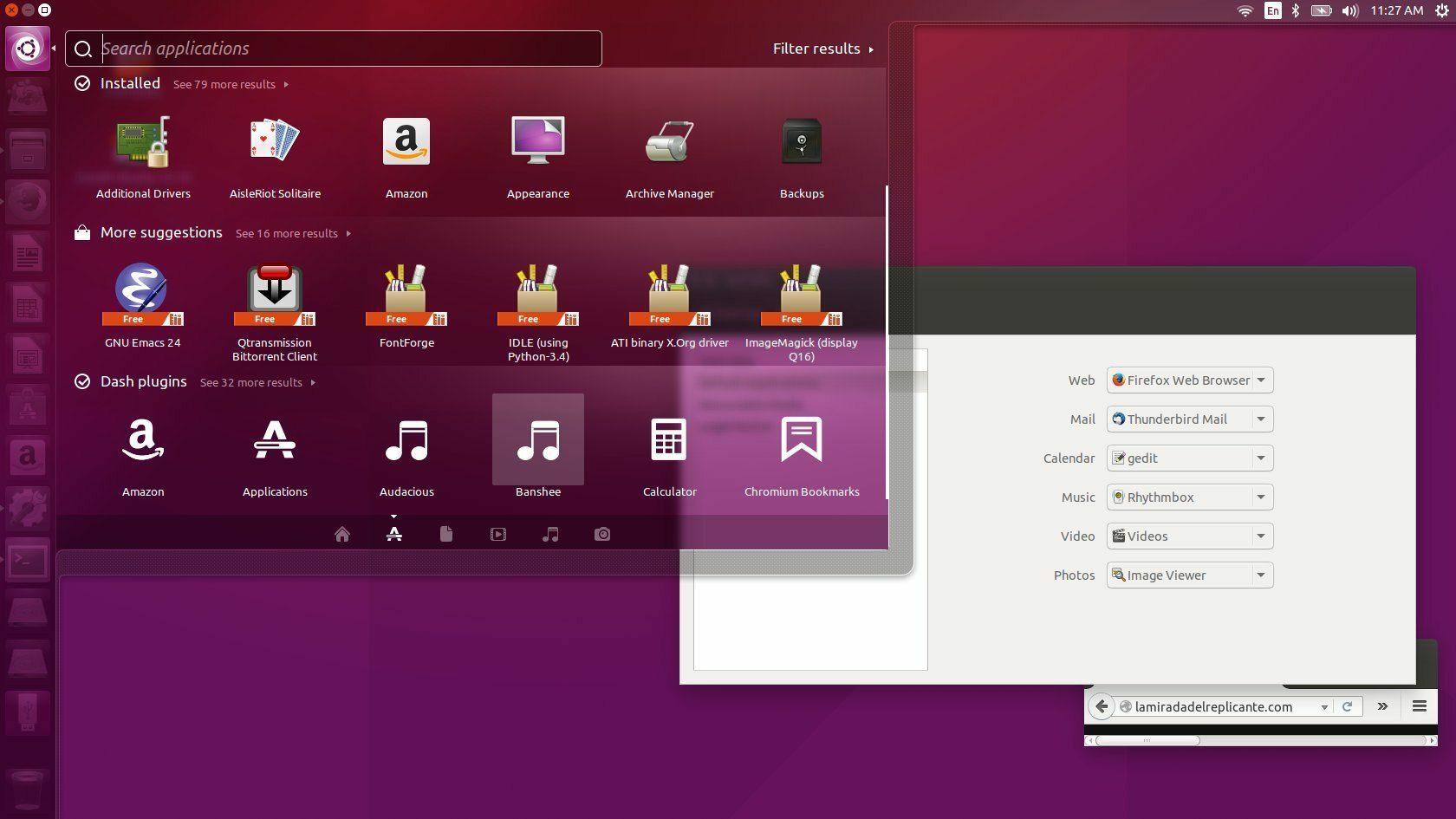
Also, Ubuntu MATE is also a good choice for hardware hackers. The inclusion of the RPI.GPIO (pypi.python.org/pypi/RPi.GPIO) and gpiozero (gpiozero.readthedocs.io) Python libraries means it’s a straightforward task to interface with the Pi’s GPIO pins – which can, in turn, be attached home-brew breadboard circuits or Pi HATs, and interact with LEDs, buttons, sensors, motors and so on. The possibilities are almost endless.
Ubuntu MATE is often viewed in the same light as distros like PCLinuxOS, which offer a smooth transition from Windows or macOS.
In fact, the gpiozero library module doesn’t just simplify programmable access to the GPIO pins. It also has built-in support for the pi-camera and the popular Sense HAT (goo.gl/uruoJf), ensuring you can recreate any of those Astro Pi project experiments (astro-pi.org) while running Ubuntu MATE.
Wrapping Up
Ubuntu MATE is a full and complete Linux distro aimed at a wide range of platforms. It is often viewed in the same light as distros like PCLinuxOS which offer a smooth transition from Windows or macOS to Linux. Consequently, it ranks quite highly in the Linux popularity charts.
If you decide to install the Ubuntu MATE 16.04 LTS release on your Raspberry Pi you’ll benefit from an impressive range of ARM-chipset ported apps, utilities and tools, plus three years support. Also, if you’re someone that’s always hungry for the latest enhancements, you’ll be delighted to know there are two Ubuntu releases per year. In fact, the 16.10 edition is already at alpha status and is due out in October (hence the ’10’).
Ubuntu MATE has a lot to offer, and experimenting with a fully fledged Linux distro is both fun and educational. So if you own a Pi 2 or Pi 3, find an empty 8GB microSD card, install the image and give it a try. Then get in touch at lettersramicromart.co.uk and tell us what you think, mm
MATE
MATE is a relatively lightweight yet richly functional Ubuntu Linux desktop environment based on the GNOME2 desktop. It’s designed to be both familiar and intuitive to Linux newbies coming from a Microsoft Windows of Apple macOS background.
MATE includes a file manager, text editor, calculator, archive manager, image viewer, document viewer, system monitor and terminal. And everything can be customized via the control center.
Ubuntu MATE 16.04 ships with MATE 1.12. This version has a redesigned MATE Welcome window, where apps appear in a ‘Software Boutique’ section. Each app also has an expandable/collapsible ‘More Details’ section for screenshots, source repository, website, platform and license information. Other notable changes include advanced multi-finger touchpad support and improved multi-monitor support.
GNOME
The GNOME open source desktop environment was originally an acronym for GNU Network Object Model Environment. The GNOME Project, which is part of the GNU Project, is responsible for software development via a community of volunteers and paid contributors.
Since the GNOME 2 release user productivity has been a key focus. Consequently now all GNOME programs share a coherent graphical user interface style thanks to a detailed Human interface Guidelines (HIG) document.

The GNOME HIG addresses everything from high-level GUI design to recommendations for pixel-based widget layouts and so encourages developers to create high-quality, consistent and intuitive GUI programs.