Polymail review – Tackle multiple email accounts on iOS
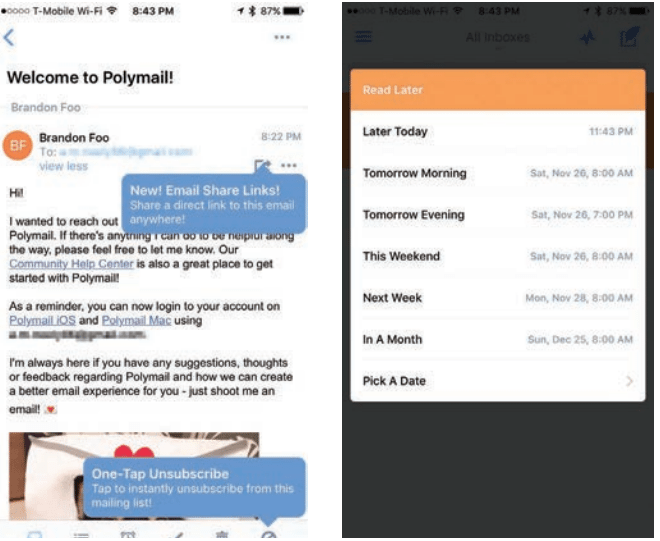
Polymail review – We’re willing to bet quite a few of our readers have multiple email addresses. Juggling them can get a little bit tricky, especially if you’re doing it on your phone. Polymail is an app that aims to help take the frustration out of using multiple emails and comes packed with additional goodies.
Polymail can be used across platforms — on iPhone and Mac — and keeps synchronized with a single Polymail login. You can use the app with all sorts of email accounts, including Gmail, Outlook, Yahoo Mail, iCloud and any email provider that uses IMAP, so it should work well with any email your internet service provider has given you, as well as most email accounts that are provided by offices and schools.
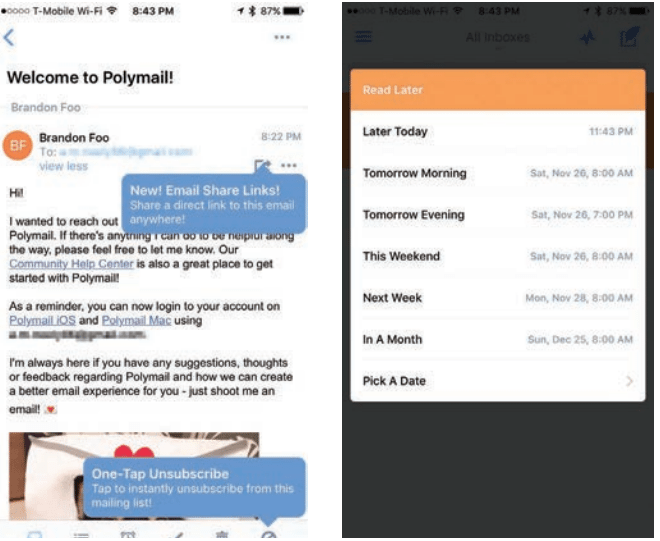
There’s a lot of useful features to be used in Polymail.
There are email templates that allow you to respond to common questions you get, the ability to undo messages you send if you make a mistake, and delayed message sending so you can make sure your emails are read at the correct time.
You’ll be able to see when people read emails you’ve sent them, as well as when they download any attachments — perfect for when you’ve got time-sensitive material to distribute. You can even create detailed contact profiles with built-in social links and a record of your interaction history.
Our favorite thing about Polymail is the minimal, yet attractive interface. It doesn’t feel cluttered in the slightest, and is easy to navigate from the moment you open it. It feels quite a bit like the built-in iOS email app, but with a fresh coat of paint and some additional features you won’t find with within the stock Apple app. We think that Polymail is truly one of the more approachable third-party email apps we’ve come across. We cannot recommend it enough and think that most people will enjoy it once they start using it.
While it’s meant for people who use more than one email and those who are business minded, we could see anyone benefiting from making the switch.
Amber Neely





