NetSurf 3.4 Review

Netsurf browser review – After getting frustrated with Firefox, Mike Saunders needs a fast, light web browser.
Platforms Linux, Unix, RISC OS, Haiku, Amigaos, Atari
License GPL v2
JavaScript support may be disabled when you first start NetSurf -to enable it, go to Edit > Preferences and the Content tab.

Firefox has always been one of our favourite FOSS projects (and in fairness, it’s still very good), but recent changes to the interface, coupled with the addition of unwanted features like the Pocket integration for saving offline content, have started to annoy us. So while it’s still our browser of choice for most cases, we’re always on the lookout for something else. And NetSurf has been on our radar for a while. Unlike most browsers doing the rounds, it doesn’t use an existing HTML rendering engine like WebKit, Blink or Gecko – but instead has its own, built from scratch.
NetSurf is designed to be highly portable and usable on old machines running relatively obscure OSes. So if you’re still battling on with an old Amiga or Atari, or you’re rocking with a Haiku OS or RISC OS installation, then NetSurf provides a fairly robust browser. It’s also scorchingly fast and friendly with your RAM banks: whereas a freshly started Firefox munches up 221 MB viewing the Wikipedia page for Linux, NetSurf only needs 76MB. Multiply that over many tabs and you save a lot of memory.
In addition, NetSurf offers most of the basics you expect in a browser: bookmarks, cookie management, pop-up and advert blocking, Do Not Track, and even a smattering of JavaScript support. In this release, JavaScript is provided by the Duktape engine, but the results are a mixed bag due to a limited set of bindings. Some sites are fairly functional, whereas others struggle or just don’t work at all.
NetSurf has come on in leaps and bounds from the 3.3 release we tried last year, and works well for casual browsing of simple sites, but it still gets confused in places. Of course, creating a HTML and CSS rendering engine that covers the ever-growing specification is a mammoth task, and all of the developers of NetSurf are working on it out of passion rather than as a paid job, so the achievements they’ve made already are to be applauded.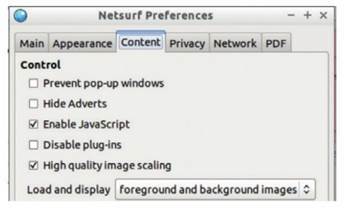
Netsurf browser review: What we say is:
definitely give NetSurf a try. It won’t work flawlessly on every site you visit but for those times when you just want to spend a bit of time on Wikipedia, Reddit and other text-oriented sites, you’ll find it fast, sleek, and very pleasant to use.
Making great progress, and usable on plenty of not-too-demanding websites, but still glitchy in places.






If only I could login to message forums with it.