Movavi Video Converter Review
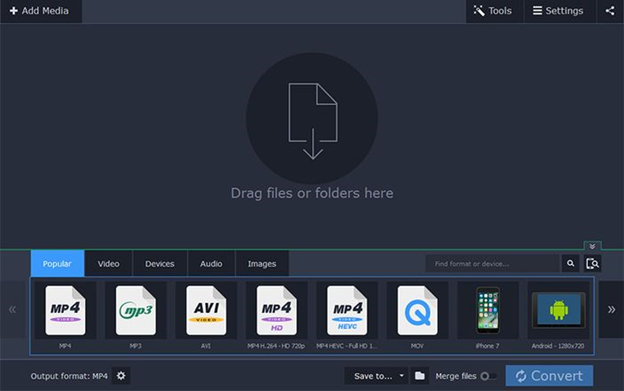
Getting to know the Movavi Video Converter
I remembered the time, I went on vacation about 5 years ago, I traveled to the Amazon and I tried making every second of that journey memorable. I brought out my camera and recorded all the events, tours and the educative lessons taught. When I got back home, I had problems storing these videos on my phone and uploading it on my iCloud – the reason is that my phone couldn’t play some of the formats and the file size was too big to be uploaded in the cloud, that’s when my friend introduced me to video converters. Converting video is a very simple task people seem to think highly complex of. In fact, some of the best video converters out there are simply easy and best to use when handling a vast amount of video and picture file formats. Amongst this is the Movavi video converter.
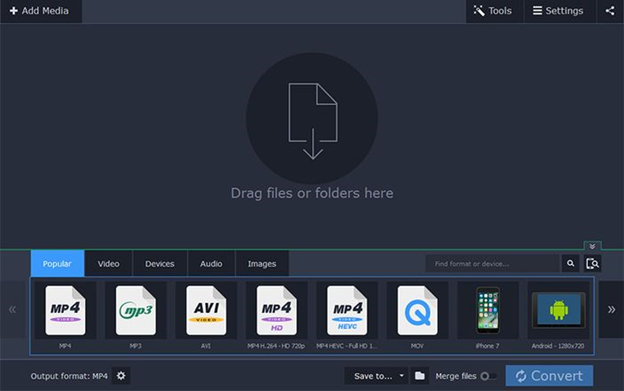
Movavi video converter is one of the earliest designed video converters that is still in use and is prominent in video converting. Its wide range of qualities has made people love it over time and more and more people use it due to how the world has grown closer to video sharing.
There are several reasons why we use video converter:
- You might want to transfer a video from the original source to a lesser or high device that doesn’t play the available video or audio format as the original source.
- You might want to upload your video to the cloud or online, but the size of the video file is way too big for that.
- You might want to transfer or share your videos with friends and family so you have to make available a lower sized or less quality video for their consumption.
- You might want to edit the video with available video editors, but they don’t detect the video file format.
Also other pressing needs and personal reasons which make the list go on and on.
Being able to convert videos with Movavi Video Converter will let you ensure they are compatible or optimized for any device or platform. It is worth noting that as much as its primary function may be to act as a video converter, it can actually do a lot more than that. Although it acts more of a video converter, it has a lot of qualities that make it a very useful video entity.
Key Features:
The vast use of Movavi video converter has many features that make it unique. Most of them will allow you to:
- Convert audio, images and video files to other formats.
- Convert short videos to GIF images which can be animated.
- Convert video files to audio files by extracting the sound file from the videos.
- Take screenshots while editing and converting the videos.
- Change the Video features like the resolution, bitrate and the frame rate to your taste.
- Reduce the size of video files by compressing them to a lower file size.
- Trim, cut, rotate or crop your selected video to your taste. You can also enhance the quality of your video altogether.
- Input subtitles, texts, captions etc.
- Use the available number of built-in presets to optimize the selected video for various devices. It also automatically detects the devices too.
With these features, you can tell that Movavi is the best video converter there is out there. Most software just supports a few of these features.
User interface
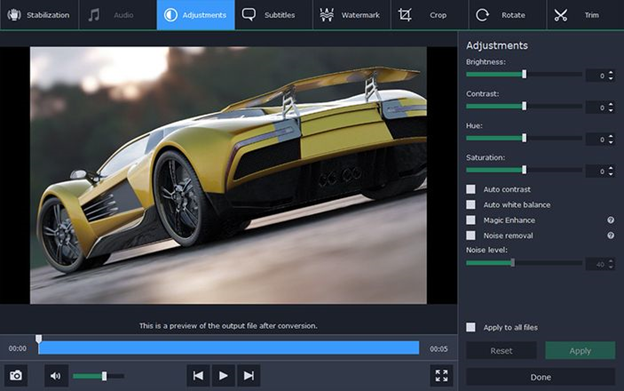
Looking at the interface of the Movavi video converter, there’s no doubt that this is the most matured looking converter out there. The gray themed software lies in a perfectly shaped window with its elegant designs and easy-to-use illustrated buttons. The available devices and gadgets this converter supports is very vast and tempting.
Converting a video in Movavi video converter
When converting to the Movavi software, the app is designed to be as easy as possible. With illustrated buttons and online guidance, every user can learn just in few seconds on how to use the software. Also, to ensure that converting videos are as painless as possible, unlike other video converters, Movavi Video Converter uses a simple 3-step process:
- Add the video to the software
- Choose a format
- Click ‘Convert’
Supporting to its easy DIY use, it’s already set built-in preset has the ability to optimize and change the video or audio settings before converting to your taste. Also, the Movavi video converter can not only convert videos but it acts much more than the name. It also acts as a video compressor to compress videos to a specific file size for easy sharing.
Special features in the movavi video converter
The Movavi package comes not only as a normal video converter, but also has special features for its users. It includes different types of effects to add to your video before converting. Most of these special effects are watermark video adjustments and video appearance, tune like – the saturation brightness, contrast, and hue. The best part of this converter is after converting your videos, you can decide to upload a number of them online on platforms like Youtube, Facebook etc. So with just a click of a button, you can send it to your online accounts for immediate upload without even entering the platforms.

Conclusion
Using the Movavi video converter would be useful in a lot of ways, from time to time you may want to prepare your videos in other ways as well, and Movavi Video Converter will cater for that too. It has some basic editing features that you can use to trim out unnecessary footage, merge clips together, add captions, improve the video quality, or crop and rotate its frame.
Furthermore, Movavi Video Converter can help you to convert images and audio files as well, and that will open up several interesting possibilities. In particular, you could create animated GIFs, grab screenshots, or extract audio tracks from videos.
As you can see the scope of features that Movavi Video Converter has to offer makes it extremely invaluable Because of how easy it is to use, you should have no trouble tapping into the potential of these features and making sure your videos are compatible as well as prepared in any way you see fit.





