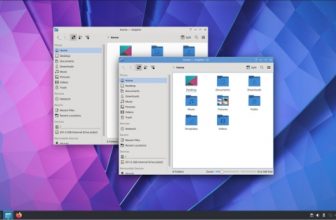Kubuntu 23.04 Review
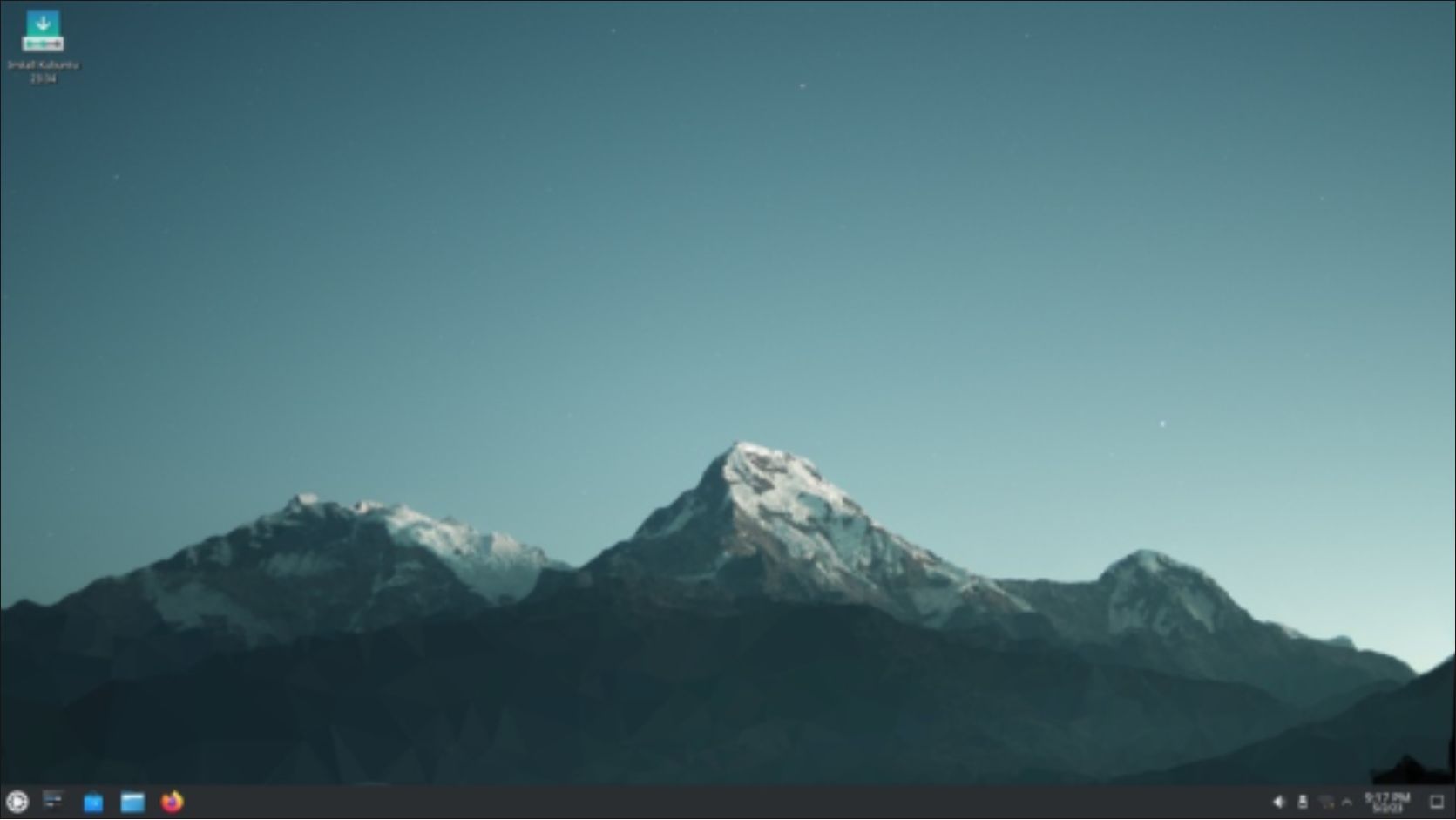
Released on 20 April, 2023, Kubuntu 23.04 is the second of three planned interim releases on the way to the next Long Term Support (LTS) version. That release, Kubuntu 24.04 LTS, is due out in April, 2024. Read our Kubuntu 23.04 Review.
Written by Adam Hunt
This is Kubuntu’s 37th overall release and the 16th one with the Qt-based Plasma 5 desktop. This means it is a very mature project with a solid history and a solid fanbase too.
As an interim release, Kubuntu 23.04 will be supported for nine months, until January, 2024.
Installation
I downloaded the rather hefty 5.0 GB ISO file for Kubuntu 23.04 from the official source via BitTorrent. The file is not only slightly bigger than Ubuntu 23.04’s 4.9 GB, but it is also 16% bigger than the last Kubuntu release. Both Kubuntu and Ubuntu seem to be quickly growing in size, for reasons that have not been well explained.
I did an SHA256 sum check on the ISO from the command-line, and it tested as correct.
I dropped the Kubuntu 23.04 ISO file onto a USB drive equipped with Ventoy 1.10.91 and it quickly booted up to the new Kubuntu 23.04 desktop.
System requirements
The recommended minimum system requirements for Kubuntu 23.04 are the same as for Ubuntu
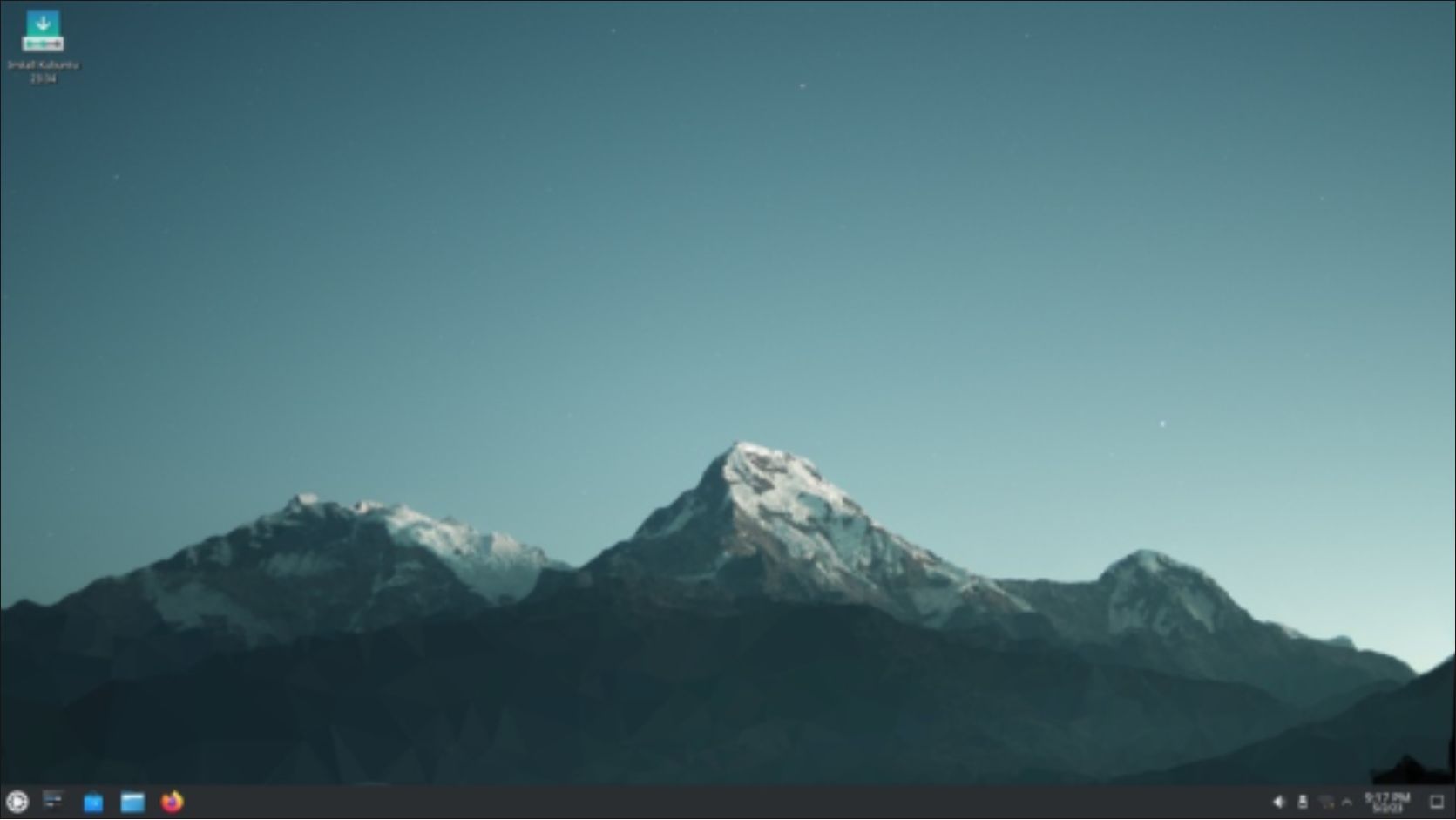
and have not changed for this release:
2 GHz dual-core processor
4 GB RAM
25 GB of hard-drive, USB stick, memory card or external drive space
Screen capable of 1024×768 pixel screen resolution
Either a CD/DVD drive or a USB port for the installation media Internet access is useful but not essential
The recommended 4 GB of RAM is probably getting a bit light these days given how much is eaten up by web browsing, so 8 GB is probably a more realistic amount for decent performance.
New
This Kubuntu release has moved up to the Qt 5.15.8 toolkit and the updated KDE Plasma 5.27 desktop. It has KDE Frameworks 5.104 and applications from KDE Gear 22.12 which brings a number of minor refinements. The Plasma 5.27 desktop features a new “Konqi-powered” wizard to guide users through their desktop setup, a window tiling system and new application themes, as well as improvements to the included tools and widgets.
While mainstream Ubuntu has been using Wayland by default since Ubuntu 21.10, Kubuntu still isn’t there yet. Like every release since Kubuntu 21.04, Kubuntu 23.04 continues to offer an optional Plasma Wayland session available at boot-up, but it carries a warning that it “is available for testing, but is not supported.”
Settings
Every release of Kubuntu gets a fresh wallpaper design and 23.04 is no different. While some flavors, like Ubuntu, Ubuntu Unity, and Lubuntu, have new “lobster-themed” wallpaper after the codename for this release, Lunar Lobster, Kubuntu’s new wallpaper is entitled Mountain by Andy Betts. Not only has Kubuntu eschewed the lobster cliche, this wallpaper differs from other recent Kubuntu ones in not being a geometric design but a photo-like mountain range. It even automatically switches to a toned down version when a dark theme is selected. If
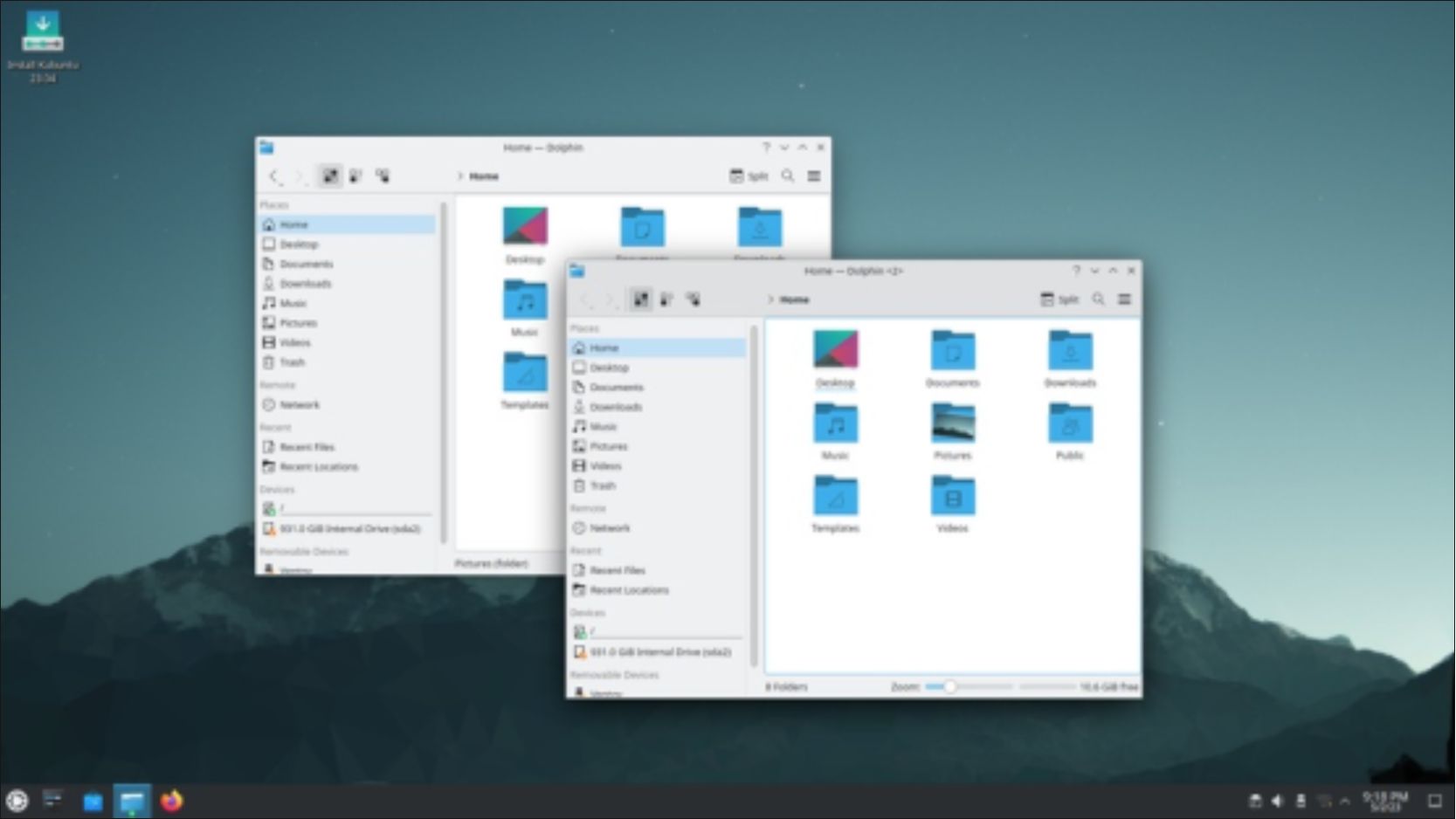
this isn’t to your taste then there
are 35 other wallpapers provided, including many from older releases, although none with lobsters.
Kubuntu has always had the widest variety of user settings of any Ubuntu-based distribution which allows for lots of customization. I have always thought it is the degree to which Kubuntu can be personalized that accounts for much of its user appeal. Kubuntu is easy to make it feel like it is “yours”. In contrast, Ubuntu has very little in the way of user customization which makes it feel more antiseptic.
As in the other recent releases, Kubuntu 23.04 has four global themes, four application styles, six Plasma styles, five window colors, two window decoration styles, eight icon sets, and eight cursor styles. Of course, these are just the options that are preinstalled, as most of the individual setting pages have one-button downloads at the bottom for many more.
As in past versions, the KDE desktop panel can be relocated to anywhere on the screen including left, right, top, or bottom, or even in the middle, if you like. By default, it is found on the bottom. When it is moved, it reorients its icons on the fly. The panel can also be made wider or narrower and the icons will resize themselves automatically to fit.
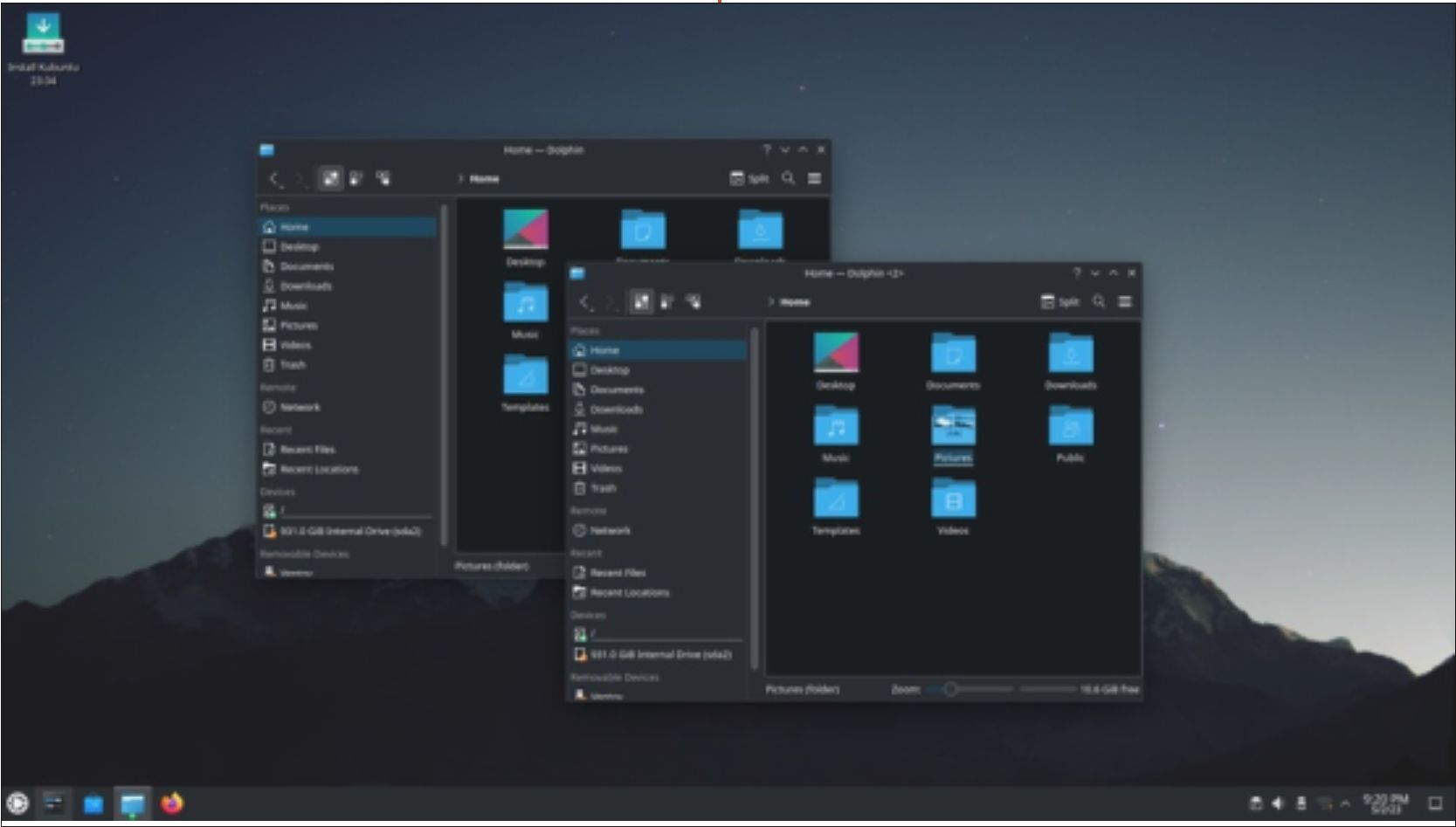
As in the previous release, this one has 68 widgets available, plus many more that can be downloaded for use. These are small programs that add functionality to the desktop with things like clocks, CPU monitors, and calendars. You’re limited only by your screen size and your personal tolerance for clutter.
Applications
Some of the applications included with Kubuntu 23.04 are: Ark 22.12.3 archive manager Discover 2.1.2 software store* Dolphin 22.12.3 file manager Elisa 22.12.3 music player Firefox 111.0.1 web browser**
Gwenview 22.12.3 image viewer
Haruna 0.10.3 video player
Kate 22.12.3 text editor
Kcalc 22.12.3 calculator
KDE Partition Manager 22.12.3 partition editor
Konsole 22.12.3 terminal emulator
Kmahjongg 22.12.3 game
Kmines 22.12.3 game
Konversation 22.12.3 IRC client
Kpatience 22.12.3 game
Ksudoku 22.12.3 game
Ktorrent 22.12.3 BitTorrent client LibreOffice 7.5.2 office suite, less only LibreOffice Base database Muon 5.8.0 package manager* Okular 22.12.3 PDF viewer PipeWire 0.3.65 audio controller Plasma System Monitor 5.27.4 system monitor
Skanlite 22.12.3 scanning utility
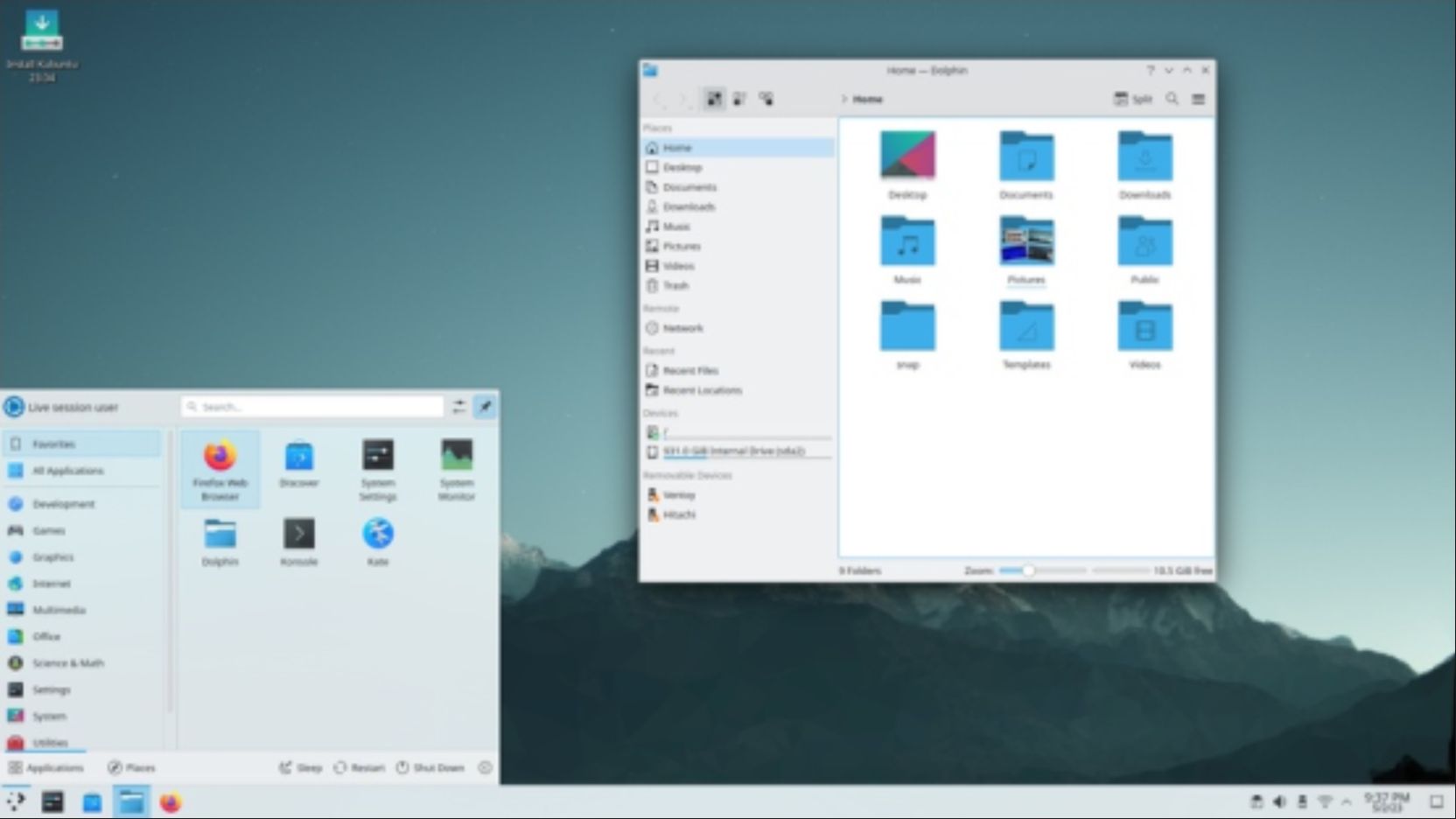
Spectacle 22.12.3 screenshot tool
Startup Disk Creator 0.3.16 (usb-creator-kde) USB ISO writer Thunderbird 102.10.0 email client
* indicates same application version as used in Kubuntu 22.10 ** supplied as a snap so version depends on the upstream package manager
As can be seen by the lack of asterisks, most of the applications included are updated application versions from KDE Gear 22.12.
There is actually one unadvertised change to the list of default applications in this release, the Haruna video player has replaced the VLC media player.
Neither the release announcement, nor notes, explain why these were swapped, but I do note that Haruna is part of KDE Gear, and therefore more integrated into the KDE desktop, whereas VLC is an independent project.
Like Ubuntu 23.04 and all its flavors, starting with this release, Kubuntu no longer offers the ability to install applications from Flatpak by default. The effort now is on providing debs and snaps, and all the behind-the-scenes support for those formats, as per the new Ubuntu policy. That said, the Kubuntu 23.04 release notes have detailed instructions on how to install Flatpak, if applications from there are desired
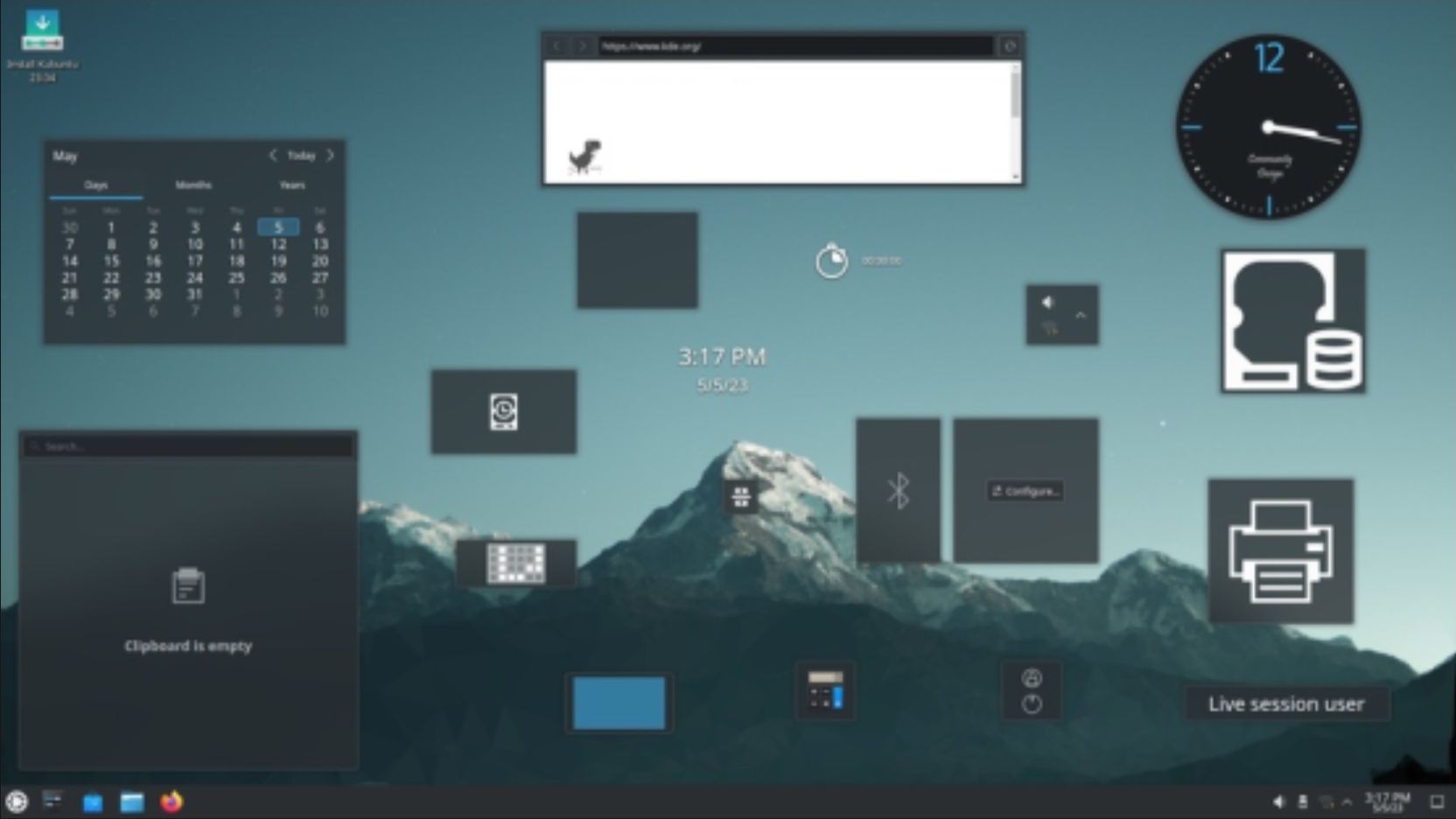
As in past releases, Kubuntu 23.04 does not include a webcam application, an image editor, CD/ DVD burner, or video editor, by default, although there are many options in the repositories, if needed. KDE’s Qt-based Kdenlive remains probably the best choice in a video editor.
LibreOffice 7.5.2 is once again supplied complete, except for the database application, LibreOffice Base. Base is probably the least used component of LibreOffice, but it can be found in the repositories, if required.
The Gear 22.12 versions of the KDE applications include man small improvements. These include the addition of remote permissions management of Samba shares from the Dolphin 22.12.3 file manager, as well as a new file “Selection Mode” opened by hitting the spacebar, allowing clicking-to-select files. The Gwenview 22.12.3 image viewer now has photo preview adjustment for brightness, contrast, and gamma, plus the Kate 22.12.3 text editor includes a new welcome screen and keyboard macro tool.
Conclusions
Kubuntu 23.04 is a highly refined and pretty much flawless release, with only a few small changes over the last Kubuntu version. All of this suggests that only incremental changes will be included in the next release, Kubuntu 23.10, due out on 12 October, 2023. Similarly, I expect the next LTS, Kubuntu 24.04 LTS, will not be dramatically different either, when it comes out in April, 2024. This is a good thing as, with a well-polished operating system like Kubuntu, only small advancements are needed.
External links
Official website:
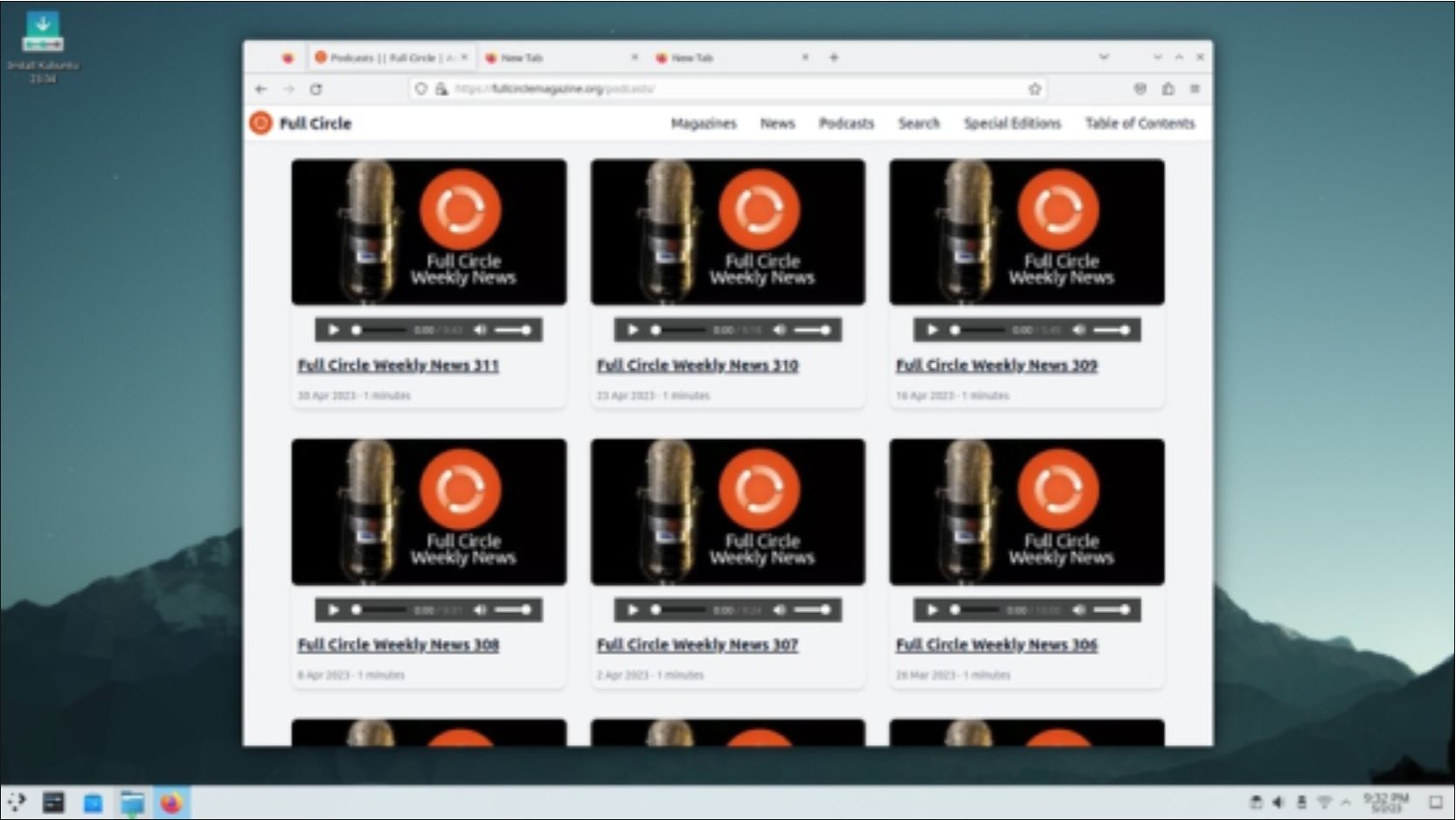
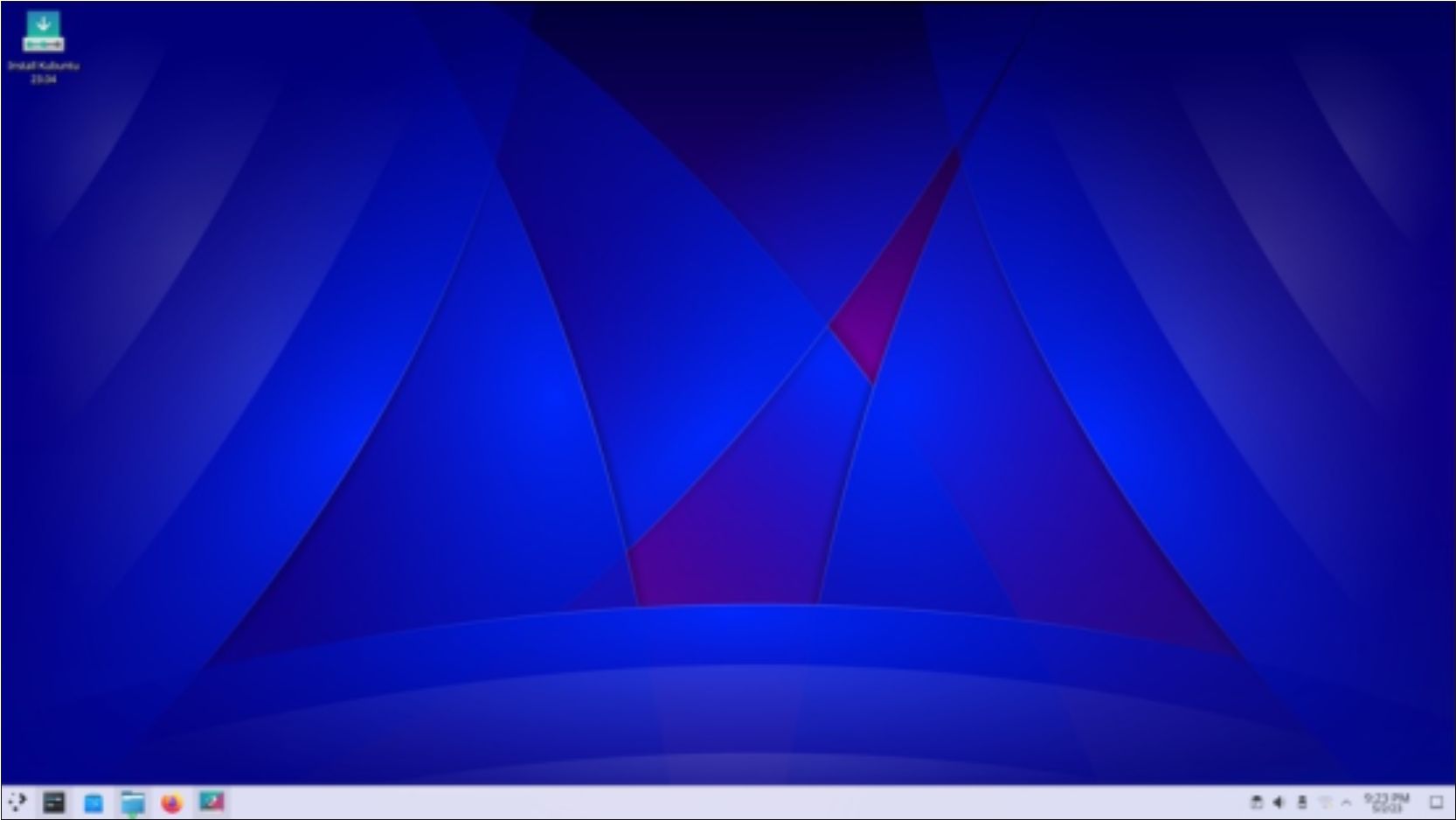
Adam Hunt started using Ubuntu in 2007 and has used Lubuntu since 2010. He lives in Ottawa, Ontario, Canada, in a house with no Windows.