How can I recover lost photos for free?
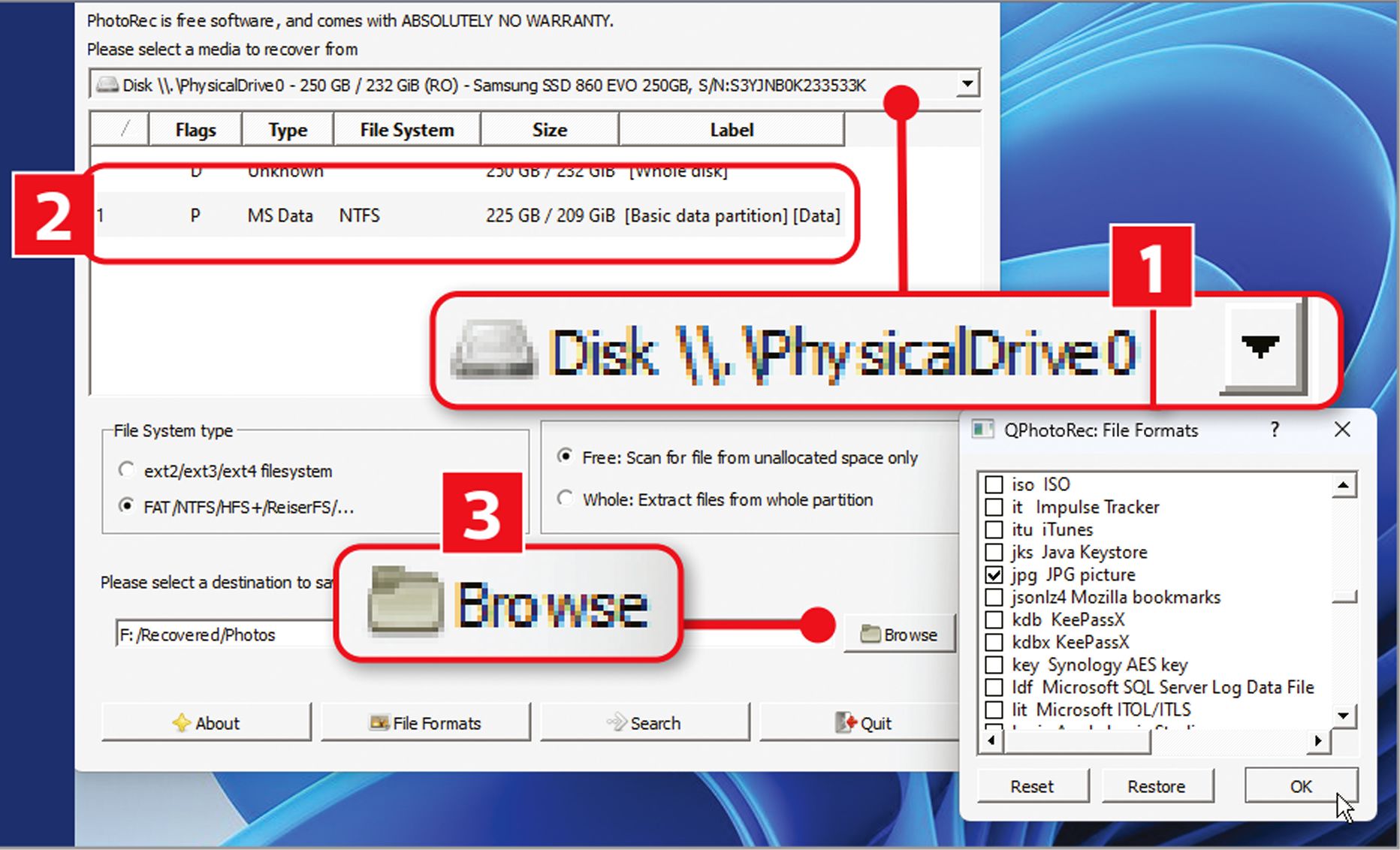
l’ve always hated how file-recovery programs claim to find lost photos, but then charge you to locate them. Is there software that actually does it all for free – with no sneaky hidden charges?
Simon Lindsay
There are several free photo-recovery tools, but our favourite is PhotoRec. It’s open-source, so is completely free with no hidden catches. It can recover all kinds of files (not only photos) from hard drives, USB sticks and memory cards.
The program is part of the partition-recovery tool TestDisk. Visit https://www.cgsecurity.org/wiki/TestDisk_Download and click the green download button for TestDisk 7.2-WIP. Save the ZIP file to your Downloads folder, then right-click it and choose ‘Extract all’, saving the contents to the same folder. The ‘testdisk-7.2-WIP’ folder contains a portable version of PhotoRec. Double-click the ‘qphotorec_win.exe’ file to open it.
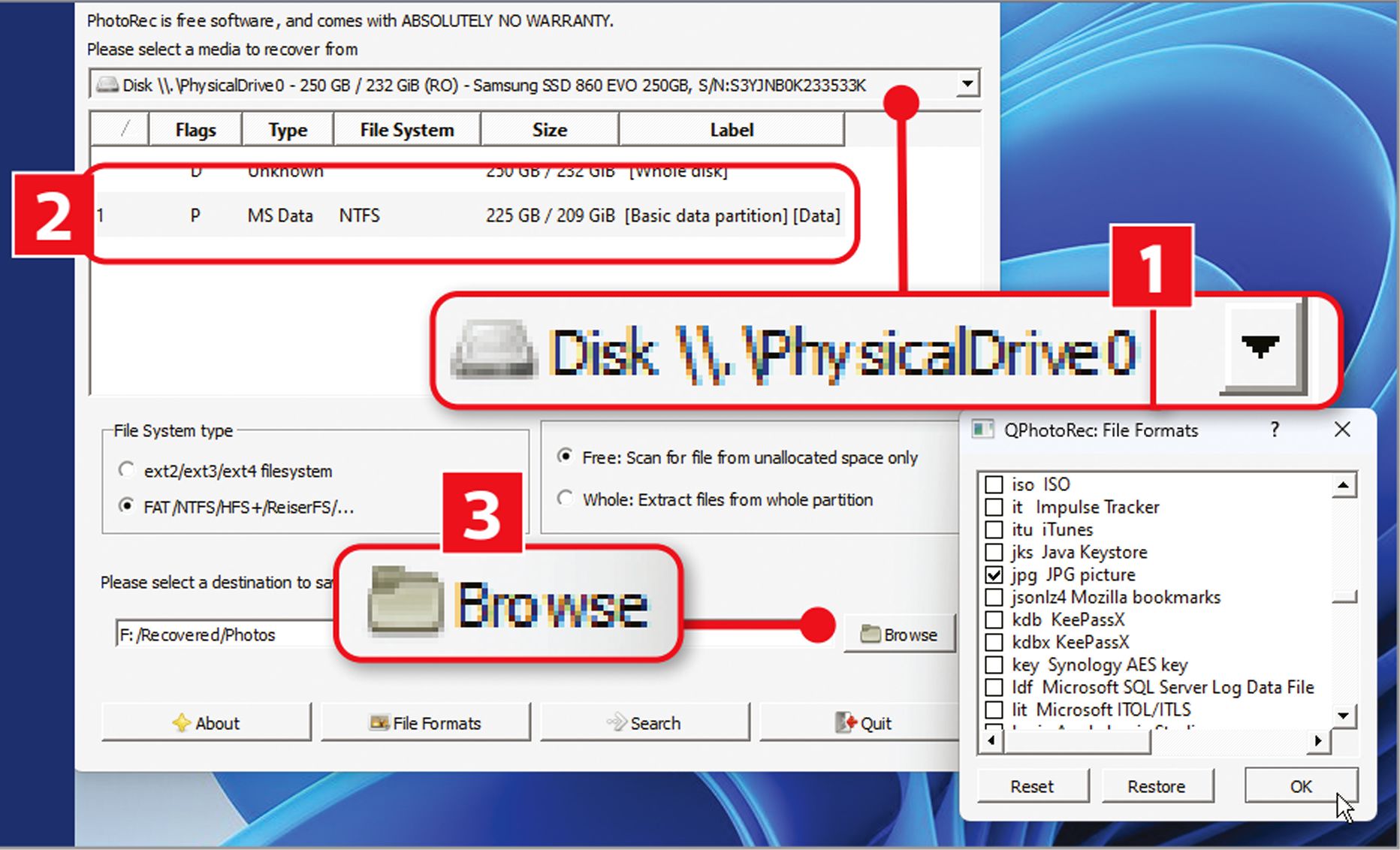
First, click the dropdown menu to select the storage device containing the lost or deleted files (1 in our screenshot). Next, click the drive where you think the missing files are 2, leaving both ‘FAT/NTFS…’ and ‘Free: Scan for file from unallocated space only’ selected below that. If you don’t know which drive holds the missing files, scan each in turn.
Now click Browse 3 to select a different drive to save any recovered files to, then click ‘File Formats’ to find specific file types, such as JPEG and PNG. Finally, click Search and wait for the scan to complete. This can take over an hour on a large drive. Once finished, open the recovery folder to view the restored files. PhotoRec doesn’t always keep your original file names, so you may have to rename your photos before copying them back to their original location.





