GIGABYTE AORUS GAMING 5 WIFI Review: AORUS ON THE ATTACK
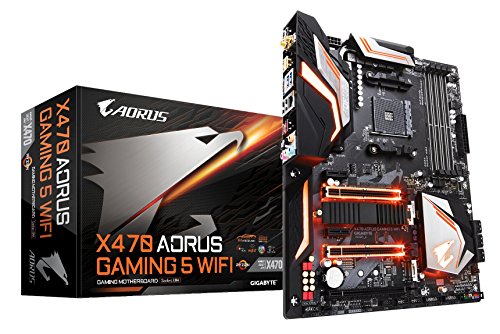
GIGABYTE AORUS GAMING 5 WIFI Review – Gigabyte’s Aorus brand may not have the long standing reputation of Asus’ ROG brand, but they are making great strides towards building their own legacy. They typically strike a great blend of high end features without breaking the bank, something we see repeated here, with the Aorus Gaming 5 going at the time of writing. That’s really great value.
We’d never describe Aorus boards as subtle, but Gigabyte has clearly toned down the rather extreme use of RGB in favour of a more discrete or refined look. There’s still plenty of lighting adorning the board, but the overall look is a much better blend of bling and functional aesthetics. We like it. The board ships with a default orange theme. Orange is a colour that can appear washed out on some RGB implementations, but not here.
When you purchase through links on our site, I may earn an affiliate commission. Here’s how it works.
Despite the affordable pricing, Gigabyte has not skimmed down on the feature level. Gigabyte have gone with a 8+3 phase power delivery system powered by a single 8 pin auxiliary power connector. This may seem somewhat weaker than the other motherboards in the test, but the truth is you don’t need an excessive PWM design for worldly overclocking. If you plan on using ln2 then you might want to go with a higher end board, but for regular air and water overclocking, the included design is perfectly adequate.
Gigabyte have paid particular attention towards the audio solution with the inclusion of WIMA capacitors and a pair of adjustable voltage USB ports (the yellow ones on the rear panel) A stable 5V power output is critical for sensitive devices like audio DACs. It’s good to see Gigabyte have not restricted this kind of feature to the high end boards only.
The I/O area has a good helping of ports including AC Wi-Fi antennas. There’s a good complement of USB ports, with two USB 3.1 (Type-A and Type-c), four 3.0 ports and a four 2.0 ports. A total of 10 ports should be enough for most. There’s also a welcome HDMI port which means the Aorus Gaming 5 can make full use of the video capabilities of Ryzen APUs. There’s six SATA ports and a pair of M.2 slots. One of them features a rather hefty heatsink that should be beneficial given its placement adjacent to the graphics card.
The Aorus Gaming 5 performed well in our benchmark test suite. We’d expect boards that are part of a mature platform ecosystem to perform within 1 or 2 % of each other at worst, so there are no surprises with the Gaming 5. Its memory performance appears to be strong, and our G.Skill DDR4- 3200 Mhz test kit ran without issue from the first boot. The score in our SSD test was a touch behind the Asus and MSI boards, but a couple of percent is nothing to be too concerned about.
The Gigabyte UEFI implementation is simple and easy to use, with all the important features well laid out. We might say that it lacks some of the more esoteric options of some other competing motherboards, but let’s face it, only a tiny number of users are going to deep dive into a swathe of tertiary memory timings.
Overclocking proved to be a simple task, though like all the other boards in the test. 4.3 GHz seems to be just beyond the capabilities of our sample. It replicated the 4.275 GHz OC we achieved elsewhere though. Memory overclocking was also successful, with our test kit able to boot and run at DDR4-3600 without an issue.
Gigabyte continue to be aggressive on price, which means a win for the consumer. The Aorus Gaming 5 WiFi will extract the most from your shiny new Ryzen processor, look good doing it while ticking all the key feature boxes. We have to reiterate that the list price is just $349 making it quite the steal indeed.

GIGABYTE AORUS GAMING 5 WIFI Review: KEY SPECS
AMD X470 Chipset • Socket AM4 • Support for AMD Ryzen processors • 2x M.2; 6x SATA
- up to 3 x USB 3.1 Gen 2, up to 8x USB 3.1 Gen 1, 8x USB 2.0 • 802.11 a/b/g/n/ac Wi-Fi
- 1x HDMI • Intel Gigabit LAN • Realtek ALC1220 7.1 Channel High Definition Audio • ATX Form Factor













