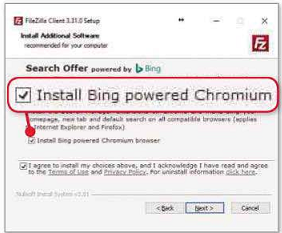
File-transfer protocol (FTP) tools aren’t exactly exciting, but they’re incredibly useful. I regularly use them for – among other things – uploading files to various websites I manage. My program of choice has always been FileZilla (https://filezilla-project.org). It’s open source, so it must be trustworthy, right?
Wrong. When recently downloading FileZilla’s software on to a new PC, I was dismayed to find that its developer had started bundling junk into the installer.
As you click through, you hit a pre-ticked box that installs our old friend Avast Free Antivirus. I swear, this unwanted adware has tried to sneak on to my PC more often than any virus.
What happens next, though, is a new one on me. You’re also invited to install a ‘Bing powered Chromium browser’ (see screenshot). Chromium is the open-source version of Chrome, so while it looks and feels exactly like Google’s official browser, it can be customised at will by third parties.
In this case, the browser has been set up to route all your search functions through Microsoft’s Bing. Er, no thanks! Worse still, there’s no way of telling whether it might also contain adware, spyware or straight-up malware.
In search of reassurance, I clicked the Privacy Policy link, only to find myself less reassured than ever. The policy is hosted on Google Docs, rather than anything resembling a reputable website, and it contains absolutely zero information about who’s behind the distribution of this software. There’s not even a name, just an outlook.com email address. It’s incredibly shady.
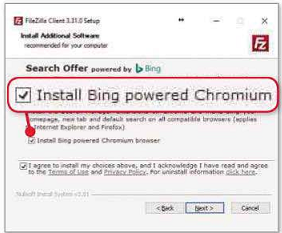
Beware FileZilla’s attempts to foist the open- source browser Chromium on you
Needless to say, I won’t be putting my trust in FileZilla any more. For my file-transfer needs I’ve switched to WinSCP (https://winscp.net). It’s created and maintained by Czech developer Martin Prikryl, who has so far been a great ambassador for the open-source ethos – and since his name is all over it, I’m optimistic that he won’t be tempted to sell out like FileZilla has.





