Epson AcuLaser CX17WF Review
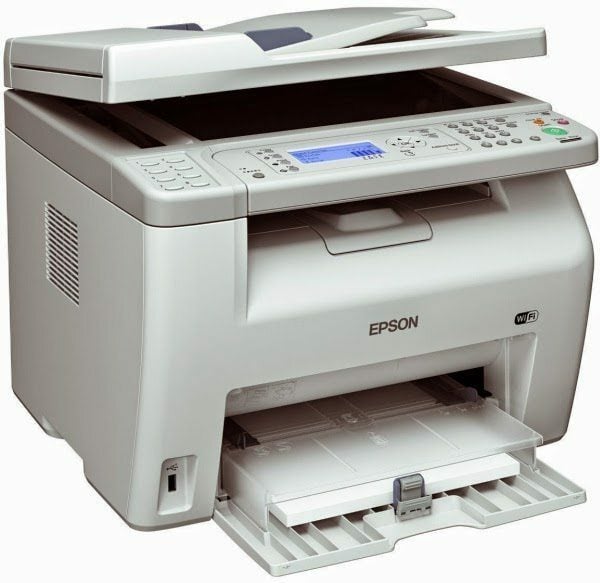
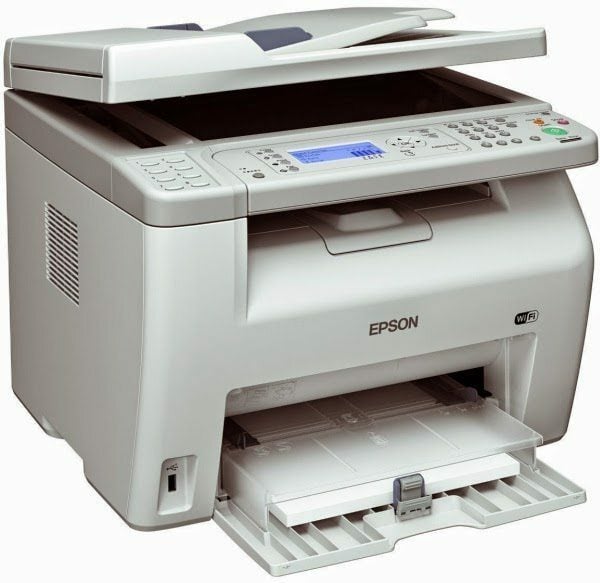
In the past, a multi-function colour laser printer was usually a monster of a machine sat in the corner of an office, sucking up power to the point that the lights would dim when it warmed up. That’s not the case these days, as Epson hope to prove with its AcuLaser CX17WF.
[sc name=”ad 2″]
This is a four-in-one multifunction colour laser, with print, copy, scan and fax capabilities using the Epson AcuBrite toner technology system. The AcuBrite system claims that by using smaller, chemically grown toner particles, along with special pigments, a far greater degree of print quality can be achieved. As well as quality, though, the AcuBrite system states that it has less of an environmental impact through its manufacture and use.
In addition, the CX17WF comes with USB, Ethernet and wi-fi, and has support for a number of network management protocols across both Mac and Windows operating systems – nothing specific for Linux, though.The CX17WF comes with a 150-page standard input tray, which fed our text page tests through at a reasonable 14 pages per minute, with the first page being printed at around 16 seconds. The colour pages were measured at a more sedate eight pages per minute, with the first colour page printed within 20 seconds of the data being sent.
The print quality was good throughout. The text was clear, sharp and very readable. The colour pages too were good, although the reds did seem a little darker than the other examples we’ve had, with the exception of the Dell. However, the other colours used were quite bright and vibrant – enough for a good print out of a photo, in our opinion.
The genuine Epson toner multi-pack we found offered a 1,400 page yield for the three colours and 2,000 pages for the black. This came to around 2.5p per page, but we also found a premium multi-pack of cartridges, with the same colour yield of 1,400 but with 2,200 pages for the black. This dropped the overall cost to an impressive 0.7p per page, making this model the most cost-efficient of all the replacement toners so far.However, despite the good points here, we did come across a couple of problems. The first was with the setting up of the printer, where some of the scanto options refused to work. We also had an problem where the wi-fi was continually dropping, even when we moved the printer closer to the router. This we solved by setting the printer with a static address, so it could have been an issue with the router as opposed to a problem with the printer – although everything else was working fine. Thankfully, there was no problem when using Ethernet or a direct USB connection.
The Epson AcuLaser CX17WF is certainly a good printer – one of the better ones we’ve tested in this group. The print quality is good, it’s reasonably quick, and the toner is cheap if you use the premium brand. The initial cost is a little higher than the other printers on test, but it’s a capable workgroup and multiuser printer.





