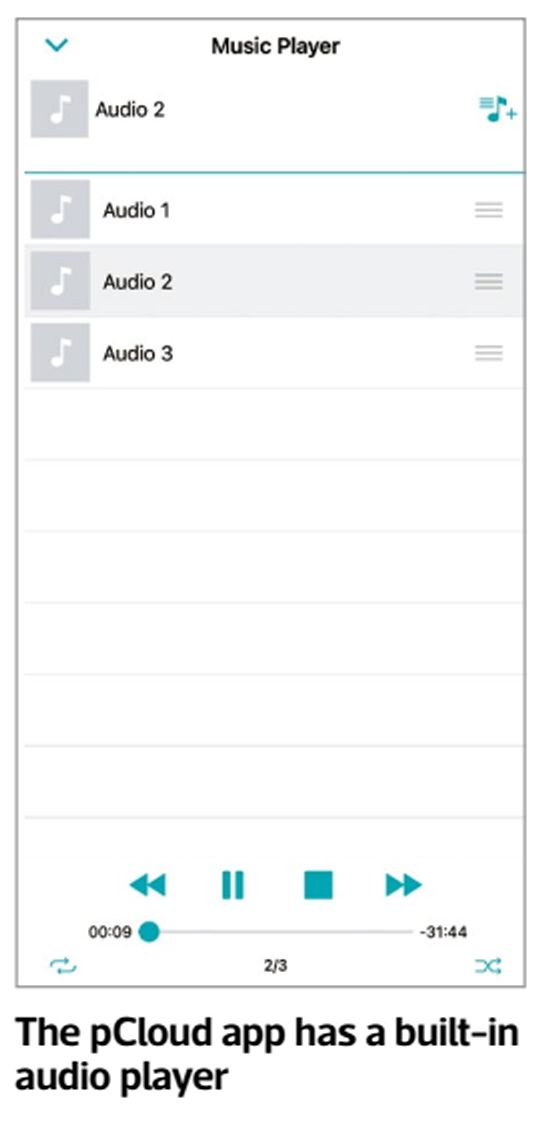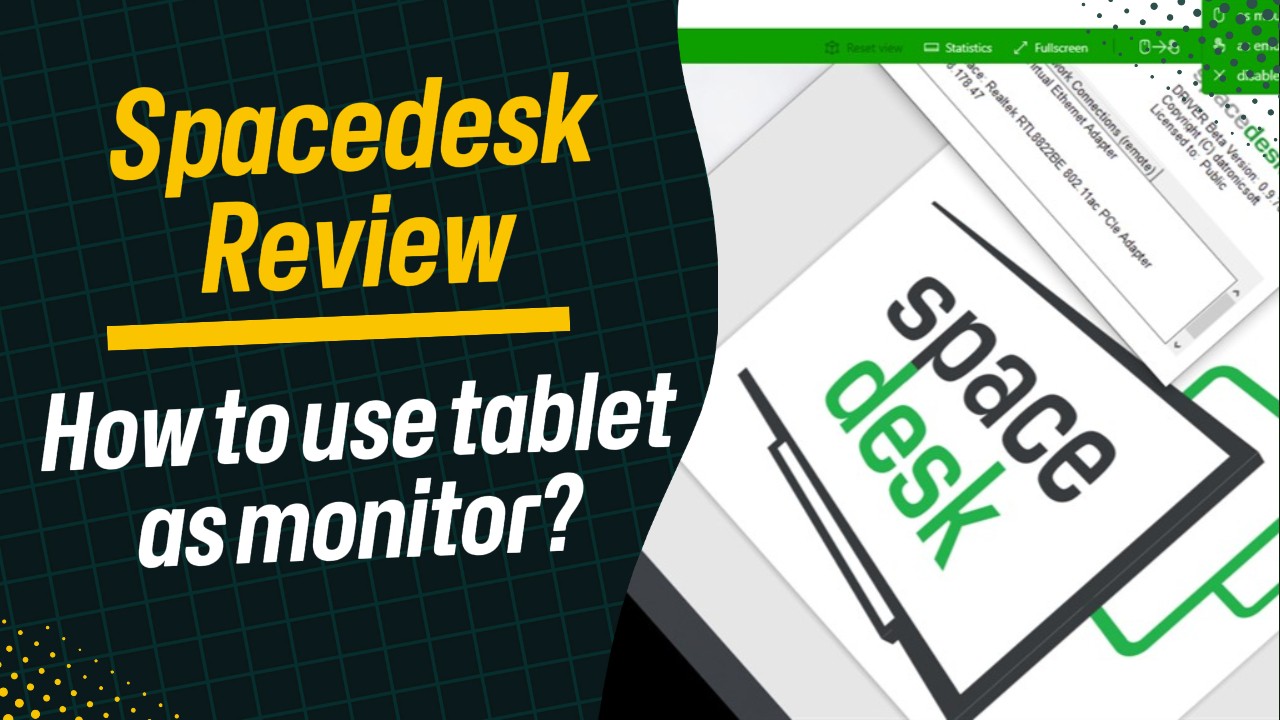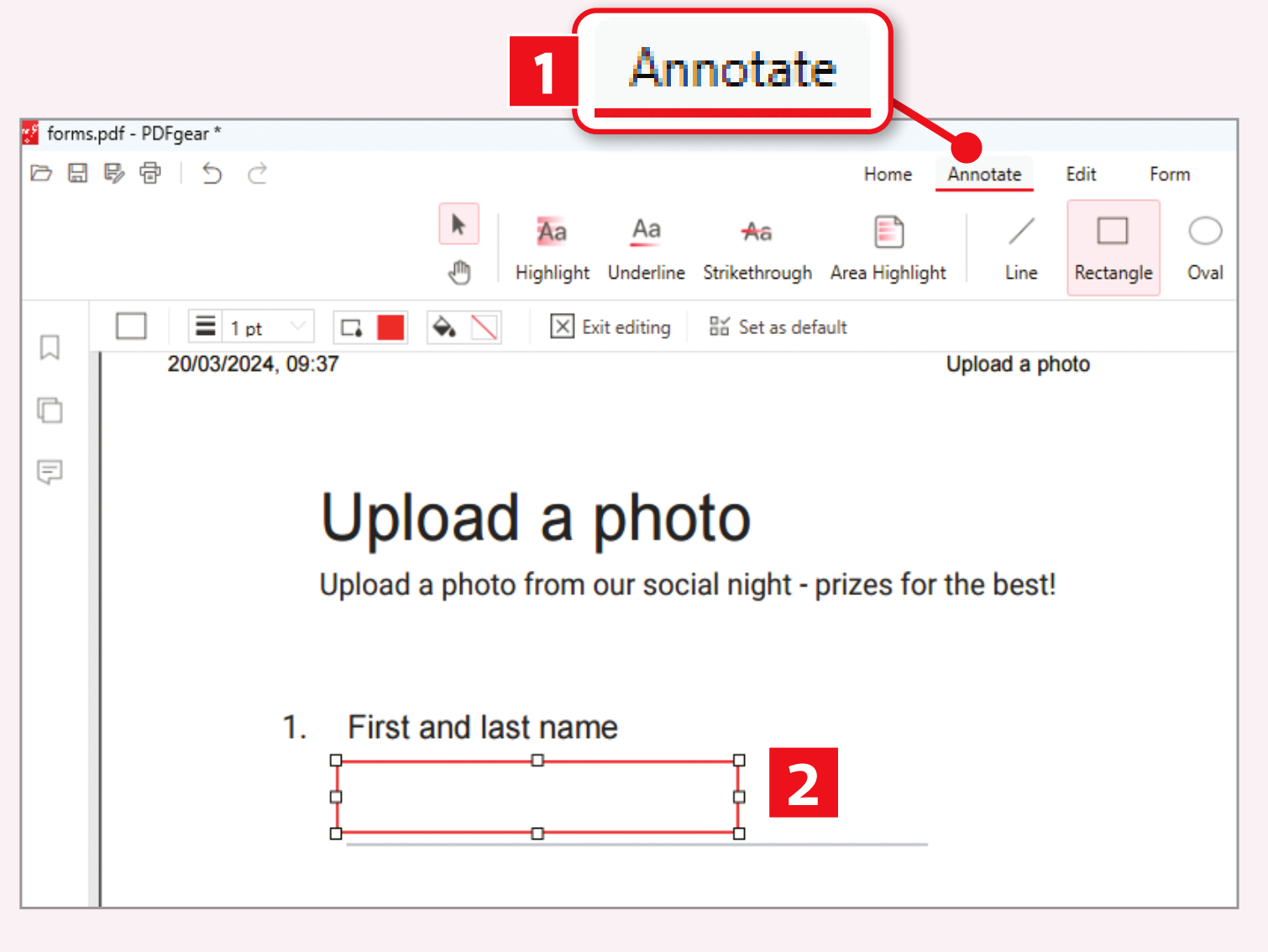Download free audiobooks and play them anywhere

Audiobooks can be expensive. They often cost as much as a hardback, even if they are a few years old. And because nowadays they are more often streamed and downloaded than sold on a CD, you can’t pick them up secondhand. Thankfully, there are many alternatives to buying an audiobook, as we explain here.
Borrow an audiobook from your library
Most public libraries let you borrow audiobooks using the Libby (www.libbyapp.com), Overdrive (www.overdrive.com), or BorrowBox (www.borrowbox.com) apps. Check with your library which you need to use, as this varies between local authorities. We’re writing this feature in Essex, where Essex County Council uses Libby to manage audiobook, magazine, comic and ebook loans.
Follow the download links from your library’s website, then log in using the app on your phone. You’ll need a library card to do this. Each authority will use a different system of PINs or passwords, but in Essex you log in by entering your library card number and – for the PIN -your date of birth.
Although audiobooks don’t take up any physical space, your library won’t have an unlimited supply: the number of ‘copies’ it can loan simultaneously is determined by the number of licences it holds. Notice on our screenshot above right, that we can listen to A Captain’s Duty immediately by tapping Borrow 1, then the red Borrow button on the next page. However, all we can do with The Hitchhiker’s Guide to the Galaxy is place a hold on it 2. Tapping the grey-red calendar icon 3 reveals that our local library only has one copy (already on loan) and someone else is in the queue before us 4.

Other than playing it back, you can’t do much with an audiobook you borrow from the library, because you don’t actually own it. You can’t change its format, load it on to an unauthorised device, or keep it forever. It will be checked back in at the end of your loan, and you can return it early if you’ve finished listening to it from inside the app (in Libby, tap Manage Loan followed by Return Early). It’s worth getting into the habit of doing this because the number of audiobooks you can check out simultaneously is limited (up to 14 in Essex across all media types).
To listen to a book you’ve borrowed, tap the books icon on Libby’s toolbar, then the audiobook cover in your list. To listen at a faster speed, tap the dial at the top and drag the slider down.
Listen on your smart speaker
If you’re not a member of a local library but do have an Amazon Echo or Google Nest device, you can listen to audiobooks for free through either of them. On a Google Nest device, say “Hey Google, play…” followed by the name of the book. The selection is limited to a handful of out-of-copyright classics, which you can browse at https://play.google.com/store/books/editorial_collection/promotion_topic_tts_public_domain_audiobooks?hl=en_GB&gl=US&pli=1.
On an Echo device, say “Alexa, open Audible stories”, then choose a genre and wait for your story to begin. You can find out more about Audible stories at https://www.audible.co.uk/ep/alexa-stories?ref_pageloadid=not_applicable&ref=a_ep_alexa-_c7_tab_cta&pf_rd_p=8e985e54-bc9e-4cb3-a870-a546c2ff7e2f&pf_rd_r=99QSB69P9SB4W2ETJA7W&pageLoadId=zLGDAY4Cgx1DczhL&creativeId=a5a7743f-2d48-4a62-8cbb-9f2ede8e480c.
Grab a classic tale from LibriVox
The laws surrounding copyright depend on several factors, including when and where a work was first published, whether the author is still alive and, if not, how long ago they died. Most ‘modern’ written works will be protected in the UK for the duration of the author’s life plus 70 years from the end of the calendar year of their death. So, as George Orwell died in 1950 his works are now out of copyright in the UK, but those of Dorothy L Sayers, who lived until 1957, are not.
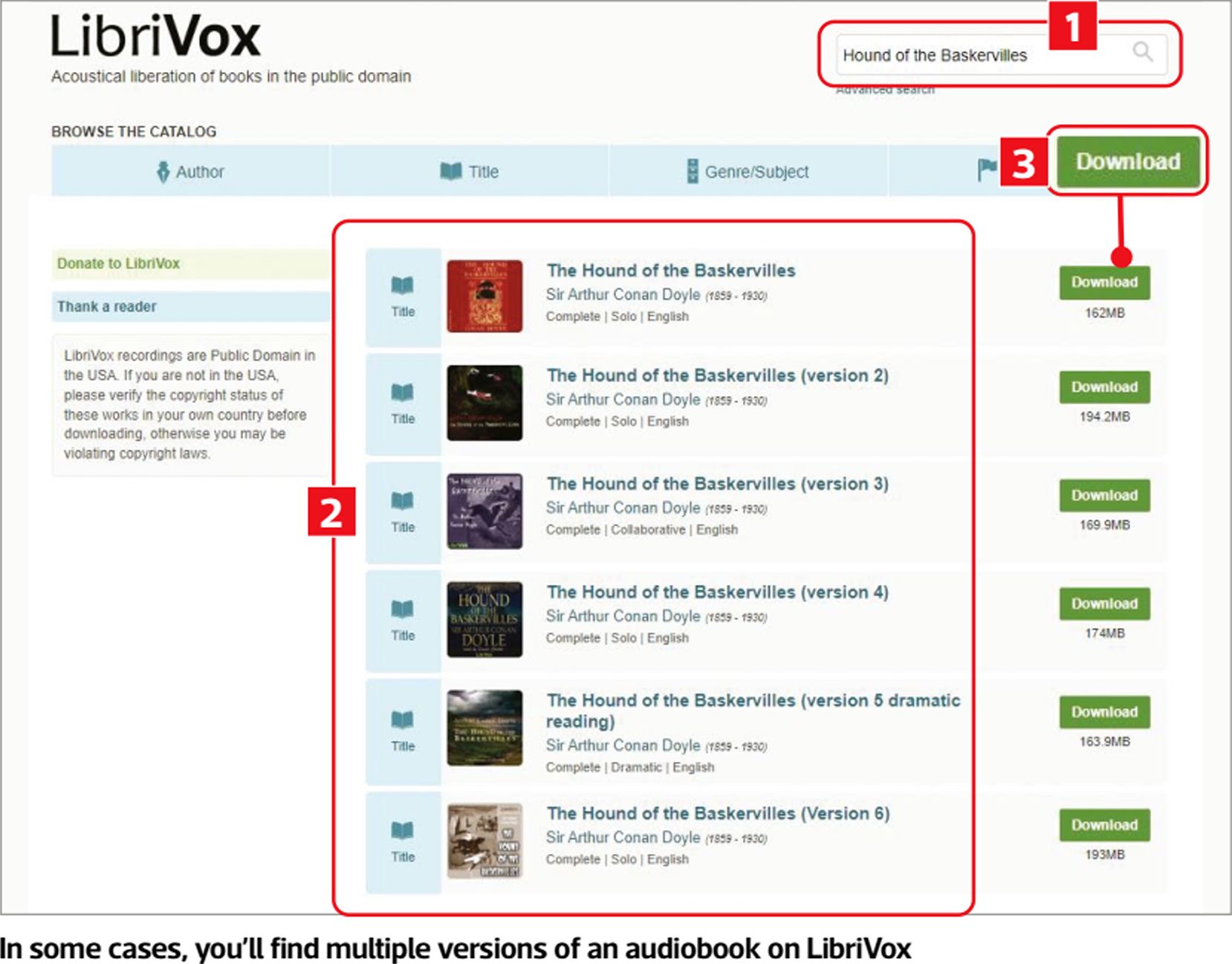
When a work is no longer copyrighted, it can be reproduced and distributed (in print and audio) by anyone who chooses to. LibriVox (www.livrivox.org) takes advantage of this by using an army of volunteers to read and record books that are free to download and keep.
The books in this collection are deemed to be in the public domain if they are no longer copyrighted in the US, where the situation is more complicated than in the UK. In general, a book published since 1978 will be protected for the author’s lifetime plus 70 years, as in the UK. However, if the book was what’s known as a “work for hire” (produced as part of a job or commission) then it may be protected for either 120 years from its creation, or 95 years from its publication.
Anything created before 1978 will be released from copyright 95 years after its publication, if copyright on the work was renewed 28 years after it was produced. Confused? We’re not surprised.
Although there are Author, Title, Genre and Language tabs on LibriVox, it’s better to use the search box top right (1 in our screenshot below left). In many instances this will turn up several versions of a single book. Search for ‘Hound of the Baskervilles’, for example, and you can choose from four solo recordings, one dramatic reading, and a collaborative effort featuring several readers B.
Quality varies, so it’s worth listening to some of the files online before downloading the whole book – which you do by clicking the green Download button 3. Don’t just listen to the first file in a book, as you may find that different chapters have different readers.
The book is supplied as a bunch of MP3 files – with one file for each chapter. They are compressed into a ZIP file, so right-click the file and click ‘Extract All…’, then select a folder in which you want to store the contents. MP3 files are compatible with most media players and smartphones, so you won’t need to convert them.
PIay audiobooks read by Al
Microsoft, Project Gutenberg (www.gutenberg.org), and the Massachusetts Institute of Technology (MIT) joined forces to produce the Project Gutenberg Open Audiobook Collection, which contains almost 5,000 classic texts. These have been recorded not by humans, but text-to-speech AI software – and the results sound much better than you might expect, especially if you speed them up slightly.
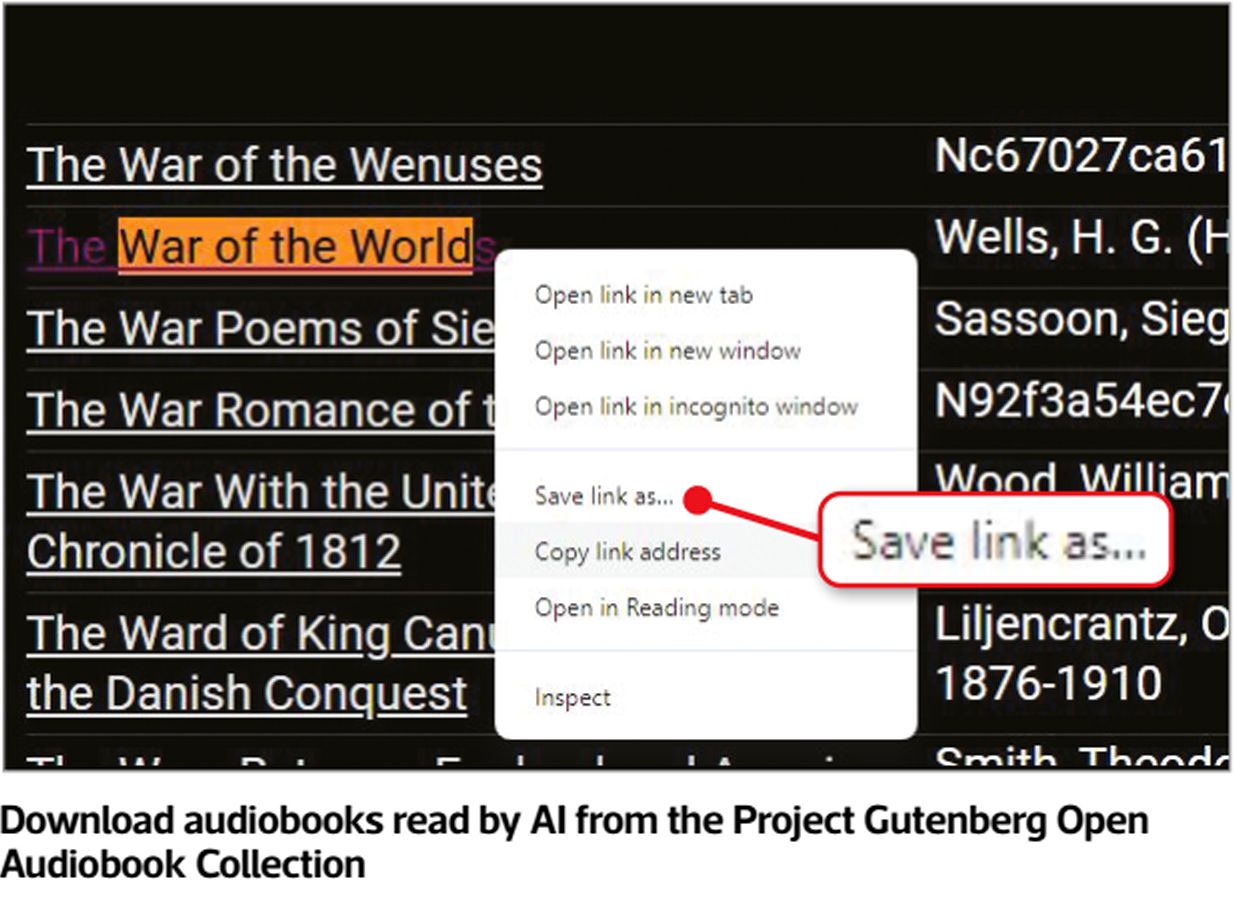
You can play these through Spotify, Apple Podcasts and Google Podcasts (though the latter is closing in April). However, if you want to download and keep a book, visit https://marhamilresearch4.blob.core.windows.net/gutenberg-public/Website/browse.html then scroll through the list. You can also search for a title or author by pressing Ctrl+F and typing.
When you’ve found what you want, right-click the title followed by ‘Save link as…’ (the precise wording varies by browser – see screenshot above).
Alternatively, click the title to play it first. If you like what you hear, click the three dots, followed by Download. You can also control the narration speed from this menu – making it slower or faster.
Break audiobook into sections using Audacity Downloads from Project Gutenberg arrive as a single MP3 file, which can make finding your place tricky if you stop listening one day and pick it up again the next or in a few days’ time. It’s therefore worth spending some time breaking the file into smaller chunks in a free audio-editing tool like Audacity (www.audacityteam.org).
Launch Audacity, then press Ctrl+O and navigate to your file to open it. In an ideal world you’d split it at the beginning of every chapter, but to do that you’d need to listen to the whole book, which rather defeats the object. Instead, break it up into regular segments which, while they may not align with chapter breaks, will at least save you dragging the play head through a file lasting several hours every time you reopen it.
Click on the sound wave roughly in line with 30:00 on the scale above it and press Ctrl+I to split the file. Now click in line with 1:00:00 and press Ctrl+I again. Do this for a third time in line with 1:30:00, but don’t worry if your cuts don’t align
exactly with these markers. In reality, you can make your segments as long or as short as you like. Here, we’re splitting the file into 30-minute segments, but you could cut it down to 15, 60 or whatever you prefer.
Click ‘Tracks’ on the top menu, then hover over Add New and click ‘Mono track’. Now drag the second segment of audio – running from 30:00 to 1:00:00 – on to the new track and make sure it’s butting up against the left-hand edge (ie, the start) of the track so it sits directly below the piece of original audio that runs from 00:00 to 00:30.
Keep splitting your original file every 30 minutes, creating new tracks, and dragging each new section to the start of the new track. That’s what we’re doing in our screenshot above, where you can see that we’ve split our download of Pride and Prejudice into 30-minute sections 1 and dragged the second 2 and third 3 sections down on to new tracks. Carry on doing that until the whole file, the move, the simplest solution is to copy it to an online account and play it from there on your phone. We use the pCloud service because its app has an audio player (pictured below left), which saves effectively, sits in a column.
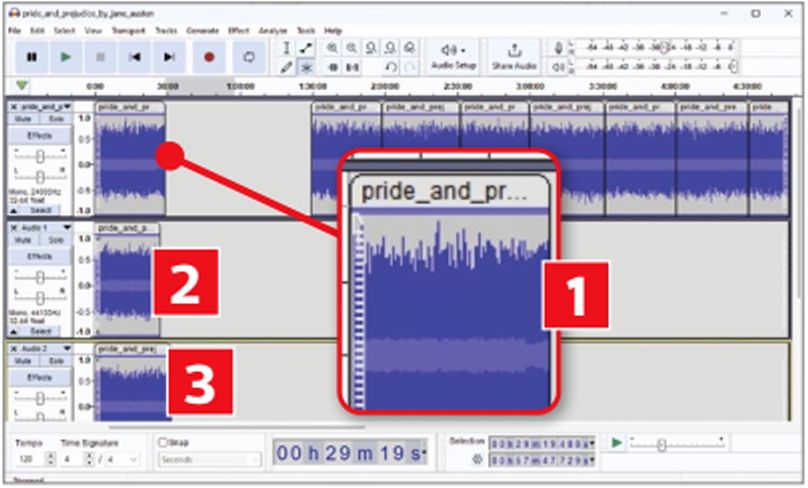
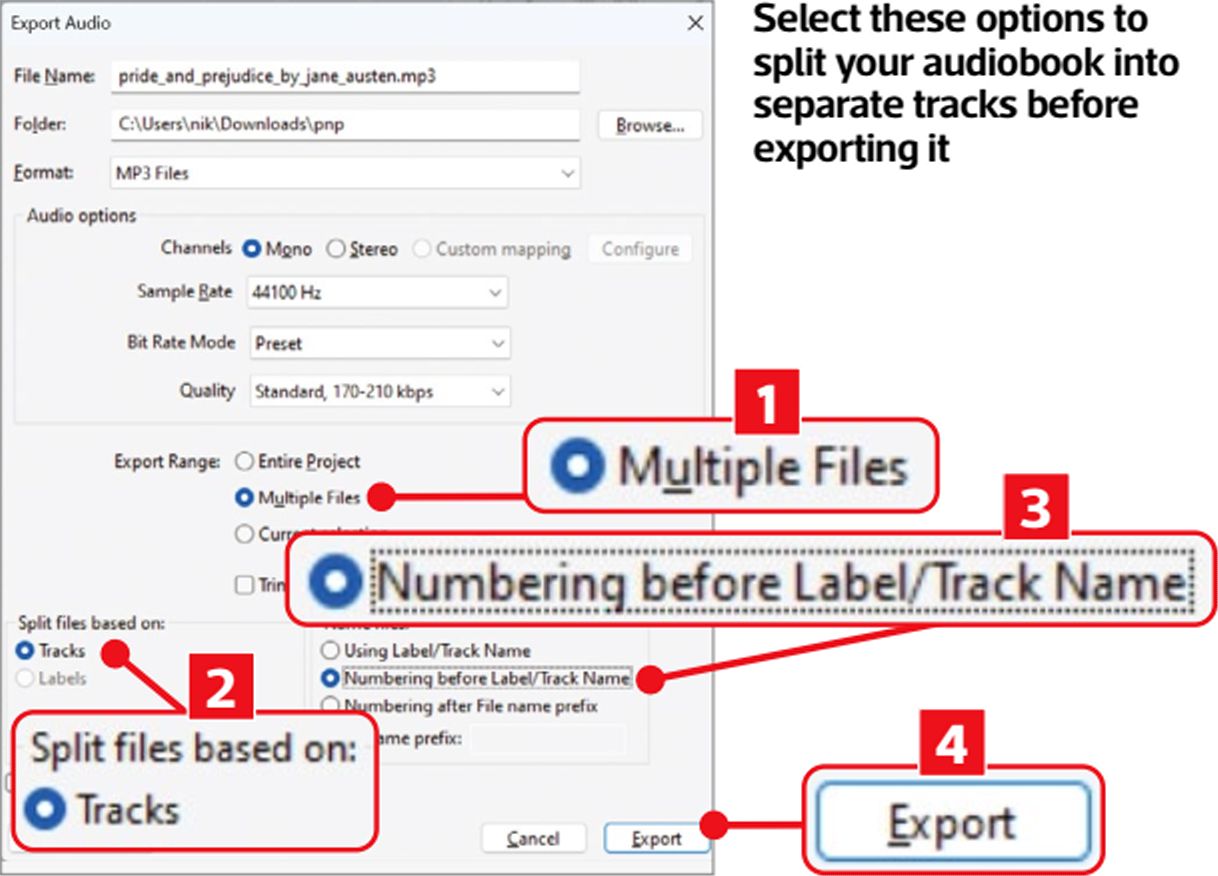
Now click File followed by ‘Export Audio…’, then go to the Export Range section and click the button beside Multiple Files (1 in our screenshot above). Make sure Tracks is selected below ‘Split files based on:’ 2, and in the ‘Name files:’ box to the right select the ‘Numbering before Label/Track Name’ option 3. Now click Export 4 to save your tracks.
If you’re working with a large audiobook, this can take several minutes to complete, but you’ll end up with a folder containing several files – one for each track in your audiobook.
Transfer files to your phone To listen to your audiobook on you having to copy the files to your device.
Sign up for free at www.pcloud.com and when you’ve logged in click the My Music folder, followed by Upload. Select the folder on your PC containing your exported audio files, then upload it to pCloud. Now install the pCloud app on your Android or iOS device, then log in and open the My Music folder. Here, open the folder containing your audio files and tap the one you want to play.