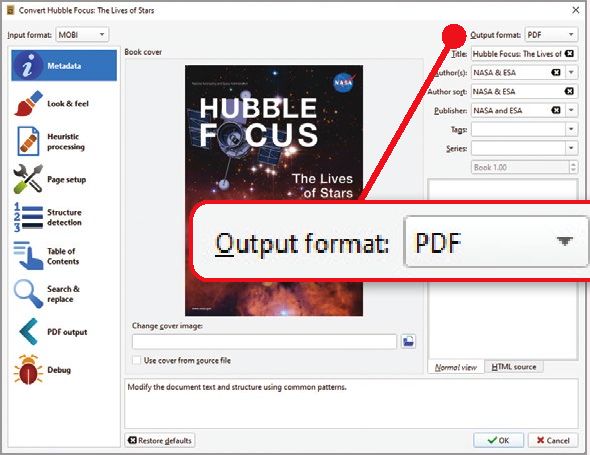Can I print my Kindle ebook?
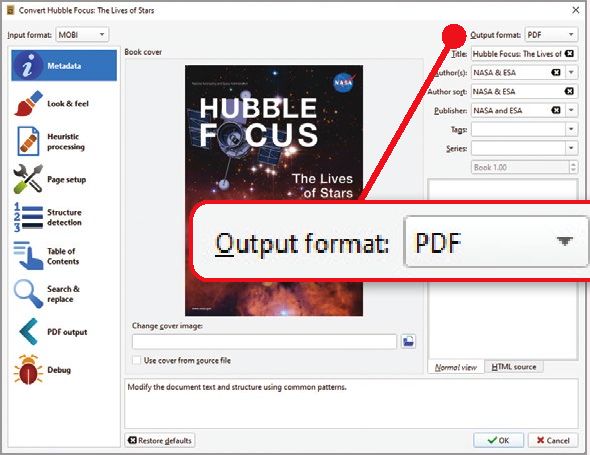
I recently purchased my first Kindle ebook, but I don’t like the experience of reading text on screen. Can I use a Kindle-to-PDF converter to print the book on paper?
Ian Henderson
It ultimately depends whether your ebook is protected with DRM, which usually prevents it from being converted to other formats or read on devices other than a Kindle.
Because you say you purchased the ebook, it’s highly likely it will have DRM limitations, but to find out download Calibre (https://calibre-ebook.com/download – click the Windows icon). During the installation, select the type of Kindle you’re using (if you’re not sure, opt for Kindle Basic), then connect your Kindle to your computer with a USB cable.
Click ‘Device’ at the top of the Calibre window, then right-click your ebook and select Add books to library’. This downloads the ebook from your Kindle to your computer. Now click Library (to the left of Device at the top), select your ebook, then click ‘Convert books’. In the window that opens, click ‘Output format’ and select PDF (see screenshot), then click OK.
If your ebook is subject to DRM, Calibre will display a ‘Cannot convert’ error message, which means you can’t change it to a PDF. If you don’t see this message, make sure your ebook is selected in the Library view, then press ‘O’ on your keyboard (the letter ‘O’, not zero). The folder containing your ebook in PDF format will now open, which you can then print like any other PDF.
If DRM prevents you from converting your ebook to a PDF, there are other ways to make it easier to read. One option is to use Kindle Cloud Reader (https://read.amazon.com/kindle-library) to read it on your laptop or PC. When the reader window opens, you can adjust the text size, background colour and more using the tools at the top right. To make the reader full screen, press F11.