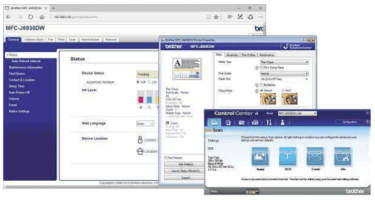Brother MFC-J6930DW Review: It’s great value
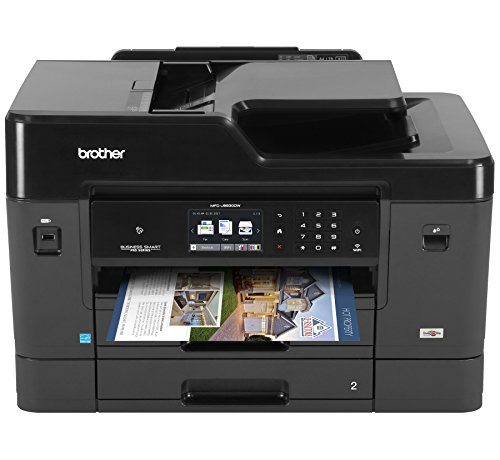
MFC-J6930DW Review – Brother’s MFC-J6930DW is well-connected device. This A3 inkjet MFP comes with USB, a Ethernet, 802.11n wireless and NFC – plus it supports WiFi Direct and AirPrint, and works with a good range of cloud and mobile services.
It’s also notable for the low cost of consumables. Brother’s high-yield cartridges deliver a typical A4 mono page for only 0.8p and a color one for 4.2p – prices that easily compete with a laser. Just remember that A3 poster prints can eat up much more ink than the average document.
[sc name=”ad 2″]
With a footprint of 57x48cm, the MFC-J6930DW is a sizeable thing, but it features not one but two 250-sheet input trays, both accepting either A4 or A3 paper. There’s also a 100-sheet multipurpose tray at the rear for a flatter paper path through the printer, which accepts A3 media at weights up to 260gsm.
The A3 flatbed scanner meanwhile offers a high 1,200 x 4,800dpi optical resolution, with a 50-page automatic feeder that lets you easily digitize stacks of documents. It even supports one-pass duplex scans.
At the front, a friendly color LCD touchscreen provides quick access to print, scan, copy and fax functions. It also makes it easy to access the various supported cloud services (namely Box, Dropbox, Evernote, Facebook, Flickr, Google Drive, OneDrive and OneNote). Setting up Google Drive was easily done via Brother’s web portal, which gave us a code to enter at the printer. After enabling PIN protected access, we were set up and ready to print.
Wireless access can also be set up from the printer’s panel, although you can’t use both Wi-Fi and Ethernet simultaneously. Android devices can use NFC tap-to-print and tap-to-scan; these features aren’t available for iOS, but you can print directly from an iOS device via AirPrint, plus you can use Brother’s iPrint&Scan app to scan documents to an iPad or iPhone.The app also lets you browse your various cloud accounts – including iCloud – and choose files to print.
If there’s a catch, it’s print speeds.
Brother promises up to 35ppm for black and white printing and 27ppm for color – but only in draft-quality Fast mode. And in our real-world tests the printer didn’t achieve even this: our 35-page Word document came our at an average of 28ppm.

ABOVE The printer isn’t small, but it neatly includes a pair of A3 paper trays
Naturally, moving up to Normal print quality causes the speed to drop further. In this mode, the same document emerged at 18ppm, while switching to Best quality caused speeds to plummet to a sluggardly 2.2ppm. It was a similar story with color printing: our 24-page DTP print completed at a pedestrian rate of 1.9ppm in Best mode, while a color A3 poster on glossy paper took over six minutes to emerge.
As usual, duplexing also slows things down. In Normal quality, a double-sided print of our 35-page document came out at an average of 10.4ppm. The scanner’s ADF completed a 10-page single-sided copy job at a fairly leisurely 12.2ppm, while a duplex-to-duplex copy chuntered along at 5.3ppm.
The good news is, your patience is rewarded with excellent print quality.
Text at 12pt is clean and sharp, with only smaller fonts exhibiting a slight dusting. Mono photos printed in Best mode revealed plenty of fine detail, while color photos and posters come out with strong contrast and nice bright colors.
If there’s a catch, it’s print speeds. Brother promises up to 35ppm for black and white printing – but only in draft-quality Fast mode
Best of all, we saw none of the edge bleeding and print-head scuffing that Brother’s older inkjet MFPs used to suffer from.
The MFC-J6930DW isn’t the fastest choice for A3 printing, but it’s a highly versatile MFP. Print and scan quality are good enough for design work, running costs are commendably low, it’s well within reach of small businesses.
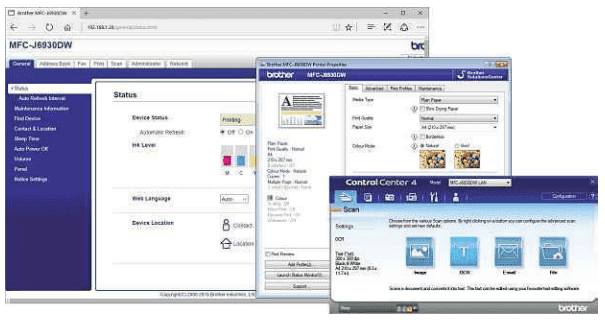
LEFT Alongside the web portal, Brother’s ControlCenter 4 utility supports direct-to desktop copy, scan, OCR and fax functions
Brother MFC-J6930DW Review: SPECIFICATIONS
- 4,800 x 1,200dpi A3 color inkjet MFP
- 4,800 x 1,200dpi scanner
- 256MB RAM
- 35/27ppm A4 mono/color (Fast mode)
- 10/100 Ethernet
- 802.11n Wi-Fi
- 33.6Kbits/sec fax
- 2 x RJ-11
- NFC
- WiFi Direct
- AirPrint
- USB 2
- duplex
- 2 x 250-sheet paper trays
- 100-sheet MPT
- 50-sheet ADF
- max monthly duty cycle, 2,000 pages
- 575 x 477 x 375mm (WDH)
- 24kg
- 1yr RTB warranty
When you purchase through links on our site, I may earn an affiliate commission. Here’s how it works.