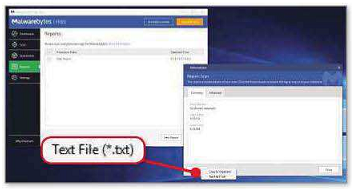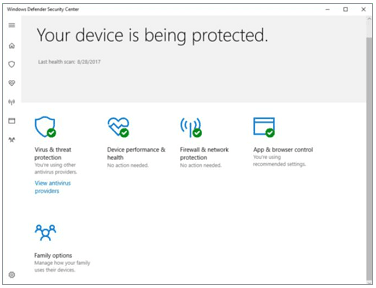Best Free Antivirus in 2024

Every time you went online, you’d risk your PC being infected with malware and hackers stealing your data to save money. Don’t want to pay for a full security suite? We reveal the best free choices, depending on your preferences.

Although these extra tools can help you retain your online privacy or even provide a second layer of detection, the core malware-detection engines remain the same across most vendors’ different tiers.
This year, our group test has conspicuously focused on top-of-the-range security suites brimming with extra features. Think VPNs, parental controls, password managers, identity theft insurance, and recovery services. We included only one free antivirus suite, Windows Defender Antivirus because it’s both the operating system default and a solid benchmark against which to judge all the others, even if its performance in detection tests suffered a minor slump during the latter half of 2023.
However, a key takeaway from these reviews is that although these extra tools can help you retain your online privacy or even provide a second detection layer, the core malware detection engines remain the same across most vendors’ tiers.
That means that, when it comes to pure malicious software detection, Avast Free is as effective as Avast Ultimate. Of course, not every vendor has a free product, and not every free product provides real-time detection. In other words, they’ll only look for threats when you run a scan rather than remaining in the background and checking new files and online activity for threats as you go.
So, what are your best choices if you don’t want to pay? That’s what we seek to identify here.
Best free antivirus: Avast and AVG
We’ve grouped Avast and AVG together because they use the same detection engine and are effectively the same software. Both free products provide excellent malware protection – if you dig into AV-Test’s results, you’ll see they’re the same for AVG Internet Security (paid-for) and Avast Free.
Either of these companies’ free suites will do the job when it comes to defending your PC, and, at the moment, they’re doing that better than Microsoft Defender. Avast and AVG Free include opt-in ransomware security that watches for suspicious changes in specified directories and a local network security scanner.
Avast One Essential, also free, includes a breach-detection service (similar to that available at haveibeenpwnd.com), 5GB a month of VPN services, and a few system optimization tools. But, once again, the malware detection engine counts here.
Best on-demand scanner: Malwarebytes
Malwarebytes’ free scanner has an incredible reputation because it doesn’t provide real-time protection. It scans what you tell it to when you tell it to, which means it can’t get into fights with any other real-time antivirus you might have installed. Nor does it interfere with any software until you command it to run a check. That’s popular with software developers, game modders, and anyone working with files, who will likely be identified as potential threats and yanked away into quarantine.
Malwarebytes isn’t tested as much as it deserves to be. Still, AV-Test regularly features its paid-for Internet Security version, which usually gets a consistent protection score of 5.5 out of 6, typically because it misses a couple of zero-day threats during real-world tests.
It’s worth noting that paying Malwarebytes customers get real-time protection, and almost every antivirus tool allows you to disable real-time protection.
Best single-file scanner: VirusTotal
If scanning a whole directory seems overkill, but you think that file looks a bit dodgy, you may want VirusTotal (virustotal.com). This Google-run web service allows you to upload a file or submit a URL and then scan it with detection engines from multiple anti-malware vendors. You need to know what you’re looking for, though, as we’ve found that obscure files and some older software routines often trigger false positives from some twitchier detection engines.
Best free Linux AV: ClamAV
Literally, the only antivirus tool most desktop Linux users ever encounter, this Cisco-maintained open-source project also appears in many server-side email threat scanners. It is one of the scanners used by Cisco’s enterprise endpoint security products. ClamAV is unusual because you can load it with different signature databases, so the version used as one of the scanners in Cisco’s proprietary products will differ from the ones you download. You can also add third-party signature sources such as Malware Patrol.
It’s a good choice if you want to check suspicious files on a non-Windows PC, but we’d generally recommend that Windows users install something with plenty of test results to back up its performance.
FREE RESCUE TOOLS
A number of the security suites on review allow you to burn a bootable rescue disk, usually a minimalist Linux distro that runs a version of the scanner to find and repair any malware infection on your hard disk while it’s not mounted. This is a good approach to cleaning up an active malware infection. Although these rescue disks aren’t as widespread as once, a couple of big players still put them out. Try: