Auslogics BoostSpeed 8 Review
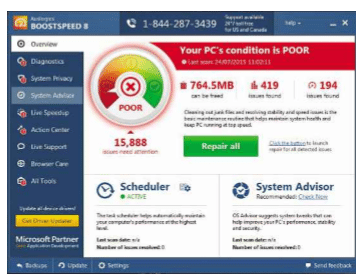
Keep your computer running like a Swiss watch with this latest product, Auslogics BoostSpeed 8 Review from Auslogics.
DETAILS
•Manufacturer: Auslogics
•Website: www.auslogics.com
•Requirements: Windows 10,8/8.1 (32 and 64-bit),Win7(32 and 64-bit),Vista SP2/ XP SP3 (32-bit only) 60MB hard drive space, 512 MB RAM, 1024x 700 Screen Resolution or better.
It’s been my experience that the majority of computer users never carry out any essential maintenance on their machines. Naturally most will have a virus killer; there’s been enough scare mongering to ensure that these days such a utility is almost mandatory. Yet they will merrily stand by while their machines get slower and slower for the sake of a little maintenance. Of course I realize that not everyone has the knowledge or perhaps the courage to attempt this anyway. However, there are products out there that are quite capable of doing the job for you, this latest release from Auslogics being a likely candidate. Auslogics BoostSpeed 8 Review is pretty allencompassing. It covers all the essential areas that help to keep your computer running efficiently. While there is no software that can act as a substitute for more RAM, or a faster hard drive and CPU, if your machine is beginning to show the typical symptoms of getting clogged up – like a slow start-up and closedown, or the drive light continually flashing – it’s likely that it will feel some benefit from the procedures this suite of applications can perform.
After installation Auslogics BoostSpeed 8 Review will carry out an initial diagnosis of your system, highlighting areas that need attention. I thought I was pretty good at this, because I carry out my own cleanup at least once a week. Yet the program managed to find over 1GB of junk files on my system. It also found 408 issues regarding the system stability and 184 issues that affect the overall speed of the machine. What I particularly like about BoostSpeed is that you have the facility to check what it intends to do; you can also get a full report on the results after the cleanup is completed. Once the initial diagnostics are resolved, you’ll see small red circles with exclamation marks alongside the other areas that need your attention. In my case this included the removal of tracking cookies, and other profile data (some 41,000 instances, in fact…) so much for my DIY cleanup approach! It also had warnings on Live Speedup, to show that Auto Defragmentation, Disk Priority and Desktop Crash Prevention were disabled. To fix this issue you simply click on the enable button. As my boot drive is an SSD I did not enable Auto Defrag, which could drastically reduce its life – although to be honest I imagine the Auslogics programmers will be well aware of that. The Action Centre was also flagged, yet this is simply an advert for more Auslogics products.
The last two options on the menu are firstly Brower Care, which displays all the add-ons and toolbars currently installed in whatever browsers you might have on your machine. Here you to easily get rid of any you don’t want, and set your preferred home page as well. The last option is All Tools, which is basically a list of all the tools you could possible need for maintain your system; it includes things like, File Recovery, Disk Explorer, Duplicate File Finder, Registry Cleaner, Uninstall Manager and more. As you can see quite a comprehensive package, which I have to grudgingly admit produced far better.
Keep your computer running like a Swiss watch with this latest product from Auslogics results than I could have on my own. In fact it’s not that long ago that I reviewed a similar product from another company, which initially showed great promise. But after completing its cleanup of my cached files none of the links in my browser worked and all my saved passwords had vanished. This time before letting BoostSpeed loose I took the trouble to save this data first. As it happens I needn’t have bothered, after doing its thing and recovering over 1 GB of drive space, all my links and passwords were still intact. Also Boost Speed 8 has its own recover option that creates a backup, so you can roll back any changes made if you have any issues.
An easy to use utility that does exactly what it says on the box.






Nice review but I find it difficult to believe that people still use Auslogics BoostSpeed 8 because it’s already an old version. I remember using it years ago- it was such an awesome app. Currently, I use the latest version Auslogics BoostSpeed 10 which is even far better than previous BoostSpeed versions.
BoostSpeed excellently handles almost all issues with my PC’s performance. My system runs consistently fast and smooth thanks to this awesome app.